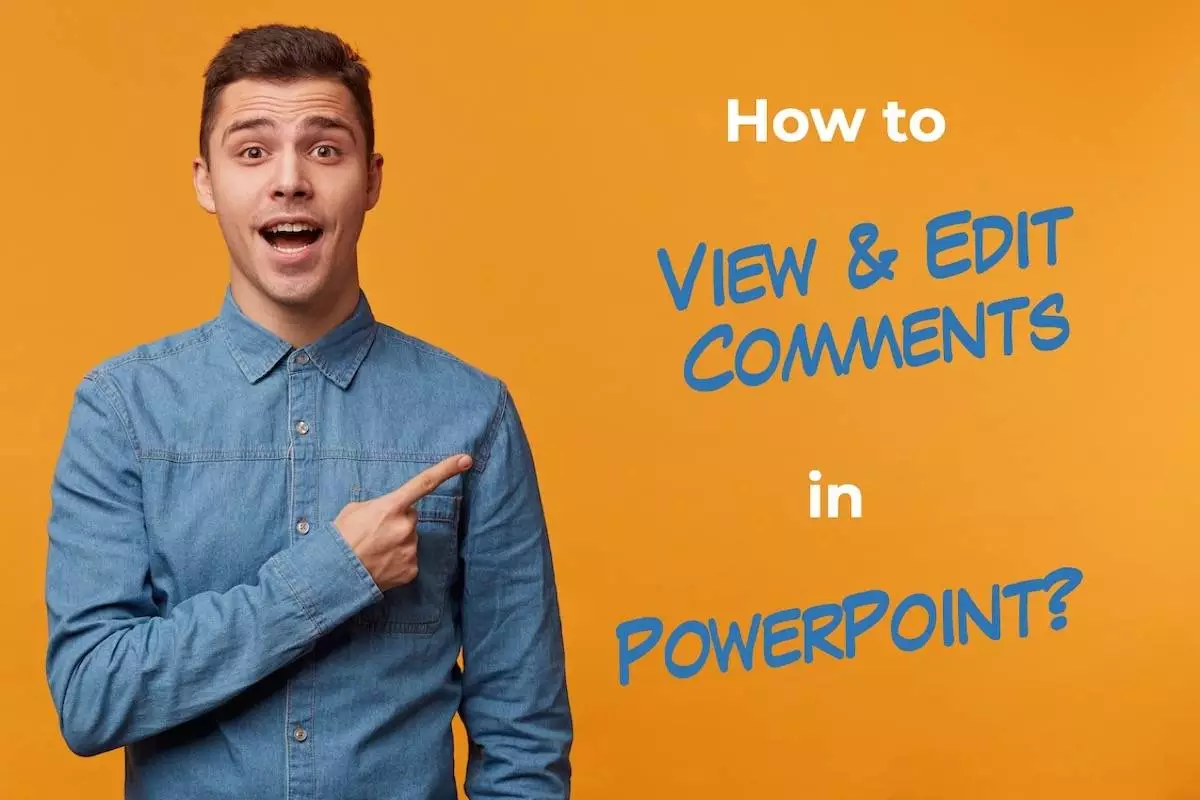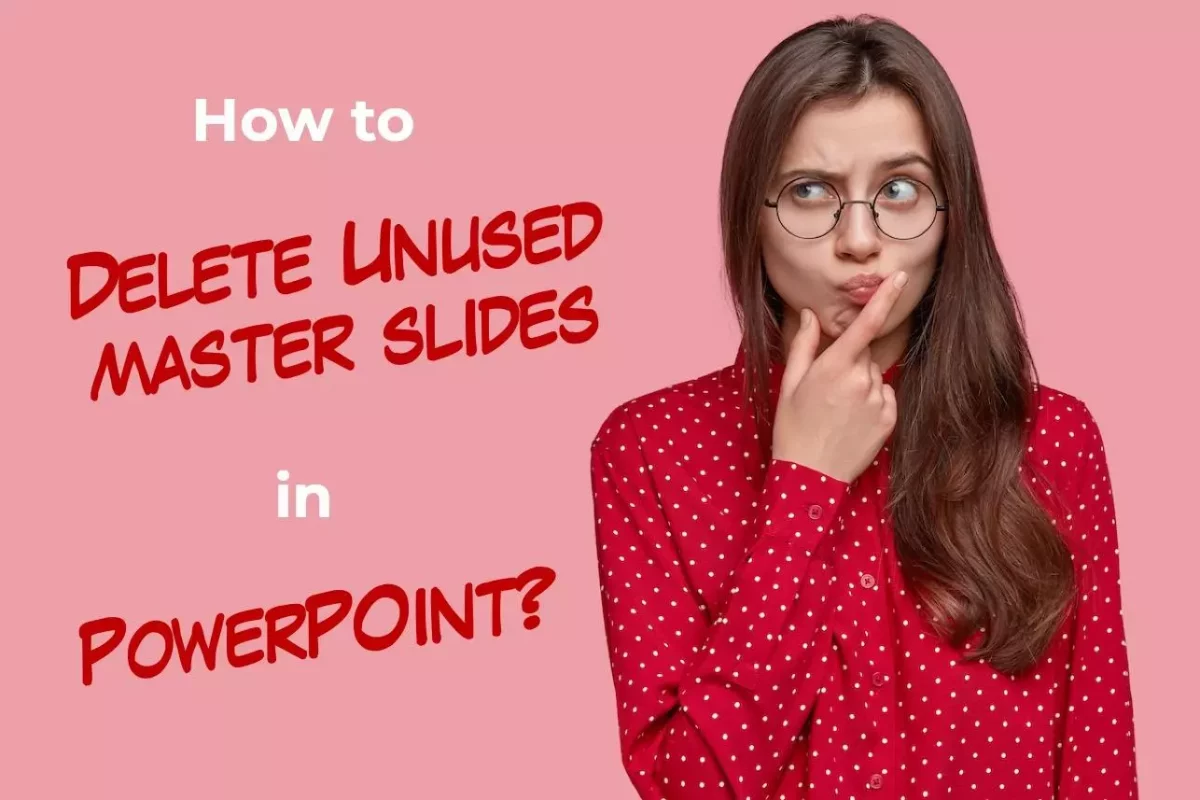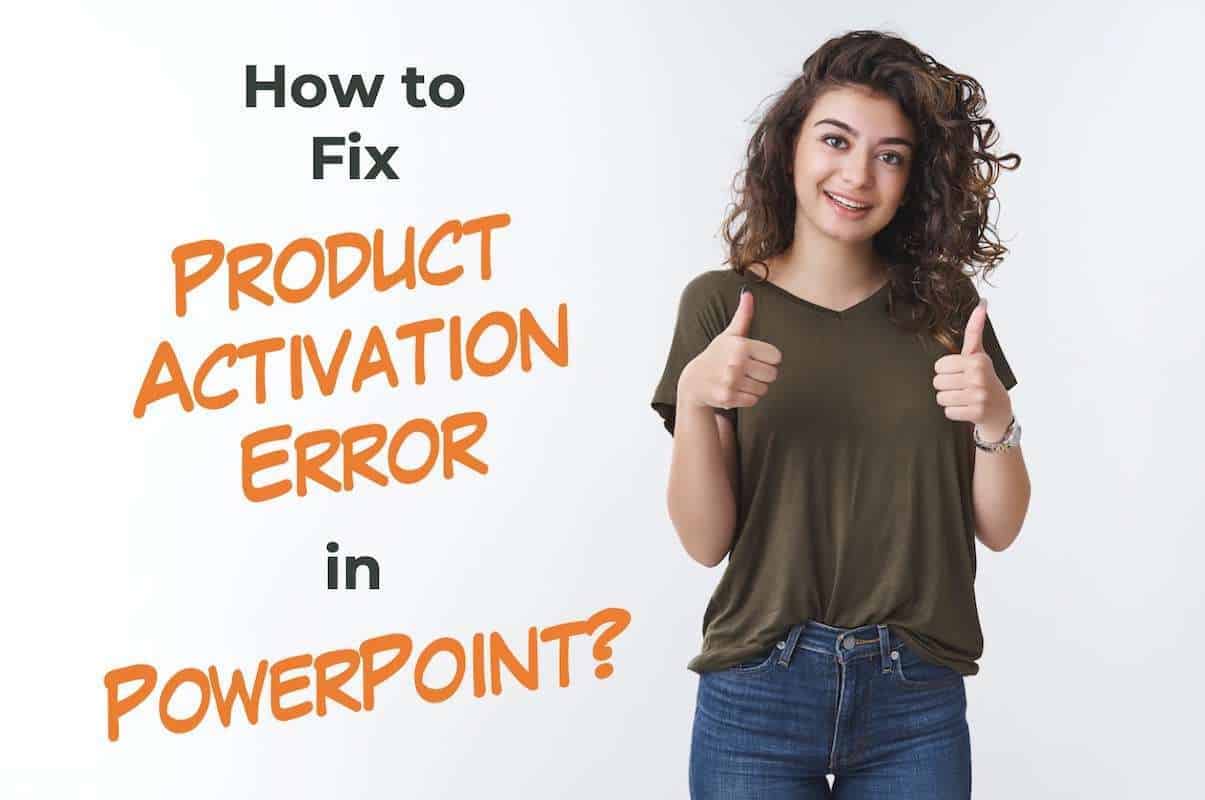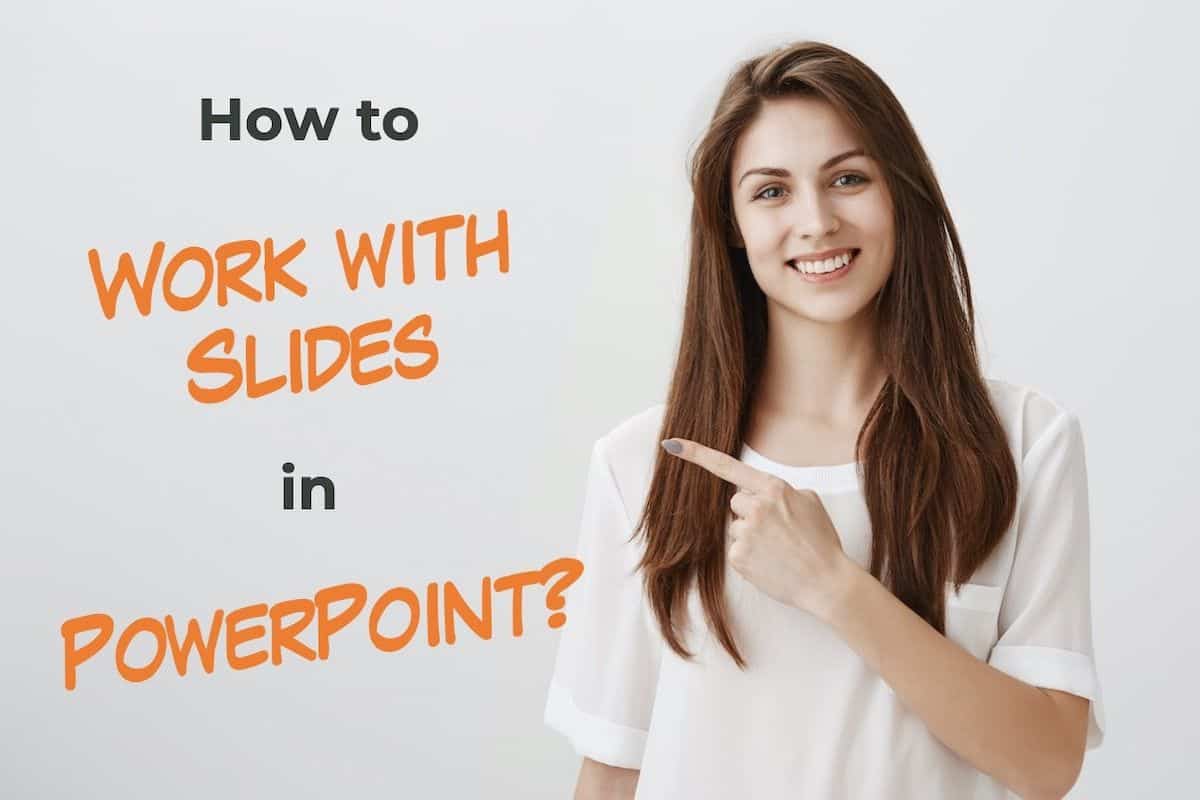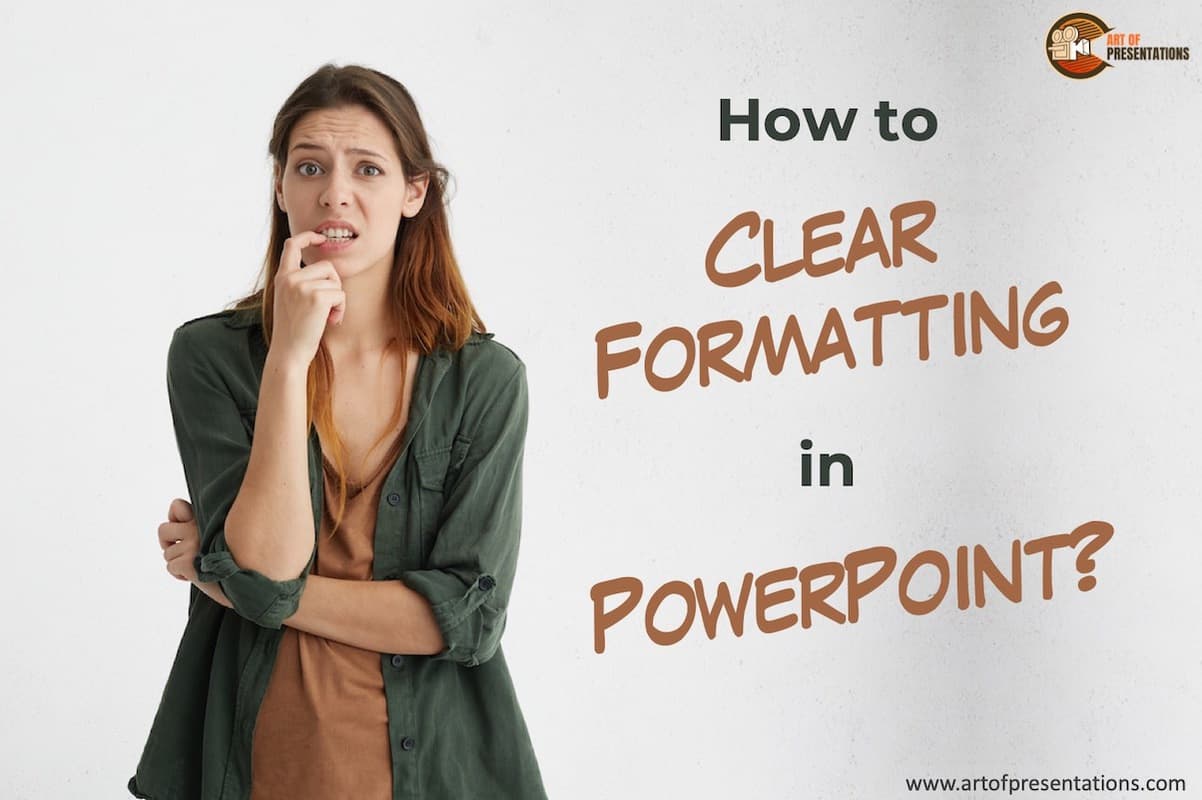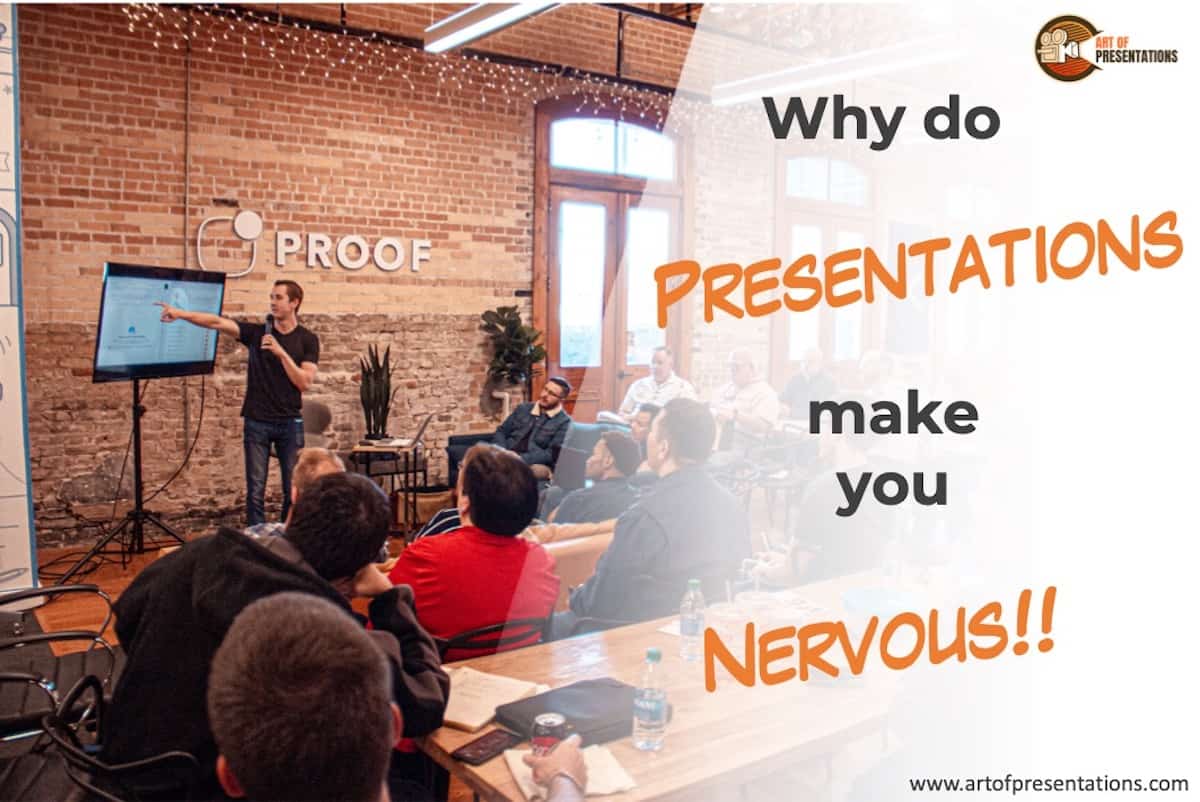One of the most effective ways of communicating the exact change that you need on a particular slide is using comments in PowerPoint! As opposed to notes, comments get pinned on a particular part of the slide making them more specific and effective! But, one of the most common questions that people often have is …
Search results for: clean
Having too many unnecessary slides in your PowerPoint can just as easily make your presentation quite heavy! It also makes for a poor user experience especially when you are short on time and you keep getting confused between slides. One of the best things to do in such a scenario is to delete unused master …
Having a timer in your PowerPoint presentation can be extremely useful. There are many use cases for it for instance when you are conducting a workshop, you may want to insert a timer for break time. Likewise, you can also add a timer before the first slide to let your audience know when the presentation …
It is really annoying when you have a working Microsoft PowerPoint account, but suddenly one day you get a “Product Activation Error” just underneath the ribbon in your PowerPoint! Whether you had an existing licensed PowerPoint product or whether you got a new Microsoft Office installation with your new computer, irrespective of when this error …
To create a powerful presentation – the kind that resonates with your audiences, you need to create great slides! But, all this work really starts with knowing how to work with slides in PowerPoint! In this article, I will share with you all the basic details of working with slides such as adding, deleting, duplicating …
There are times when you receive a presentation that has text formatting all over the place! Meaning, there is perhaps no consistency in the way fonts look across slides. The first step to fixing this type of presentation or a slide is using the “Clear Formatting” tool in PowerPoint! To clear formatting in PowerPoint, first, …
Every once in a while you will come across a situation where you need to either create a semi-circle on the slide or add a half filled circle in PowerPoint. The problem is, there doesn’t seem to be a direct way to create a half circle in PowerPoint! So, how do you create a semi-circle …
Graphs and charts are inseparable parts of statistics. There is no better way to graphically demonstrate gradual progression or degradation of status than using graphs and charts. If you want to include bar graphs or pie charts in your Google Slides presentation, you are in luck. Google Slides has an excellent built-in feature to do …
Have you ever felt nervous about giving a presentation? Then, you are not alone. Many people experience anxiety before or during presentations, and it can be difficult to overcome the nerves. Some people get those feelings every once in a while, and for a few others, it is a regular occurrence. If this sounds like …
Both PowerPoint and Google Slides are powerful presentation design applications, but which is better? This blog post will compare the two to help you decide which one to use. We’ll cover the advantages of each application and share some disadvantages. Finally, we’ll make a suggestion for what type of user might prefer either PowerPoint or …