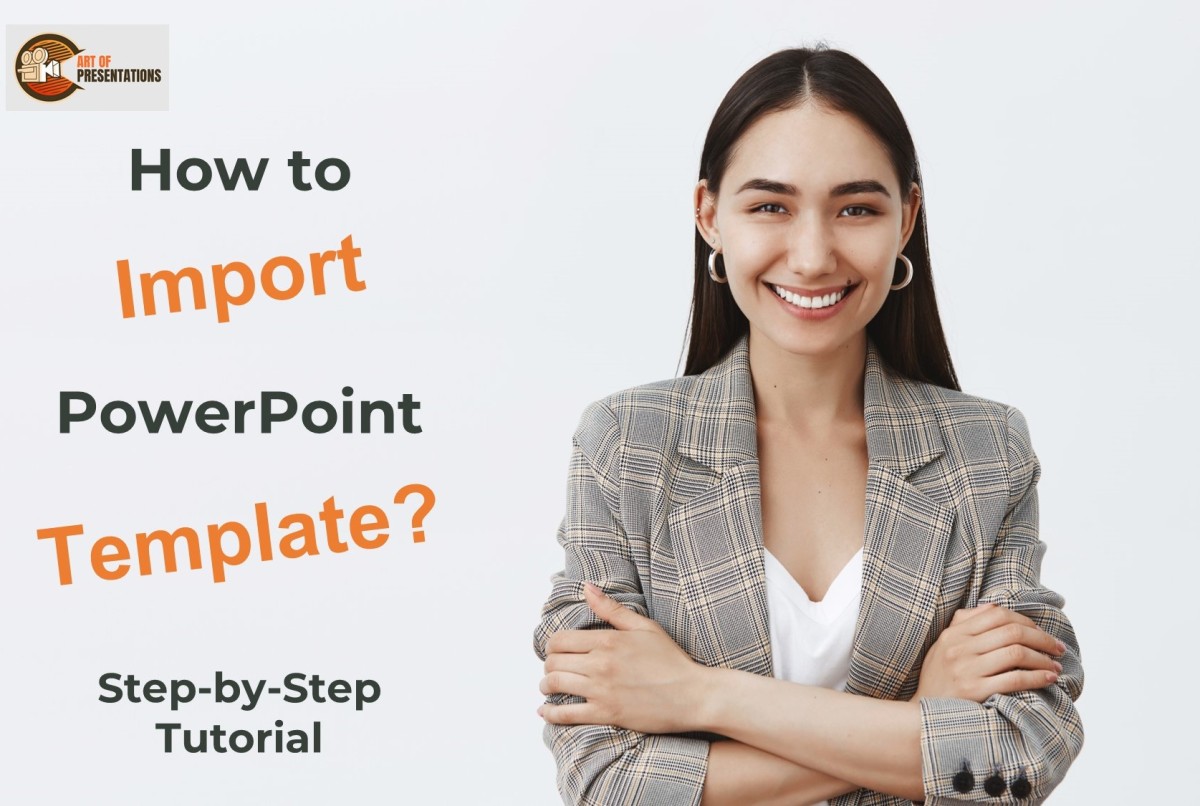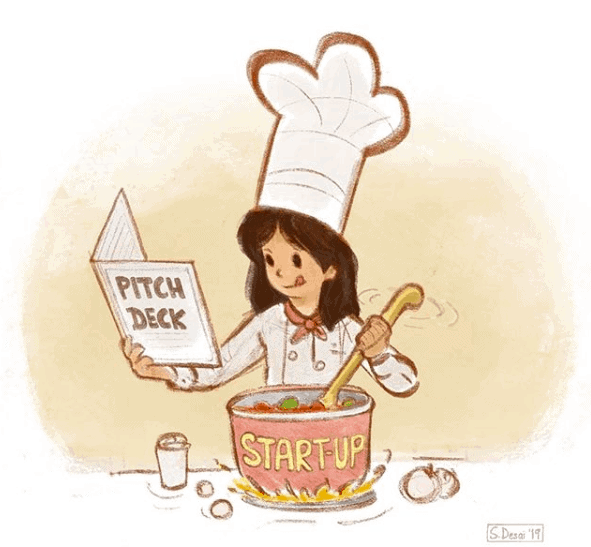When you want to change the design of your presentation but don’t have enough time, try using a template. Microsoft PowerPoint has a variety of built-in templates or you want to take it to another level by importing custom templates to your presentation. To import PowerPoint Template, open your presentation and click on the “File” …
Search results for: template
Every presentation has a certain format, template that is seen throughout. It could be a company’s template, an organization or government template, or even just the standard templates given by Microsoft PowerPoint itself. But sometimes you may want to change the default template in order to match your own style or brand. This cannot be …
Just recently, Ratan Tata’s pitch deck template was released where he gives his views on how a startup should pitch to venture capitalists. Need I say, this is a treasure trove of information for all the startups out there looking to raise funds! It is always great to hear from the horse’s mouth on what …
Many a times, presentations are made by amateur designers or by users who are not adept in Creative skills. For such users Microsoft PowerPoint has an in-built Designer feature that helps them make layouts, templates and more using preset designs. To use the PowerPoint Designer feature, first select the destination Slide, then open the Design …
Today, presentations can be made in several applications available online and offline. Some of the power types are PowerPoint (Microsoft), Google Slides and Canva. Sometimes there may be a need to convert one type to another for ease in access and/or editing Here’s how to convert a Canva presentation to Google Slides: In this article, …
Art of Presentations Helping you learn presentations, deliver presentations! Welcome to Art of Presentations, your go-to resource for all things related to presentations. We believe that presentations have the power to inspire, inform and influence, and we’re here to help you create presentations that do just that. We understand that making presentations can be hard. …
When I first started using PowerPoint, I had no idea about the “Slide Master”. In fact, when I first learned about it, I was quite confused. I didn’t quite understand its purpose and how it worked. Furthermore, some of the changes I made to the slide master were scary at first simply because I didn’t …
When you go for a presentation, it is always a good feeling to have a Handout of it with you, that way it makes it easy to follow through with the presenter, even if you can’t see the screen properly. To create handouts in PowerPoint, first, click on the “View” tab in the “Menu” ribbon. …
Table Styles are a cool way to add color and variations to the boring-looking tables that no one wants to read. They immediately draw the attention of the readers and make your presentation more interesting. But, how do you add a table style to your tables in PowerPoint? To add a table style in PowerPoint, …
Saving a PowerPoint presentation is one of the most important things that you need to do when you are creating a presentation using PowerPoint. Unlike some of the modern web-based presentation applications, you need to make sure that you save a PowerPoint presentation when you are using an offline version! To save a PowerPoint presentation, …