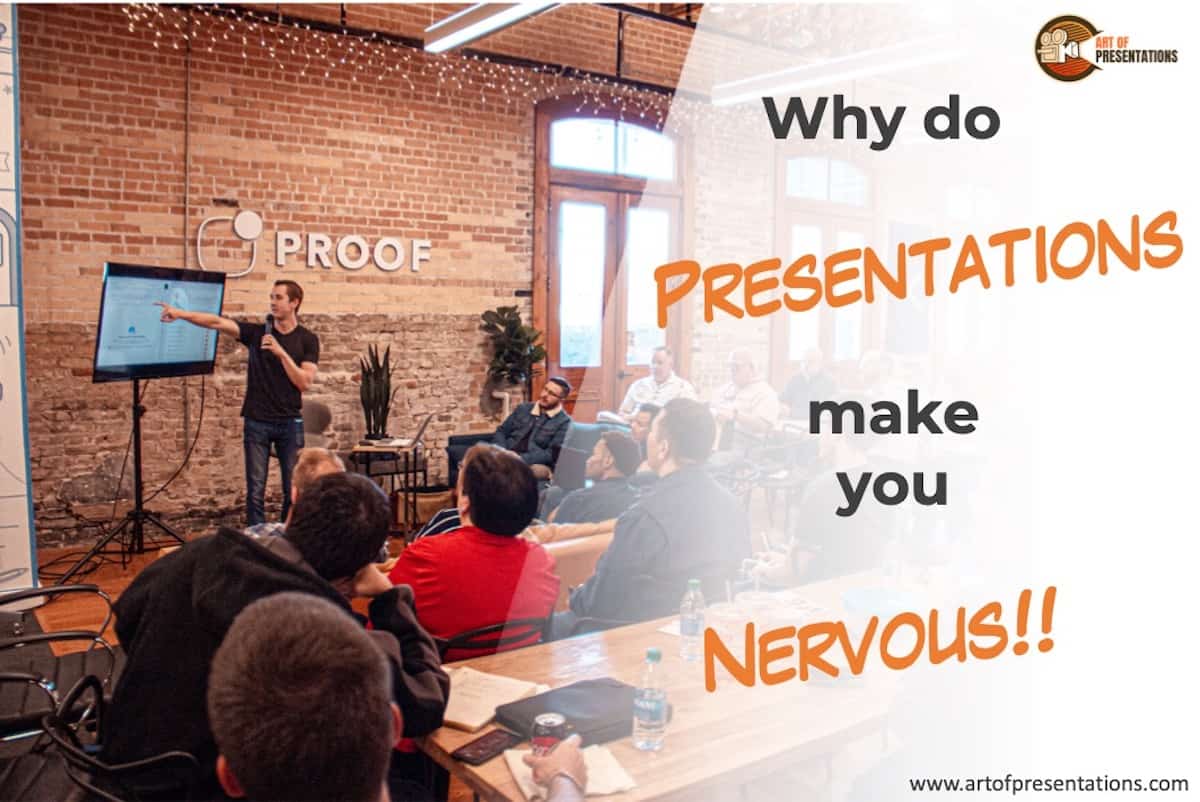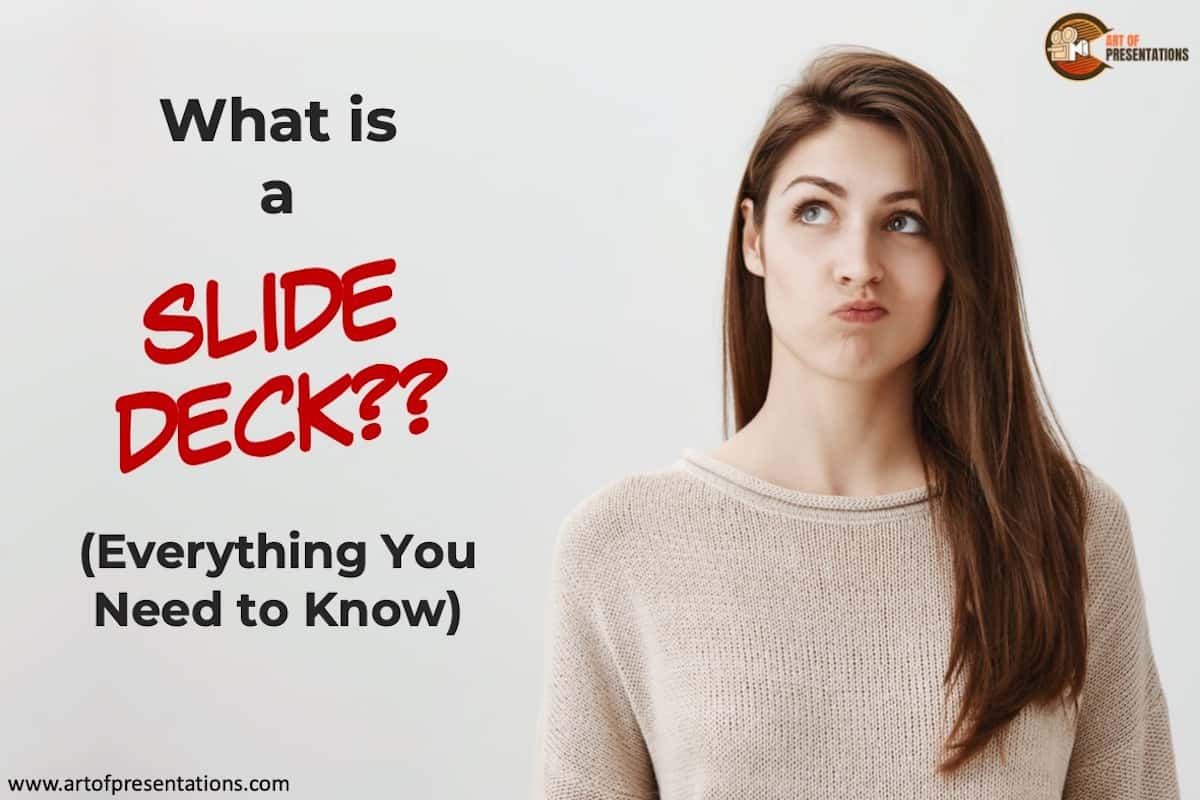Every once in a while, you’ll either need a font that PowerPoint doesn’t currently offer, or perhaps need to install a custom brand font for your presentations. This may make you wonder how to install fonts in PowerPoint! To install fonts in PowerPoint, first, download the font to your computer. Unzip the font file if …
Search results for: tech
Graphs and charts are inseparable parts of statistics. There is no better way to graphically demonstrate gradual progression or degradation of status than using graphs and charts. If you want to include bar graphs or pie charts in your Google Slides presentation, you are in luck. Google Slides has an excellent built-in feature to do …
If you are preparing to give a presentation, a presentation clicker can be a very helpful tool! In fact, if you have never given a presentation on a stage before, and you probably just found out that you will need to use a presentation clicker during the presentation, it can make you a bit anxious. …
Have you ever felt nervous about giving a presentation? Then, you are not alone. Many people experience anxiety before or during presentations, and it can be difficult to overcome the nerves. Some people get those feelings every once in a while, and for a few others, it is a regular occurrence. If this sounds like …
Animation can be a great way to bring your presentation alive, and make it more engaging for the viewer. It’s also an easy way to add some variety into what might otherwise be a very static document. Animating in Google Slides is actually quite simple and straightforward. To animate in Google Slides, select the object …
Both PowerPoint and Google Slides are powerful presentation design applications, but which is better? This blog post will compare the two to help you decide which one to use. We’ll cover the advantages of each application and share some disadvantages. Finally, we’ll make a suggestion for what type of user might prefer either PowerPoint or …
Google Slides is a great platform to create your presentations for FREE. But, while it wins on the cost, many feel that it lacks in features especially when you migrate over from Microsoft PowerPoint! If you are in the same boat, then one such feature that you might miss the most is the “Design Ideas …
Using a presentation clicker while giving your presentation is quite helpful in more ways than one. It not only allows you the convenience of moving around while delivering the presentation, but also allows you to completely focus on your presentation! But, as you may have experienced, some presentation remotes don’t seem to work with Google …
People often confuse presentation with public speaking. After all, both require you to speak in front of an audience. But, there are subtle and important differences between a presentation and public speaking. It is better to understand this difference so that we can prepare accordingly and get the best results! So, in this article, I …
In my personal experience alone, I’ve seen people use very many different words including the word “Slide Deck” for a presentation. I always wondered what is the meaning of Slide Deck, and how is it different from other words commonly used to describe a presentation. So, I did a little research, and here’s what I …