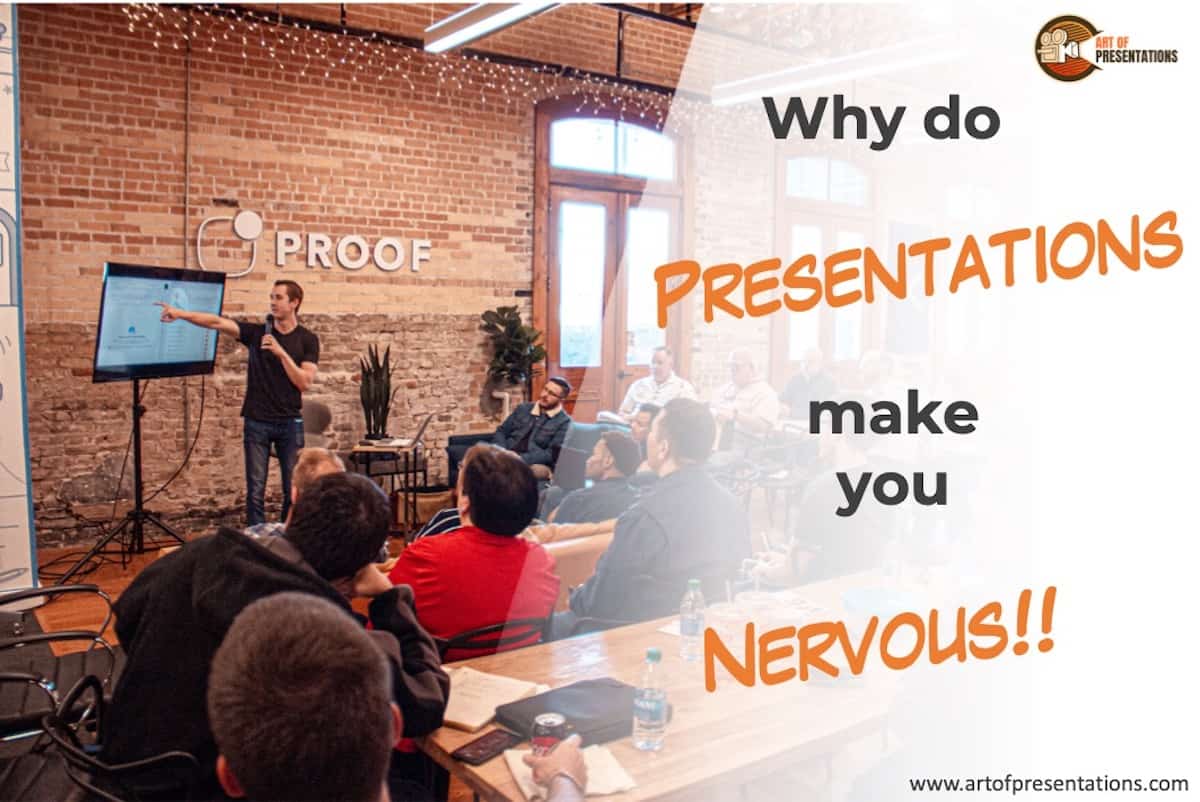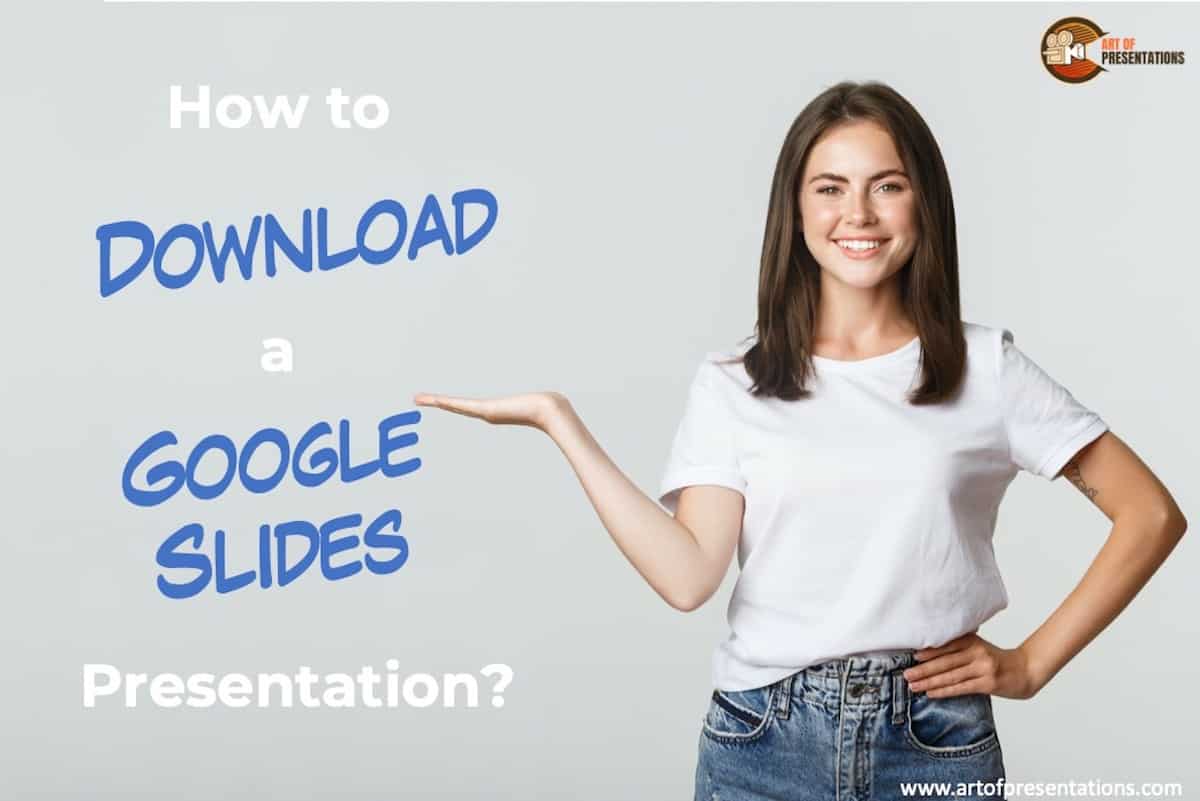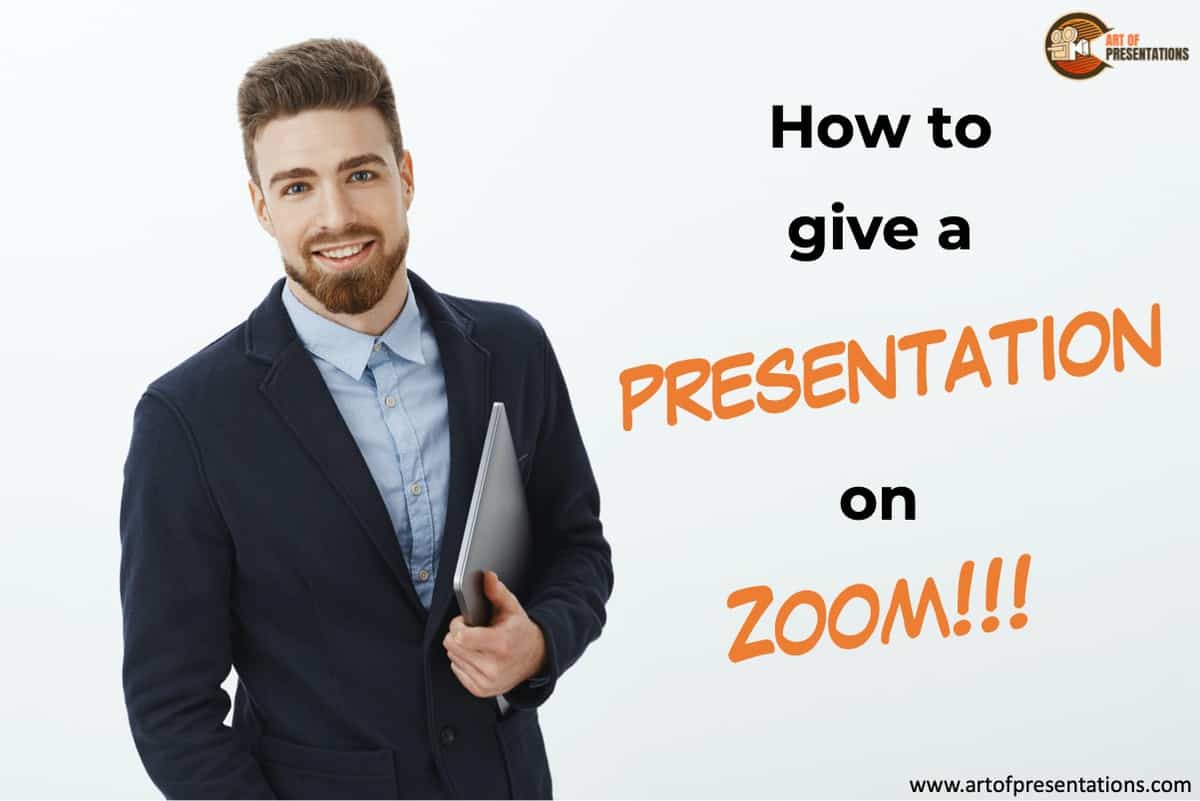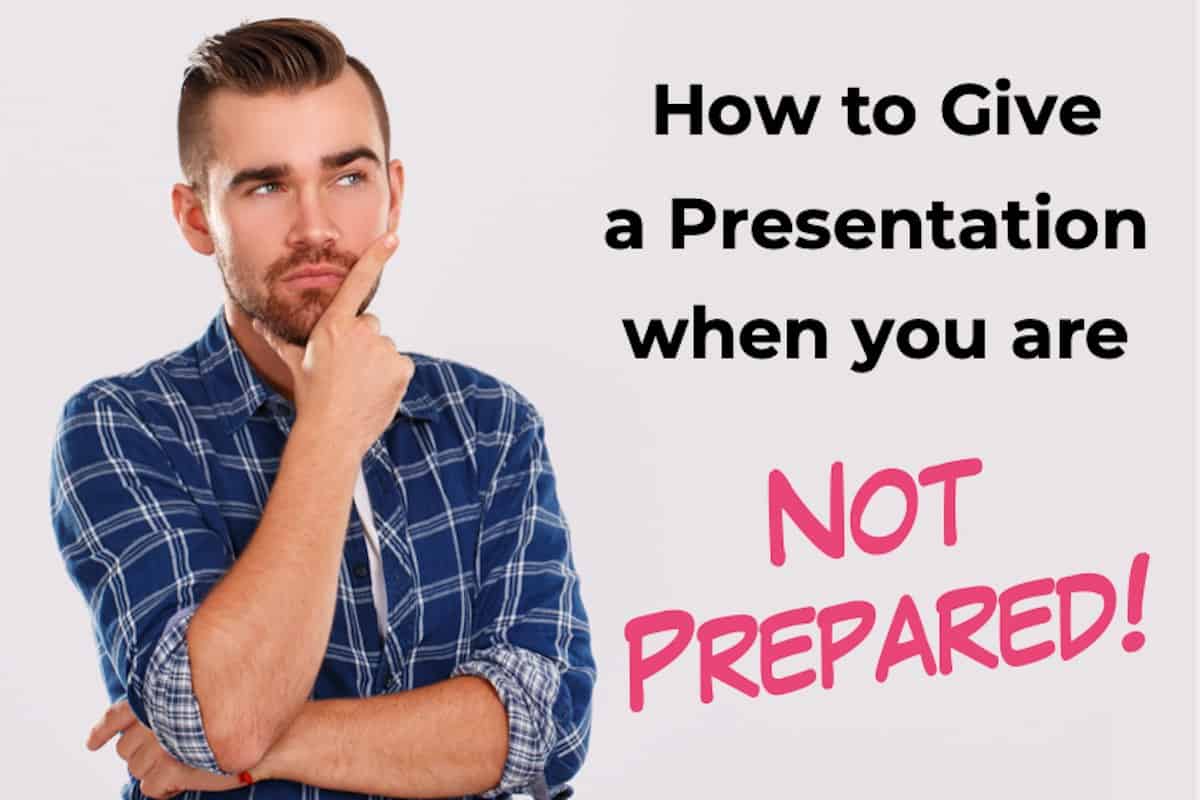Knowing how to master the PowerPoint application starts with the basics. If you are just starting out with Microsoft PowerPoint, the first thing you need to know is really how to open a PowerPoint presentation! To open or view an existing PowerPoint file, double-click on the file from the folder. Alternatively, open the PowerPoint application. …
Search results for: presentation
If you are preparing to give a presentation, a presentation clicker can be a very helpful tool! In fact, if you have never given a presentation on a stage before, and you probably just found out that you will need to use a presentation clicker during the presentation, it can make you a bit anxious. …
Have you ever felt nervous about giving a presentation? Then, you are not alone. Many people experience anxiety before or during presentations, and it can be difficult to overcome the nerves. Some people get those feelings every once in a while, and for a few others, it is a regular occurrence. If this sounds like …
If you are a Google Slides user, you probably already know that Google Slides works on cloud storage. Meaning that your presentation files are stored online and can be accessed using just a browser. You no longer need to carry the physical file on a thumb drive. But, what if you intentionally need to save …
If you’ve never used Zoom, giving a presentation on it might seem a bit challenging. But, that’s a challenge we will have to learn to overcome as the world moves digital more and more day by day. The key question really is how to give a presentation on Zoom! To give a presentation on Zoom, …
Using a presentation clicker while giving your presentation is quite helpful in more ways than one. It not only allows you the convenience of moving around while delivering the presentation, but also allows you to completely focus on your presentation! But, as you may have experienced, some presentation remotes don’t seem to work with Google …
People often confuse presentation with public speaking. After all, both require you to speak in front of an audience. But, there are subtle and important differences between a presentation and public speaking. It is better to understand this difference so that we can prepare accordingly and get the best results! So, in this article, I …
Presentations are a powerful way of conveying messages to your colleagues, employees, or even prospective clients. But, there are times when you have been given a really short notice and you just don’t have time to prepare for a presentation! So, what can you do in such situations and how should you give a presentation …
PowerPoint presentations are a powerful way of conveying a message to your colleagues, clients, and peers. The problem is if you do not know how to use PowerPoint in a way that grabs the attention of your audience, you might lose them by the second slide. This is where the 7 by 7 rule comes …
Using quotes in your presentation can be a great way to engage your audience. Whether you use it, in the beginning, to open a discussion, or perhaps at the end of the presentation to leave your audience in awe, you’ll need just the right font to deliver it most effectively! So, in this article, I’ll …