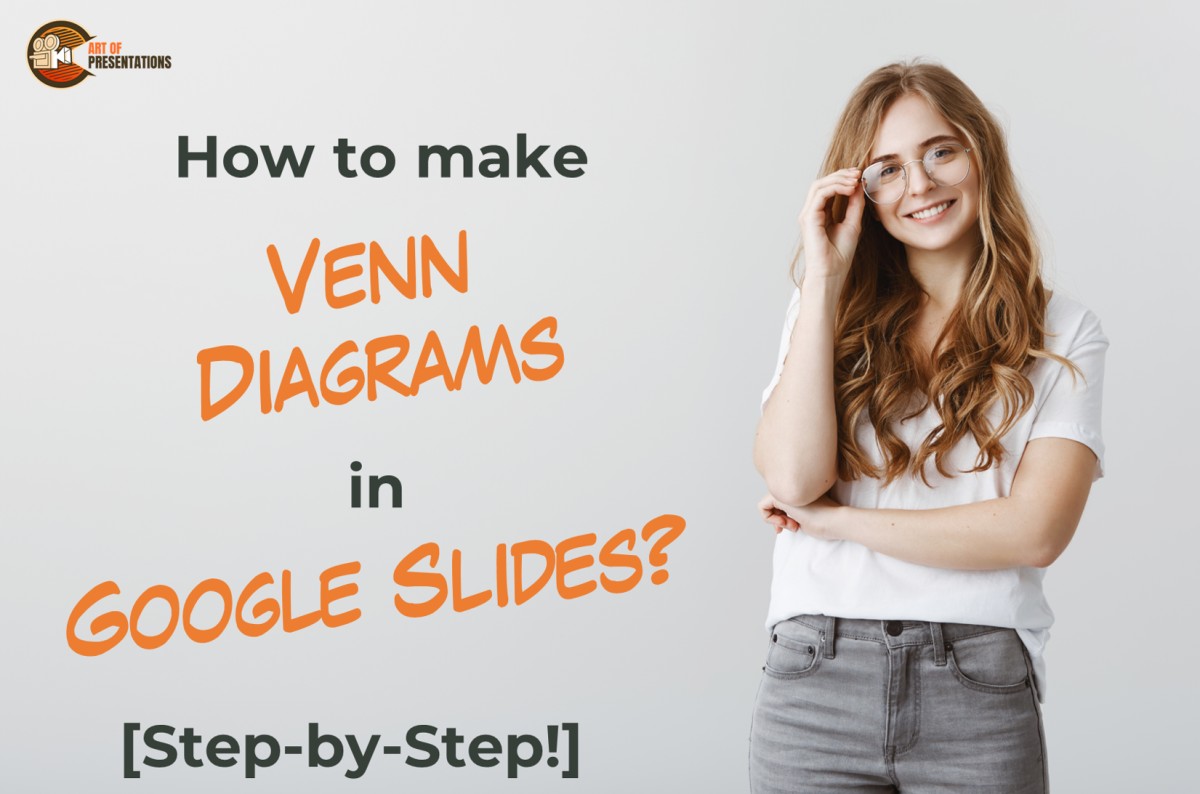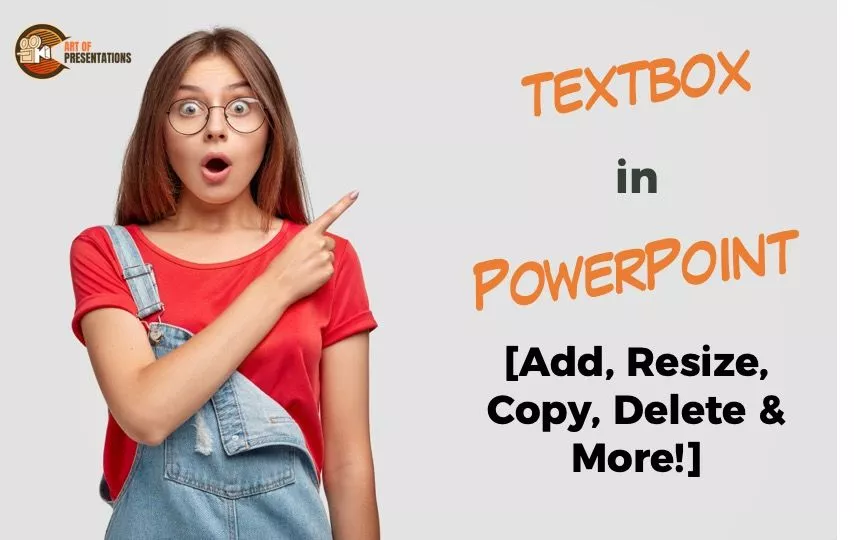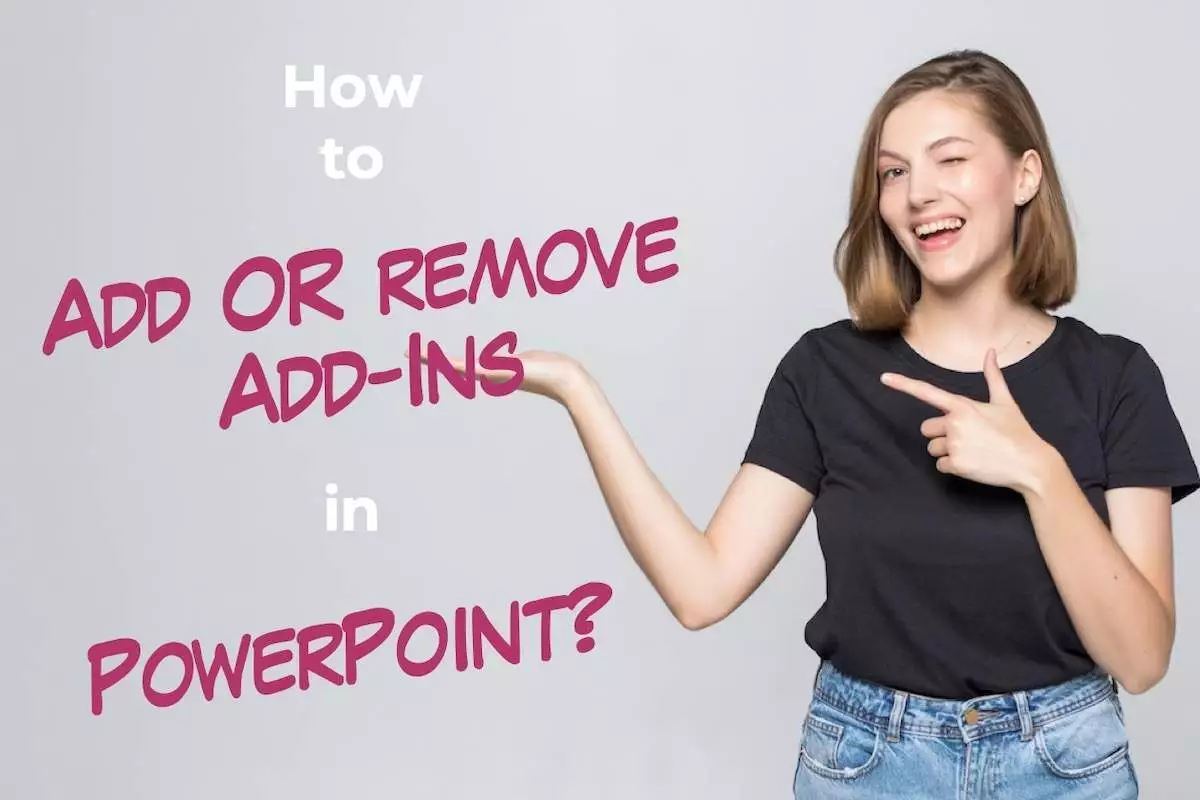Venn Diagram is a visual representation to show relationships with commonalities or dissimilar properties between objects and finite groups of data. Although, to make Venn Diagrams, there is no exact illustration in Google Slides still it’s easy to create them for your presentation to improve the visual appeal. To make Venn Diagram in Google Slides, …
Search results for: diagram
Animations make any presentation come to life. But sometimes they can be disturbing for the viewer, especially when there are longer presentations or too many animations. In such cases, it is best to reduce or even remove animations from your slides! But, how can you remove animations in PowerPoint? To remove animation in PowerPoint, first, …
The first thing that MOST presentations open with are a title slide that usually has the title of the presentation, the date, or the organization name! But, do you ever wonder how the creator put these in? The answer is using “Text Boxes”! Although presentations can be completely image-based, however, that is rarely the case. …
PowerPoint is a great tool when it comes to designing a presentation. But, it is not a perfect tool! There is always a scope for a few additional features. This is where “Add-ins” in PowerPoint comes into the picture. What’s more, adding an Add-in in PowerPoint is quite easy! To add an add-in in PowerPoint, …
SmartArt is a useful feature in PowerPoint, and it is great for beginners! But, what happens when you start using Google Slides now! Does Google Slides even have the SmartArt feature? How do you use the SmartArt feature in Google Slides? The SmartArt feature in Google Slides is known as the “Diagram” tool. To use …
If you want to make your presentation slides look aesthetically pleasing but you lack the design skills to make that happen, SmartArt in PowerPoint will certainly be a good place to start! SmartArt is a feature in PowerPoint that allows you to automatically create visually engaging designs and charts for your content. Using SmartArt in …
Google Slides is a great presentation application. One of the greatest advantages of using Google Slides is that it is completely free! However, since it is totally free, it also only has barebones features and to use more powerful features in Google Slides, one has to depend on Add-Ons! Add-ons in Google Slides are independent …
Every once in a while you will come across a situation where you need to either create a semi-circle on the slide or add a half filled circle in PowerPoint. The problem is, there doesn’t seem to be a direct way to create a half circle in PowerPoint! So, how do you create a semi-circle …
If you want to make great presentations, and you are not a design wizard, slide layouts can come in really handy! It is a great place to start designing your presentation. If you are beginning your journey with PowerPoint, you may wonder, what is slide layout in PowerPoint? Slide Layouts in PowerPoint are pre-created slide …
So, you have been asked to take an online session for students or perhaps for a group of executives. You need to use the Scribble Tool on Google Slides for showcasing annotations on a real-time basis but you don’t know how? Well, it is rather quite easy. To use the scribble tool on Google Slides, …