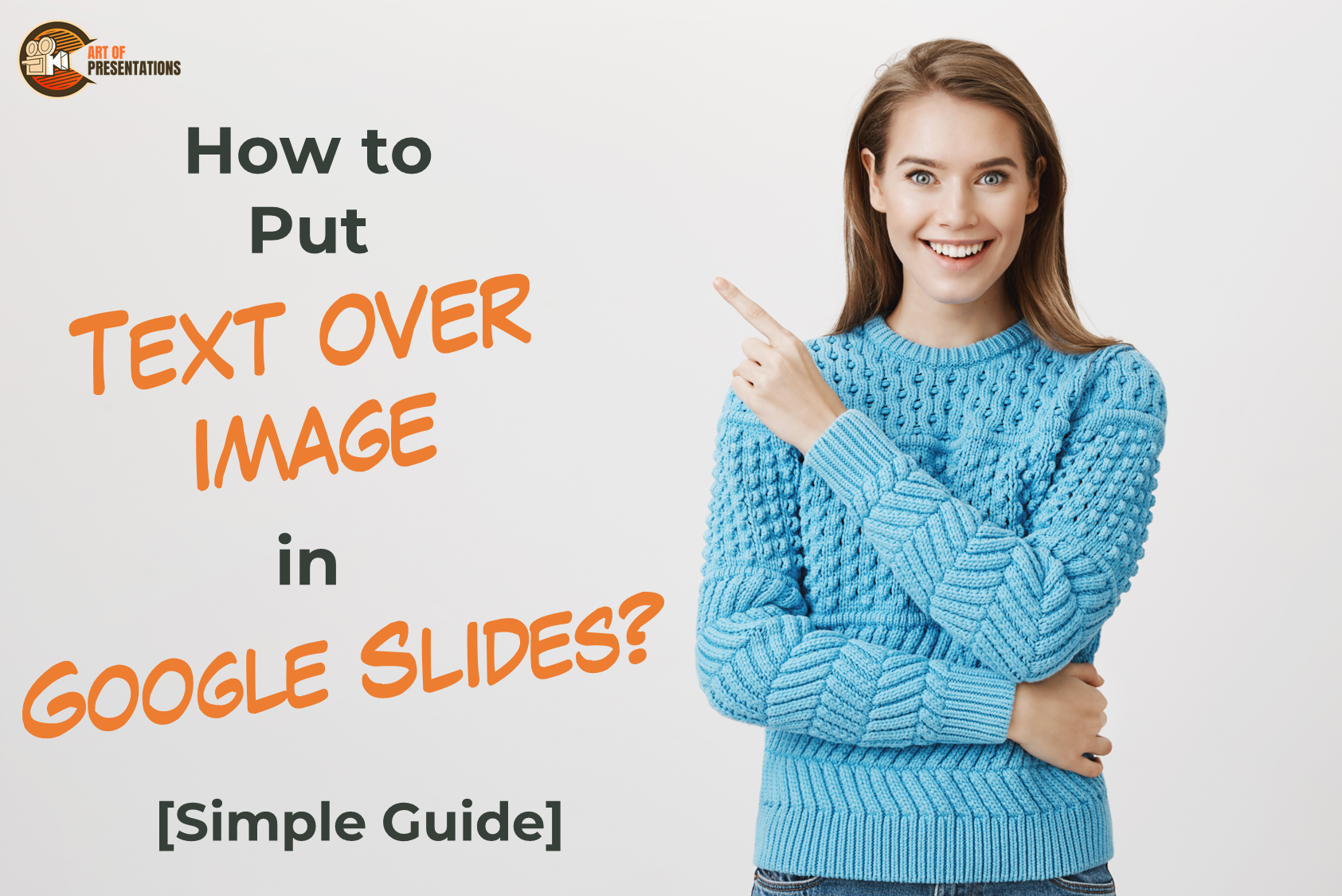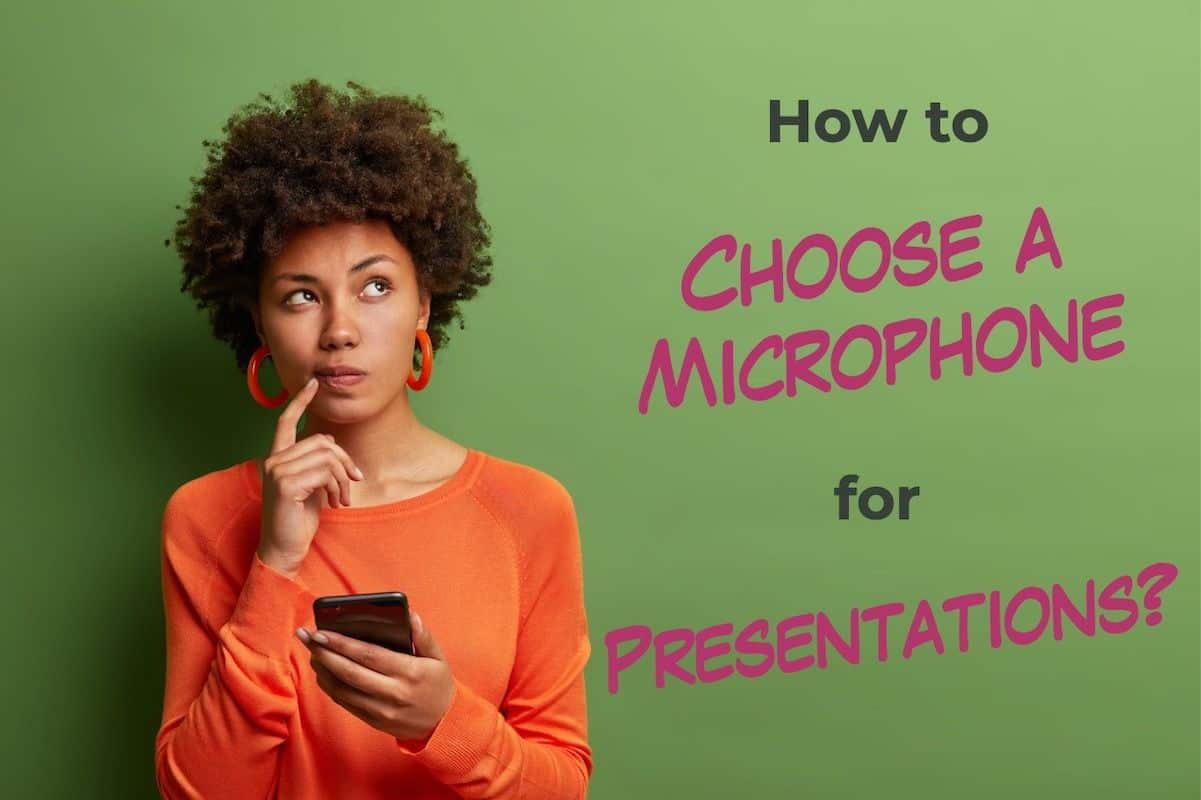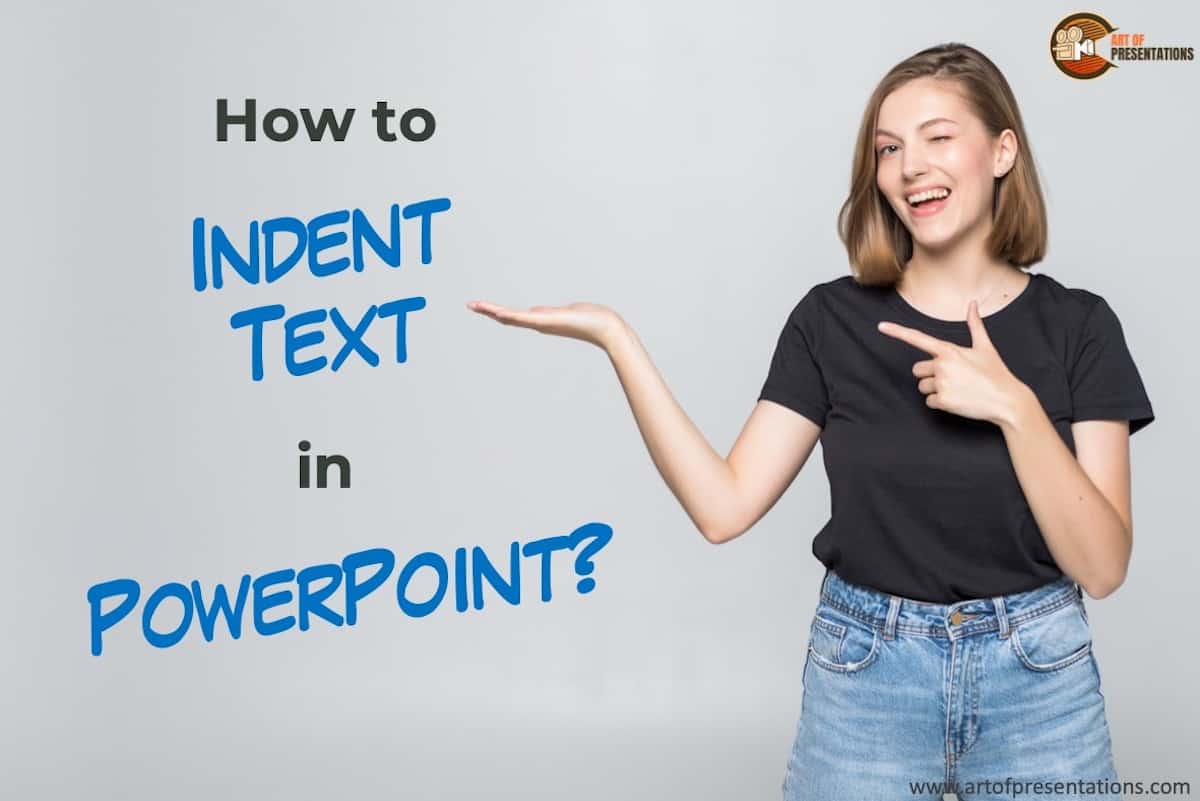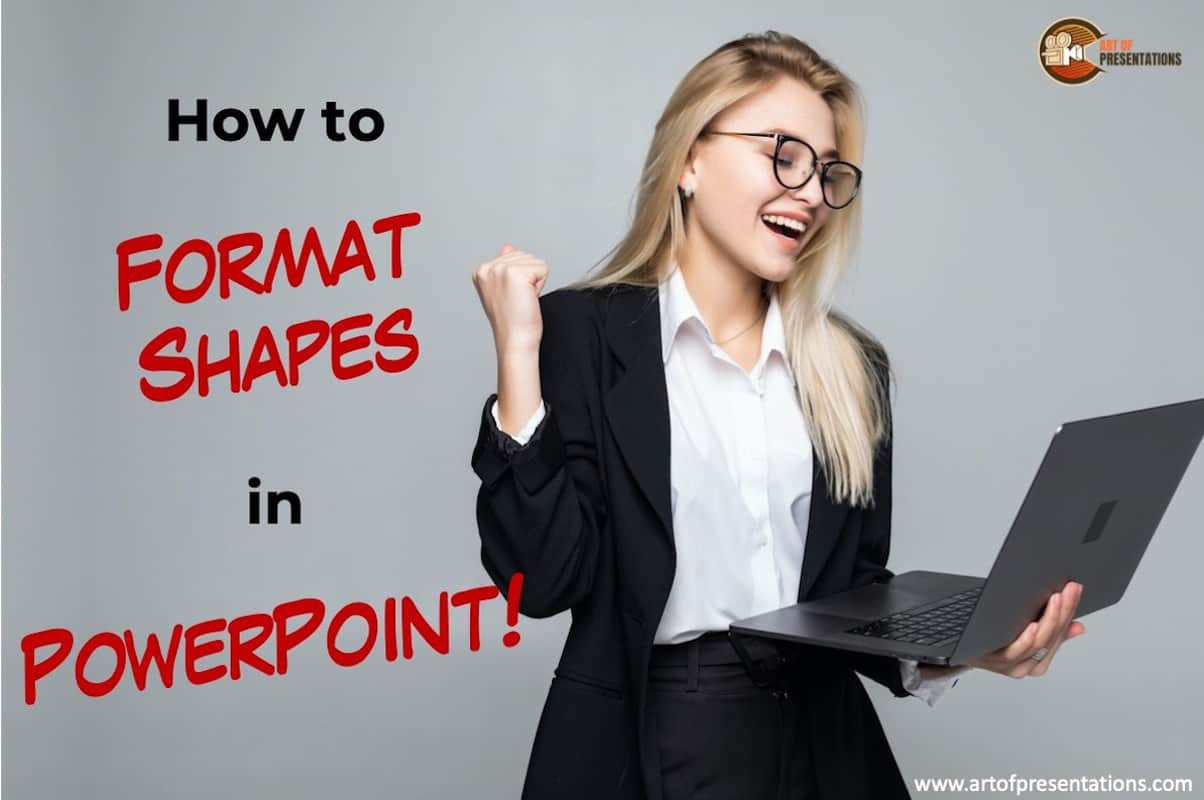There may be a time when you have data in an Excel file which you want to represent in your PowerPoint presentation. It is also good to make it dynamic so that when the data changes in the Excel file the same changes in the PowerPoint as well. But, how do you insert data from …
Search results for: corporate
Art of Presentations Helping you learn presentations, deliver presentations! Welcome to Art of Presentations, your go-to resource for all things related to presentations. We believe that presentations have the power to inspire, inform and influence, and we’re here to help you create presentations that do just that. We understand that making presentations can be hard. …
Images are as important as the text itself when it comes to creating presentations. And, if you wish to take it one step further, Google Slides allows you to overlay text on the images as well. Whether you want to edit the text or add alt text in the image, Google Slides provides a full …
Adding a company logo to your PowerPoint presentation can help your audience identify your brand at all times during the presentation. It can be a great way to subtly pitch your brand. But, merely inserting the logo file on the slide may not be the correct way to add the logo to the slide! To …
Let’s face it – colors make our presentations pop! But, using the wrong colors can often give an amateur look to our presentation. And, sometimes, it is not even about using a color scheme! We may get the inspiration of the perfect color combination from some website, a video that we see on the web, …
Using a microphone is absolutely essential when delivering a presentation. But having a bad microphone can ruin your presentation no matter how well you’ve prepared for it. If you are an event organizer, it is all the more important to have a good microphone in your event kit for presentations. In this article, I’ll help …
If you are an ambitious professional, you will have to engage in some form of public speaking at some point in time in your life! The truth is, it is better to start with public speaking sooner rather than later! However, to better understand the subject, we must start with the definition of public speaking. …
There are times when you perhaps want to add indent to text in PowerPoint. While adding, increasing, and decreasing the indent of text in PowerPoint might seem difficult at first, but it is actually quite simple to do! To indent in PowerPoint, place the cursor at the beginning of the paragraph or bullet point that …
Shapes, in PowerPoint, are a great way to make your presentation more visually engaging and interesting. But, not knowing how to format shapes in PowerPoint can be really frustrating and annoying especially when you are starting out! However, it is really not that hard to format shapes in PowerPoint. To format shapes in PowerPoint, select …
Sending a PowerPoint Presentations through emails is a common task that many of us perform. But, sometimes the file just won’t attach to the email! This can be frustrating especially if you are in a hurry. In this article, I will help troubleshoot the problem for you. Plus, I will also provide some helpful tips …