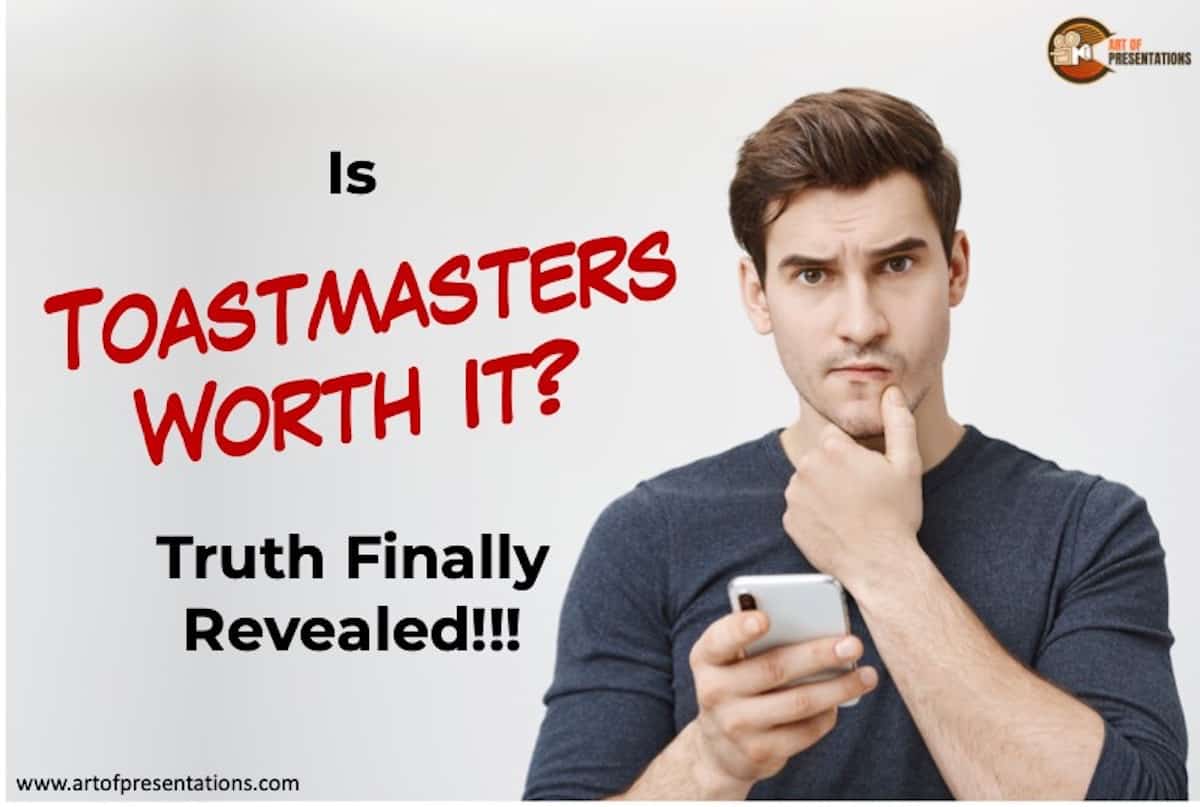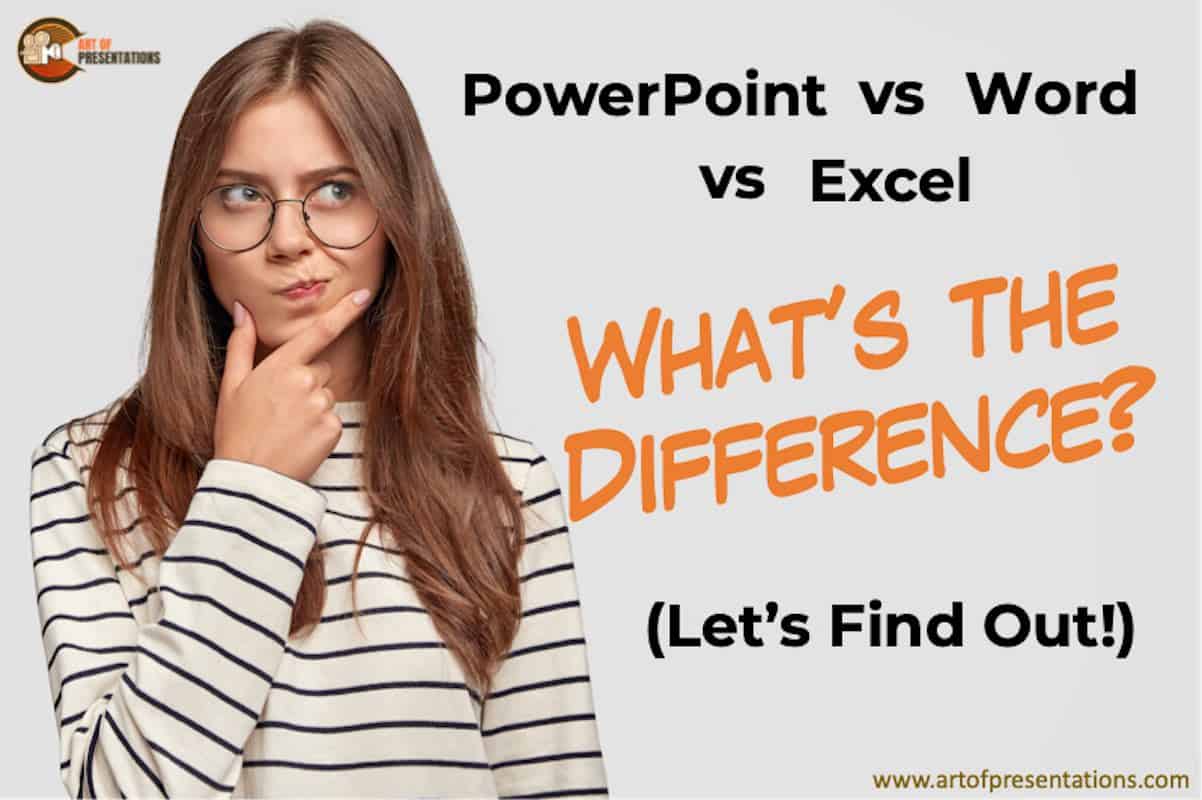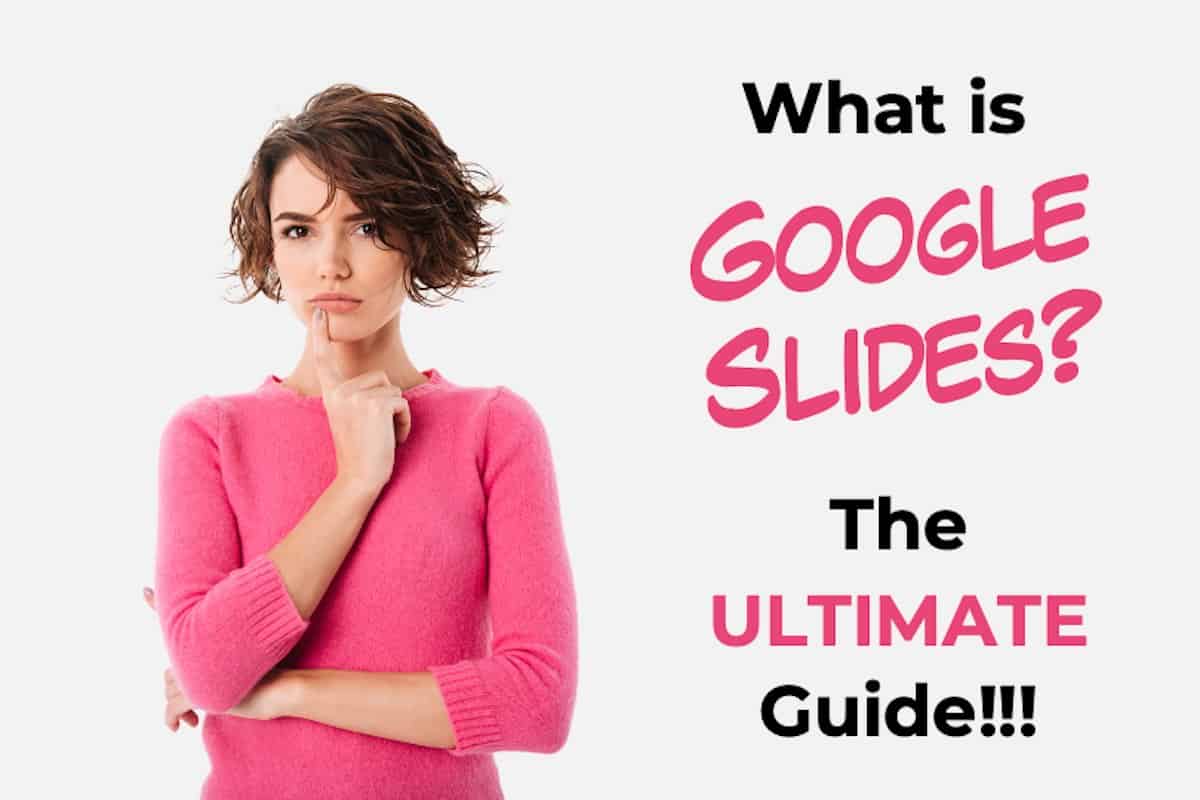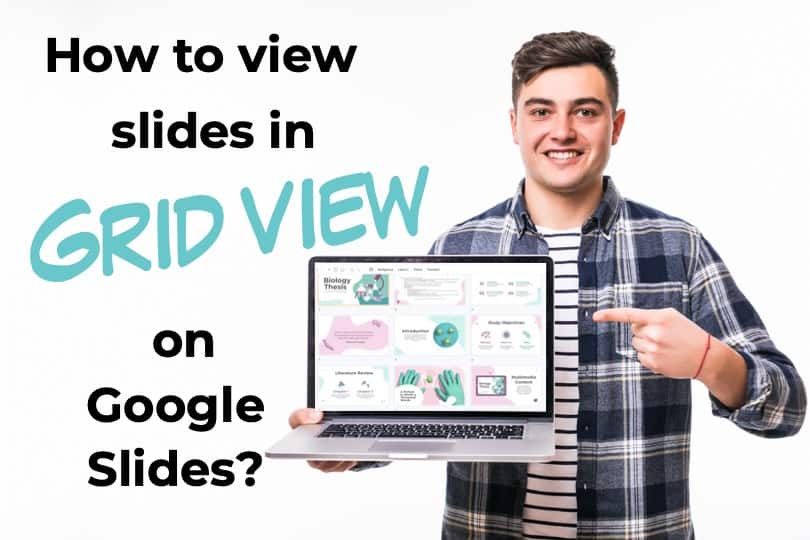If you want to make great presentations, and you are not a design wizard, slide layouts can come in really handy! It is a great place to start designing your presentation. If you are beginning your journey with PowerPoint, you may wonder, what is slide layout in PowerPoint? Slide Layouts in PowerPoint are pre-created slide …
Search results for: company
Presentations can sometimes be lengthy. Often, this is because you have to create the presentation for different needs. Navigating a presentation like this can be daunting for someone looking for specific pieces of information. That is where choice boards come in but what exactly are they? Well, let’s take a look. Choice boards on Google …
Sending a PowerPoint Presentations through emails is a common task that many of us perform. But, sometimes the file just won’t attach to the email! This can be frustrating especially if you are in a hurry. In this article, I will help troubleshoot the problem for you. Plus, I will also provide some helpful tips …
Google Slides is an exceptional tool for creating presentations online and sharing it with you colleagues. It is perfectly suited for meetings via virtual platforms. But, when it comes to sharing Googles Slides while using Microsoft Teams, you may come across some issues! Google Slides is currently not compatible with Microsoft Teams directly. However, you …
When you need to create a presentation, PowerPoint and Keynote are one of the most reliable presentation design software that you can choose to use. But, which is better – PowerPoint or Keynote? Let’s find out! PowerPoint is more popular than Keynote because it has been around for the longest time. It has also been …
For some people, public speaking, whether it be presentations or speeches, comes naturally. Others require at least some form of training and a lot of rehearsal. This need is exactly what Toastmasters tries to address. But, the important question is – are programs like Toastmasters worth it? Toastmasters is perfectly suited for you if you …
Microsoft PowerPoint, Word, and Excel make it possible to do so much with regards to our jobs. The trio has something to offer for almost everyone. But, what exactly is the difference between PowerPoint, Word, and Excel, and what does each piece of software do? Let’s find out! The main difference between PowerPoint, Word, and …
With the onset of remote working and online education, collaboration tools have gained in popularity. Google Slides is a prime example of that. But, what exactly is Google Slides? Google Slides is a FREE web-based presentation tool provided as part of the Google Suite. Google Slides allows you to create, modify, and deliver a presentation; …
Google Slides is a great free tool provided by the Google Suite. But, using a free tool can sometimes come with a trade-off. For instance, if you have been using any other presentation software, you will find yourself searching for the color picker tool in Google Slides! Google Slides does not have an in-built eyedropper …
When you are working on a presentation that has tens and even hundreds of slides, it can soon become very cumbersome to put them together and make sure that they are in the right order! Luckily, the Slide Sorter View (known as the Grid View Google Slides) can help us with exactly this problem. Slide …