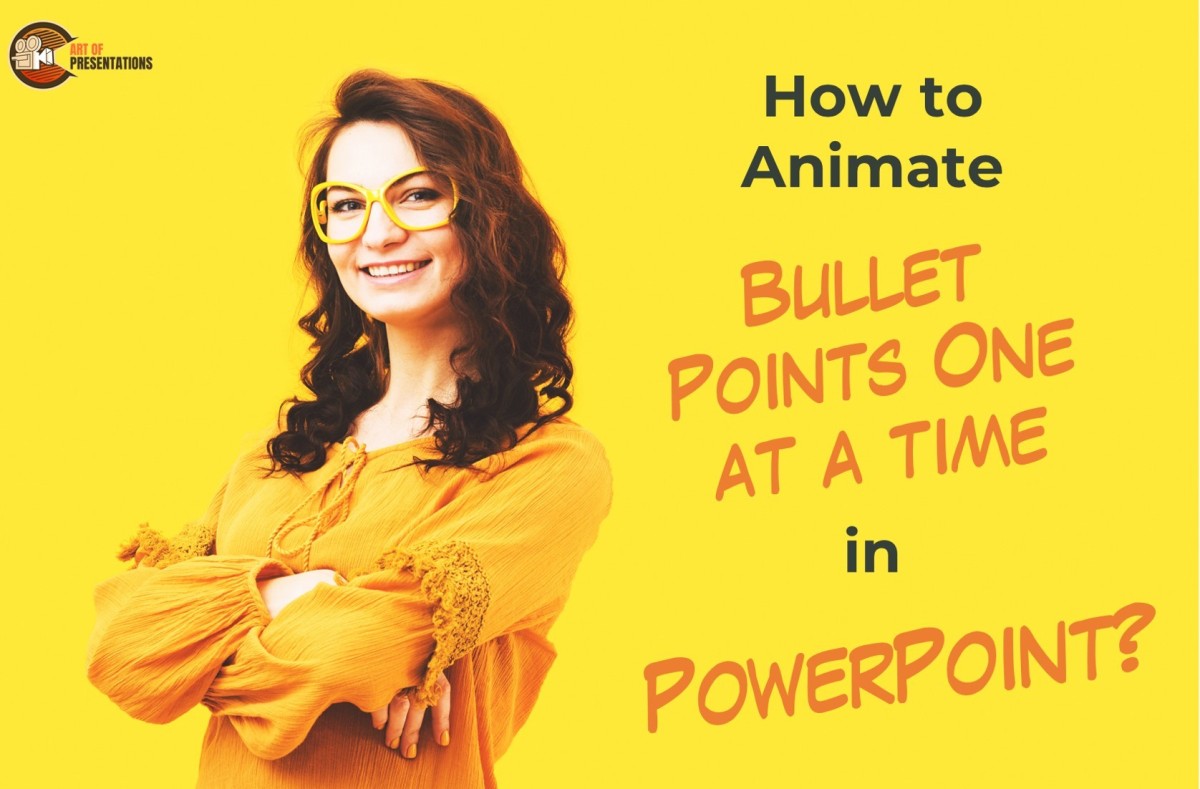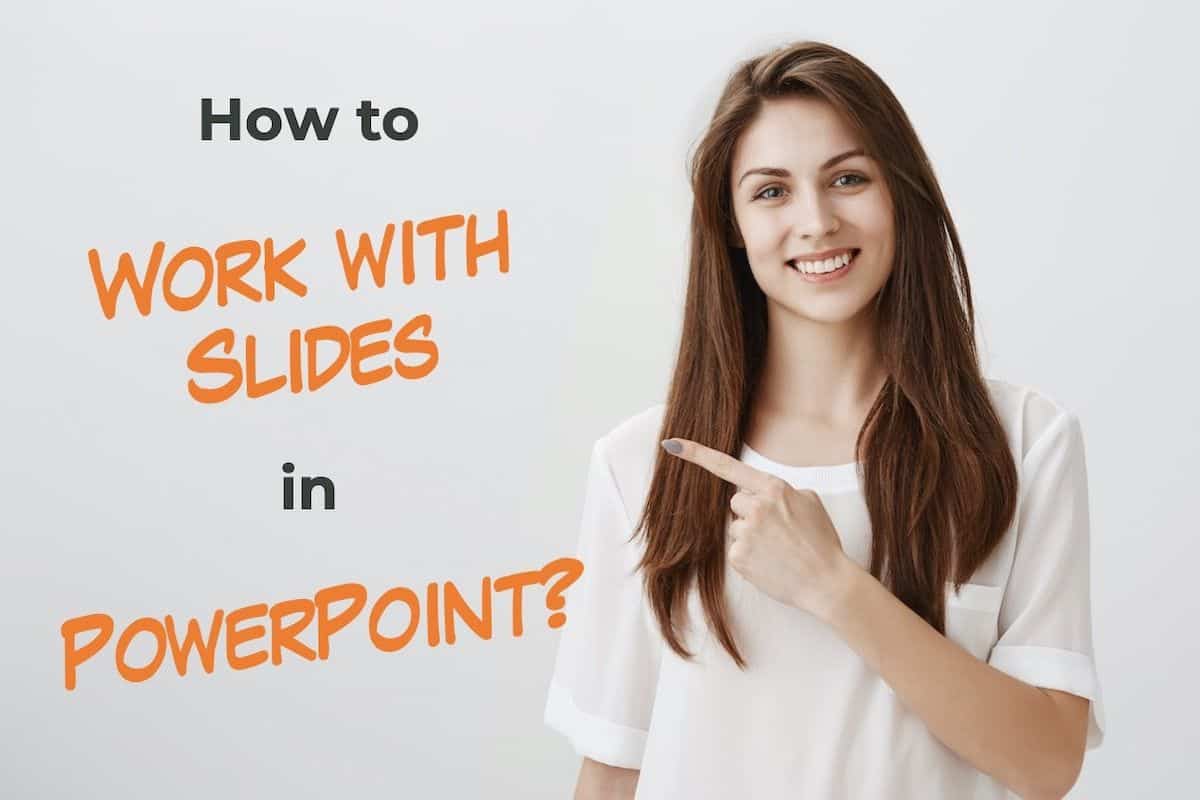Adding animation to bullet points in PowerPoint presentations can make them more engaging and visually appealing. However, animating all the bullet points at once can be overwhelming for the audience, making it hard to follow along. To animate bullet points one at a time, select the text box containing the bullet list, choose your preferred …
Search results for: animated
Animations are the most creative part of any presentation. It literally brings the elements of a presentation to life and makes it more interesting to follow. Almost all parts of PowerPoint presentations can be animated including tables. To animate tables in PowerPoint, add rectangular text boxes on top of the respective cells and then animate …
Saving a PowerPoint presentation is one of the most important things that you need to do when you are creating a presentation using PowerPoint. Unlike some of the modern web-based presentation applications, you need to make sure that you save a PowerPoint presentation when you are using an offline version! To save a PowerPoint presentation, …
If you suddenly find yourself in a position where you have to present information to other people, you might wonder what software is the best to use to deliver a professional presentation. There are different options to choose from and you just don’t know what to use. The biggest advantage of using PowerPoint is that …
You may have used PowerPoint for a long time and yet it is entirely possible that you may not have even heard about the “Paste Special” feature in PowerPoint! But, knowing how to use the “Paste Special” feature in PowerPoint can save a ton of time in certain circumstances! So, what exactly is this “Paste …
When working on a Google Slides presentation, there are times when you don’t want to use the standard white background. Perhaps you may want to break the monotony, or maybe you want your presentation to stand out. Whatever the case may be, to do that you need to know how to change the background in …
To create a powerful presentation – the kind that resonates with your audiences, you need to create great slides! But, all this work really starts with knowing how to work with slides in PowerPoint! In this article, I will share with you all the basic details of working with slides such as adding, deleting, duplicating …
There are some presentations that just need a lot of format edits. Meaning, you’ll probably need to copy and paste the type of text over and over again throughout the presentation. Not only can this be time-consuming, but it can also be a bit annoying especially when you are short on time! This is where …
Google Slides is a great presentation design application. It is FREE, works on any operating system, and needs just a browser to operate! But, these benefits also bring in its own set of challenges. What if you want to convert your presentation to a PDF before you share it? How do you convert your Google …
Animation can be a great way to bring your presentation alive, and make it more engaging for the viewer. It’s also an easy way to add some variety into what might otherwise be a very static document. Animating in Google Slides is actually quite simple and straightforward. To animate in Google Slides, select the object …