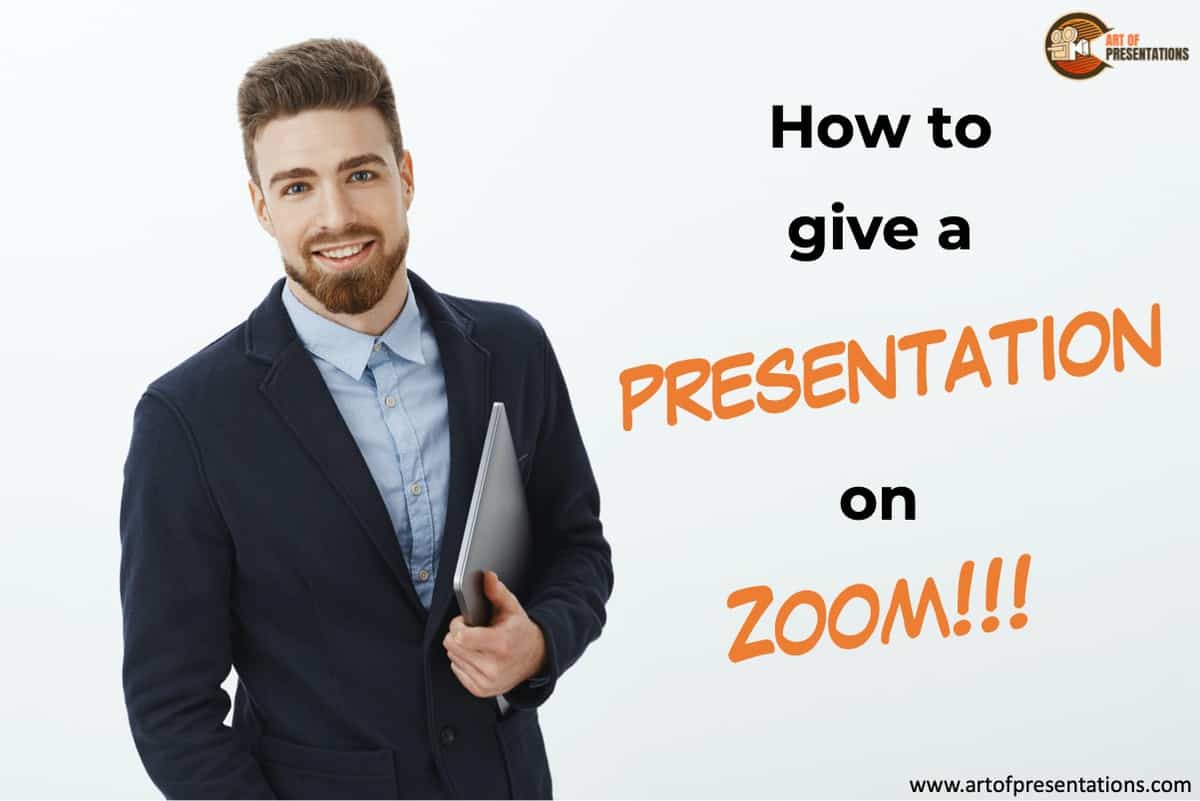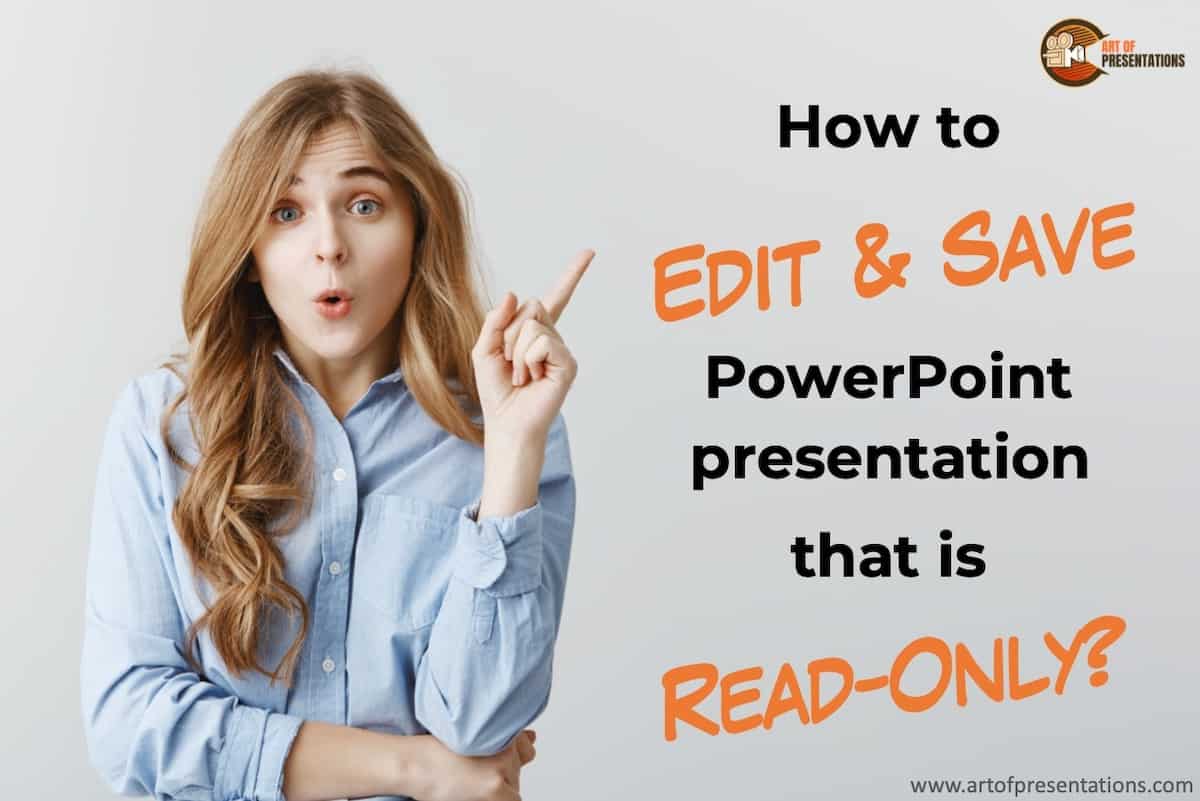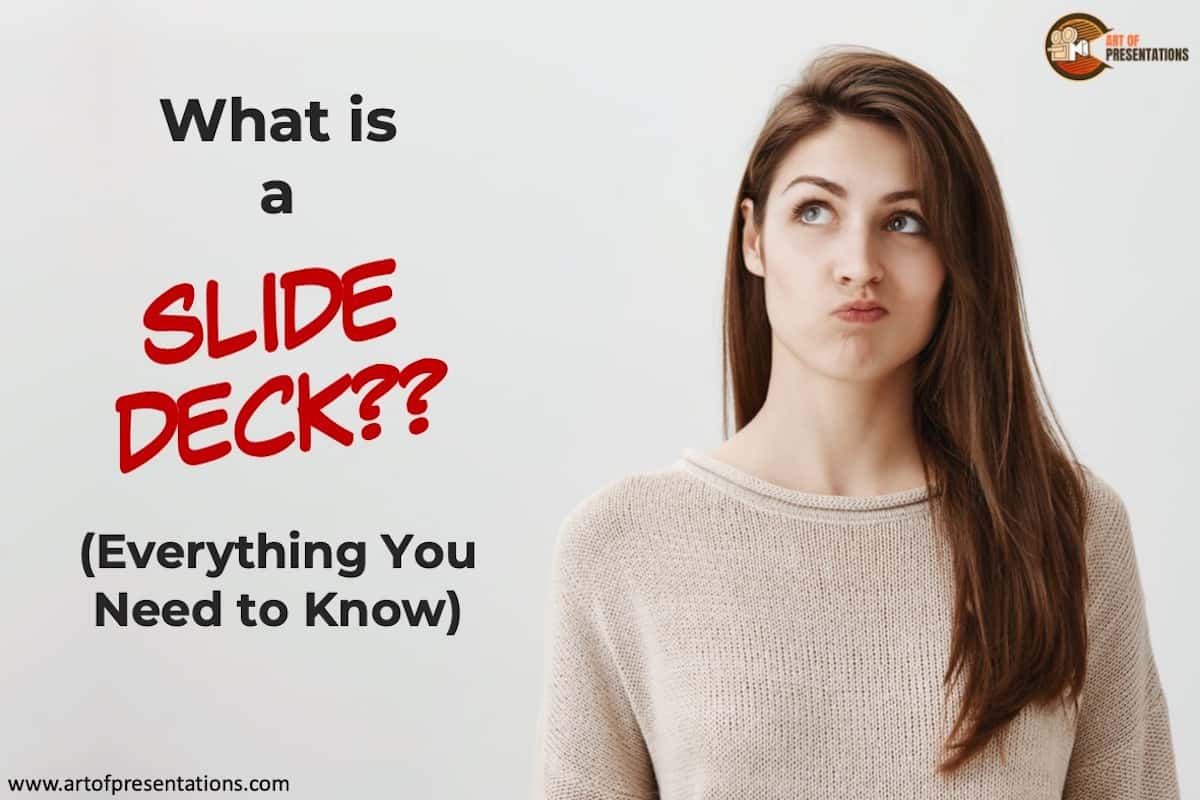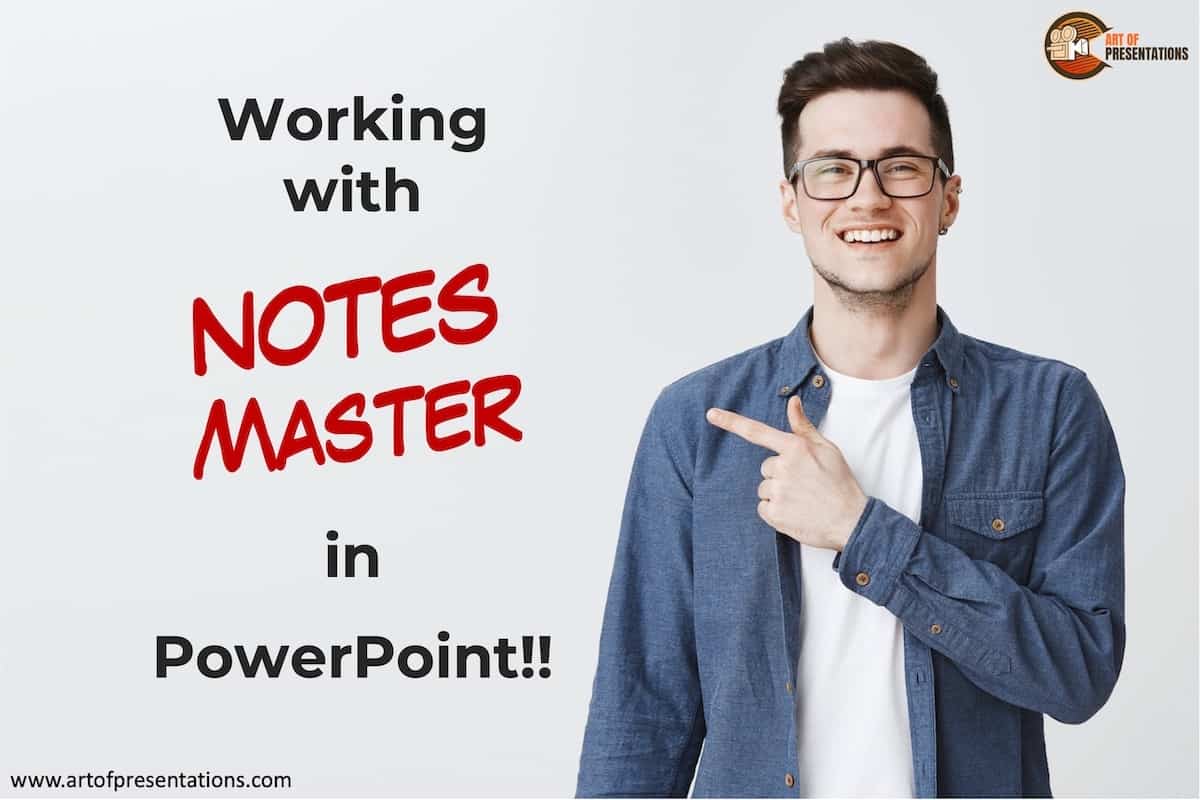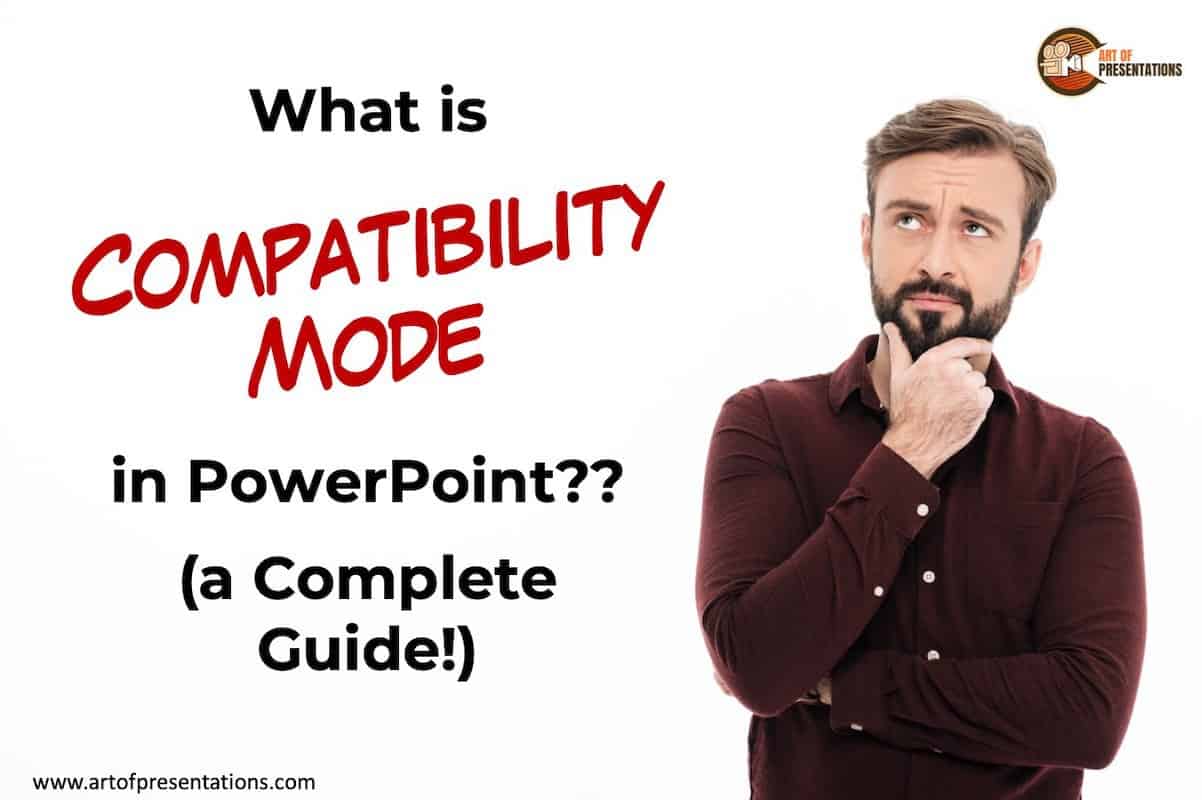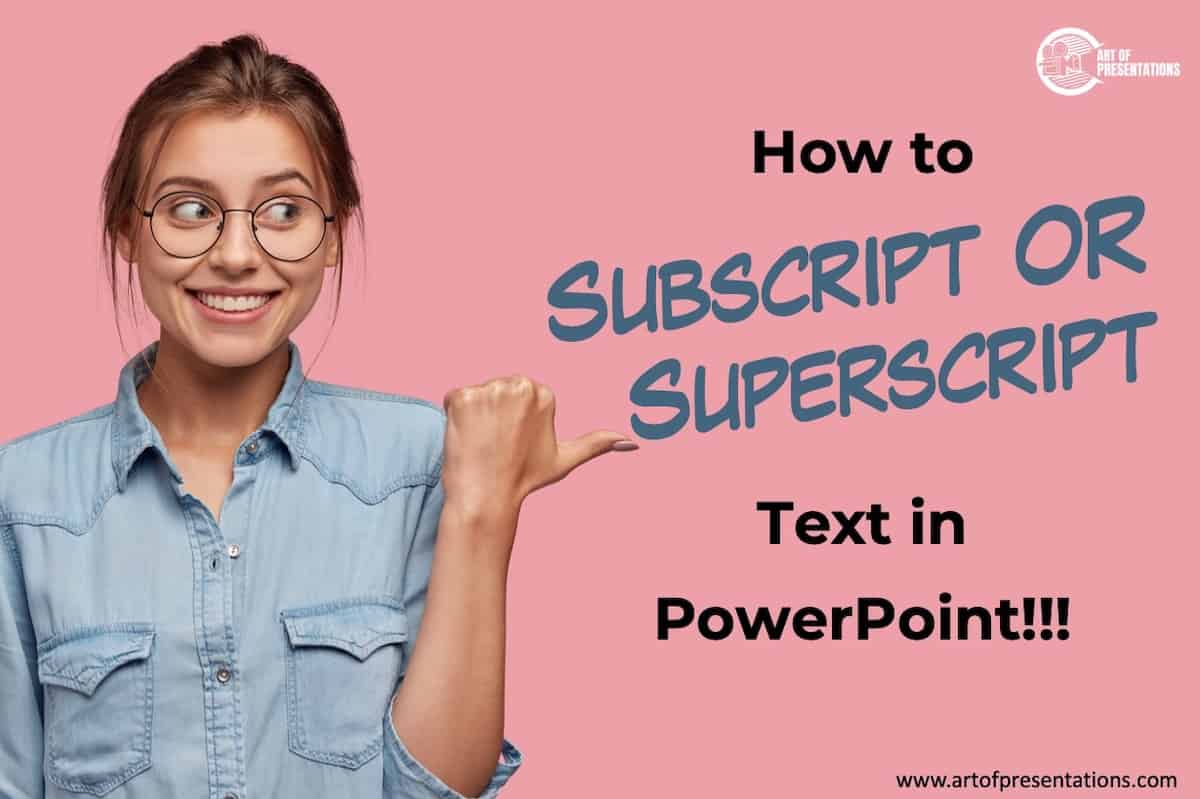If you’ve never used Zoom, giving a presentation on it might seem a bit challenging. But, that’s a challenge we will have to learn to overcome as the world moves digital more and more day by day. The key question really is how to give a presentation on Zoom! To give a presentation on Zoom, …
PowerPoint
Are you trying to open a PowerPoint presentation that sadly opens up as a read-only file? If the answer is yes, then you are not alone! This isn’t a pleasant situation for anyone, however, there are many complications and reasons behind why this happens. On a larger note, the solution to this problem is fairly …
Bullet points can often be an effective way to communicate the key points of a presentation effectively. The default style of bullet points in PowerPoint works for most cases. But, sometimes you may need to change how your bullet points look. So, how does one change the style of the bullet points in PowerPoint? To …
Microsoft Powerpoint is one of the most widely used software around the world for creating presentations. Its user-friendly interface, versatile features, and useful tools are what make it unique and take it miles ahead of all of its competitors. One such unique feature in PowerPoint is the ability to remove picture background! But, knowing how …
Although Microsoft PowerPoint is great when it comes to its powerful features, one of the biggest pain points is the constant crashing of the PowerPoint application. You’ll often see that PowerPoint just freezes or hangs and just refuses to work! As annoying as it is, here’s how you could fix your PowerPoint application when it …
In my personal experience alone, I’ve seen people use very many different words including the word “Slide Deck” for a presentation. I always wondered what is the meaning of Slide Deck, and how is it different from other words commonly used to describe a presentation. So, I did a little research, and here’s what I …
There are times when I often forget to talk about every single point that I had planned for when giving a presentation. This is not an uncommon phenomenon. That is exactly when PowerPoint notes can come in handy! But, to leverage the power of notes in PowerPoint, you need to understand the notes master in …
There are a lot of presentation programs out there. With all the options available, it can become rather tough to choose which is best for you. That is why the features of any software are so important. It can determine whether or not you use the software. With that being said, what are the features …
Microsoft PowerPoint has, over the years, come out with several different versions of its own application. With that, it also released a new, feature-rich, modern XML based PowerPoint application (that uses .pptx as a default file format). This also means that older versions of PowerPoint, such as PowerPoint 2003, cannot open the newer .pptx files! …
As the events of 2020 unfold (ahem.. the pandemic..), we are seeing more and more education institutes perform their classes via online learning. The relevance of presentations and programs like PowerPoint has skyrocketed. This also means that you now need to type equations and other text in PowerPoint which need you to use features like …