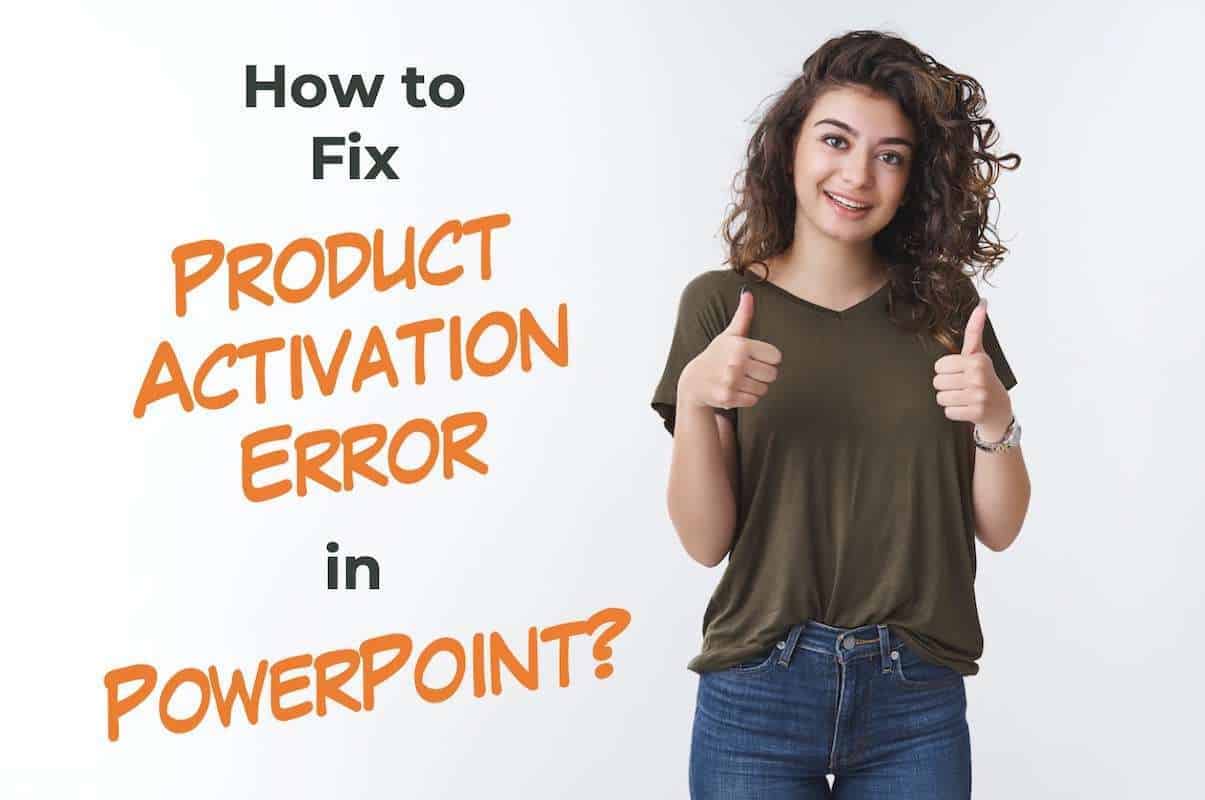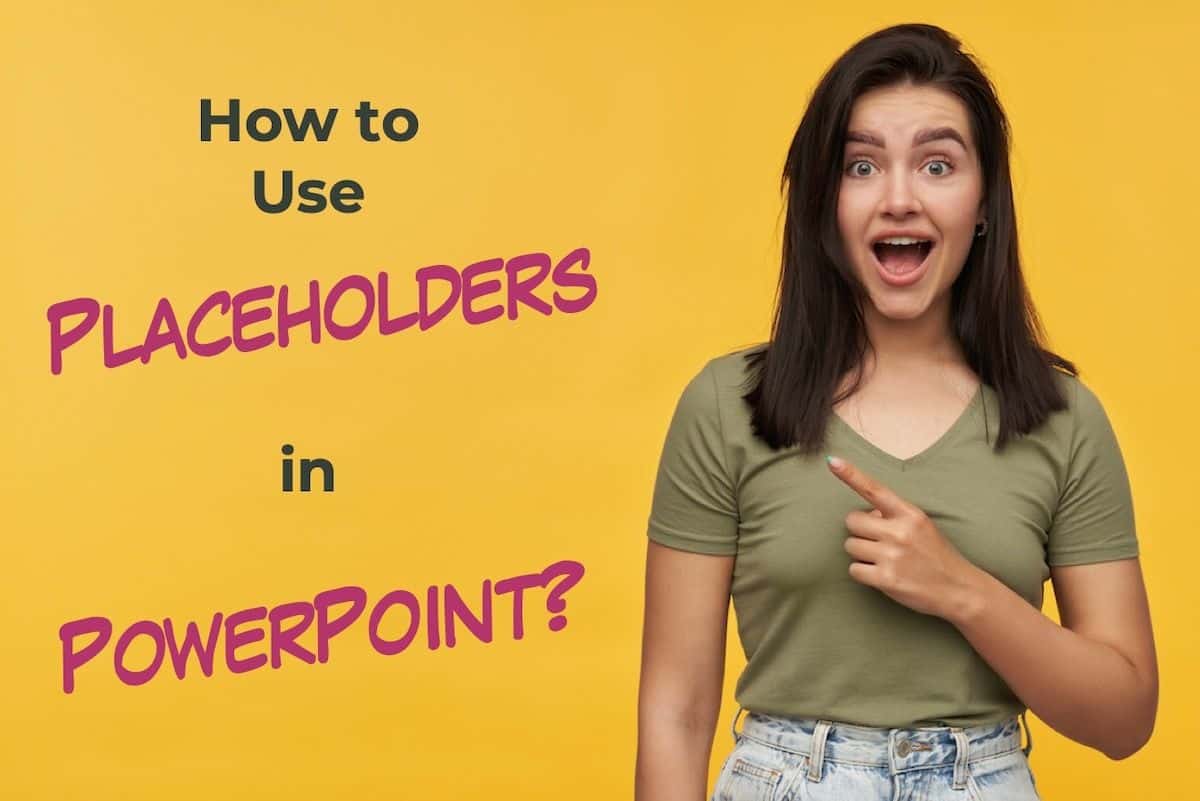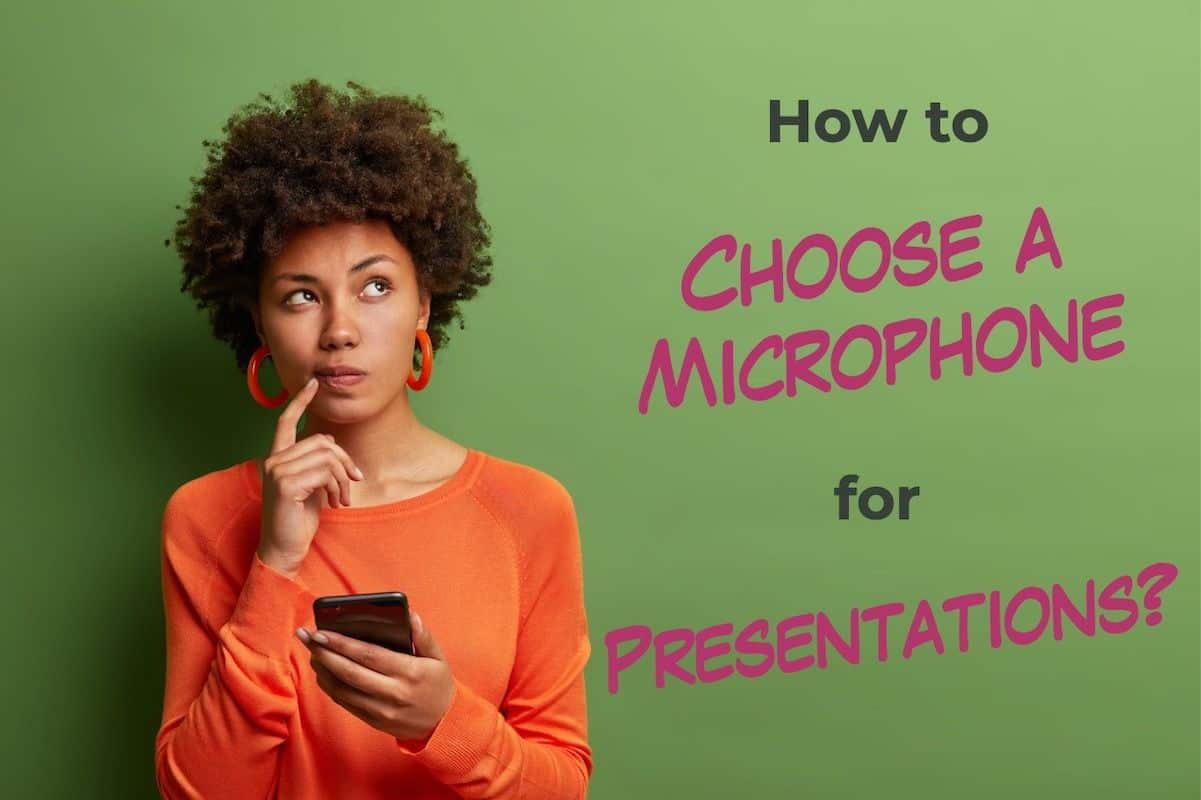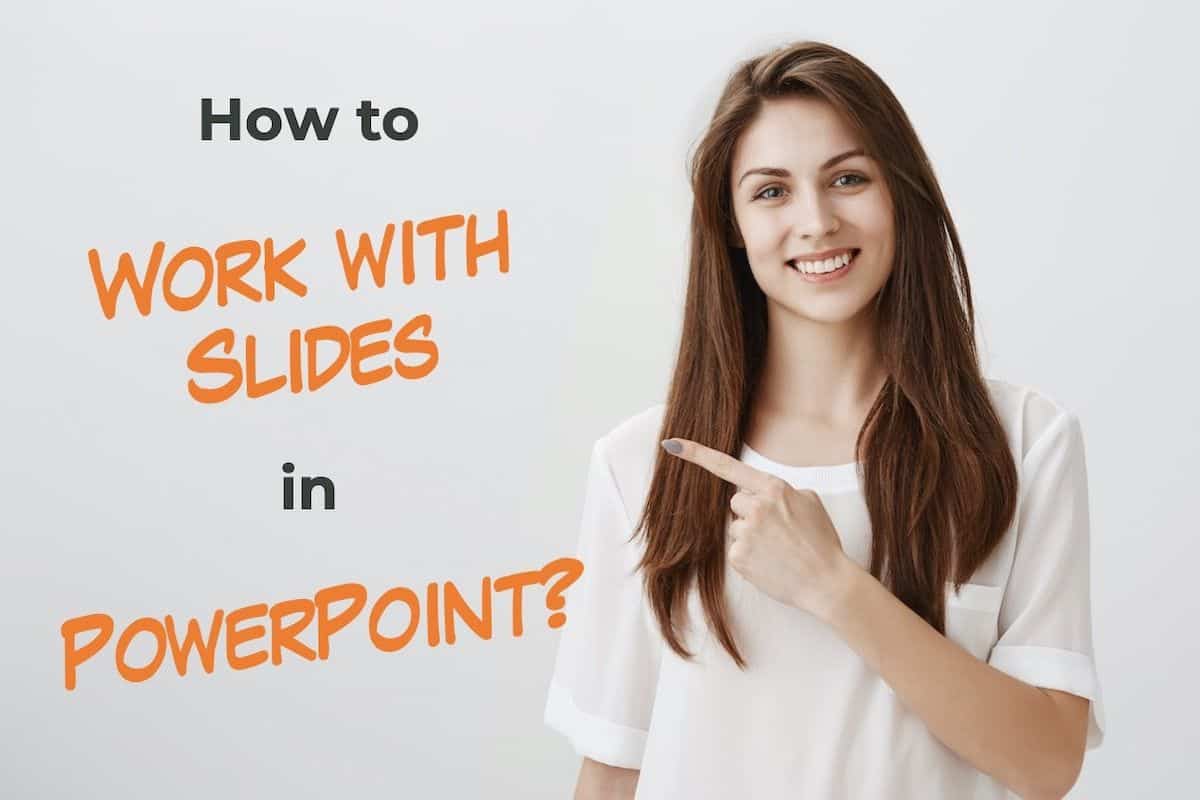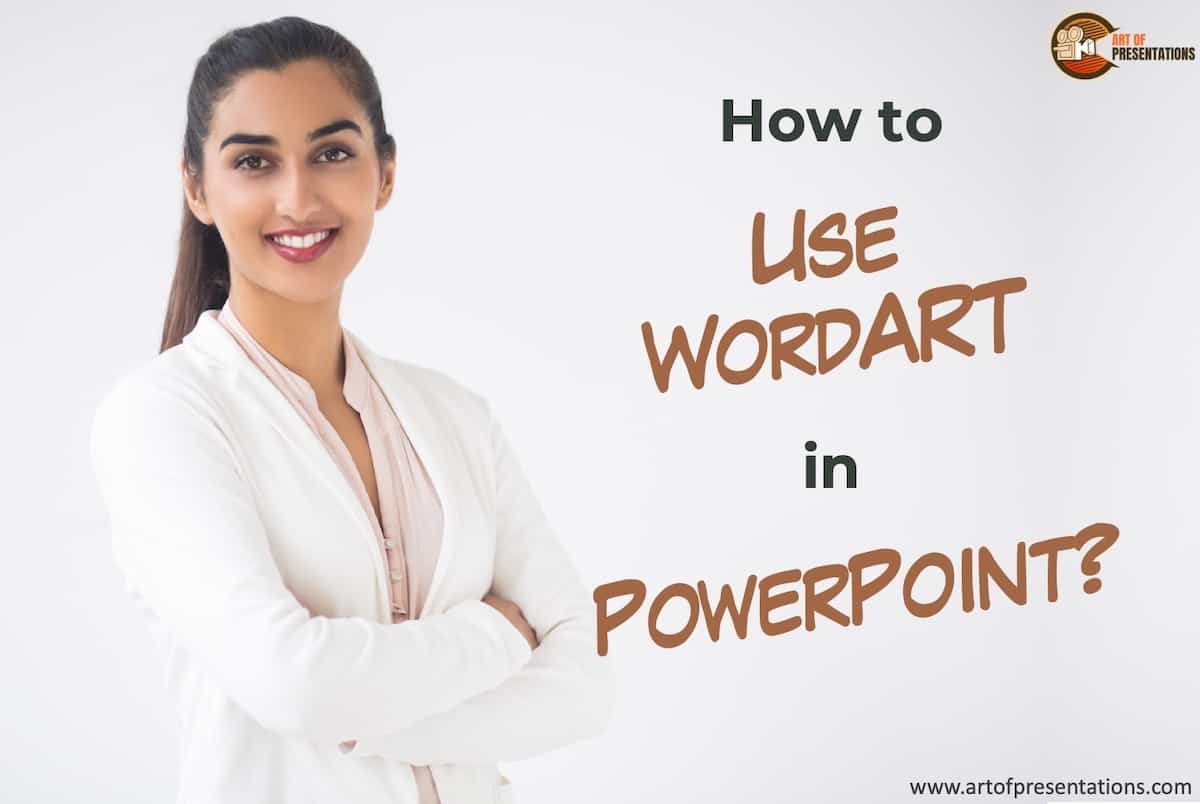It is really annoying when you have a working Microsoft PowerPoint account, but suddenly one day you get a “Product Activation Error” just underneath the ribbon in your PowerPoint! Whether you had an existing licensed PowerPoint product or whether you got a new Microsoft Office installation with your new computer, irrespective of when this error …
Search results for: multi purpose
When working with Google Slides to create a presentation, one of the first things that you may need to know is about the toolbar in Google Slides! The toolbar in a presentation application is usually quite important as it provides access to the tools that you need to use in order to create a presentation. …
You may not realize this, but every time you open a blank PowerPoint presentation, you will come across placeholders! By default, a PowerPoint file usually shows placeholders on a slide in order to make it easier for the user to add content. So, you may ask, what exactly is a placeholder in PowerPoint! A placeholder …
Traditionally, microphones have been known for tripping people with their long wires (if not taped properly). With the advancement of technology, microphones have mostly become wireless devices even when they are handheld! But, with so many different options in the market, it is often difficult to choose the perfect wireless microphone. The best wireless handheld …
Using a microphone is absolutely essential when delivering a presentation. But having a bad microphone can ruin your presentation no matter how well you’ve prepared for it. If you are an event organizer, it is all the more important to have a good microphone in your event kit for presentations. In this article, I’ll help …
If you want to make your presentation slides look aesthetically pleasing but you lack the design skills to make that happen, SmartArt in PowerPoint will certainly be a good place to start! SmartArt is a feature in PowerPoint that allows you to automatically create visually engaging designs and charts for your content. Using SmartArt in …
To create a powerful presentation – the kind that resonates with your audiences, you need to create great slides! But, all this work really starts with knowing how to work with slides in PowerPoint! In this article, I will share with you all the basic details of working with slides such as adding, deleting, duplicating …
Google Slides is a great presentation application. One of the greatest advantages of using Google Slides is that it is completely free! However, since it is totally free, it also only has barebones features and to use more powerful features in Google Slides, one has to depend on Add-Ons! Add-ons in Google Slides are independent …
When you want your text to standout and look different in your PowerPoint presentation, WordArt is a great place to start! But, what exactly is WordArt in PowerPoint and how should we used it? WordArt in PowerPoint is a tool that provides a quick way to make the text standout by adding special effects such …
Although PowerPoint is extremely customizable, it doesn’t really come with great designs out-of-the-box! This is where themes and templates come in handy in PowerPoint. But, how do you work with templates and how to apply themes in PowerPoint? To apply a theme in PowerPoint, head over to the “Design” tab. Under the “Themes” section, click …