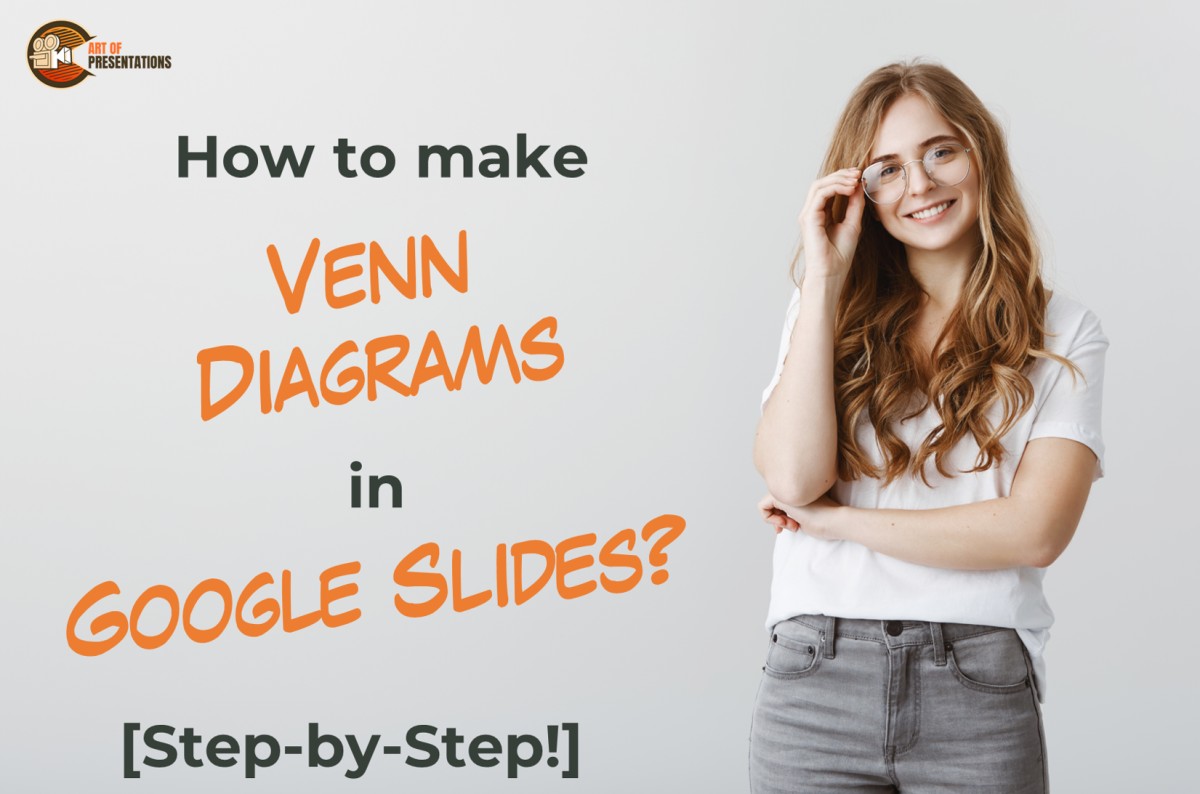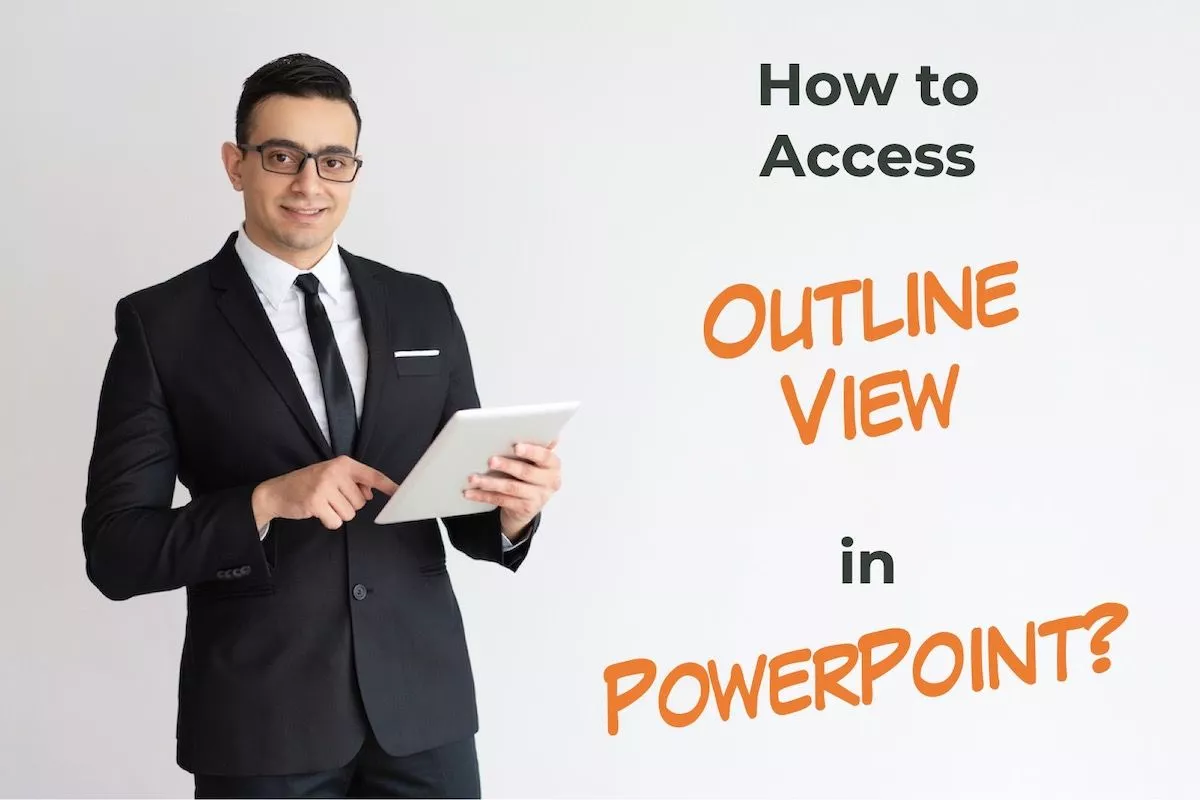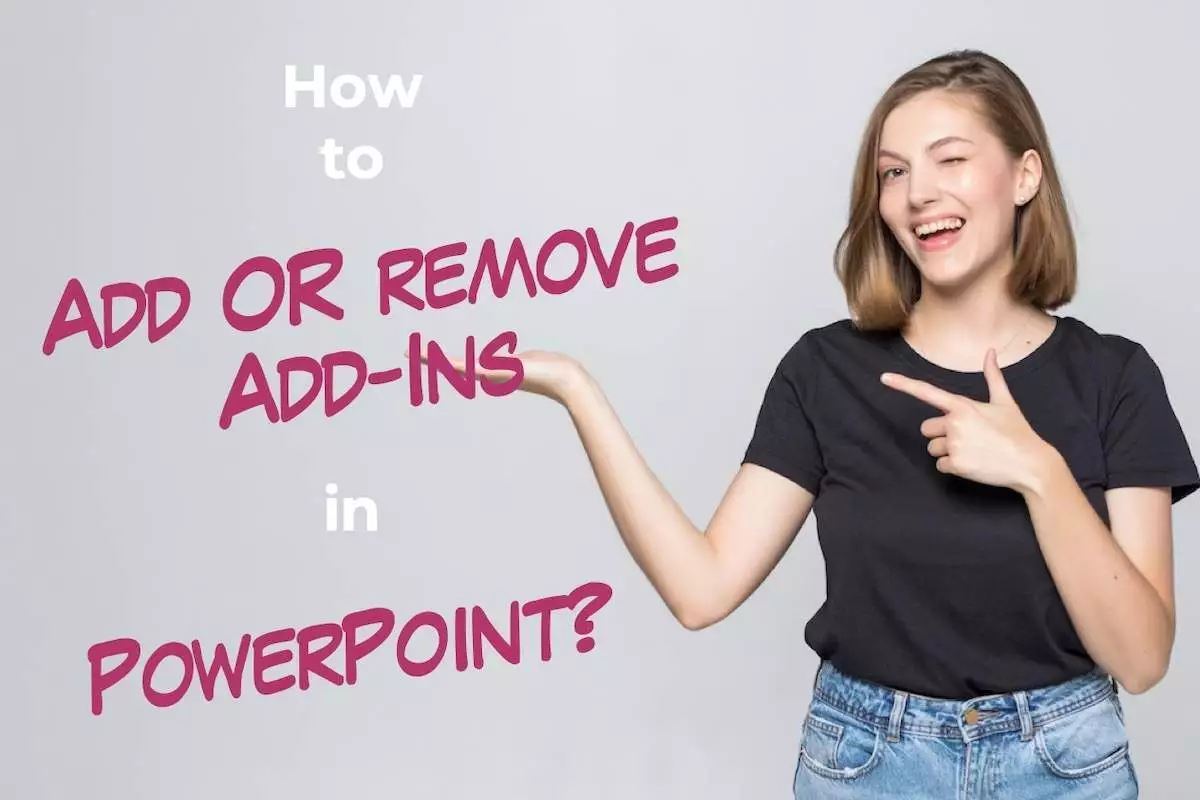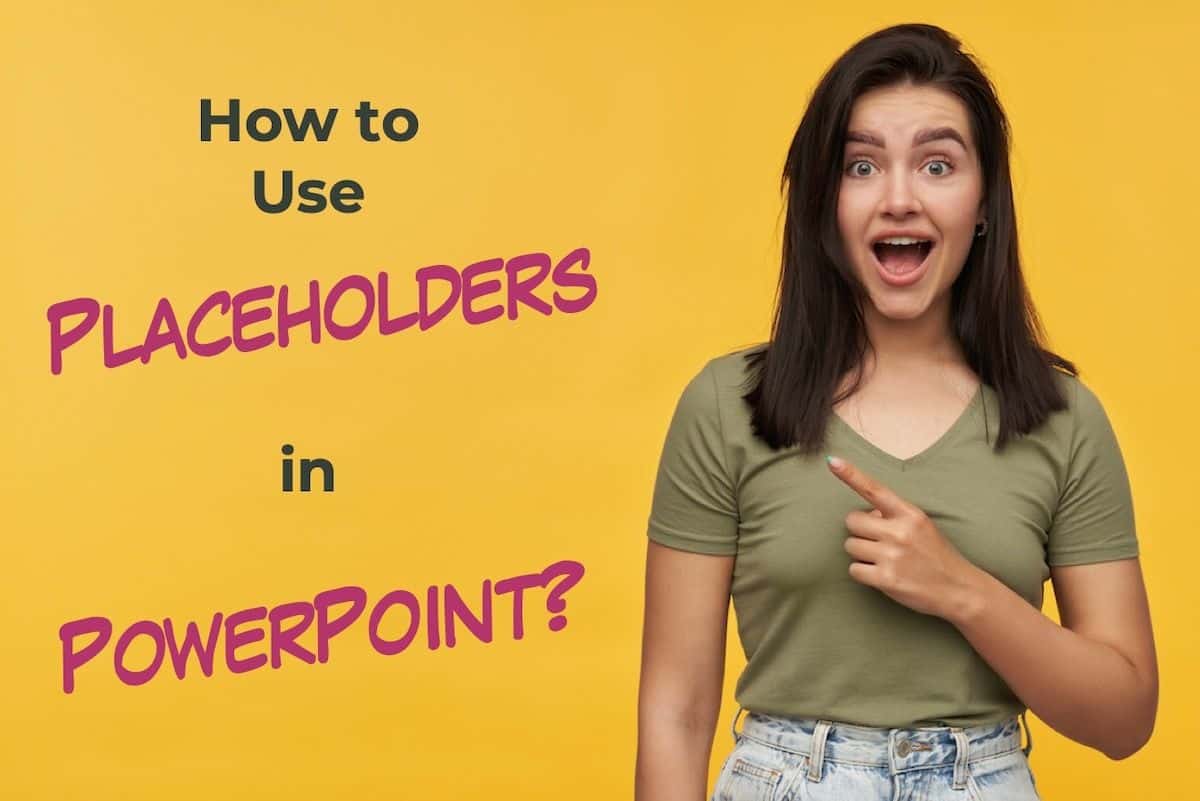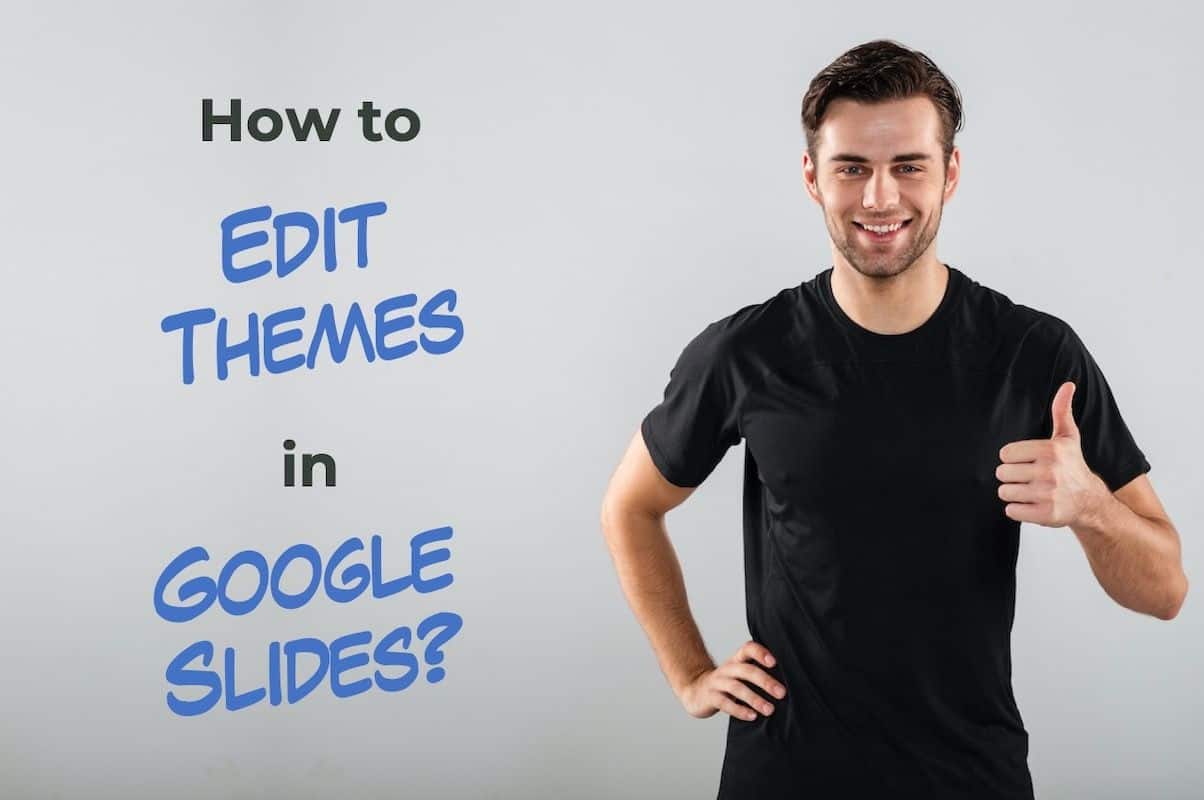Venn Diagram is a visual representation to show relationships with commonalities or dissimilar properties between objects and finite groups of data. Although, to make Venn Diagrams, there is no exact illustration in Google Slides still it’s easy to create them for your presentation to improve the visual appeal. To make Venn Diagram in Google Slides, …
Search results for: infographic
Not a lot of people are aware that you can actually make a presentation by outlining your key points in a simple bulleted list format! This is where the Outline View in PowerPoint comes in handy! In today’s article, we will take a look at the “Outline View” in PowerPoint, how to access it, and …
Let’s face it – colors make our presentations pop! But, using the wrong colors can often give an amateur look to our presentation. And, sometimes, it is not even about using a color scheme! We may get the inspiration of the perfect color combination from some website, a video that we see on the web, …
PowerPoint is a great tool when it comes to designing a presentation. But, it is not a perfect tool! There is always a scope for a few additional features. This is where “Add-ins” in PowerPoint comes into the picture. What’s more, adding an Add-in in PowerPoint is quite easy! To add an add-in in PowerPoint, …
There are many reasons that people like to use Google Slides. It could be for a school project, work presentation or just to share information with friends and family. Whatever the reason, one thing is certain: you want your design to look amazing! If you want an easy way to create a great-looking design for …
You may not realize this, but every time you open a blank PowerPoint presentation, you will come across placeholders! By default, a PowerPoint file usually shows placeholders on a slide in order to make it easier for the user to add content. So, you may ask, what exactly is a placeholder in PowerPoint! A placeholder …
Microsoft PowerPoint is a powerful application. It can be used not just to create presentations, but also to create infographics, and to edit images! The ability of PowerPoint to save a presentation as an image is what makes PowerPoint powerful. So, how to save PowerPoint as an image? To save a PowerPoint as an image, …
Using themes or templates to make your presentation look visually appealing is not uncommon. However, knowing how to edit the themes in Google Slides requires more than just day-to-day knowledge! To edit themes in Google Slides, click on the “View” tab. From the dropdown, click on the “Theme Builder” option. This will open the “Master …
SmartArt is a useful feature in PowerPoint, and it is great for beginners! But, what happens when you start using Google Slides now! Does Google Slides even have the SmartArt feature? How do you use the SmartArt feature in Google Slides? The SmartArt feature in Google Slides is known as the “Diagram” tool. To use …
If you want to make your presentation slides look aesthetically pleasing but you lack the design skills to make that happen, SmartArt in PowerPoint will certainly be a good place to start! SmartArt is a feature in PowerPoint that allows you to automatically create visually engaging designs and charts for your content. Using SmartArt in …