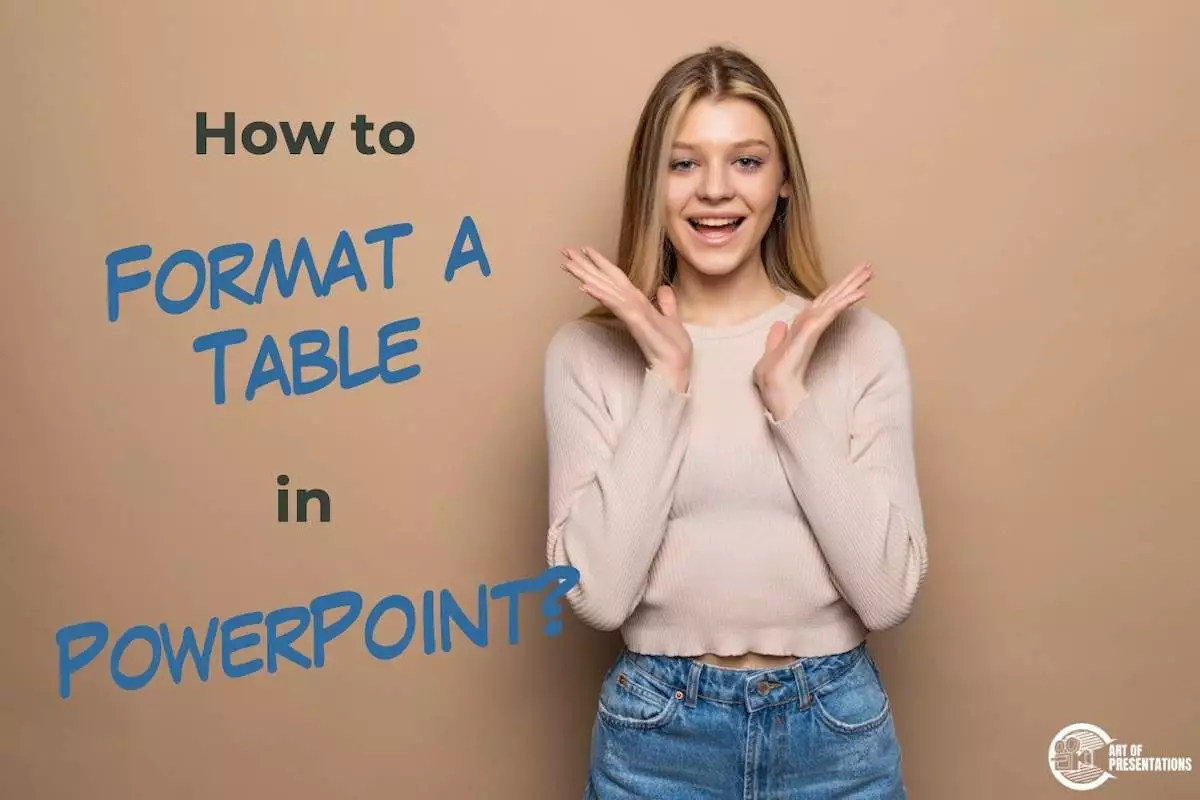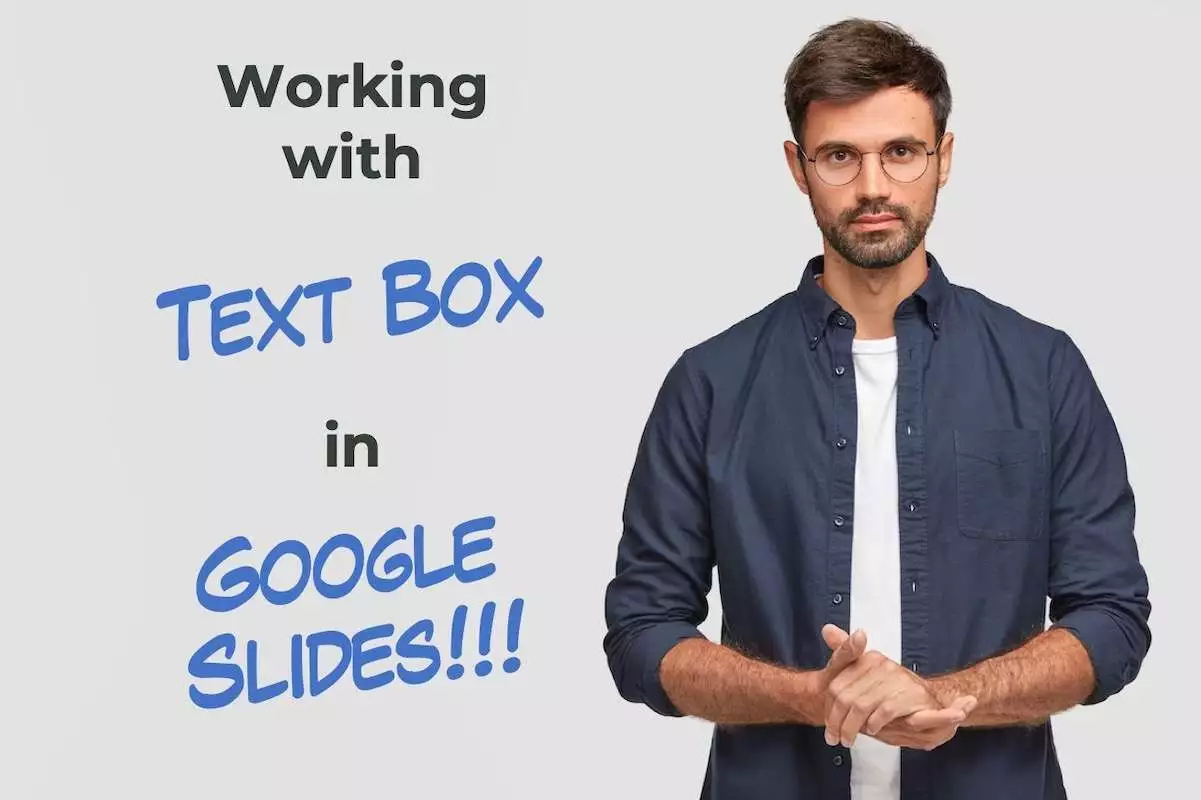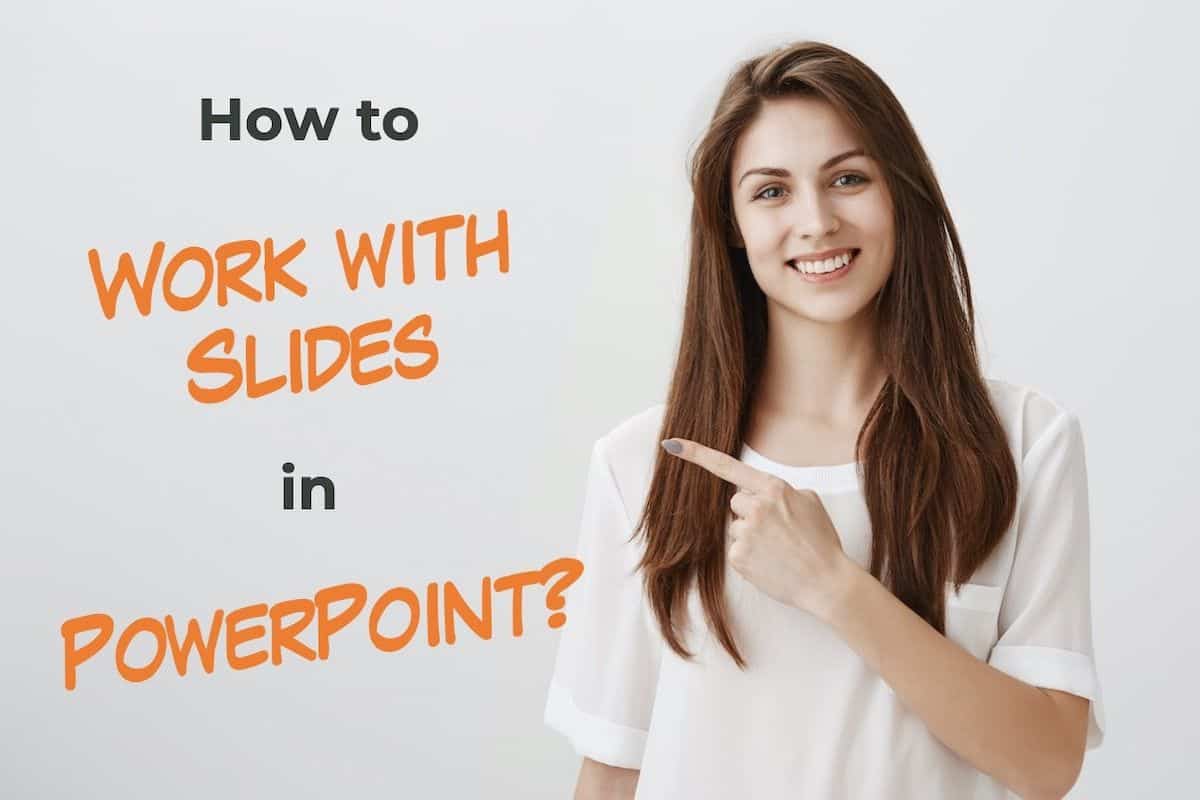Fading a picture in PowerPoint can help you to create a subtle transition effect between different slides or to draw attention to specific parts of an image. With PowerPoint’s built-in tools, it’s easy to apply a fade effect to your pictures. To fade a picture in PowerPoint, go to the “Picture Format” tab. Click on …
Search results for: gradient
Art of Presentations Helping you learn presentations, deliver presentations! Welcome to Art of Presentations, your go-to resource for all things related to presentations. We believe that presentations have the power to inspire, inform and influence, and we’re here to help you create presentations that do just that. We understand that making presentations can be hard. …
When I first started using PowerPoint, I had no idea about the “Slide Master”. In fact, when I first learned about it, I was quite confused. I didn’t quite understand its purpose and how it worked. Furthermore, some of the changes I made to the slide master were scary at first simply because I didn’t …
Table Styles are a cool way to add color and variations to the boring-looking tables that no one wants to read. They immediately draw the attention of the readers and make your presentation more interesting. But, how do you add a table style to your tables in PowerPoint? To add a table style in PowerPoint, …
While reading, presenting, or working with tables it is always more pleasing to see when everything is in place, is formatted, and follows a set style. This is why it is important to know how to format a table. To format a table in PowerPoint, first, select the table by clicking on it. Then, under …
When you are creating a presentation in Google Slides, invariably, you will also need to work with shapes in Google Slides at some point in time! And, one of the most common things you will need to know is how to fill shapes in Google Slides! In this article, I’ll show you how to fill …
When you start using Google Slides, one of the first things that you need to know is how to work with “Text Box” in Google Slides. After all, your presentation is only as good as the message it communicates! So, in this article, we shall understand everything there is to know about text boxes in …
Traditionally, microphones have been known for tripping people with their long wires (if not taped properly). With the advancement of technology, microphones have mostly become wireless devices even when they are handheld! But, with so many different options in the market, it is often difficult to choose the perfect wireless microphone. The best wireless handheld …
If you want to make your presentation slides look aesthetically pleasing but you lack the design skills to make that happen, SmartArt in PowerPoint will certainly be a good place to start! SmartArt is a feature in PowerPoint that allows you to automatically create visually engaging designs and charts for your content. Using SmartArt in …
To create a powerful presentation – the kind that resonates with your audiences, you need to create great slides! But, all this work really starts with knowing how to work with slides in PowerPoint! In this article, I will share with you all the basic details of working with slides such as adding, deleting, duplicating …