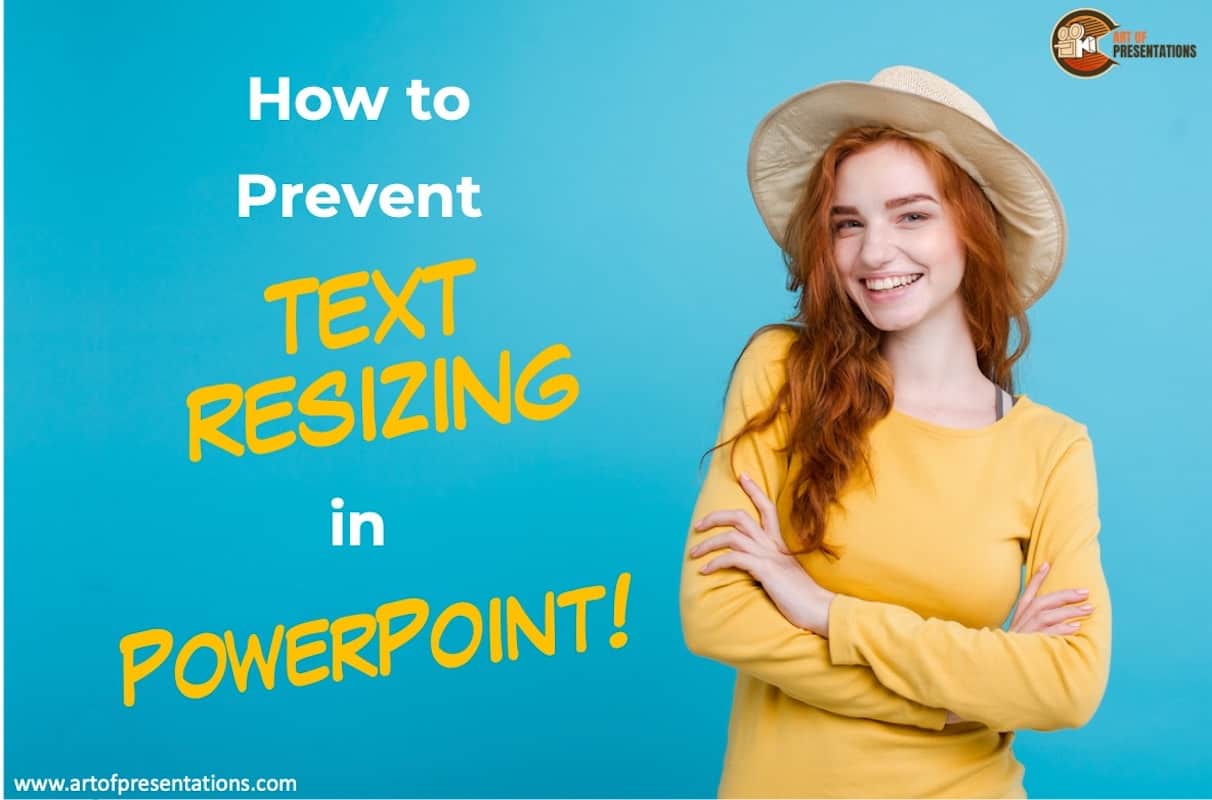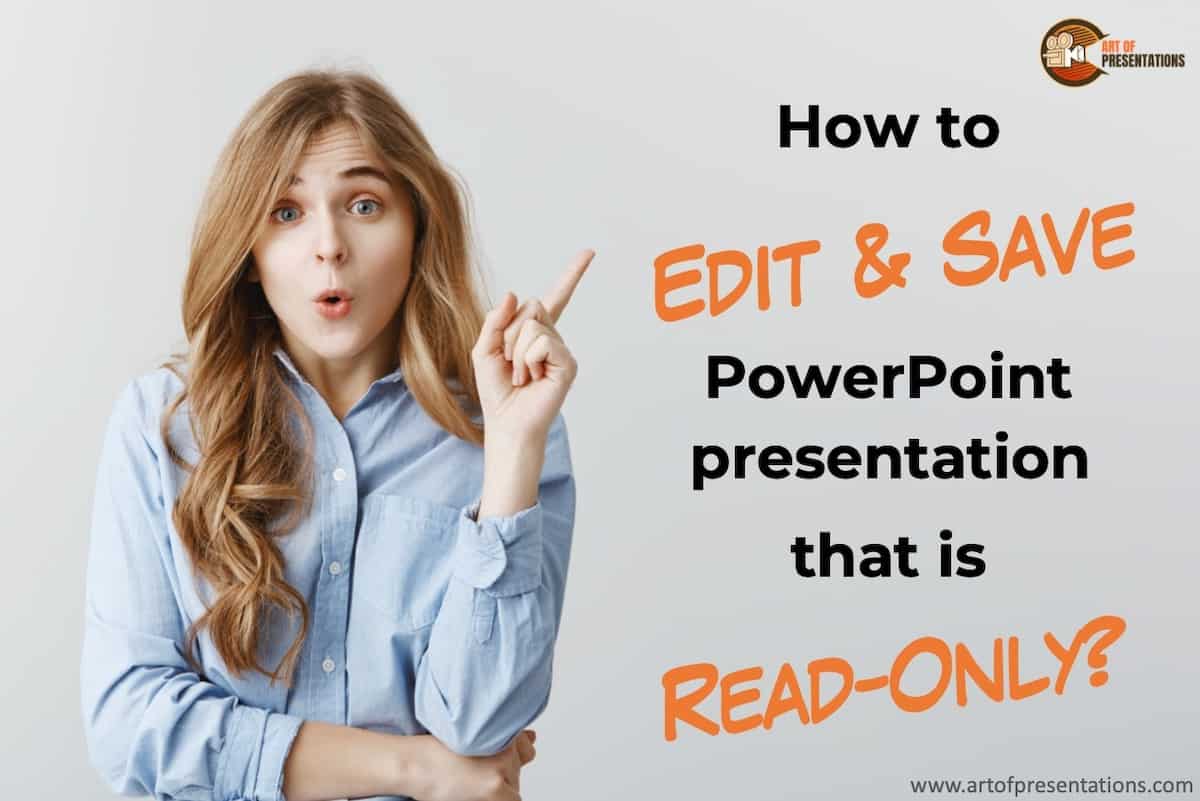If you want to make your presentation slides look aesthetically pleasing but you lack the design skills to make that happen, SmartArt in PowerPoint will certainly be a good place to start! SmartArt is a feature in PowerPoint that allows you to automatically create visually engaging designs and charts for your content. Using SmartArt in …
Search results for: general
If you are an ambitious professional, you will have to engage in some form of public speaking at some point in time in your life! The truth is, it is better to start with public speaking sooner rather than later! However, to better understand the subject, we must start with the definition of public speaking. …
Google Slides is a great presentation application. One of the greatest advantages of using Google Slides is that it is completely free! However, since it is totally free, it also only has barebones features and to use more powerful features in Google Slides, one has to depend on Add-Ons! Add-ons in Google Slides are independent …
There are several advantages to changing the text color on your presentation. Changing the font color can be especially helpful when you want to highlight a specific piece of information! Moreover, keeping just the black-colored text in a PowerPoint presentation can make it look quite monotonous. But, how to change text color in PowerPoint? To …
Using Copy and Paste in PowerPoint is really one of the basic features. That said, it is also one of the most powerful and commonly used options in PowerPoint. So, how exactly does copy and paste work in PowerPoint? Select the text or an object that you want to copy by clicking on it. Then, …
Animation can be a great way to bring your presentation alive, and make it more engaging for the viewer. It’s also an easy way to add some variety into what might otherwise be a very static document. Animating in Google Slides is actually quite simple and straightforward. To animate in Google Slides, select the object …
Sending a PowerPoint Presentations through emails is a common task that many of us perform. But, sometimes the file just won’t attach to the email! This can be frustrating especially if you are in a hurry. In this article, I will help troubleshoot the problem for you. Plus, I will also provide some helpful tips …
PowerPoint is an amazing tool to create presentations. It has a plethora of features. However, some of the features can be quite confusing to use. The text AutoFit feature is probably one of the most confusing options in PowerPoint until you understand how it works! The AutoFit in PowerPoint is a feature that allows you …
Given that online meetings have been thrust upon us due to the pandemic, using applications like Zoom has become quite a norm. But, that makes many of us wonder how that has affected the way we give presentations, especially on a Zoom call? For instance, one common question that people often wonder is what aspect …
Are you trying to open a PowerPoint presentation that sadly opens up as a read-only file? If the answer is yes, then you are not alone! This isn’t a pleasant situation for anyone, however, there are many complications and reasons behind why this happens. On a larger note, the solution to this problem is fairly …