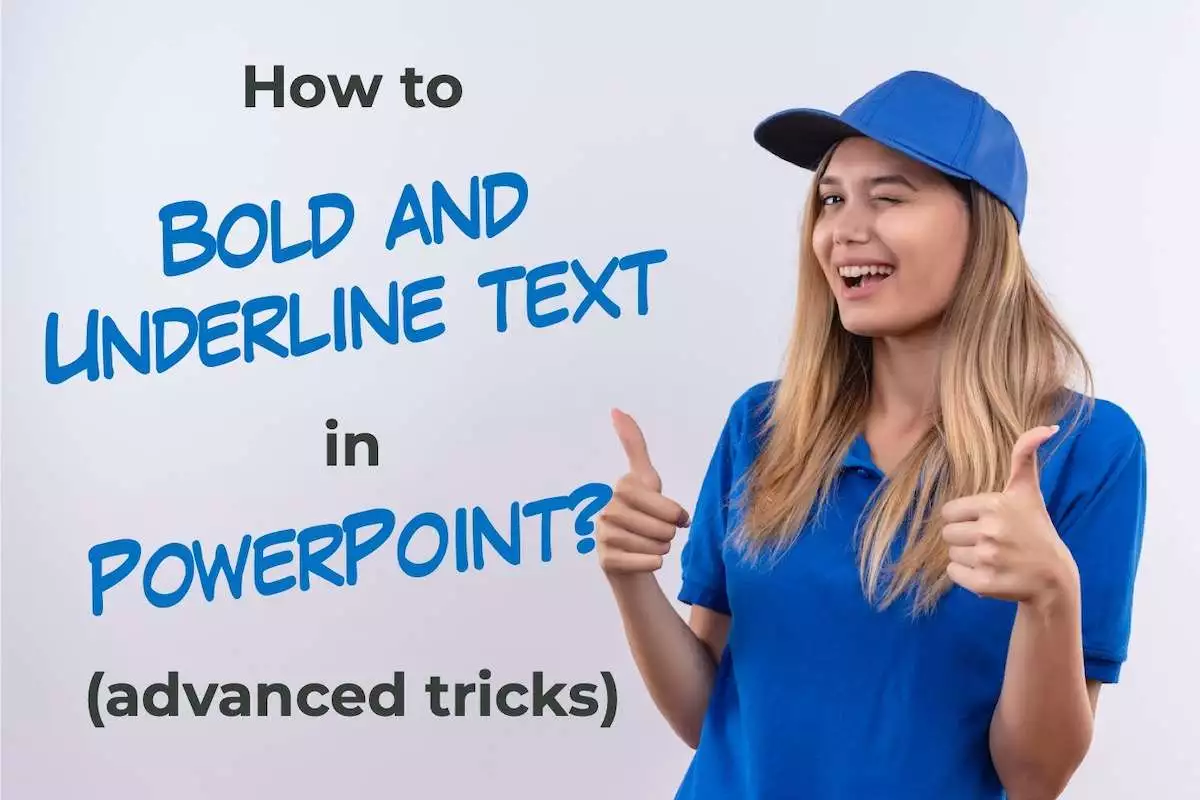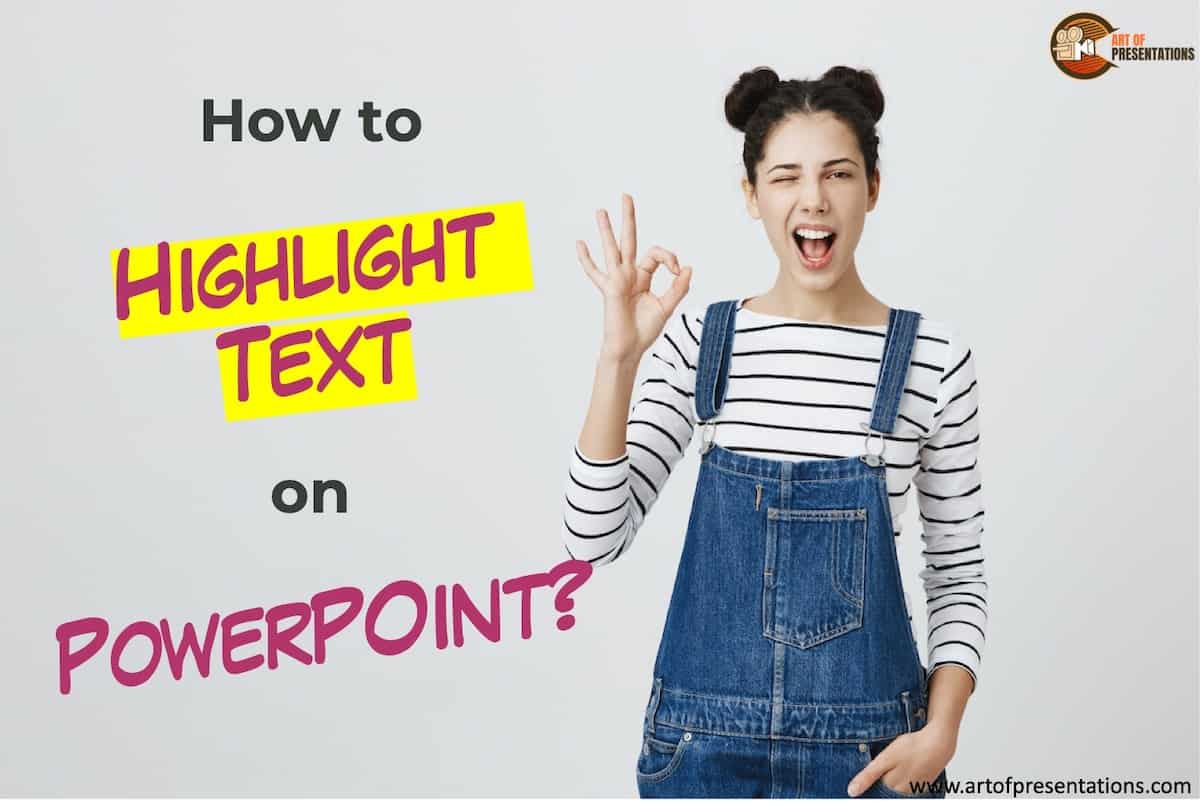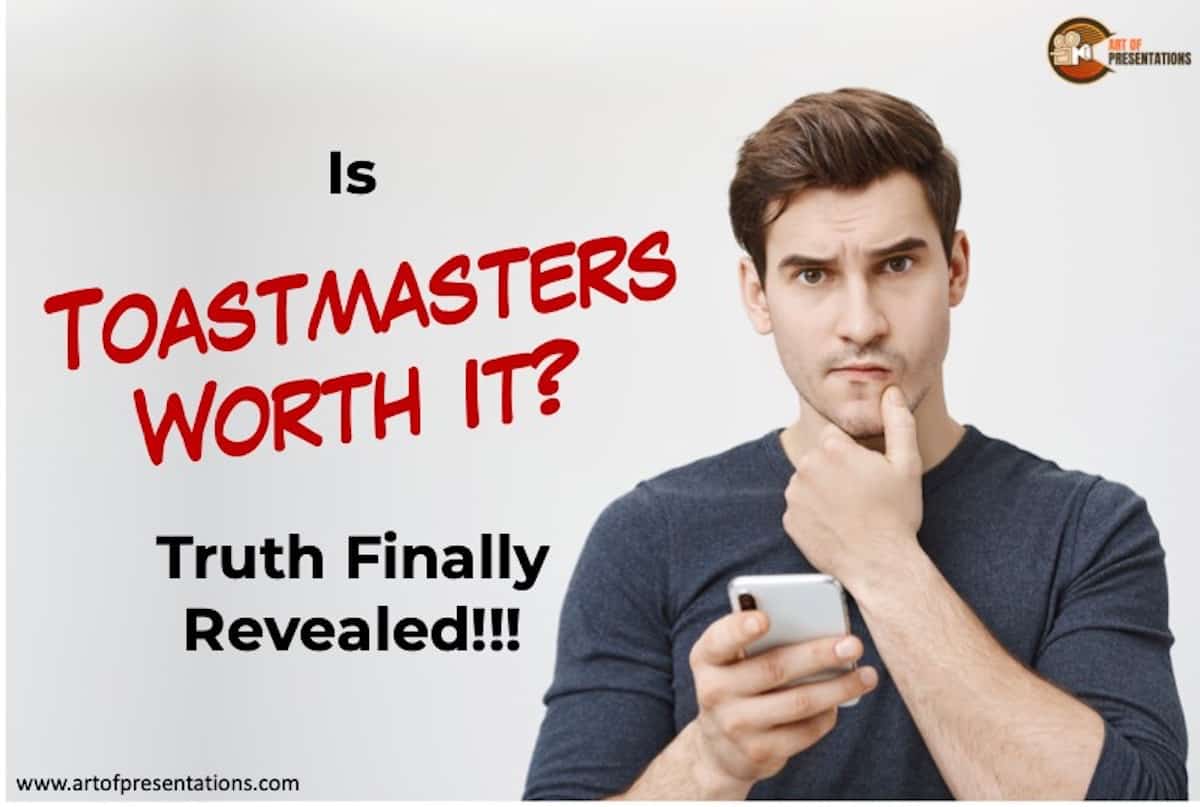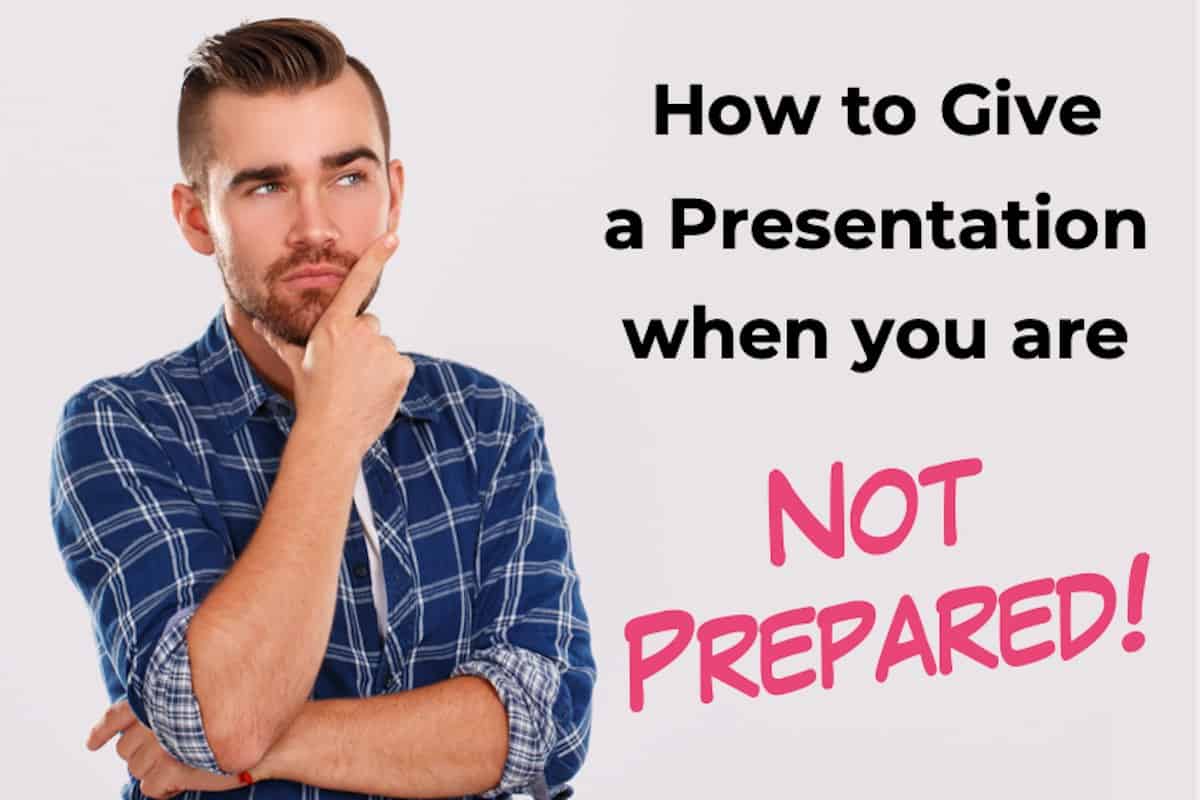Short Bio: Shrot Katewa is a dynamic and accomplished social entrepreneur, presentation design expert, and digital content creator. He is the founder and CEO of a successful presentation design agency, as well as the owner of multiple online content sites. With a passion for empowering individuals and organizations to effectively communicate their message, Shrot has …
Search results for: delivery
For most, knowing how to use bold, italics, underline or strikethrough text in PowerPoint is a piece of common knowledge. However, if you are starting out your journey with presentations or if you have never used any of these text styles before, you may struggle to find these options! To add bold, italics, underline, or …
Adding a company logo to your PowerPoint presentation can help your audience identify your brand at all times during the presentation. It can be a great way to subtly pitch your brand. But, merely inserting the logo file on the slide may not be the correct way to add the logo to the slide! To …
If you are an ambitious professional, you will have to engage in some form of public speaking at some point in time in your life! The truth is, it is better to start with public speaking sooner rather than later! However, to better understand the subject, we must start with the definition of public speaking. …
Highlighting text in PowerPoint can help grab the attention of the audience to just the right set of words. Thus, it is important to know how to highlight the text in PowerPoint! You can highlight the text in PowerPoint by first selecting the specific text on the slide. Then, click on the “Home” button. Finally, …
Choosing just the right fonts can make a world of difference to your presentation. In order to do that, you should first know how to change the fonts in your PowerPoint presentation in the first place! To change fonts in PowerPoint – Select the Text Click on the “Home” Tab Click on the “Font” option …
People often confuse presentation with public speaking. After all, both require you to speak in front of an audience. But, there are subtle and important differences between a presentation and public speaking. It is better to understand this difference so that we can prepare accordingly and get the best results! So, in this article, I …
There may be some instances you might face where you created a presentation slide in Google Slides but you need to convert it into Keynote to use at work or vice-versa. If you have faced such a problem, you must surely be wondering whether you can convert Google Slides to Keynote or not! Google Slides …
For some people, public speaking, whether it be presentations or speeches, comes naturally. Others require at least some form of training and a lot of rehearsal. This need is exactly what Toastmasters tries to address. But, the important question is – are programs like Toastmasters worth it? Toastmasters is perfectly suited for you if you …
Presentations are a powerful way of conveying messages to your colleagues, employees, or even prospective clients. But, there are times when you have been given a really short notice and you just don’t have time to prepare for a presentation! So, what can you do in such situations and how should you give a presentation …