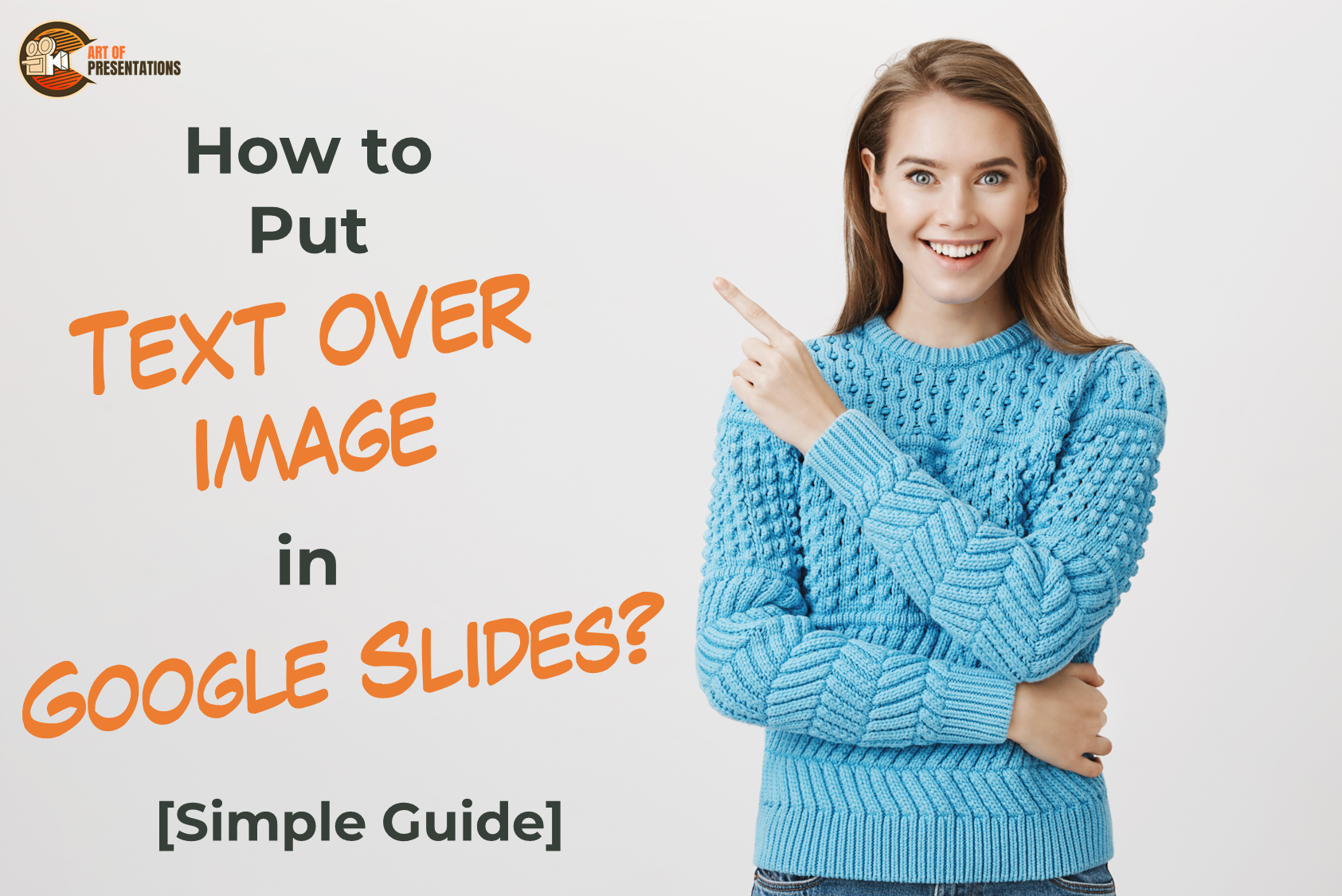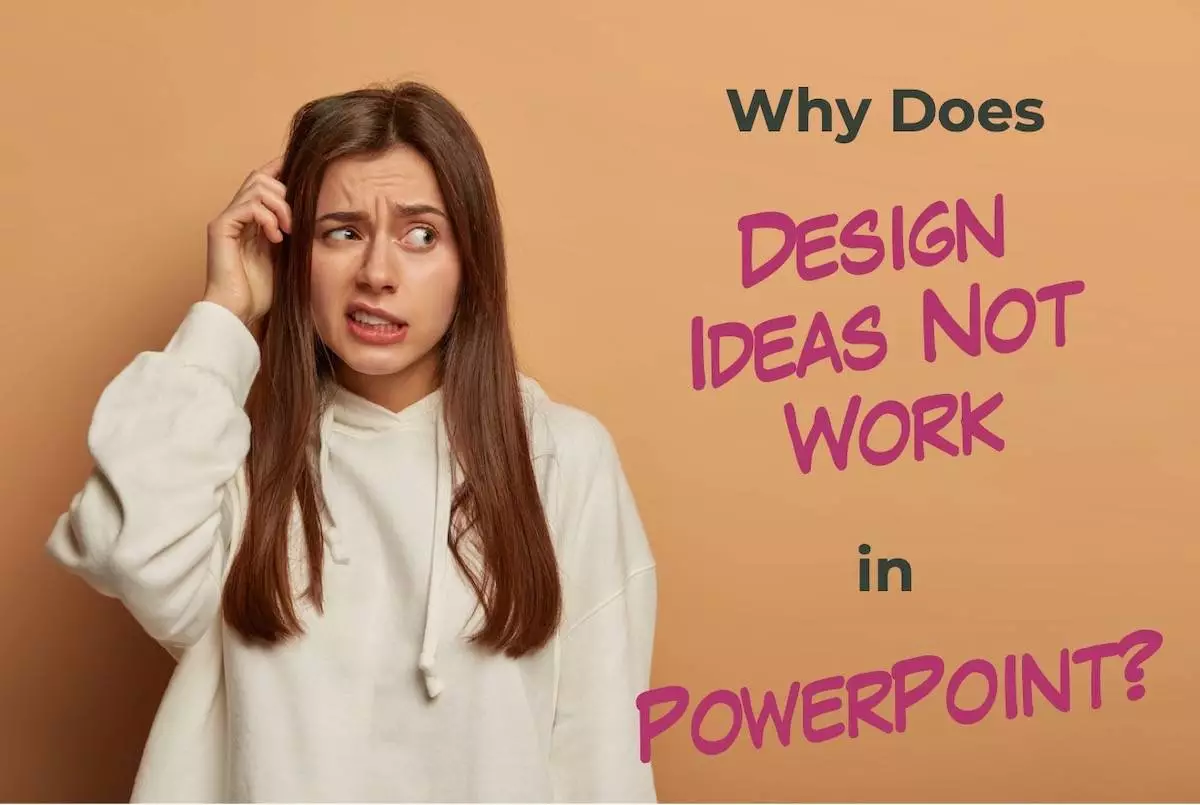Adding a company logo to your PowerPoint presentation can help your audience identify your brand at all times during the presentation. It can be a great way to subtly pitch your brand. But, merely inserting the logo file on the slide may not be the correct way to add the logo to the slide! To …
Search results for: company
Every presentation has a certain format, template that is seen throughout. It could be a company’s template, an organization or government template, or even just the standard templates given by Microsoft PowerPoint itself. But sometimes you may want to change the default template in order to match your own style or brand. This cannot be …
Images are as important as the text itself when it comes to creating presentations. And, if you wish to take it one step further, Google Slides allows you to overlay text on the images as well. Whether you want to edit the text or add alt text in the image, Google Slides provides a full …
If you suddenly find yourself in a position where you have to present information to other people, you might wonder what software is the best to use to deliver a professional presentation. There are different options to choose from and you just don’t know what to use. The biggest advantage of using PowerPoint is that …
So, PowerPoint launched this amazing feature a few years ago called “Design Ideas” or “PowerPoint Designer” that automatically creates slide designs based on the content present on the slide. The goal of this tool is to help you create a visually appealing slide design within a matter of a few seconds! While it is still …
There are times when you want your PowerPoint presentation to show terms like “Confidential” or “Draft” on top of the slides. This can easily be achieved by adding a watermark in PowerPoint! Although PowerPoint doesn’t provide a watermark feature by default, there is a way to work around this problem. To add a watermark in …
If you have ever faced issues with your PowerPoint files that you can’t easily troubleshoot, chances are that you will need to perhaps uninstall and reinstall PowerPoint completely! Although the process seems quite daunting at first, if you know exactly how to uninstall and reinstall the application, there is nothing to worry about! In this …
Every presentation starts with a high-quality laptop. However, we don’t all have thousands of dollars to buy Apple’s most recent Macbook Pro or Samsung’s latest technology. The good news is there are plenty of top-notch laptops for your next presentation that cost a fraction of the competition. The best laptop for presentations is the 2021 …
Traditionally, microphones have been known for tripping people with their long wires (if not taped properly). With the advancement of technology, microphones have mostly become wireless devices even when they are handheld! But, with so many different options in the market, it is often difficult to choose the perfect wireless microphone. The best wireless handheld …
Every once in a while, you’ll either need a font that PowerPoint doesn’t currently offer, or perhaps need to install a custom brand font for your presentations. This may make you wonder how to install fonts in PowerPoint! To install fonts in PowerPoint, first, download the font to your computer. Unzip the font file if …