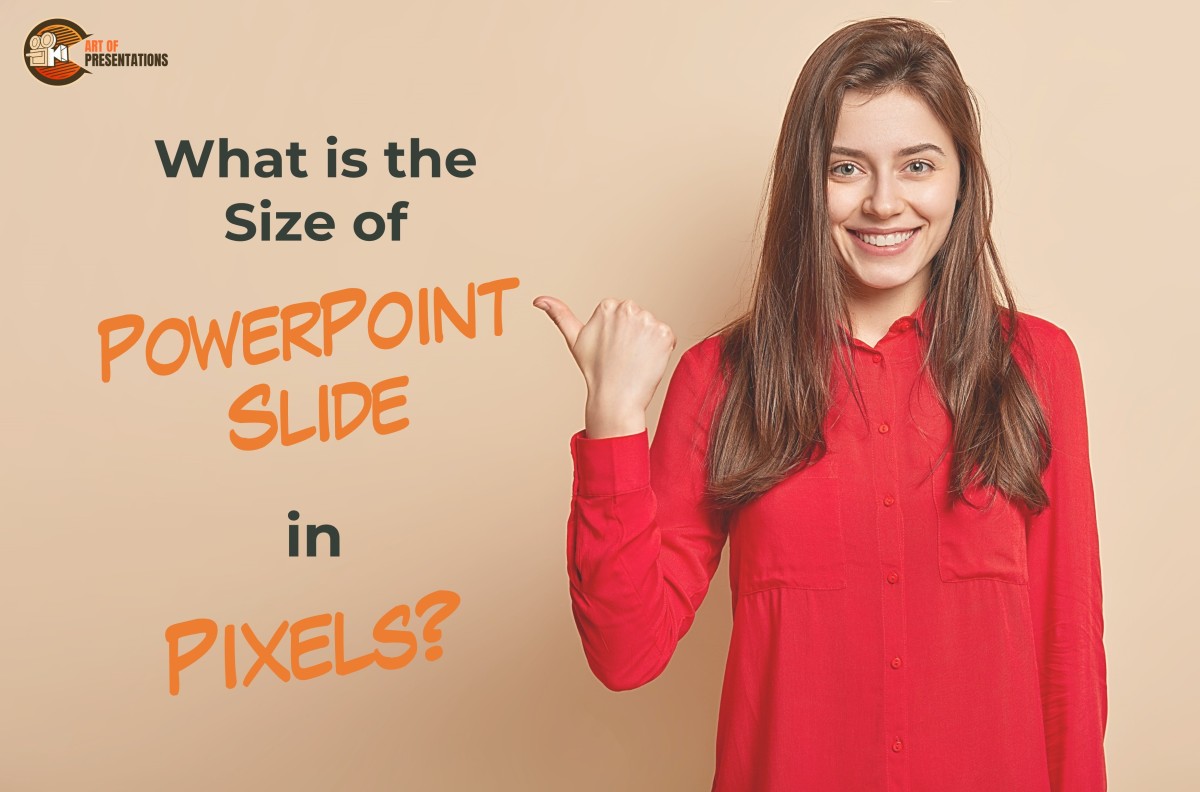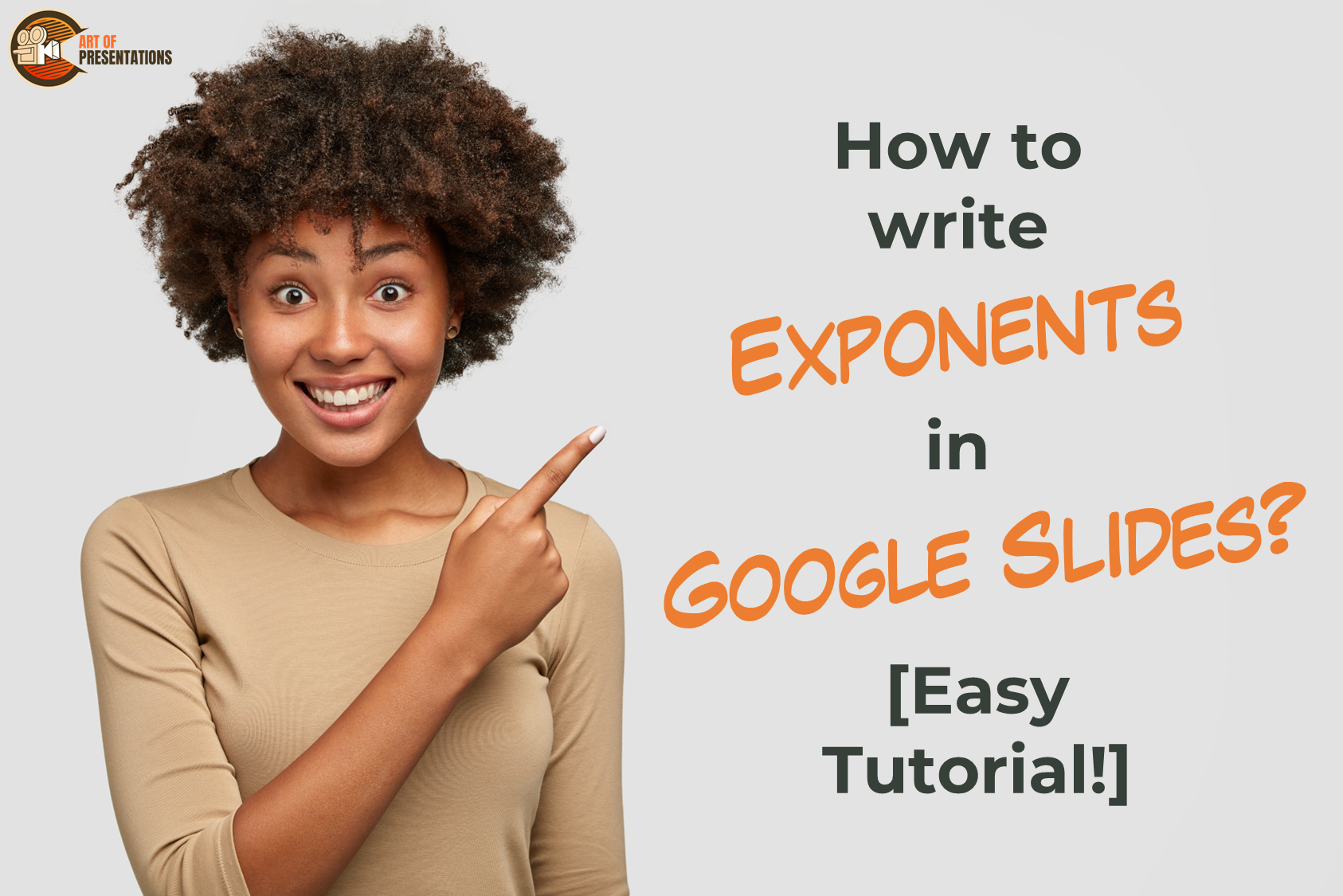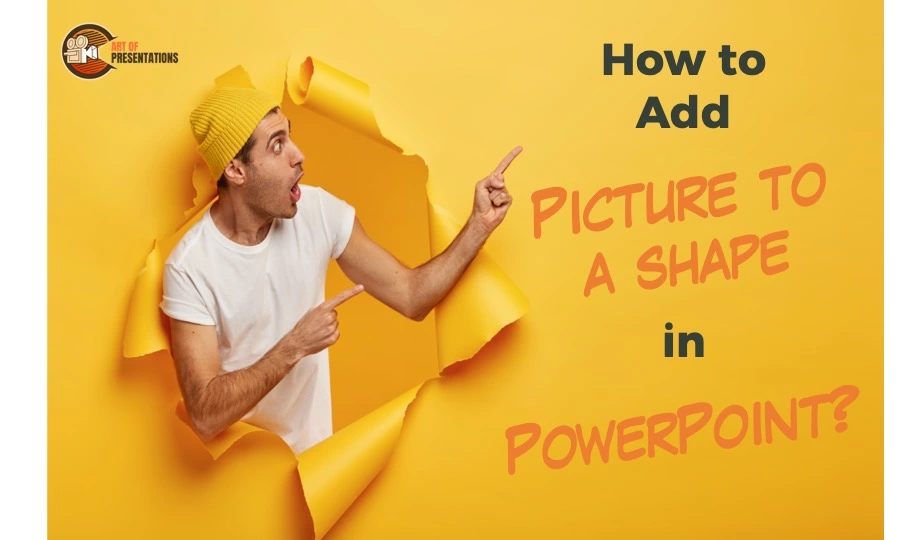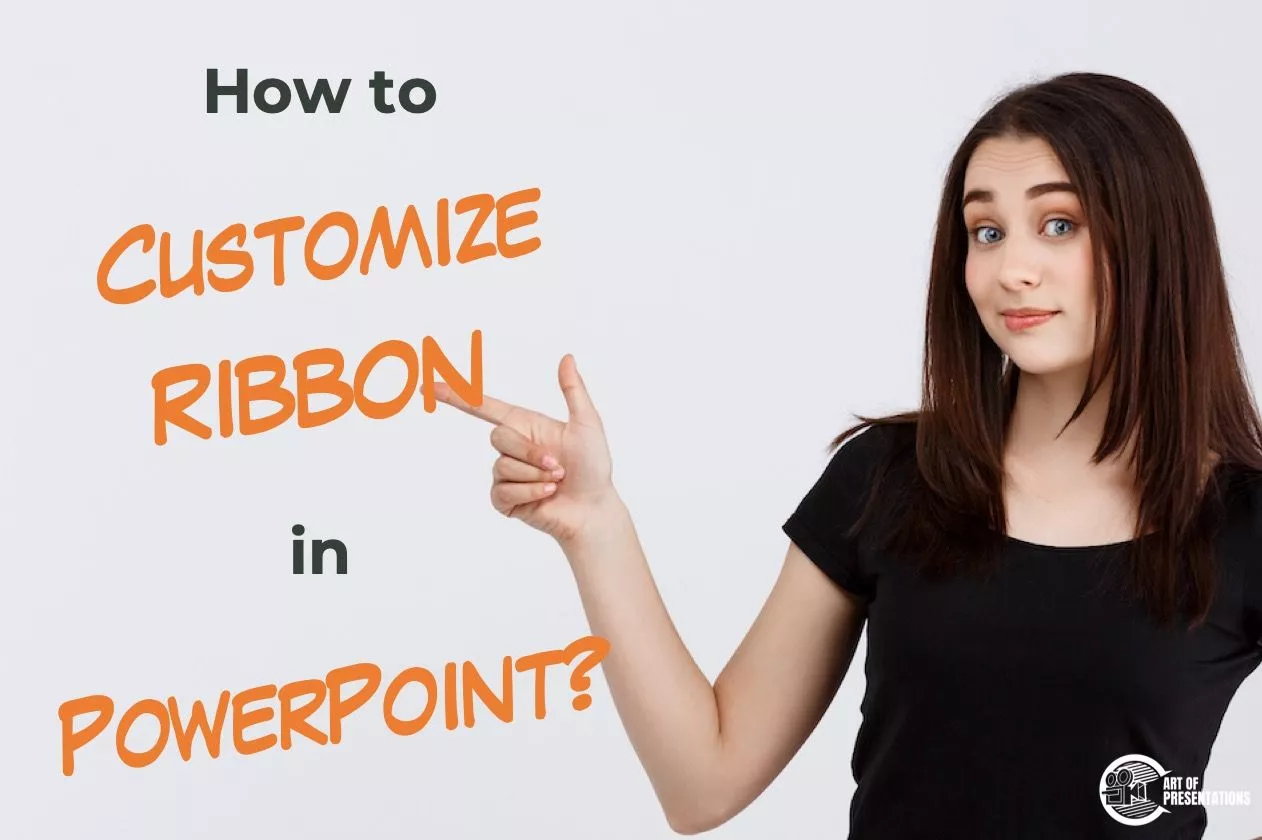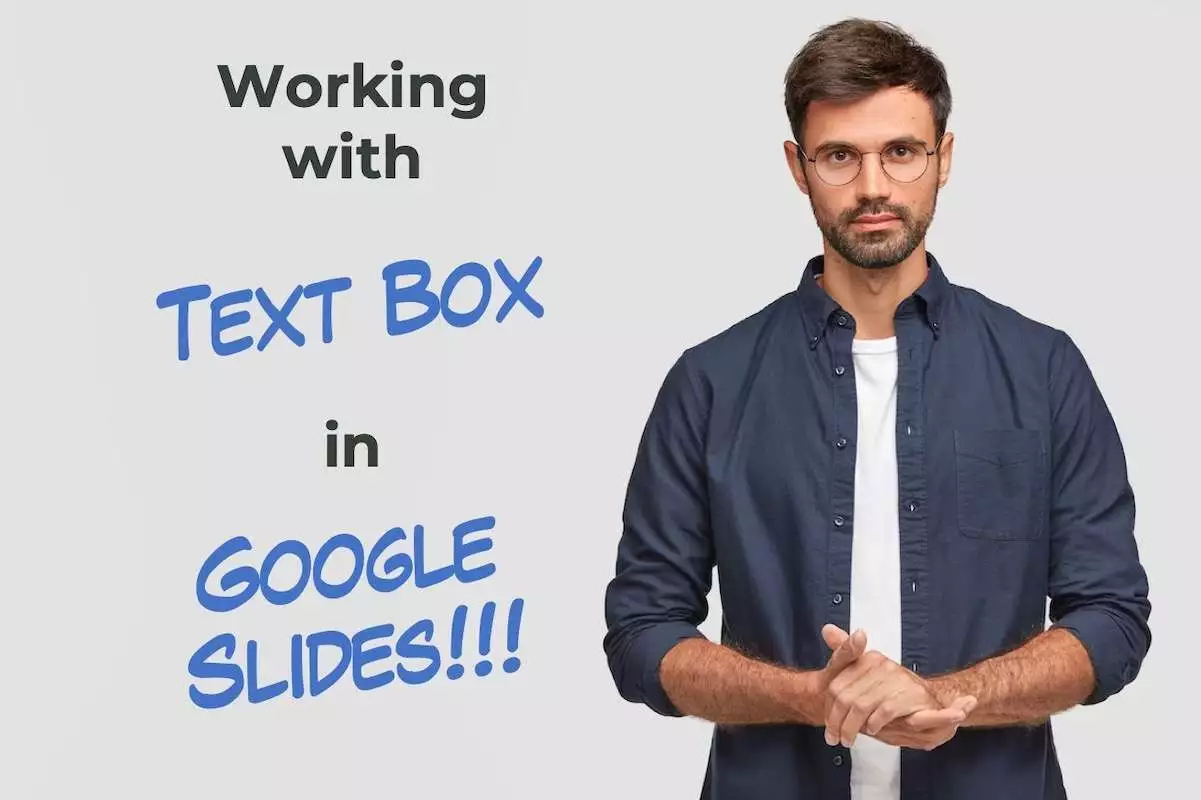When creating a PowerPoint presentation, it is essential to determine the appropriate size for your slides. Understanding the size of a PowerPoint slide in pixels is crucial to ensure that your presentation looks great on all devices, from desktops to mobile devices. The standard size of a PowerPoint slide is 1024×768 pixels and the widescreen …
Search results for: arrows
As they say, an image is worth more than a thousand words. That’s why, most of us like to use less text and more images while creating a presentations. But not every image you choose needs to be presented as it is. Sometimes, you want to cut some part of that image just to make …
Exponentiation is a mathematical operation involving two numbers, one is the “power” and the other one is the “base”. The number that refers to “raising to a power” is called an exponent. Have you been struggling with writing the exponents in your Google Slides? Many of us find it hard to add special characters while …
How often have you seen a PowerPoint presentation and realized that your mind has wandered elsewhere? Why? Because it is so text-heavy and has no pictures or graphics to catch your attention. Therefore, it is true that pictures and graphical representations play a very important role in presentations. In fact, 80% of people have now …
When creating tables in a PowerPoint presentation, the most challenging part is aligning text in the table to look presentable and fit the cells perfectly. But is it really that tough? Let me share a few quick ways to align your text in tables to simplify this task. To align text in a table in …
If your work is heavily centered around Microsoft PowerPoint such that you end up spending a lot of your time working on presentations, I’m confident that you may wonder at some point in time if there was a way to customize the ribbon in PowerPoint and personalize it as per your convenience! Well, I’m glad …
When you start using Google Slides, one of the first things that you need to know is how to work with “Text Box” in Google Slides. After all, your presentation is only as good as the message it communicates! So, in this article, we shall understand everything there is to know about text boxes in …
Slide Master in presentation applications like Google Slides always feels like the thing that we should be scared about (like Lord Voldemort!) as the changes can affect and mess with your complete presentation! But the truth is, a Slide Master in Google Slides just contains a bunch of slide layouts that actually make your task …
There are times when you want to make the text within a text box flow into multiple columns in PowerPoint. At first, it may seem a bit difficult to do so. However, there is an easy way to add text columns in PowerPoint! To add text columns in PowerPoint, select the text box first. Then, …
SmartArt is a useful feature in PowerPoint, and it is great for beginners! But, what happens when you start using Google Slides now! Does Google Slides even have the SmartArt feature? How do you use the SmartArt feature in Google Slides? The SmartArt feature in Google Slides is known as the “Diagram” tool. To use …