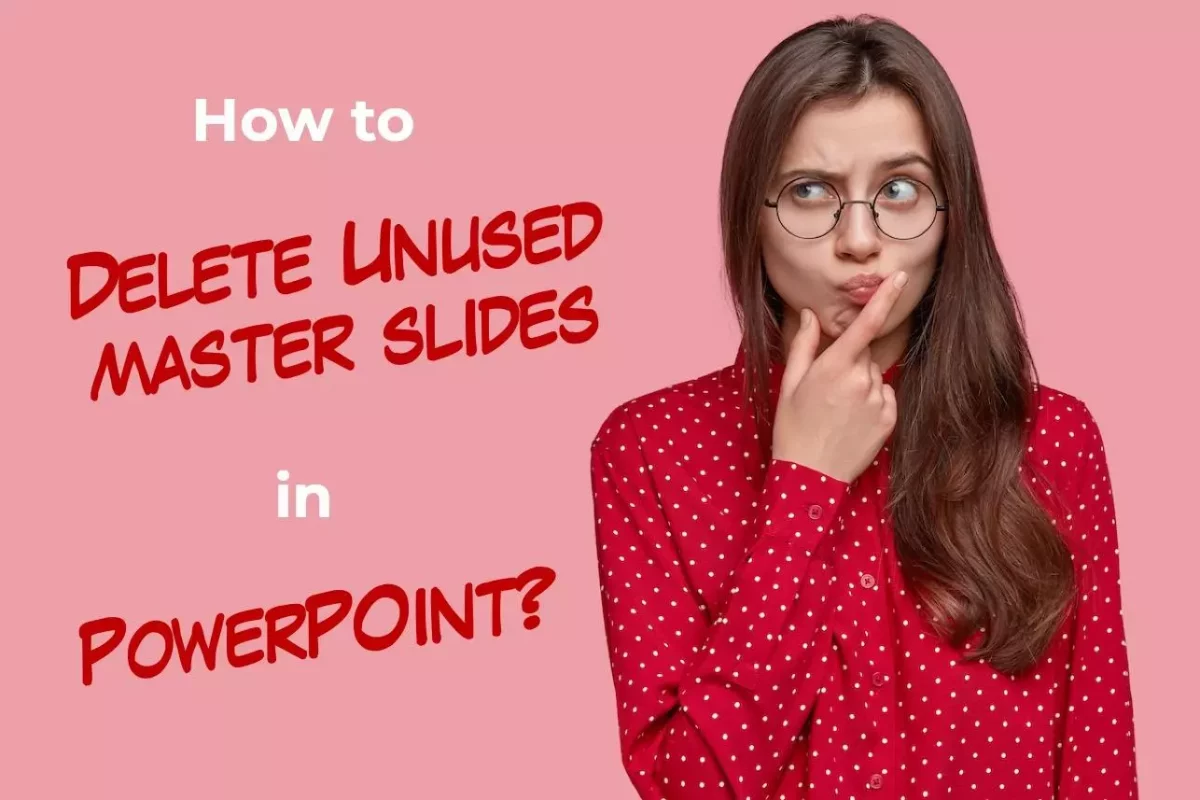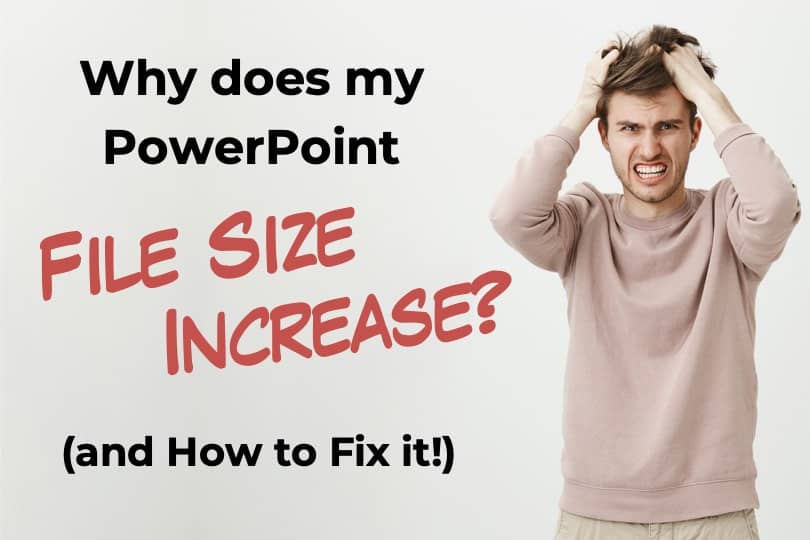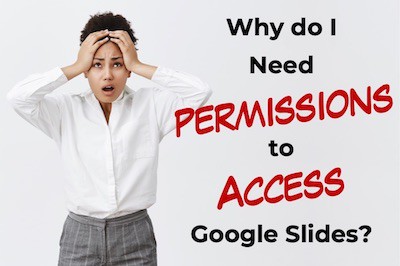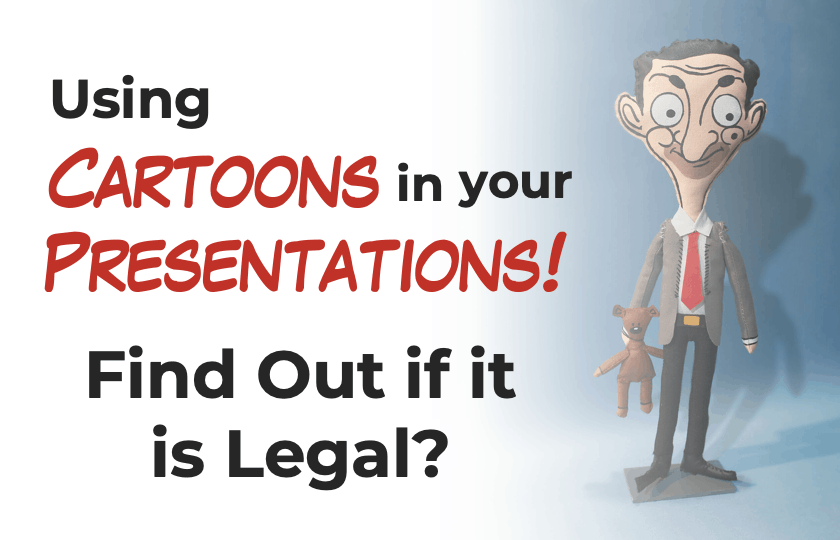The Insert tab in PowerPoint, as the name suggests, is used to insert objects and elements on the slide in your presentation. There are several commands and groups that can be accessed using the “Insert” tab in PowerPoint. But, knowing all these commands and what objects can be inserted on the slide using the “Insert” …
Search results for: advert
Ever wonder why sometimes the text in your PowerPoint presentation is so far apart from each other from one line to another? This is due to the incorrect line spacing option that you may have chosen inadvertently on your slides! Line spacing in PowerPoint allows you to adjust the space between two lines within a …
Microsoft PowerPoint comes packed with a ton of features. And, all these features are usually accessible using the “Tabs” and “Ribbons” in PowerPoint! It is important to know about each “Tab” in PowerPoint in further detail as this will help you remember the features it contains. Knowing how to access each feature can drastically reduce …
Having too many unnecessary slides in your PowerPoint can just as easily make your presentation quite heavy! It also makes for a poor user experience especially when you are short on time and you keep getting confused between slides. One of the best things to do in such a scenario is to delete unused master …
If you are an ambitious professional, you will have to engage in some form of public speaking at some point in time in your life! The truth is, it is better to start with public speaking sooner rather than later! However, to better understand the subject, we must start with the definition of public speaking. …
Every once in a while, when you are working on a presentation, you need to delete a slide that you don’t want to include in the final presentation. This process can vary slightly from one application to another. So, how does on delete a slide in Google Slides? To delete a slide in Google Slides, …
People often confuse presentation with public speaking. After all, both require you to speak in front of an audience. But, there are subtle and important differences between a presentation and public speaking. It is better to understand this difference so that we can prepare accordingly and get the best results! So, in this article, I …
Microsoft PowerPoint is convenient, user-friendly, and easily accessible. It has reshaped the methods of digital content presentation in schools, offices, or elsewhere all over the world. One of the most talked-about problems that users face while using PowerPoint is large-sized PowerPoint files. Some of the most common reasons for PowerPoint file size to increase are …
Google Slides is fast becoming a great alternative to use when it comes to presentation programs. It is rich with features and it allows you to work collaboratively by sharing your presentations with your teams. However, you often face the “Access Denied” or “You need permission” error while accessing shared files. Here’s how to fix …
While many people include cartoons in their presentations, it is often very confusing whether it is legal or not to use cartoons in your presentations. In order to use cartoons in your presentations, you may need permission from the owner or even pay them as most cartoons are copyrighted. If you don’t want to pay, …