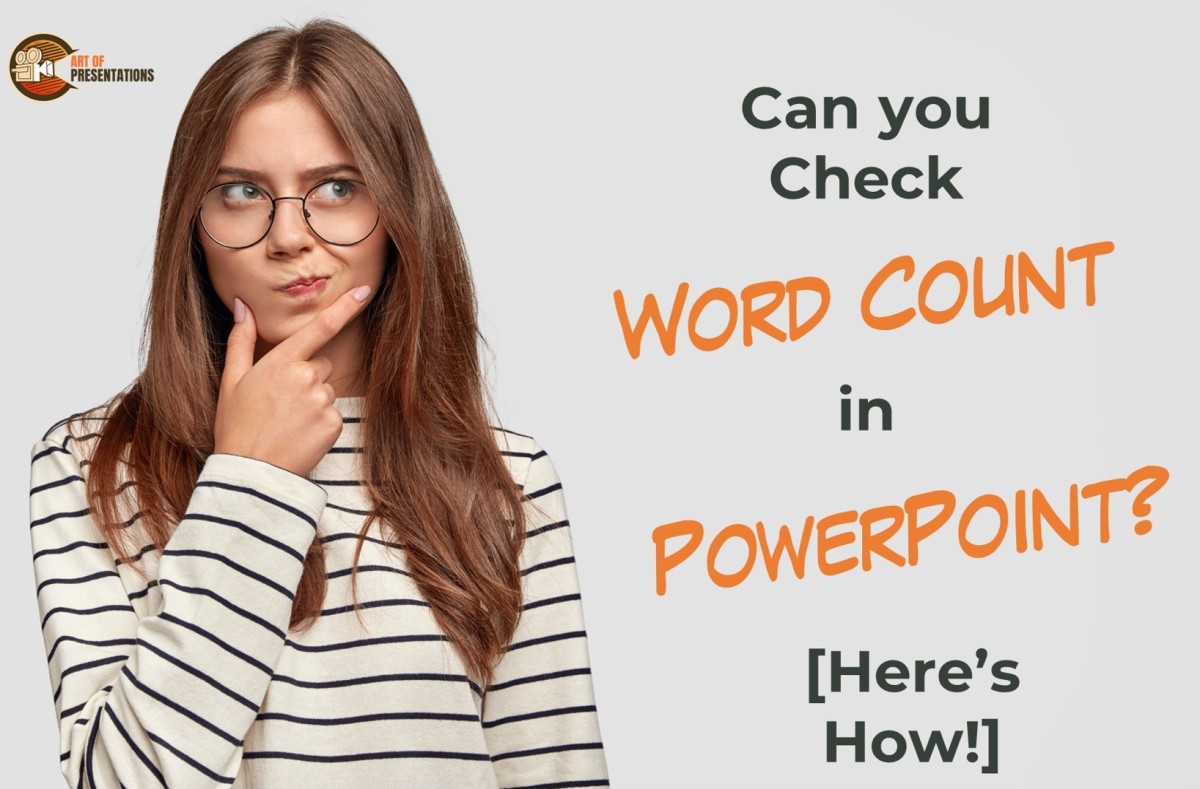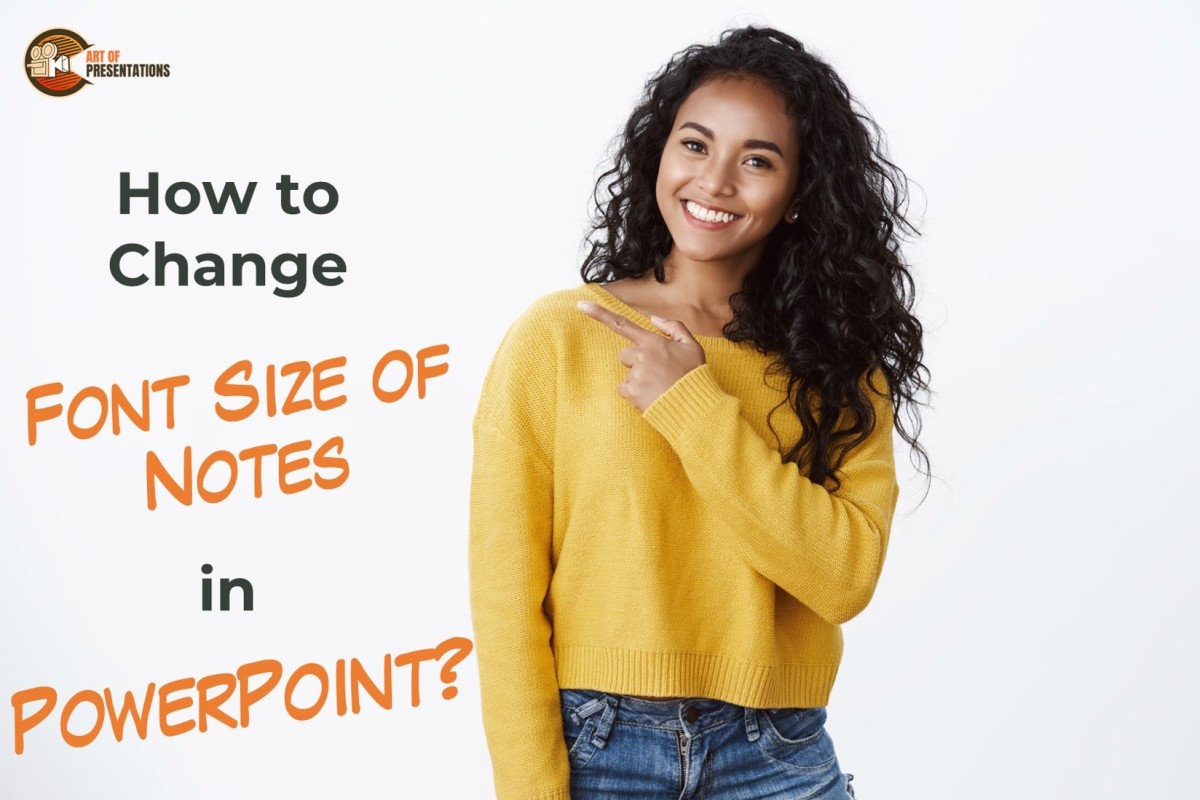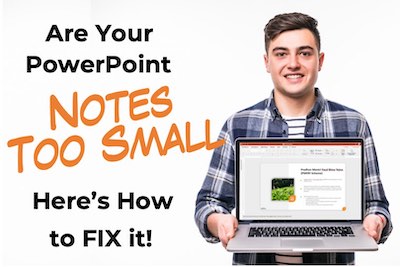PowerPoint is a widely used software for creating presentations that include various text elements. However, when it comes to the number of words used in the presentation, users may find it challenging to check the word count. To check the word count in PowerPoint, click on the “Info” option in the sidebar after going into …
Search results for: statistics
Writing Notes in the notes pane after adding key points to the slides, helps you deliver your ideas more efficiently and effectively. You may want to adjust the font size of your notes to see them better or to have a lot of notes at the same time. How do you do that? To change …
Graphs and charts are inseparable parts of statistics. There is no better way to graphically demonstrate gradual progression or degradation of status than using graphs and charts. If you want to include bar graphs or pie charts in your Google Slides presentation, you are in luck. Google Slides has an excellent built-in feature to do …
The PowerPoint Notes section can be a gem hidden in plain sight. Most people go on making slides on PowerPoint for years yet still, remain unaware of this utility. Since you are here, you already know how to locate the notes section in PowerPoint. With PowerPoint notes, you can rattle off important information while presenting your …
You might have heard that taking Xanax is an effective way to reduce anxiety before a presentation. However, you might also be wondering if it is safe to take or whether it will even work for you! Xanax resolves the chemical imbalances in the brain which can make giving a presentation less stressful. It is …