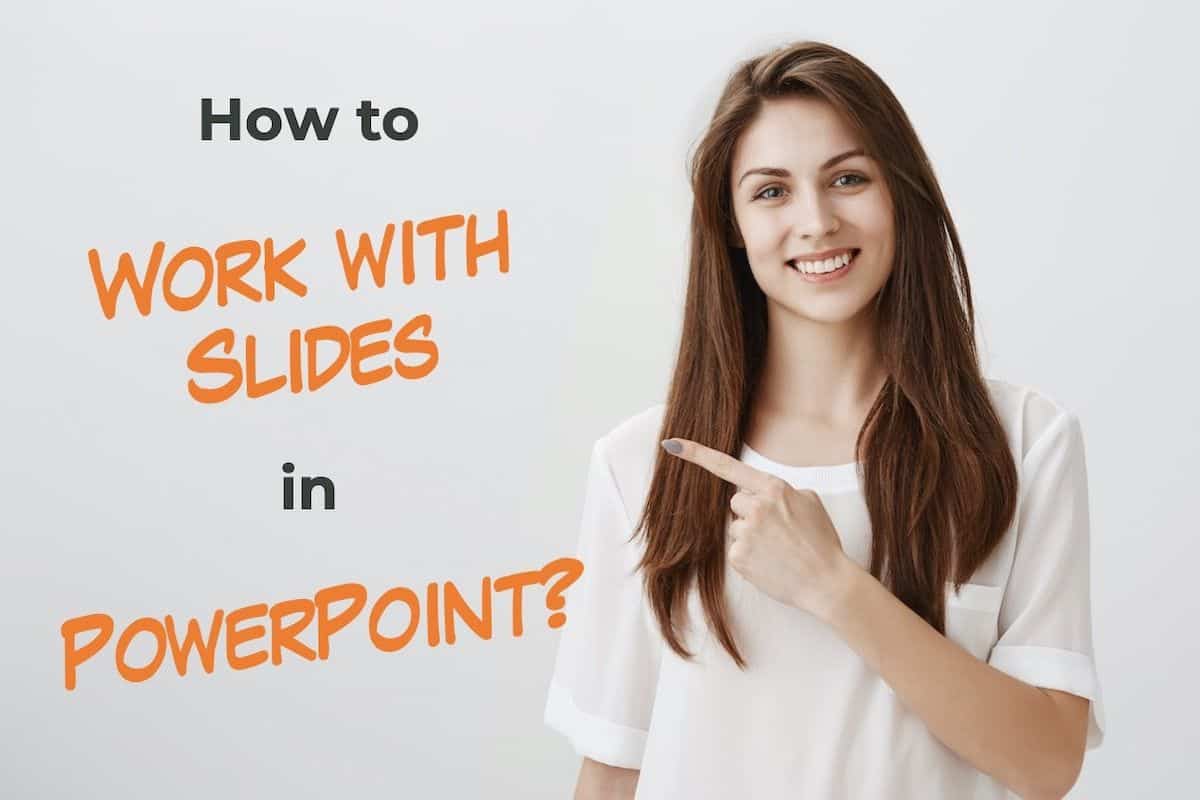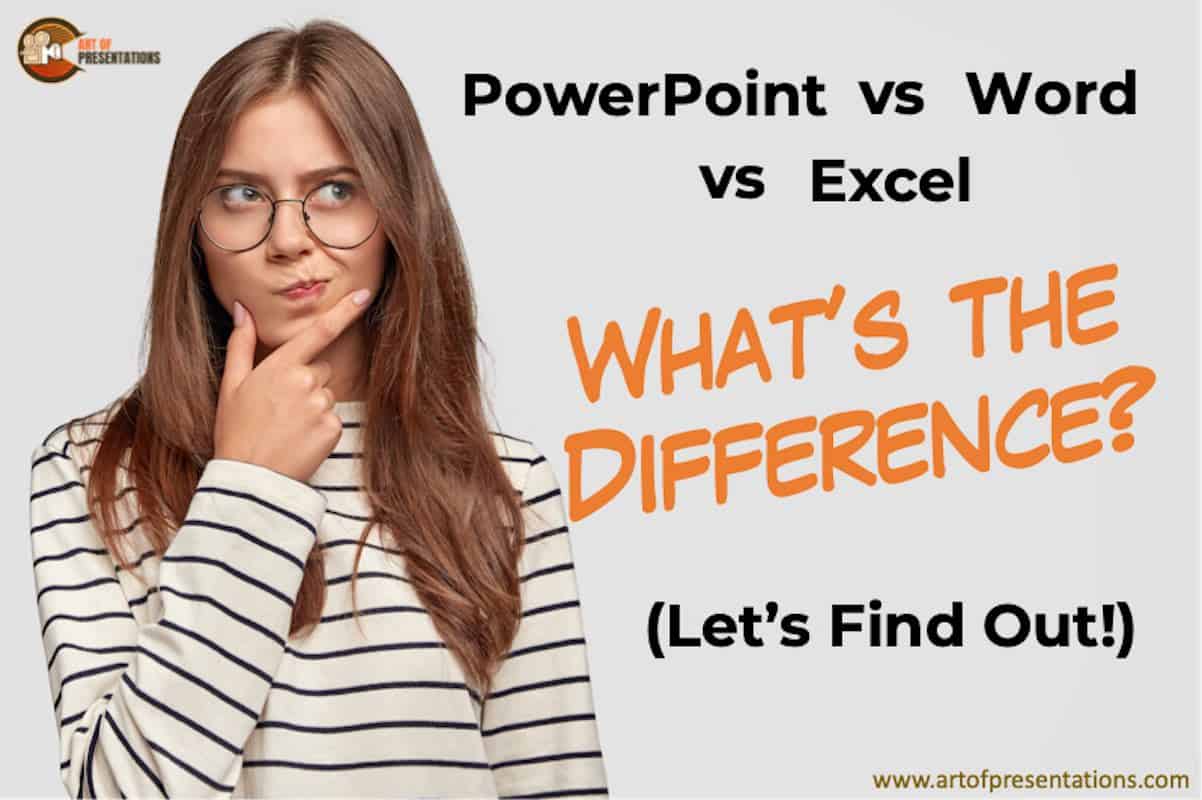There are many reasons that people like to use Google Slides. It could be for a school project, work presentation or just to share information with friends and family. Whatever the reason, one thing is certain: you want your design to look amazing! If you want an easy way to create a great-looking design for …
Search results for: proposal
To create a powerful presentation – the kind that resonates with your audiences, you need to create great slides! But, all this work really starts with knowing how to work with slides in PowerPoint! In this article, I will share with you all the basic details of working with slides such as adding, deleting, duplicating …
One of the most important parts of a good presentation is tailoring your content to your audience, and presenting the information in a way which gets the point across. Thus, although generally presentation slides are meant to be in landscape format, sometimes you might need to have portrait slides. So, can Google slides be portrait? …
Microsoft PowerPoint, Word, and Excel make it possible to do so much with regards to our jobs. The trio has something to offer for almost everyone. But, what exactly is the difference between PowerPoint, Word, and Excel, and what does each piece of software do? Let’s find out! The main difference between PowerPoint, Word, and …
Ever wonder if you can create a file that directly runs in slide show mode? Today, we are going to learn a few things about how this can be done. Plus, we look at this one simple hack that will save you a ton of trouble if you wish to create non-editable files. So, in …