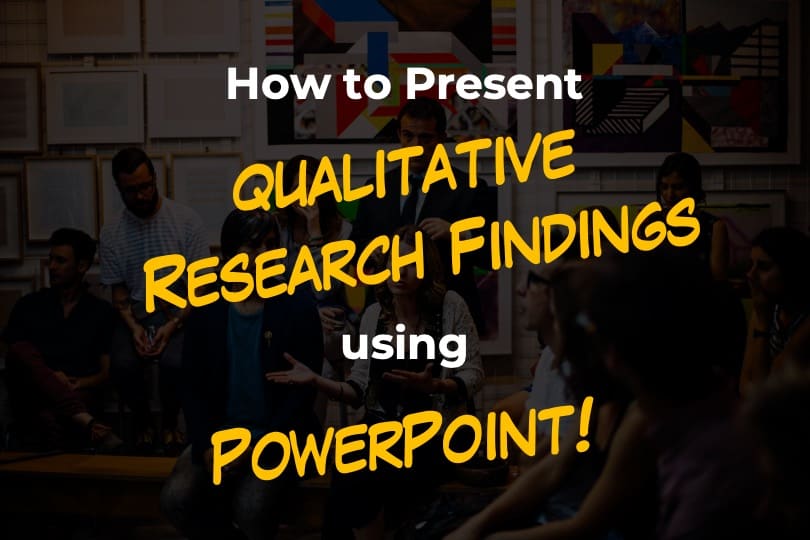Bullet points are critical to most presentations as they clearly and succinctly put across the key points of a particular slide. Thus, knowing how to add bullet points in PowerPoint is quite important to create clear, minimalistic presentations! To add bullet points to text in PowerPoint, first, select the text (or the text box). Then, …
Search results for: minimalist
If you want to make your presentation slides look aesthetically pleasing but you lack the design skills to make that happen, SmartArt in PowerPoint will certainly be a good place to start! SmartArt is a feature in PowerPoint that allows you to automatically create visually engaging designs and charts for your content. Using SmartArt in …
As a researcher, it is quite pointless to do the research if we are unable to share the findings with our audience appropriately! Using PowerPoint is one of the best ways to present research outcomes. But, how does one present qualitative research findings using PowerPoint? In order to present the qualitative research findings using PowerPoint, …
There are various types of color schemes. But, if you are just starting to learn color combinations or simply don’t have the time to choose an amazing color palette for your presentation, go for a monochromatic color scheme! Why? Well, today we will learn a bit about monochromatic color scheme, why is it a perfect …