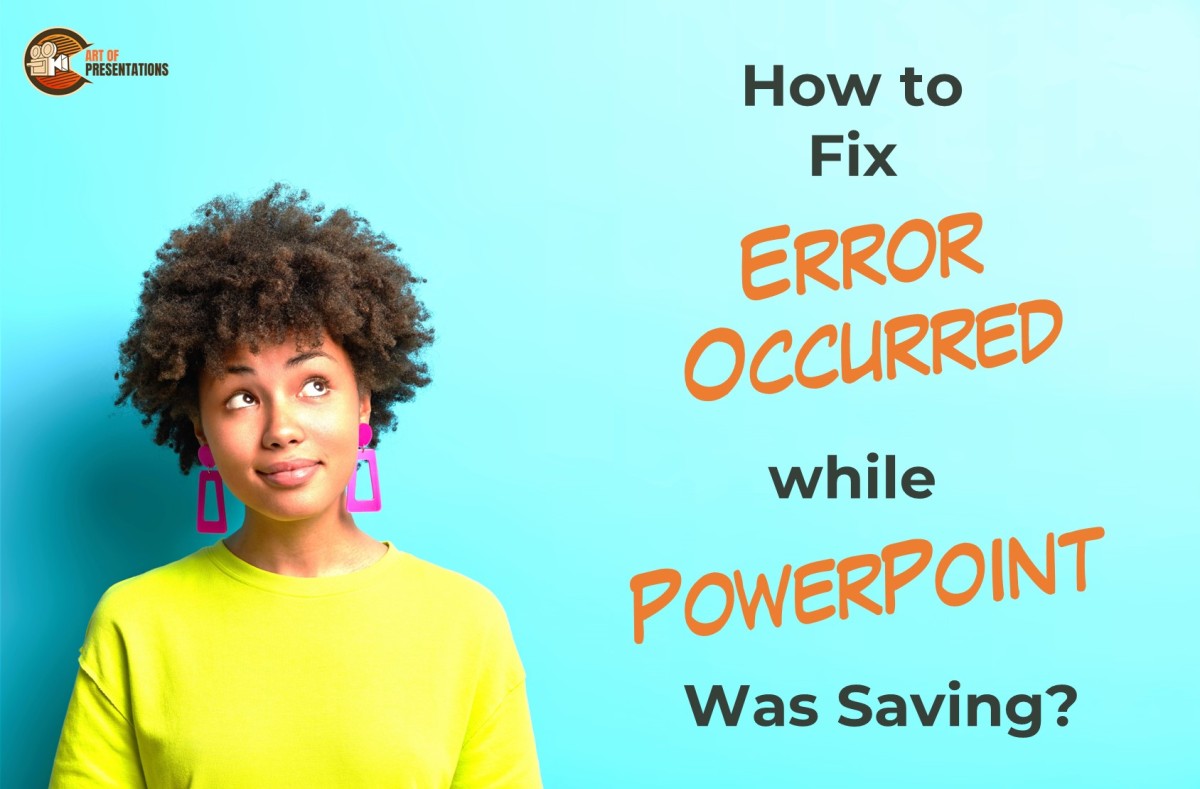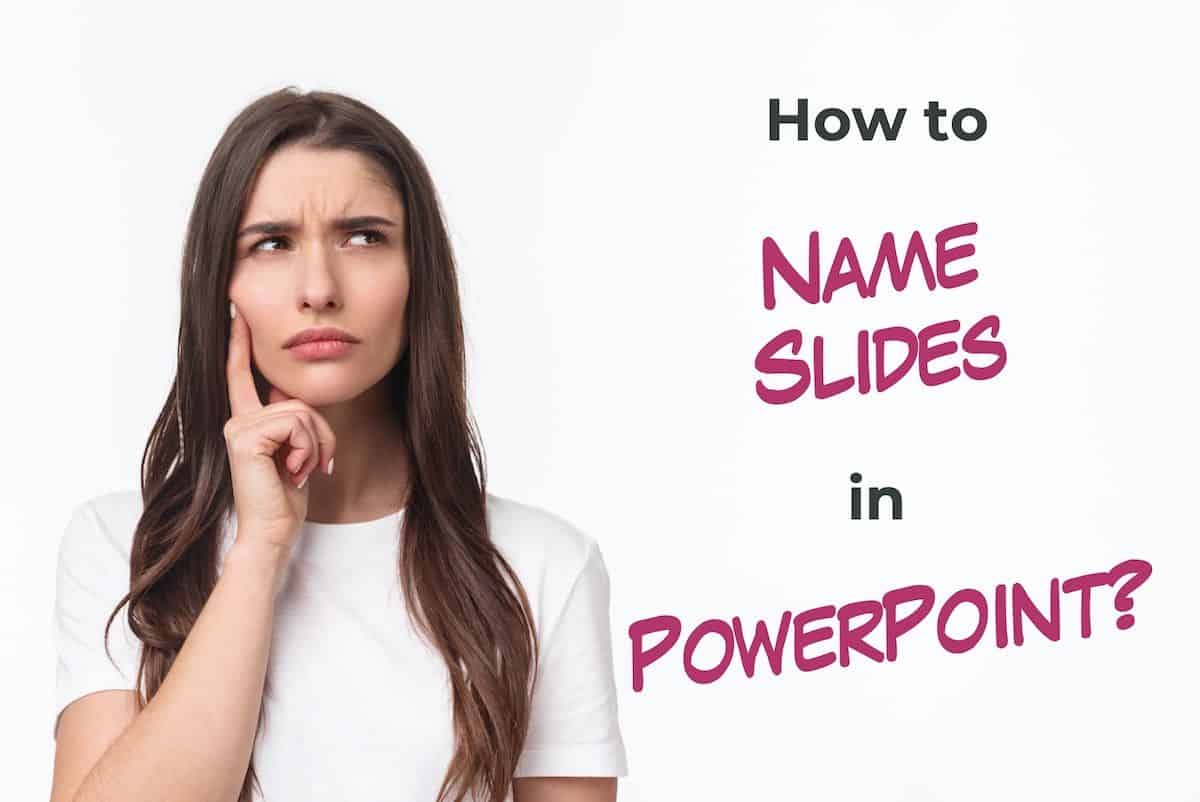PowerPoint is a popular presentation tool that is widely used in both academic and professional settings. However, it’s not uncommon for users to encounter issues with saving their presentations. Users may encounter errors while saving their PowerPoint files, which can be frustrating and potentially lead to data loss. One such error is “Error Occurred While …
Search results for: cycle
Every presentation starts with a high-quality laptop. However, we don’t all have thousands of dollars to buy Apple’s most recent Macbook Pro or Samsung’s latest technology. The good news is there are plenty of top-notch laptops for your next presentation that cost a fraction of the competition. The best laptop for presentations is the 2021 …
Whether you want to play some pleasing melody while playing your presentation at an event or whether you want to play some soothing music when giving a presentation to a class, the first step is to know how to add music in PowerPoint! To add music to PowerPoint, first, click on the “Insert” tab. Then, …
Giving a name to a slide in PowerPoint is one of those things that will not make or break your presentation. However, naming slides in PowerPoint can be really helpful in streamlining your process of presentation design and it will optimize things for you! To name slides in PowerPoint, click on the “View” tab in …
SmartArt is a useful feature in PowerPoint, and it is great for beginners! But, what happens when you start using Google Slides now! Does Google Slides even have the SmartArt feature? How do you use the SmartArt feature in Google Slides? The SmartArt feature in Google Slides is known as the “Diagram” tool. To use …
If you want to make your presentation slides look aesthetically pleasing but you lack the design skills to make that happen, SmartArt in PowerPoint will certainly be a good place to start! SmartArt is a feature in PowerPoint that allows you to automatically create visually engaging designs and charts for your content. Using SmartArt in …
You might have heard that taking Xanax is an effective way to reduce anxiety before a presentation. However, you might also be wondering if it is safe to take or whether it will even work for you! Xanax resolves the chemical imbalances in the brain which can make giving a presentation less stressful. It is …