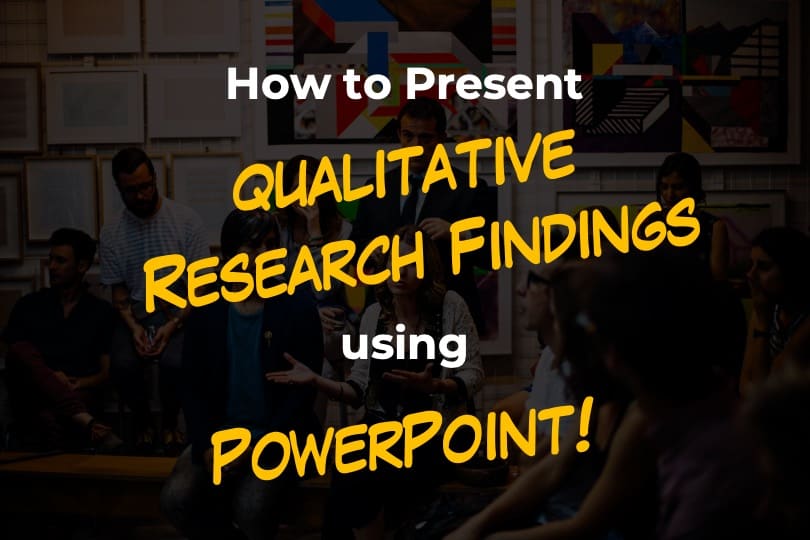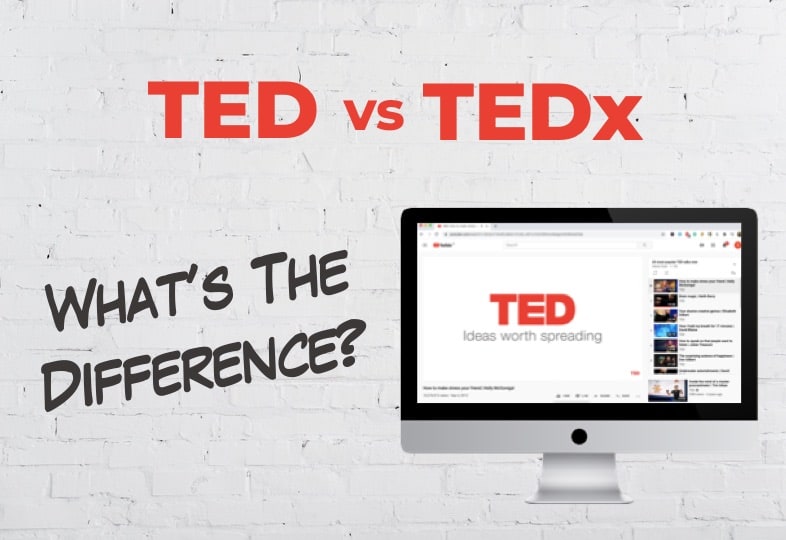When I first started using PowerPoint, I had no idea about the “Slide Master”. In fact, when I first learned about it, I was quite confused. I didn’t quite understand its purpose and how it worked. Furthermore, some of the changes I made to the slide master were scary at first simply because I didn’t …
Search results for: branding
Adding a company logo to your PowerPoint presentation can help your audience identify your brand at all times during the presentation. It can be a great way to subtly pitch your brand. But, merely inserting the logo file on the slide may not be the correct way to add the logo to the slide! To …
Every once in a while, you’ll either need a font that PowerPoint doesn’t currently offer, or perhaps need to install a custom brand font for your presentations. This may make you wonder how to install fonts in PowerPoint! To install fonts in PowerPoint, first, download the font to your computer. Unzip the font file if …
As a researcher, it is quite pointless to do the research if we are unable to share the findings with our audience appropriately! Using PowerPoint is one of the best ways to present research outcomes. But, how does one present qualitative research findings using PowerPoint? In order to present the qualitative research findings using PowerPoint, …
Over the last 15 years, TED has become one of the largest conferences and idea-sharing platforms in the world. You’ve no doubt seen clips of their videos on YouTube or their website. But do you know the difference between TED and TEDx? The key difference between TED and TEDx events is that while the main …