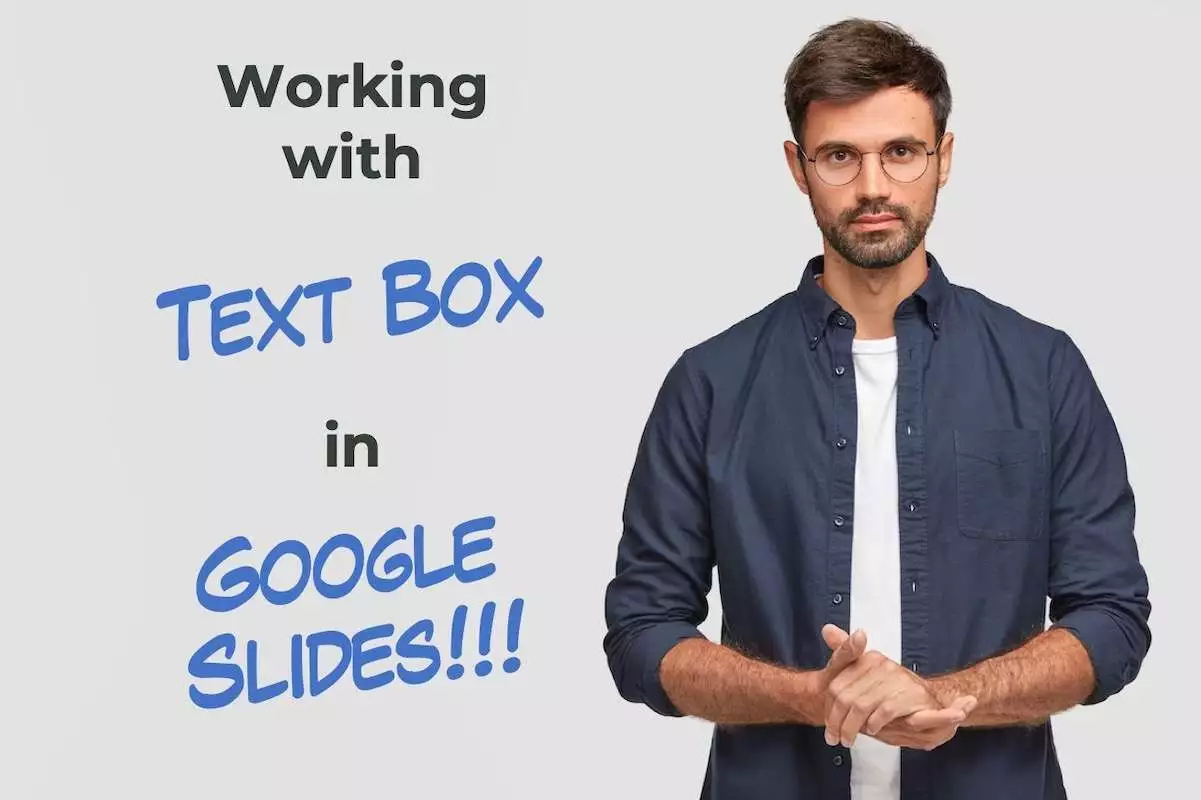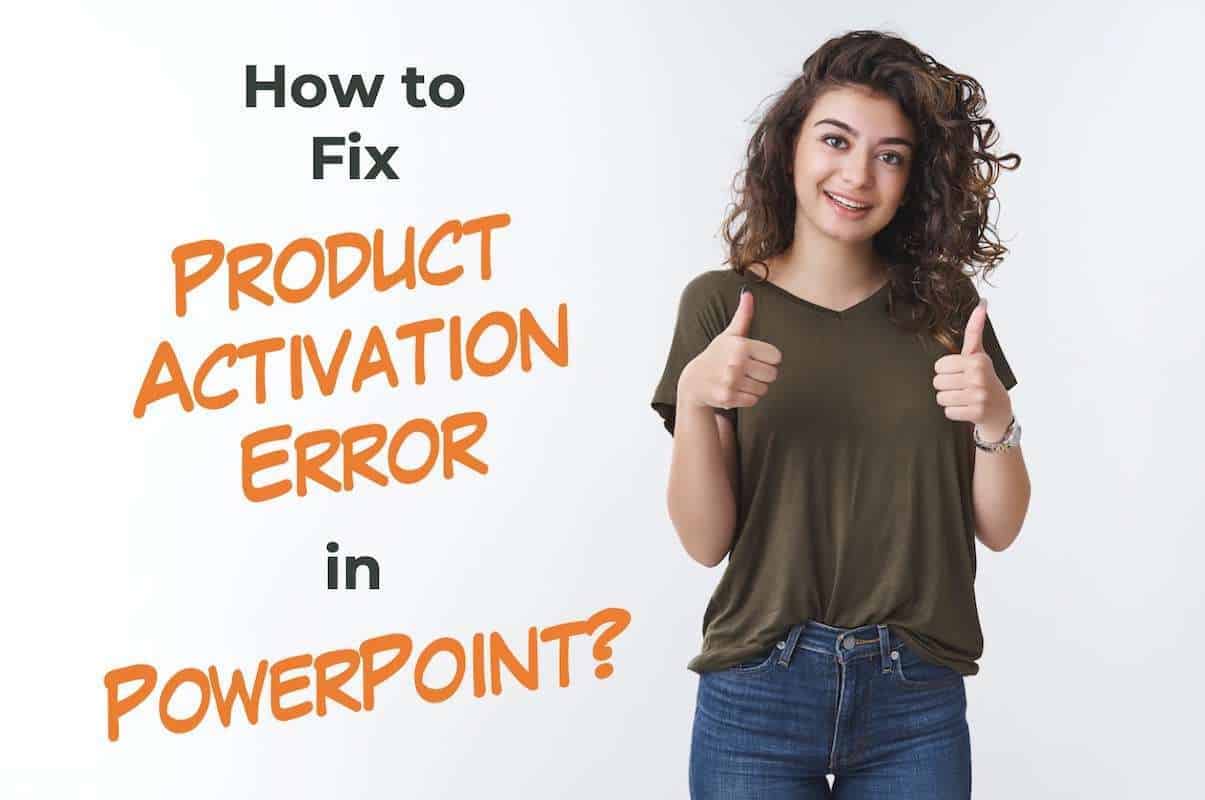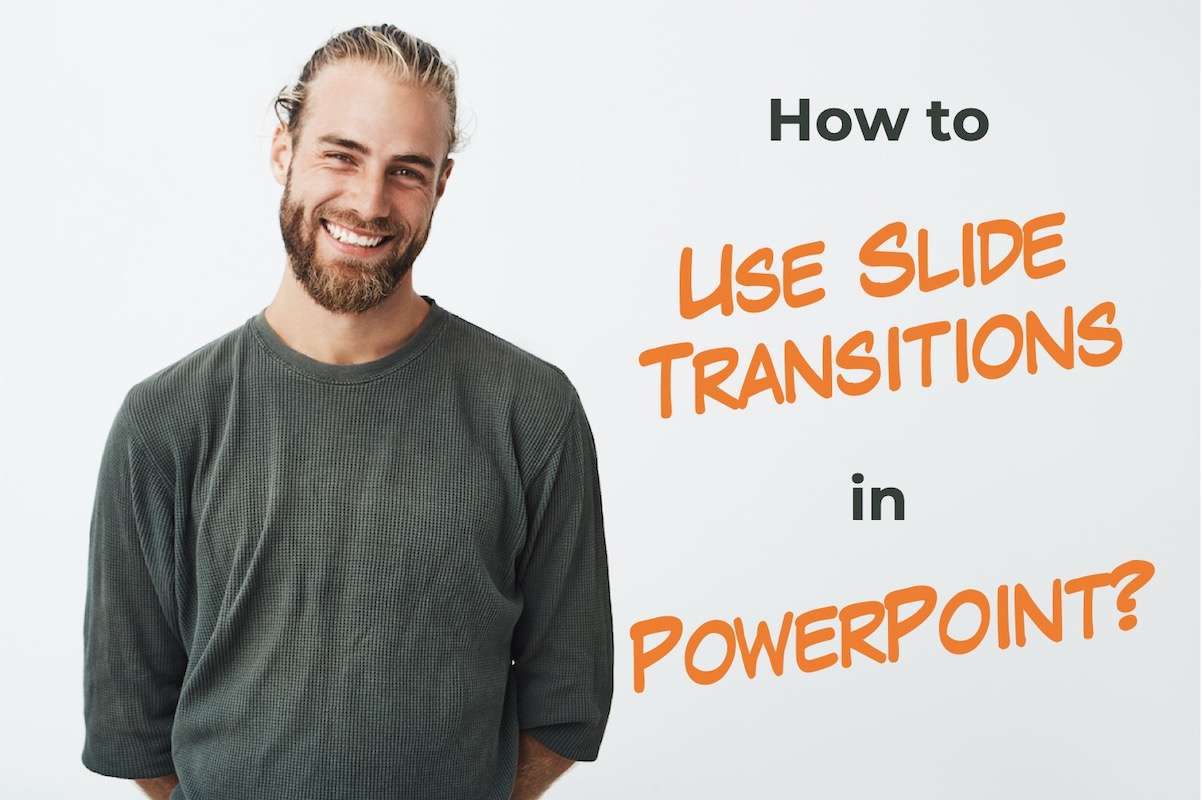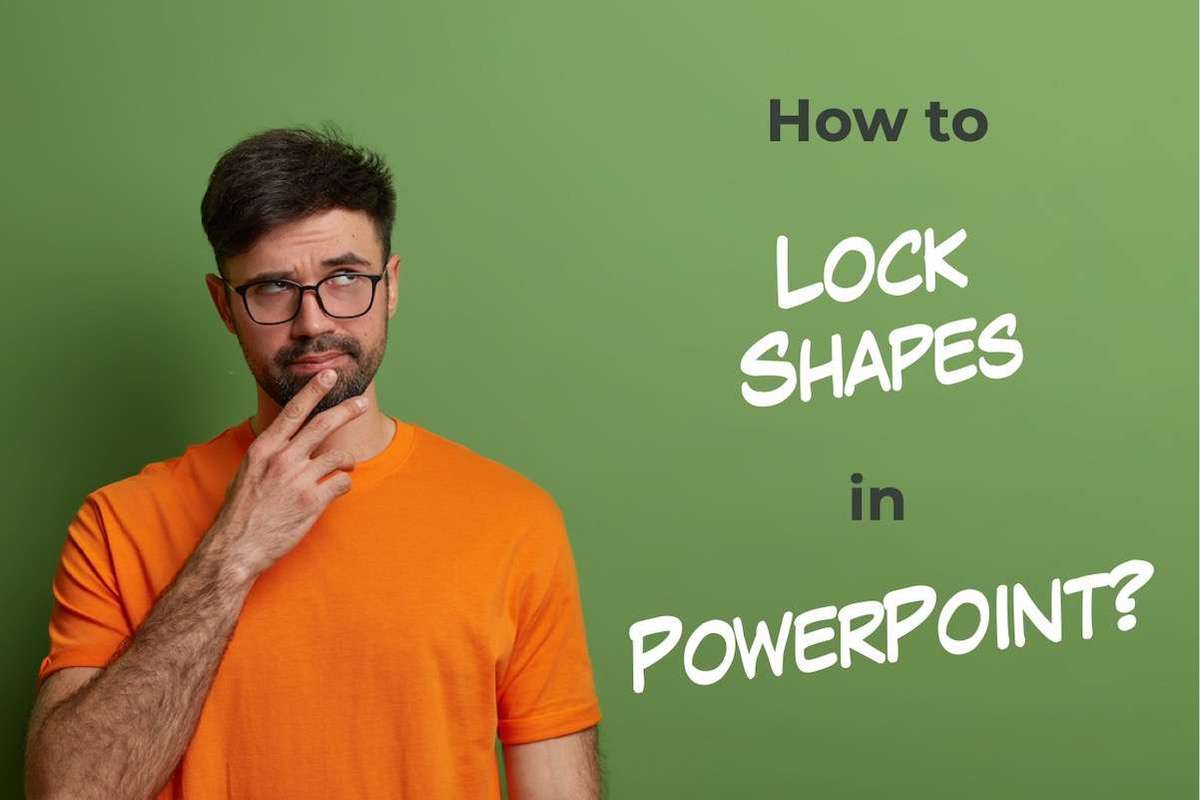When you start using Google Slides, one of the first things that you need to know is how to work with “Text Box” in Google Slides. After all, your presentation is only as good as the message it communicates! So, in this article, we shall understand everything there is to know about text boxes in …
Tools
When creating a big presentation (of more than 30 or 40 slides), there are times when you end up looking for a slide that you just created, and it takes you quite some time to locate it! If this happens frequently to you, then you’re perhaps better off adding sections to your PowerPoint presentation! To …
Using Google Slides comes with its own benefits. One of the benefits is that you get to use the most modern fonts provided by Google (through Google Fonts) like Montserrat, Lato, and many others directly in your Google Slides presentation. By default, you get about 26 different font options within Google Slides. But, what if …
Isn’t it annoying when you spend hours and hours creating a visually appealing presentation and do all the hard work, only to find out that your colleague or your manager has made changes to the presentation! Intentional or not, now you’ve got to make the changes to your presentation again; some of which could have …
Slide Master in presentation applications like Google Slides always feels like the thing that we should be scared about (like Lord Voldemort!) as the changes can affect and mess with your complete presentation! But the truth is, a Slide Master in Google Slides just contains a bunch of slide layouts that actually make your task …
It is really annoying when you have a working Microsoft PowerPoint account, but suddenly one day you get a “Product Activation Error” just underneath the ribbon in your PowerPoint! Whether you had an existing licensed PowerPoint product or whether you got a new Microsoft Office installation with your new computer, irrespective of when this error …
PowerPoint presentations can sometimes be boring looking especially if you simply have a lot of text on your slides. You may need to add some pizzazz to it! And, the best way to jazz it up without being obtrusive is to use slide transitions in PowerPoint! Slide transition in PowerPoint is the visual effect applied …
There are times when you want to make the text within a text box flow into multiple columns in PowerPoint. At first, it may seem a bit difficult to do so. However, there is an easy way to add text columns in PowerPoint! To add text columns in PowerPoint, select the text box first. Then, …
Whether you want to play some pleasing melody while playing your presentation at an event or whether you want to play some soothing music when giving a presentation to a class, the first step is to know how to add music in PowerPoint! To add music to PowerPoint, first, click on the “Insert” tab. Then, …
Isn’t it annoying when you have put in so much effort to design a slide, and then when you share it with your colleagues, there will be this one person who will move elements on a slide around before sending it to the management team and ruin the design in the process! Well, the best …