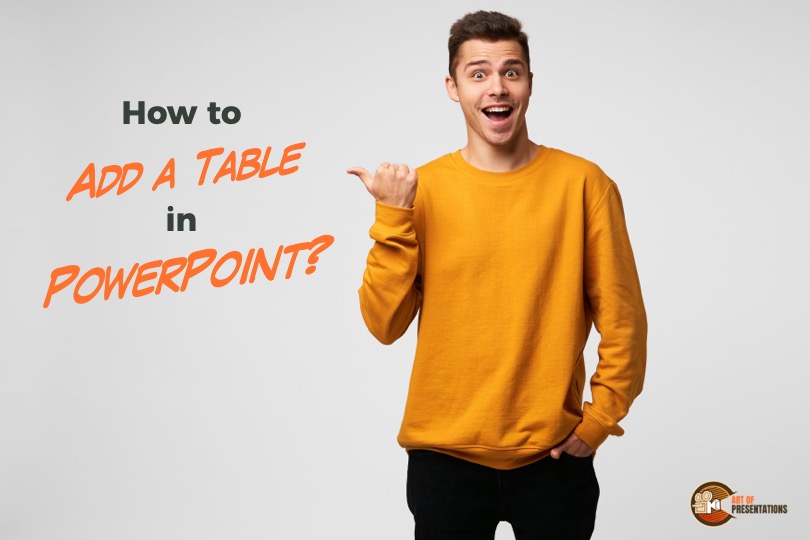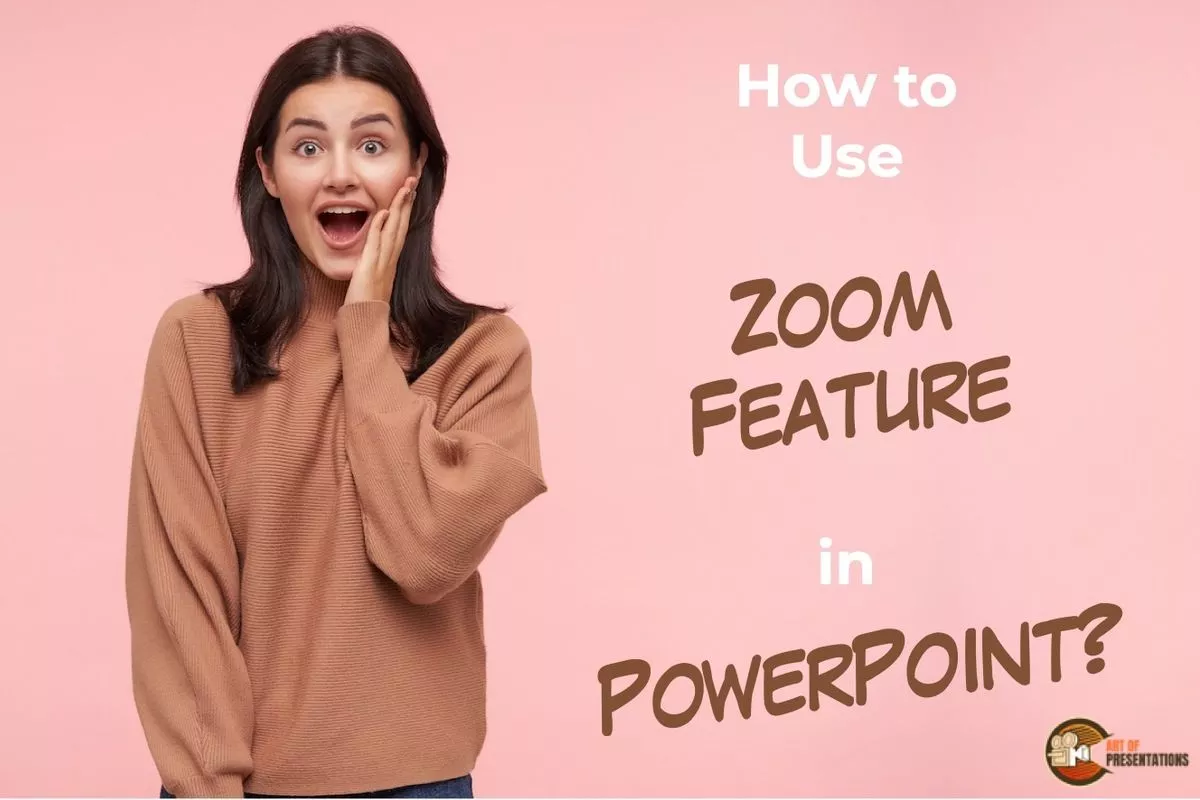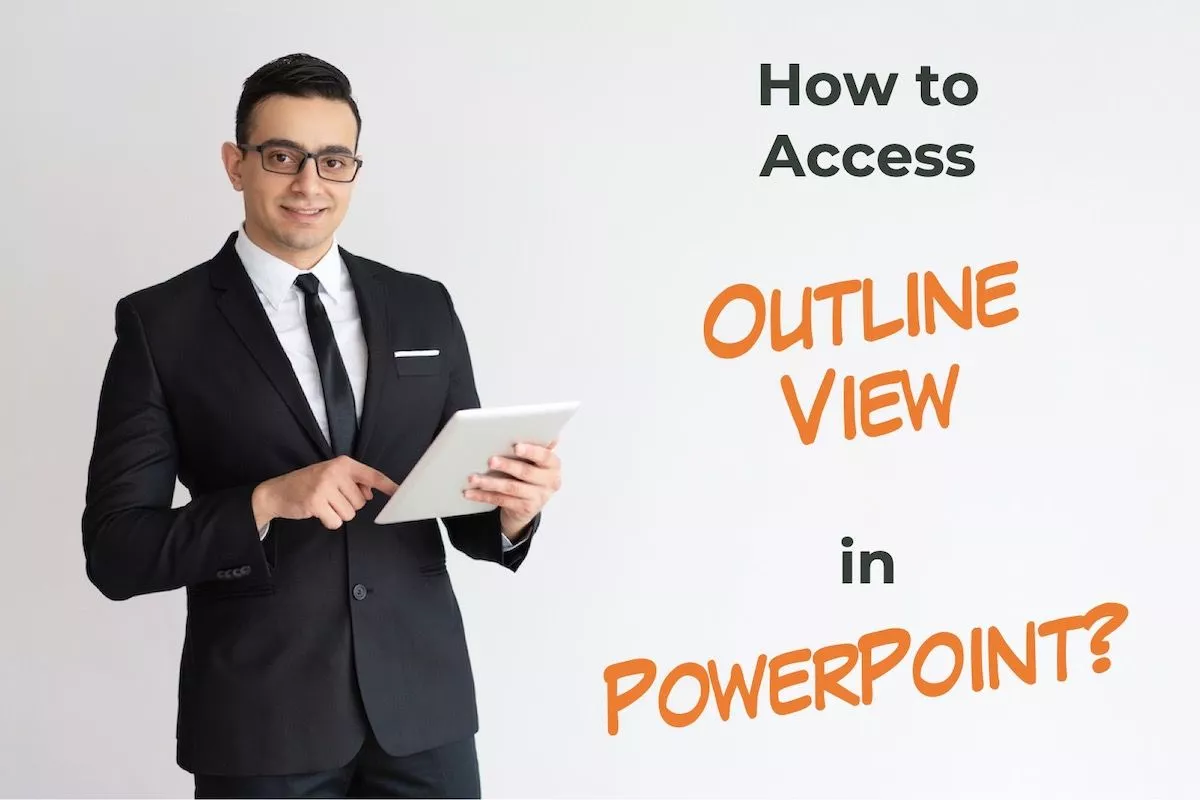Using tables is a smart and efficient way to represent data in PowerPoint. It gives you the flexibility to show various permutations and combinations as well as make it simpler for your audience to understand the data. But, it is often very difficult to work with tables in PowerPoint. The truth is, there are several …
Search results for: information
Table Styles are a cool way to add color and variations to the boring-looking tables that no one wants to read. They immediately draw the attention of the readers and make your presentation more interesting. But, how do you add a table style to your tables in PowerPoint? To add a table style in PowerPoint, …
Creating bulleted or numbered lists on your slides in PowerPoint is a great way to make your slides less cluttered and make the text more readable. Lists can help highlight facts and figures, steps, methods, or even key points in a project! So, the question really is how to create a numbered list in PowerPoint? …
Do you have unorganized data that is giving you a tough time? Well, tables allow you to represent this data in a systematic manner so you can make valuable sense of it. But how do you create such easy-to-understand tables in PowerPoint? Here’s how to add a table in PowerPoint – Click on the “Insert” …
It is hard to accept but even the most seasoned PowerPoint users find it hard to create a table of contents that is visually modern-looking and interactive! The “Zoom” feature can help not only with the table of contents but much more than that! The zoom feature in PowerPoint helps create visual links between sections …
The Insert tab in PowerPoint, as the name suggests, is used to insert objects and elements on the slide in your presentation. There are several commands and groups that can be accessed using the “Insert” tab in PowerPoint. But, knowing all these commands and what objects can be inserted on the slide using the “Insert” …
Saving a PowerPoint presentation is one of the most important things that you need to do when you are creating a presentation using PowerPoint. Unlike some of the modern web-based presentation applications, you need to make sure that you save a PowerPoint presentation when you are using an offline version! To save a PowerPoint presentation, …
If you frequently have to prepare and deliver presentations you normally want to use software that is suitable for the topics you’ll be covering. The software should also allow you to shape the presentation into a style you are comfortable with. PowerPoint might have been recommended to you but now you are wondering whether a …
If you suddenly find yourself in a position where you have to present information to other people, you might wonder what software is the best to use to deliver a professional presentation. There are different options to choose from and you just don’t know what to use. The biggest advantage of using PowerPoint is that …
Not a lot of people are aware that you can actually make a presentation by outlining your key points in a simple bulleted list format! This is where the Outline View in PowerPoint comes in handy! In today’s article, we will take a look at the “Outline View” in PowerPoint, how to access it, and …