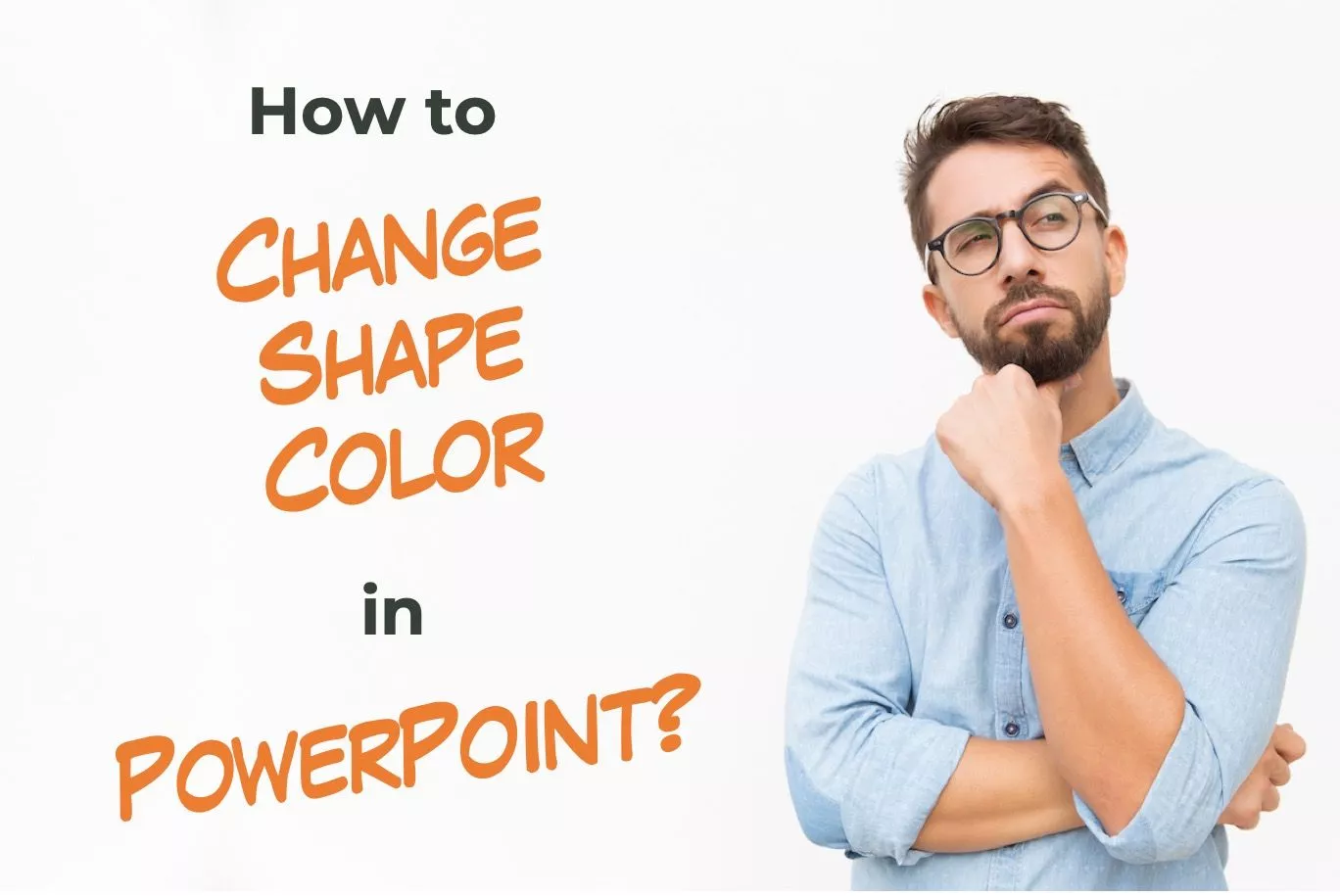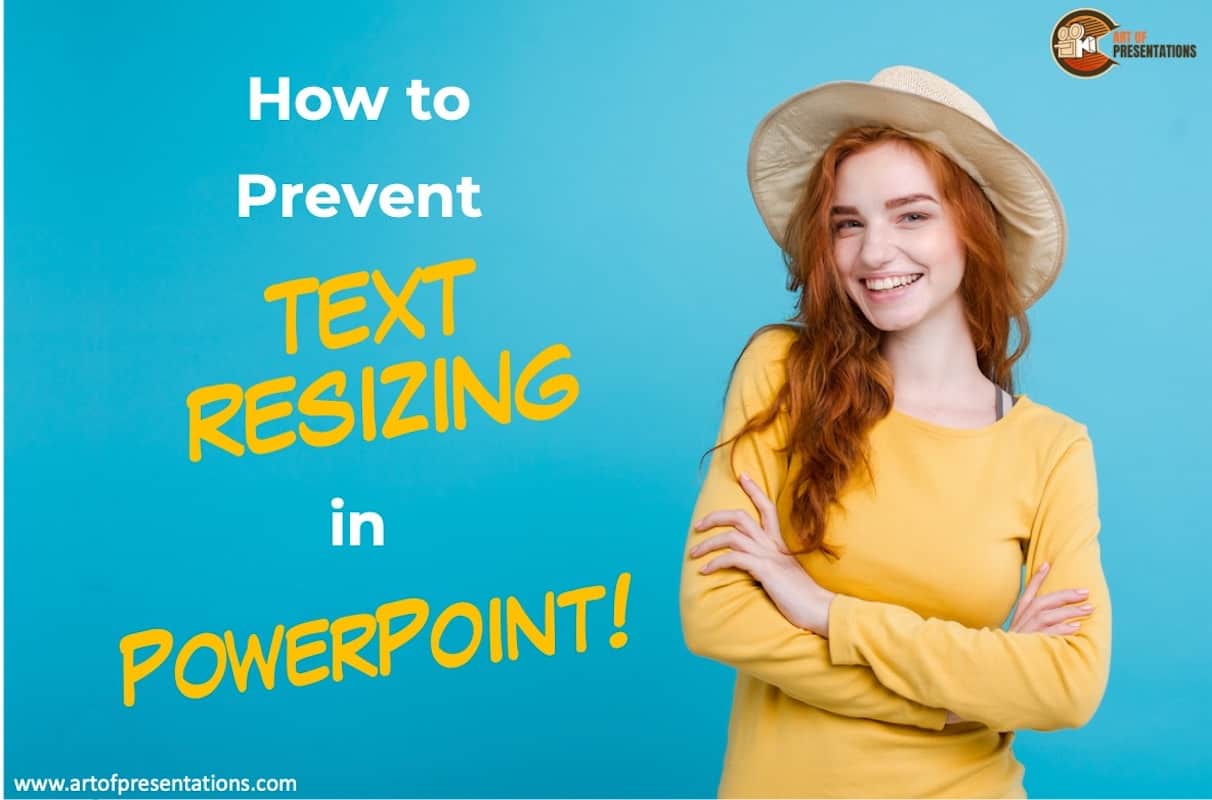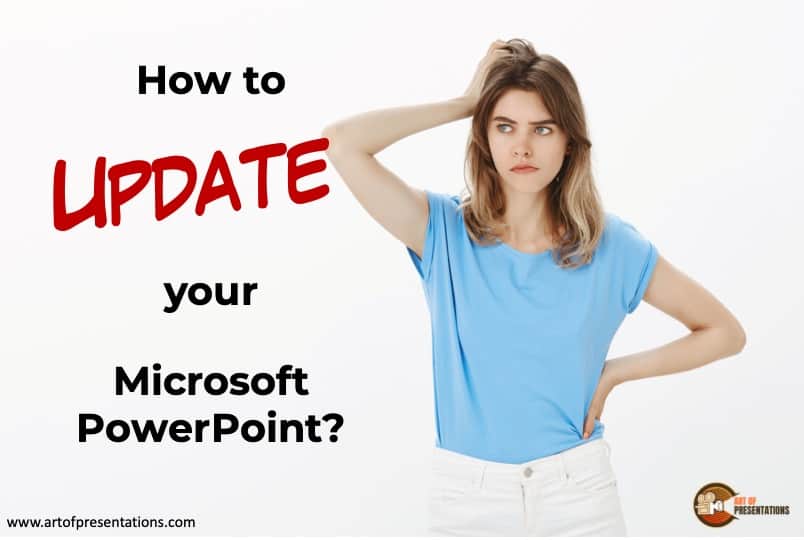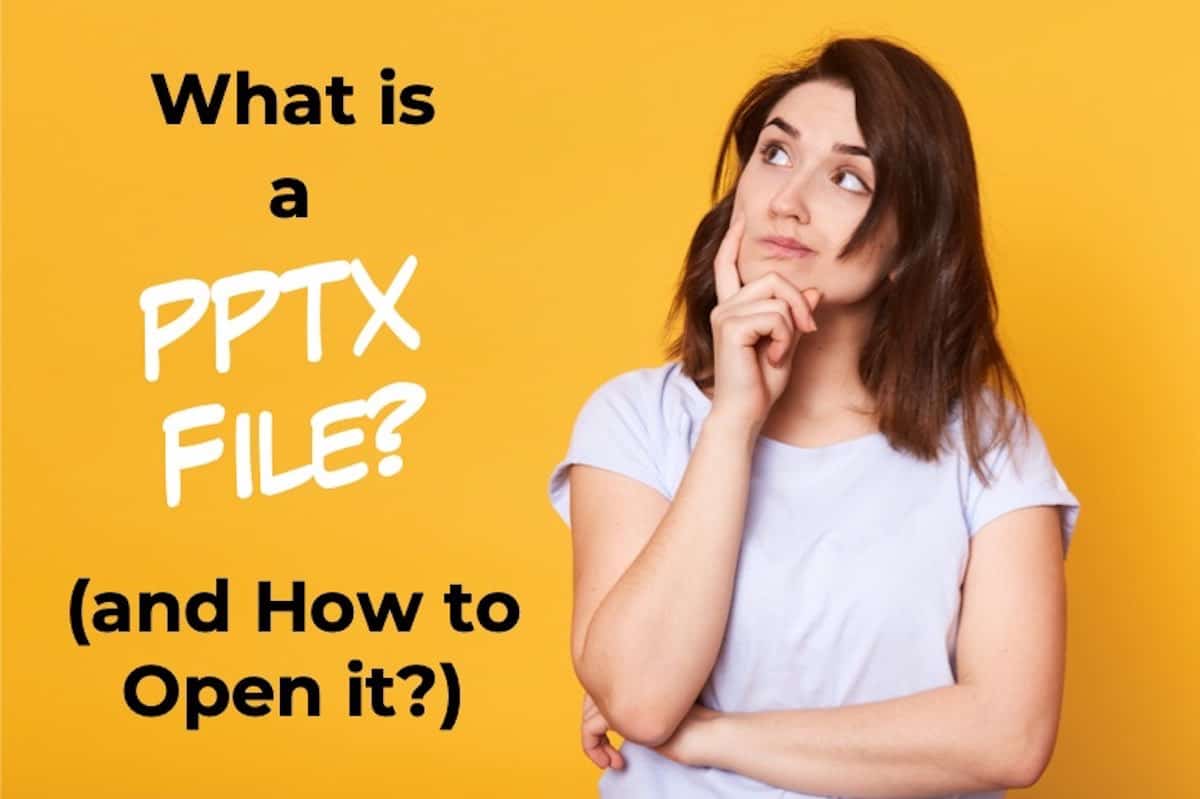Short Bio: Shrot Katewa is a dynamic and accomplished social entrepreneur, presentation design expert, and digital content creator. He is the founder and CEO of a successful presentation design agency, as well as the owner of multiple online content sites. With a passion for empowering individuals and organizations to effectively communicate their message, Shrot has …
Search results for: global
Art of Presentations Helping you learn presentations, deliver presentations! Welcome to Art of Presentations, your go-to resource for all things related to presentations. We believe that presentations have the power to inspire, inform and influence, and we’re here to help you create presentations that do just that. We understand that making presentations can be hard. …
If you use PowerPoint to make your presentations, chances are that you need to know how to change the shape color no matter the type of presentations you make. Knowing how to change shape color in PowerPoint is one of the most basic skills that you will need to master! To change color of a …
Google Slides is a great presentation application. One of the greatest advantages of using Google Slides is that it is completely free! However, since it is totally free, it also only has barebones features and to use more powerful features in Google Slides, one has to depend on Add-Ons! Add-ons in Google Slides are independent …
Knowing how to master the PowerPoint application starts with the basics. If you are just starting out with Microsoft PowerPoint, the first thing you need to know is really how to open a PowerPoint presentation! To open or view an existing PowerPoint file, double-click on the file from the folder. Alternatively, open the PowerPoint application. …
PowerPoint is an amazing tool to create presentations. It has a plethora of features. However, some of the features can be quite confusing to use. The text AutoFit feature is probably one of the most confusing options in PowerPoint until you understand how it works! The AutoFit in PowerPoint is a feature that allows you …
PowerPoint is one of the most professional and proficient presentation making software in the market currently. It is vastly used by a high number of professional and dedicated users worldwide. Thus, it is quite common for software globally recognized as PowerPoint to receive regular updates. But, how do you update Microsoft PowerPoint? Let’s find out! …
Microsoft’s proprietary software, PowerPoint is the pioneer of digital content presentation software. It paved the way for many others of its kind. In 2007, Microsoft introduced the PPTX format, an upgrade from the original PPT files. It came with lots of features and most importantly, it didn’t obsolete the former. PPTX is a PowerPoint file …
The importance of Public Speaking in our society cannot be gainsaid. Thus, it is important that we build our public speaking skills to have a successful career. Most people sign up for public speaking classes in order to gain these necessary skills. But, are they worth it? Public speaking classes enable you to overcome fear …
One of the best ways to improve your public speaking is to listen to advice from those who have already mastered this seemingly elusive art. Podcasts are a great way to absorb such insight from leading figures in whatever field interests you. There are hundreds of podcasts out there that will be able to provide …