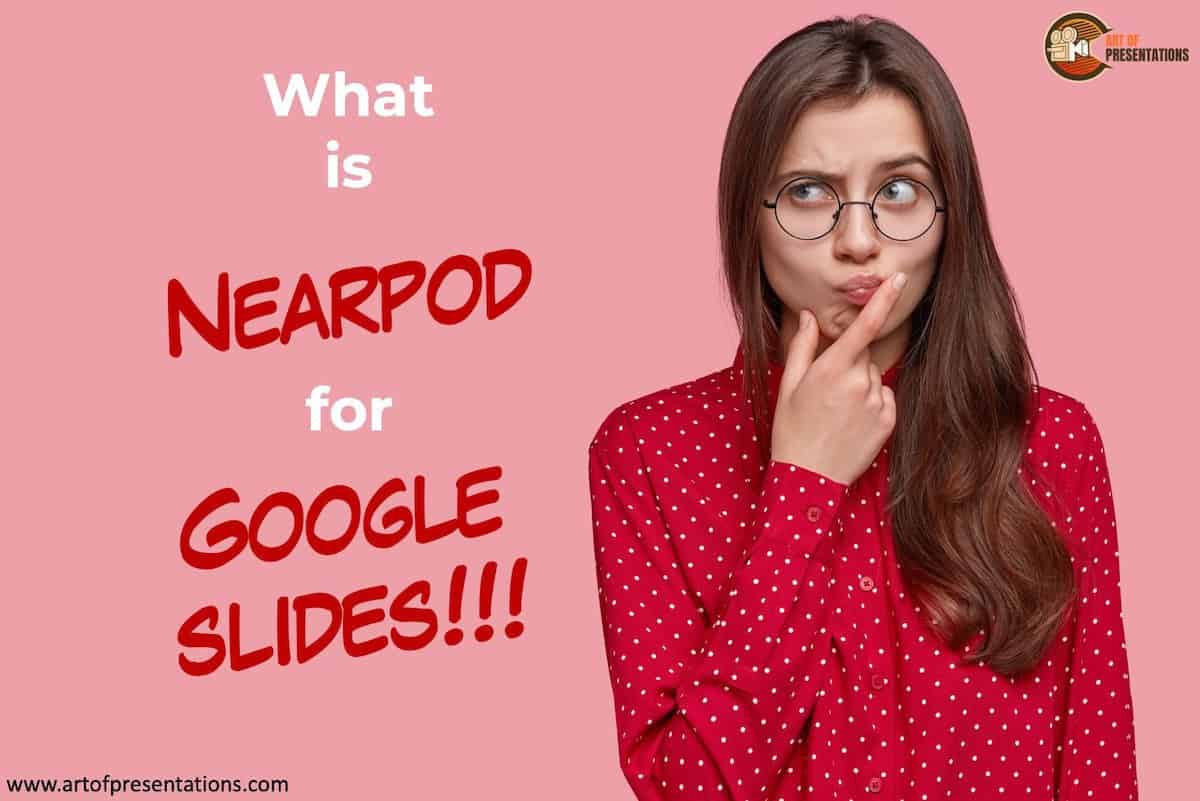I am sure that by now you must have heard about Nearpod. However, finding any information about this product can be tricky. This is especially true if you are not a teacher and you are not surrounded by people who work in education. So, allow us to answer what Nearpod is and how it works with Google slides.
Nearpod is a web-based application that enables teachers to create interactive lessons and activities, share learning material, and manage homework and assessments. Nearpod integrates with Google Slides and Google Classrooms using add-ons and allows to upload presentations, videos and other media.
There is a lot more to all of this than what I could say in one paragraph. Thus, in this article, we are going to take a look at what is Nearpod, how does it work with Google slides, and how you can add Nearpod to your Google slides.
We will also talk about how to upload files into Nearpod and finally, we will discuss whether or not Nearpod is worth it.
What is Nearpod? What is it used for?
The short answer to this question is this: Nearpod is a piece of software that allows teachers to create interactive lessons and deliver them to their class either remotely, or in the classroom. Nearpod integrates with most presentation software so you can add lessons to presentations or you can add presentations to your lessons.
All students, including the teacher, have to have the software installed on a laptop or tablet.
With Nearpod, a teacher can deliver lessons in any form. A teacher can create a quiz, a poll, an informative lesson that includes images, videos, and much, more. Nearpod can be used either in the classroom or it can be used remotely which is becoming more common in 2021.
Teachers can also host live tests on Nearpod and they can assess their students in real-time. The software can also be used for homework, assessments, and sharing of any learning materials that the teacher needs their students to see.
There are a lot of activities that can be done on Nearpod. It even has a built-in “Field Trip” activity. This allows the class to take a virtual field trip to some iconic locations.
Does Nearpod work with Google Slides?
It is possible and even recommended that you integrate Nearpod with Google slides and vice versa. In fact, you can integrate a lot of other software with your Nearpod and this includes most presentation software.
You can either add Nearpod as an add-on to Google slides or you can upload your presentations into your new Nearpod lessons. The integration allows you to deliver lessons that are informative, instructional, fun, and/or interactive.
How to Add Nearpod to Google Slides?
Adding Nearpod to Google slides might seem tricky at first because there’s not much information out there. That is why we decided to add this section to this article. Once you add Nearpod into Google slides, it will make working between them efficient and an absolute pleasure.
So, here is how to add Nearpod to Google slides. Please remember that you need a Nearpod account in order to finish this process –
- You want to start by opening Google Slides.
- Open the presentation you are working on or open a new one.
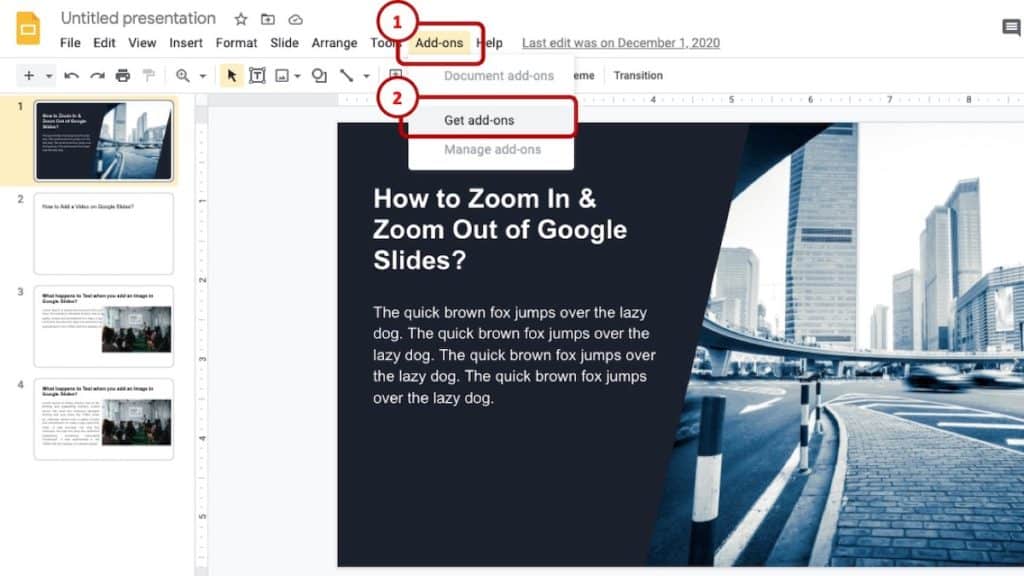
- You want to go to the “Add ons” tab in the menu bar of Google slides.
- Select the “Get Add ons” option from the drop-down menu. A popup window will appear.
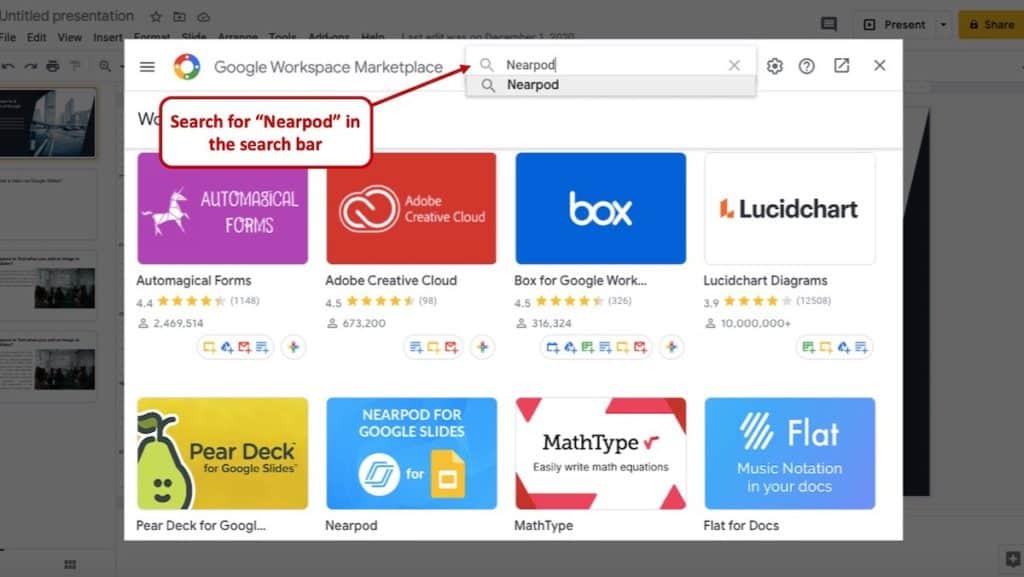
- On top of this window, you will see a search bar, select it.
- Search for Nearpod. It should now be the only available app in the window.
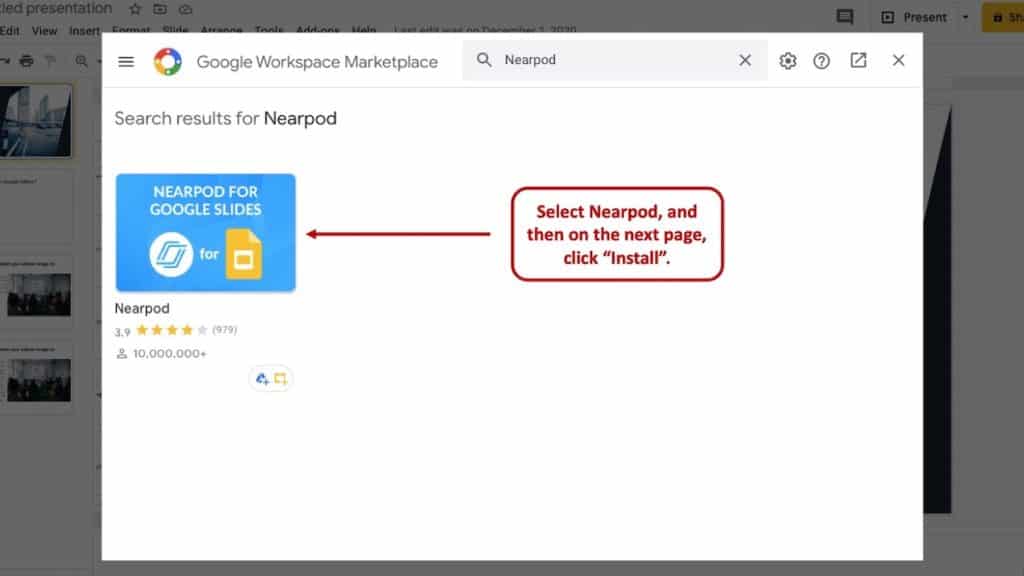
- Select it and click on “install”.
That is it. You are ready to start using Nearpod within Google slides. That leads on to our next section.
How to Use Nearpod in Google Slides?
You are going to learn how to use Nearpod in Google slides. Once you follow these steps correctly, it will become like second nature and you will soon become an expert in both pieces of software. More specifically, you will start becoming an expert in using the 2 pieces of software together.
So, here is how to use Nearpod in Google slides.
- Once you have installed Nearpod as an extension to Slides, you need to sign in.
- At the top of Slides, you will see a tab called “Add ons”, select it. A small drop-down menu will appear.
- In the dropdown, select “Open Nearpod”. Make sure you are signed in to your Nearpod account.
- In the Nearpod side window, you can select your desired activity.
- Once you select the activity you want, you will be able to preview it. If you are happy, say “Done”.
Once you are done creating a lesson or activity, you can then save this entire file to your Nearpod library. All you have to do is simply click “save and go to Nearpod”.
Now you won’t have to open Google slides every time you want to access that lesson. This is also a good way of adding lessons into your library from Google slides without having to actually upload the file.
How to Upload files into Nearpod?
You can also use Nearpod to create lessons by uploading your Google slide presentations into the software. A lot of teachers use this when they want to give instructional or informative lessons virtually using Nearpod.
So, here is how to upload files into Nearpod from Google slides and other applications.
- To the left of the screen, you should see an option called “My Library”. Select it.
- Next, you want to select an option called “Lessons”.
- Now select “Upload Files”. Alternatively, you can drag and drop files into your library.
- You should have a window asking you where you want to upload the file from.
- Select the option you want.
- Click on “Save”.
Having the ability to create beautiful and unique presentations in Google slides and then uploading them as a lesson to an interactive app is one of the best features that has happened in a long time.
Is Nearpod for Google Slides worth it?
I would say that any extension that adds features to an already great program is worth it. Now, that doesn’t mean that you have to use those programs. If you are a teacher, lecturer, or even a motivational speaker, then Nearpod is a great tool that you can use. This is especially true since a lot of learning has been moved to online learning.
With that being said, the benefits of using Nearpod is not just limited to teachers in my opinion. I see a lot of benefits for Nearpod in the workplace as well. So, I expect that the software is going to grow into something that a lot of us use in our daily lives.
Going back to teachers, having to teach your students remotely is not ideal. You as the teacher play a significant role in the kid’s lives and act as someone they look up to. So, having Nearpod allows you to still make your presence felt in the students’ lives. That plays a massive role in their ability to learn and grasp the lessons you are trying to teach.
Final Thoughts
That brings us to the end of this article. Hopefully, we have answered all of your questions as this was, as it is always, my main goal. If you are a teacher, I highly recommend giving Nearpod a try especially if your students are busy learning from home. It can help transform your lessons in a positive way.
Image Credit for Featured Image