You rarely find someone who does not have a Google account, even if that account is just for signing up to social media websites. However, you will run into this problem at least once or twice during your career. You might also find that some people do not want to sign into their account to view your Slide. So, can you view and send Slides without signing in to a Google account?
You can view Google Slides without signing into a Google account; however, you need the author of that Slide to Grant permission to do so. Then, the author needs to send you a link. While you will be able to view the Slide and even download it without signing in, you will not be able to edit anything on that Slide.
In this article, we will discuss not only accessing Google Slides without an account, but we will also discuss how you can send Google Slides to people who do not wish to sign in or do not have an account. We will then discuss some other important things that you need to know about Google slides. So, I recommend that you keep reading.
How to View Google Slides Without Signing In?
Unfortunately, when it comes to viewing Google slides without signing in or without a Google account, you are at the mercy of the author of the presentation. The author or the Google Slide creator needs to set the permissions to a setting that allows the Slide sharing outside of the Google domain.
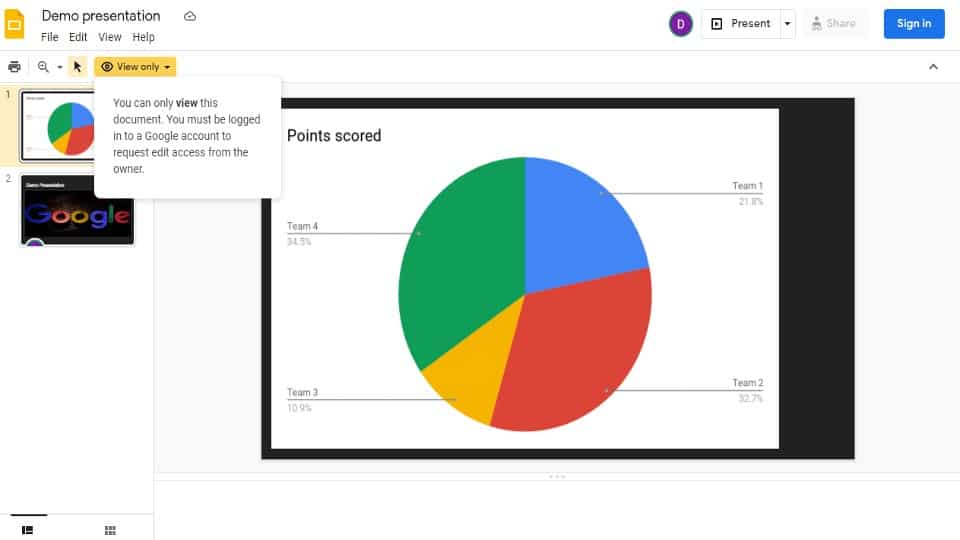
The author will also need to change the file settings within Google Drive so that anyone with the link can view the Slide. Once the author has sent you a link, you can use that link to access the Slide; however, if you do not have a Google account, you will not be able to edit or change anything in the Slide.
How to Retain Access to Google Slides (If You Don’t Have an Account)
To retain access to a Google slide, you will need to keep using the same link initially sent to you if you do not have a Google account. However, you will again rely on the author of the Slide. The author will need to keep the file settings accessible to anyone with the link.
You can also download the Google Slide. This means that the file can be viewed offline, and you will not rely on having a Google account to view the Slide. We will discuss how to download Slides further down in the article.
Can You Send Google Slides to Someone Who Doesn’t have a Gmail Account?
You can most definitely send Google slides to someone who does not have a Google account or does not wish to sign in. It is important to remember that if someone does not sign in, they will not be able to edit the Slide. They won’t be able to edit the Slide even if you have your permissions set to allow others to edit it.
So, you will only be able to send someone a Google slide to view the Slide if they don’t have an account or if they don’t wish to sign in.
How to Send Google Slides To Someone Who Doesn’t Have an Account?
We have already established that you can send Google Slides to someone who does not have an account, and in this section, we will take a look at a step-by-step guide on exactly how you can do this in the most efficient way possible.
So, here are our five easy steps on how to send Google Slides to someone who does not have an account.
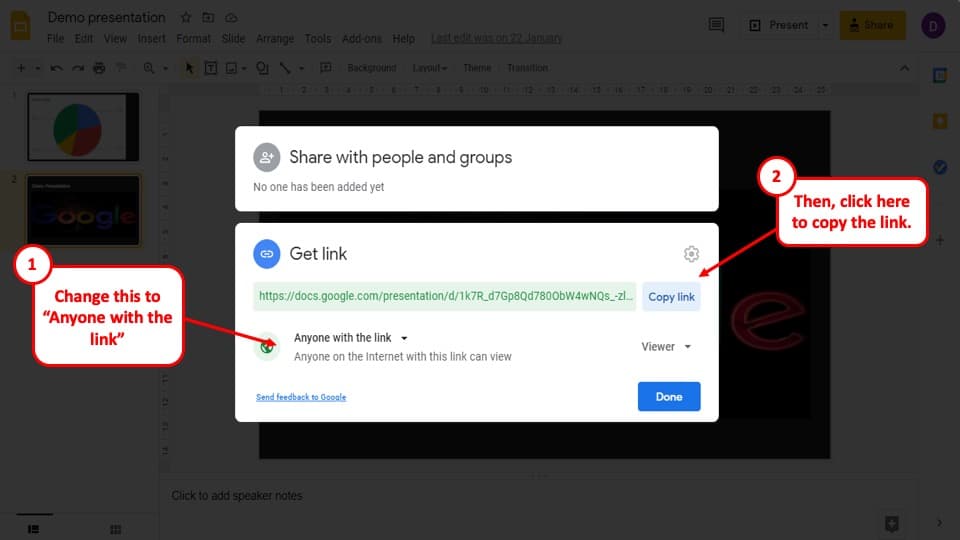
- In Google Slides, select the “File” tab.
- Select the “Share” option. A pop-up window will appear.
- In the pop-up window, look for the option that says “Change to anyone with the link.” Select it.
- You will be given an option to copy the link. Select “Copy Link.”
- Email the link to the person you wish to share the Slide with.
It is important to remember that you need to keep these settings as they are if you wish to allow the person to retain access to the Slide. You can also ask them to download the Slide if you want to restrict access again for security reasons.
Can You Create Google Slides Without a Google Account?
As of writing this article, if you are not signed in or if you do not have a Google account, there is no way that you can create Google Slides. While you can view Google Slides, you will not be able to develop them, and you will not be able to edit any slides.
If you really want to use Google slides, I highly recommend creating a Google account, even if it is only to use Google applications. Remember, Google Slides is a Powerful piece of software that is entirely online and doesn’t take up any resources on your PC. Moreover, creating a Google Account or even using Google Slides is completely FREE!
Google Slides also allows you to create presentations anywhere and on any machine as long as you have an account. So, I would say that it is 100% worth it to create an account for the sole purpose of using any of the Google applications such as Google Slides, Google Docs, Google Drive, and much more.
How To Download Google Slides Without an Account?
This section leads off from where we spoke about retaining access to Google slides. If you want to have the Slide in its current form for viewing without clicking on a link that you were sent constantly, the best thing you should do is download the presentation.
Here are our four easy steps on how to download a Google Slide without an account.
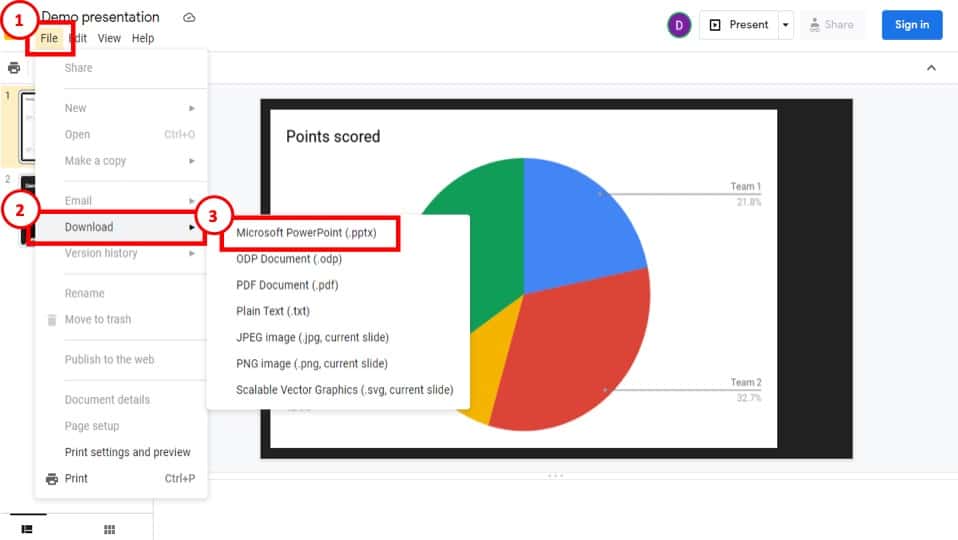
- Select the “File” tab while in Google Slides.
- Scroll down to the “Download” option in the drop-down menu and select it.
- Choose the desired format. PowerPoint works best if you have it.
- Select which destination you want to save it to, and you are done.
Can Anyone Use Google Slides?
One of the best things about Google Slides and the feature that seriously sets it apart from the rest of the competition is the fact that anyone can use the software. As we have discussed in this article, you do not even need a Google account to use the program, although, without an account, your access to Google Slides will be limited.
If you create a Google account, it all takes a few minutes. Once you have done that, you can instantly start creating beautiful presentations using Google Slides. There is no prerequisite.
Is Google Slides FREE To Use?
Google Slides is 100% free, and I know this might baffle some people, especially when they see all the features Google Slides offers. It is important to remember that companies like Google will provide free services such as Google Slides to keep people using their ecosystem.
Final Thoughts
Google plays a massive role in our day-to-day lives. We use it for so much, and even if you choose not to use Google, there is no denying that most of the people you interact with use their service. For this reason, I recommend signing up for a Google account, even if you only use it when you have to. For example, when people are trying to share presentations, they made while using Google with you.
Other than all of that, hopefully, this article has helped you find all the answers that you were looking for in terms of accessing Google Slides without a Google account.
Image Credit for the Featured Image of this Article goes to Cookie_Studio

