If you frequently have to prepare and deliver presentations you normally want to use software that is suitable for the topics you’ll be covering. The software should also allow you to shape the presentation into a style you are comfortable with.
PowerPoint might have been recommended to you but now you are wondering whether a presenting tool with such a lot of features as PowerPoint is not perhaps giving just as many issues.
The biggest drawback of PowerPoint is that it has many features and requires adequate training to use them properly. If not used correctly, it can affect the reputation of the presenter. Other disadvantages include files don’t save automatically, and PowerPoint is not free to use.
In the end, you have to decide whether you can live with these disadvantages when you compare them to the advantages. In this article, we list for your convenience 9 of the most important disadvantages of PowerPoint.
Also Read – Advantages of Using Microsoft PowerPoint!
1. Text-heavy slides
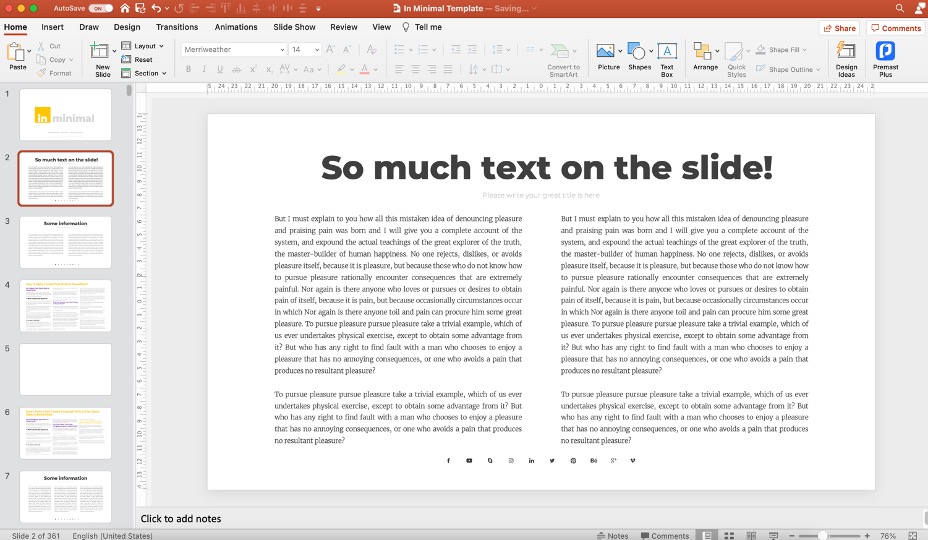
Text-heavy slides give too much information with too much text. This makes the slide boring and the audience will lose interest in the whole presentation.
Many PowerPoint presentations are unsuccessful because the presenter or compiler of the slideshow has tried to put as much content as possible in text form on the slide. A good slide should ideally only have the headings and sub-headings of what the presenter is conveying to the audience.
And if more information in text form is necessary to make it easier for the audience to follow the presenter and comprehend the content, the text should be well organized.
The use of columns or blocks and even different colors will make the slide much more interesting. Unfortunately, the slides of many PowerPoint presentations are not well-designed.
Compilers of presentations are sometimes in a hurry and just add all the content they‘ve found on the slide without actually designing the slide. They don’t discriminate between really needed content and content that can confuse the audience.
Research has found that text-heavy slides are often used when the presenter just wants to read the information from the slides to the audience, instead of using the PowerPoint slides as a tool to emphasize certain aspects.
2. Too many features can get overwhelming
The PowerPoint developers have over time put more and more features into the software to theoretically make it possible for the compilers of presentations to complete the task without using any other tools or software. But too many features can confuse the user.
This can cause you to spend a lot of time compiling your presentation, as you first want to look at the available features for every aspect you use and figure out how it works.
It is overwhelming to have to pick the right feature for literary every aspect of the presentation. This is often the reason provided by users when asked why they don’t use PowerPoint. They prefer software packages with lesser choices but which are easier and simpler to use.
3. Most features usually remain unexplored
Because of the overwhelming effect of the large number of features offered by PowerPoint, most compilers of presentations using PowerPoint simplifies the process when they use it for the first time.
They search for features they understand and which seem easy to use. They then tend to stick to these features and don’t explore other features.
Many of the slide designing features are for example not fully explored by compilers. Generally, a compiler will search for templates to use and when they have found a few they like, they are not interested in looking for more or designing their own.
PowerPoint users have indicated in surveys that a feature like the adding of video snippets into the presentation is for instance an example of features that usually remain unexplored.
4. Can affect reputation if not used correctly
The presenter or compiler of the presentation might be trusting PowerPoint to always automatically create well-designed presentations. Unfortunately, this is not always the case.
The result can be a presentation with uninteresting and poorly designed slides. And sometimes the presenter is a very good speaker but an inexperienced PowerPoint user. The combination of a poorly designed presentation with an inexperienced PowerPoint user can affect the reputation of the speaker.
Thus, the bottom line is that a good speaker has to ensure that every slide in the presentation is interesting and conveys just enough information to keep the audience focused.
The presenter should also use the presentation without reading from the screen. Eye contact with the audience is necessary to keep them focused.
5. Real-time collaboration is not the best
Real-time collaboration allows you to work with some of your other colleagues on the same presentation at the same time! This can for example be done with Google Slides. It is a great feature that is especially helpful when working from distant locations or working from home!
Must Read – PowerPoint vs Google Slides: Which Presentation Application Should You Use?
Unfortunately, only the PowerPoint in Office 365 has this real-time feature. If you use any other version of PowerPoint you will not be able to have real-time collaboration.
6. Requires downloading
Another disadvantage of PowerPoint is that you can’t run the application on the cloud as you can do with Google Slides for instance. The Office 365 PowerPoint software is the one exception.
You have to download the PowerPoint software onto your device to be able to use it.
7. Files are not automatically saved
One of the most frustrating things when compiling a presentation is to lose some of the already created slides because they haven’t been saved. The ideal is that the software saves continuously as you are creating the presentation.
With PowerPoint (except for Office 365) you have to save manually. To ensure that work is not lost, you have to keep on pressing Ctrl+S from time to time. (Ctrl+S is the shortcut for saving a PowerPoint file.)
User reviews indicate that this is also one of the disadvantages that let presentation compilers move away from PowerPoint. In practice, you often just forget to save files manually and unsaved work can easily be lost.
8. Files often too large to mail
PowerPoint presentations can quickly become very large. Although you sometimes only want to mail a few files or slides, it often happens that you have to mail the whole presentation. When it exceeds the 10 MB or 25 MB file size it becomes difficult and sometimes impossible to mail.
9. A variety of errors can occur
Although the many features of PowerPoint might be an advantage for some users, the possibility of errors is very high when there are such a large number of features built into a program. Presentations with fewer features normally develop fewer errors.
PowerPoint online support groups are full of questions. All these questions are an indication that users constantly encounter issues or don’t understand how the features work. If you look at the answers on these forums it becomes clear that in some instances nobody actually has the correct answer.
Compared to other presentation applications there are much more errors when you use PowerPoint.
Credit to Nakaridore (on Freepik) for the featured image of this article (further edited)

