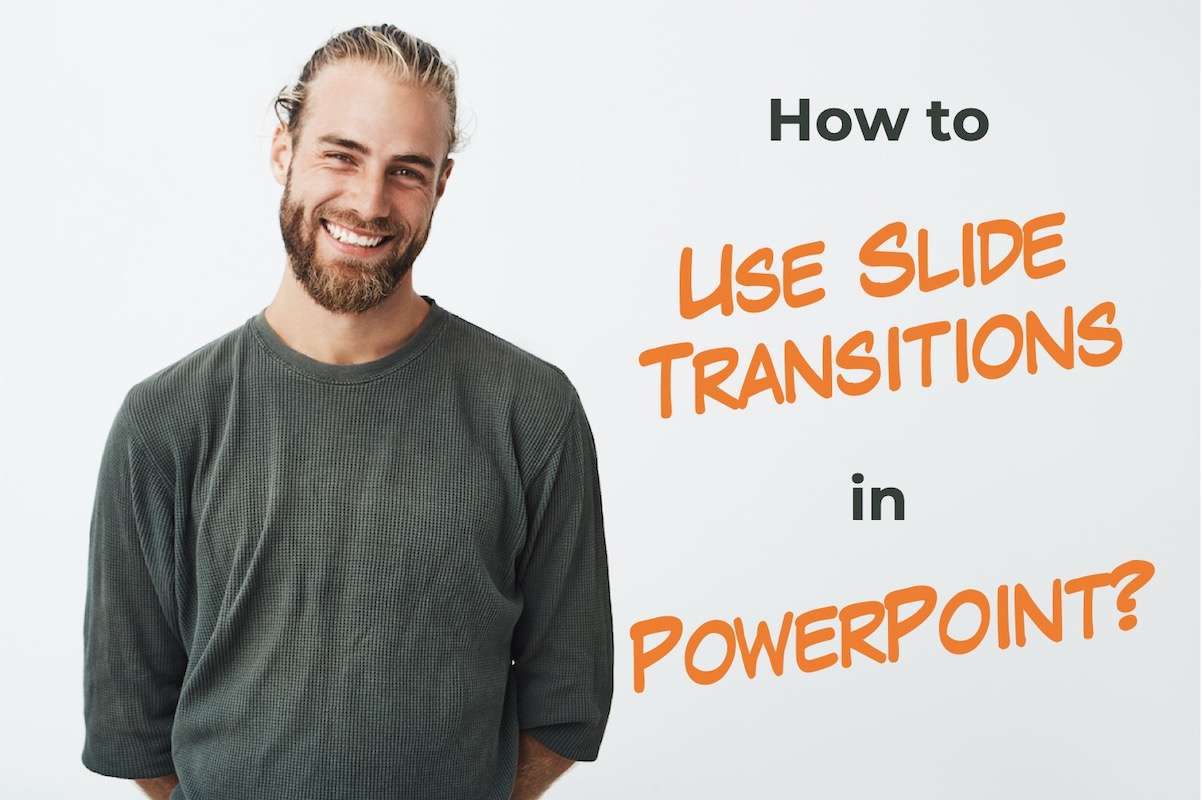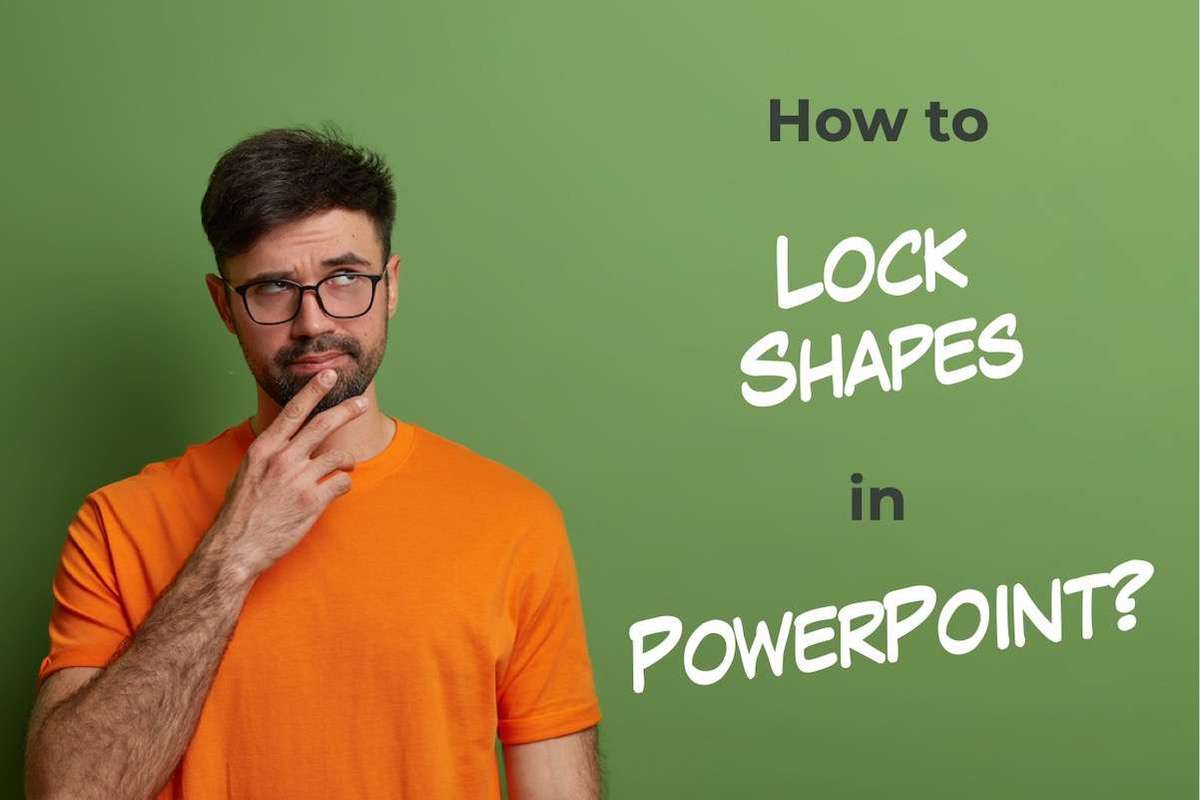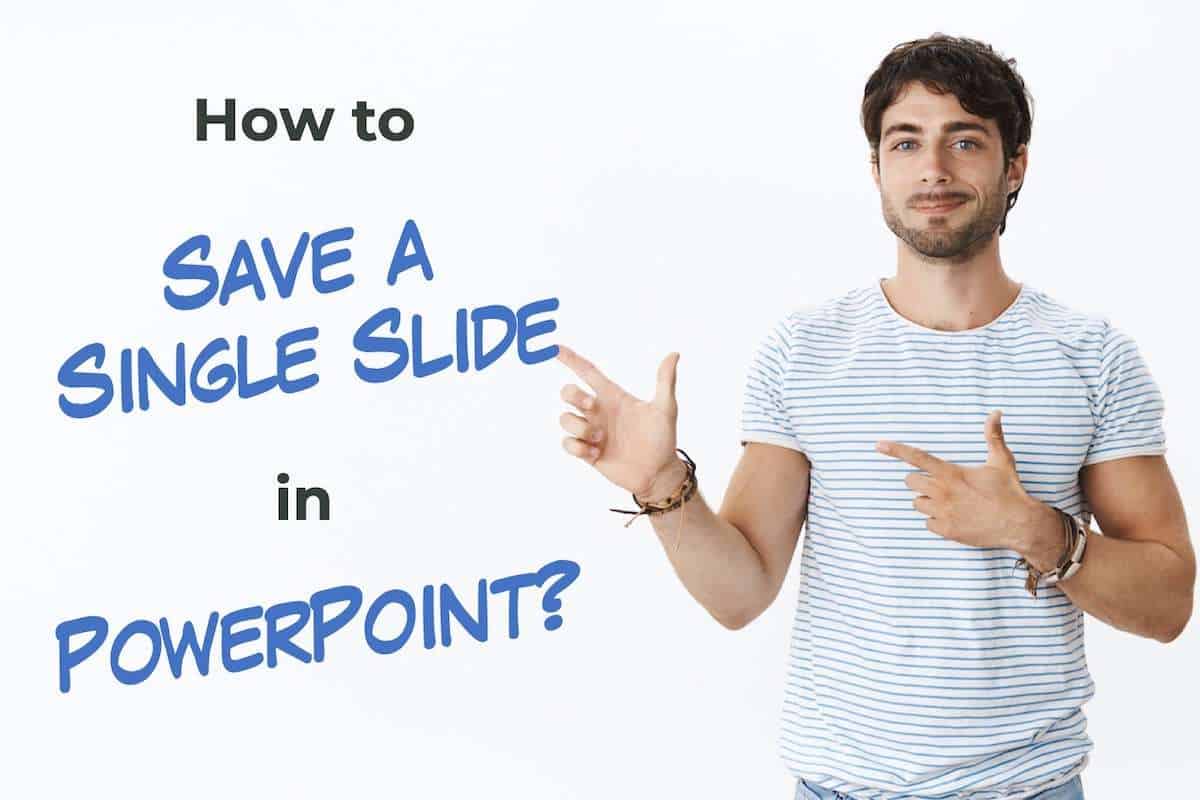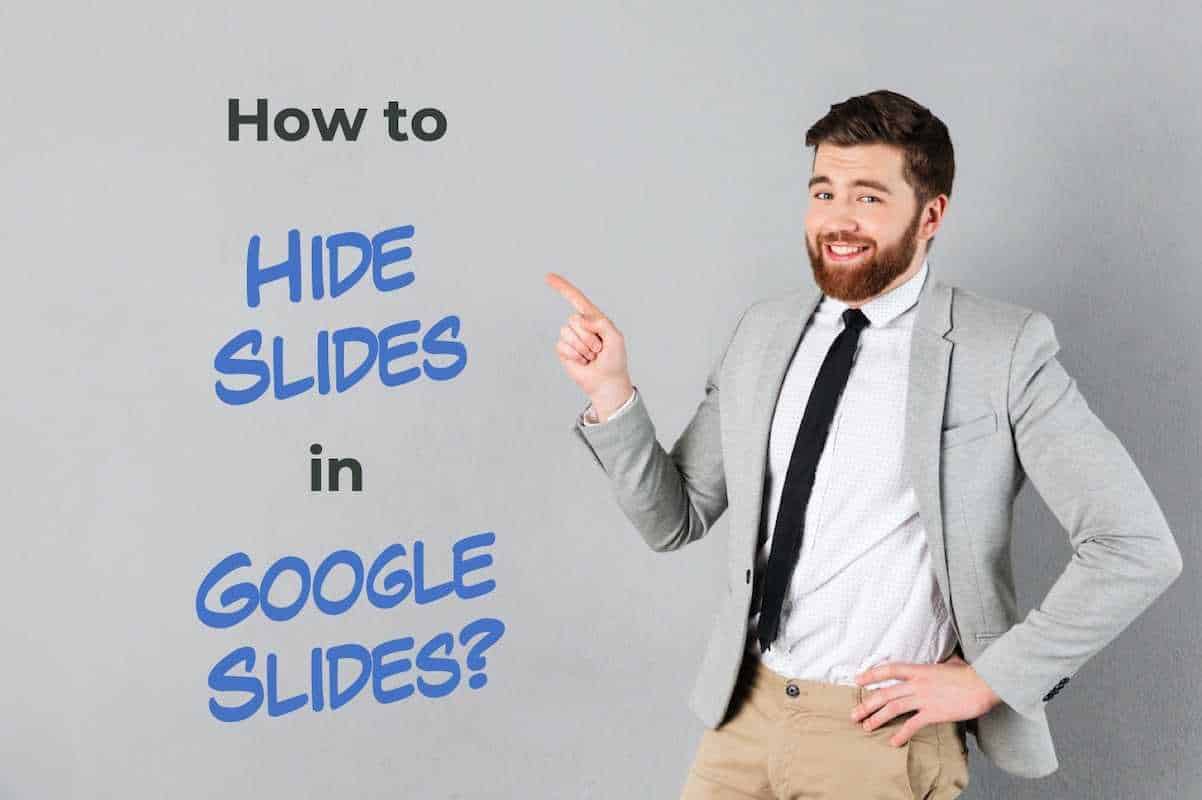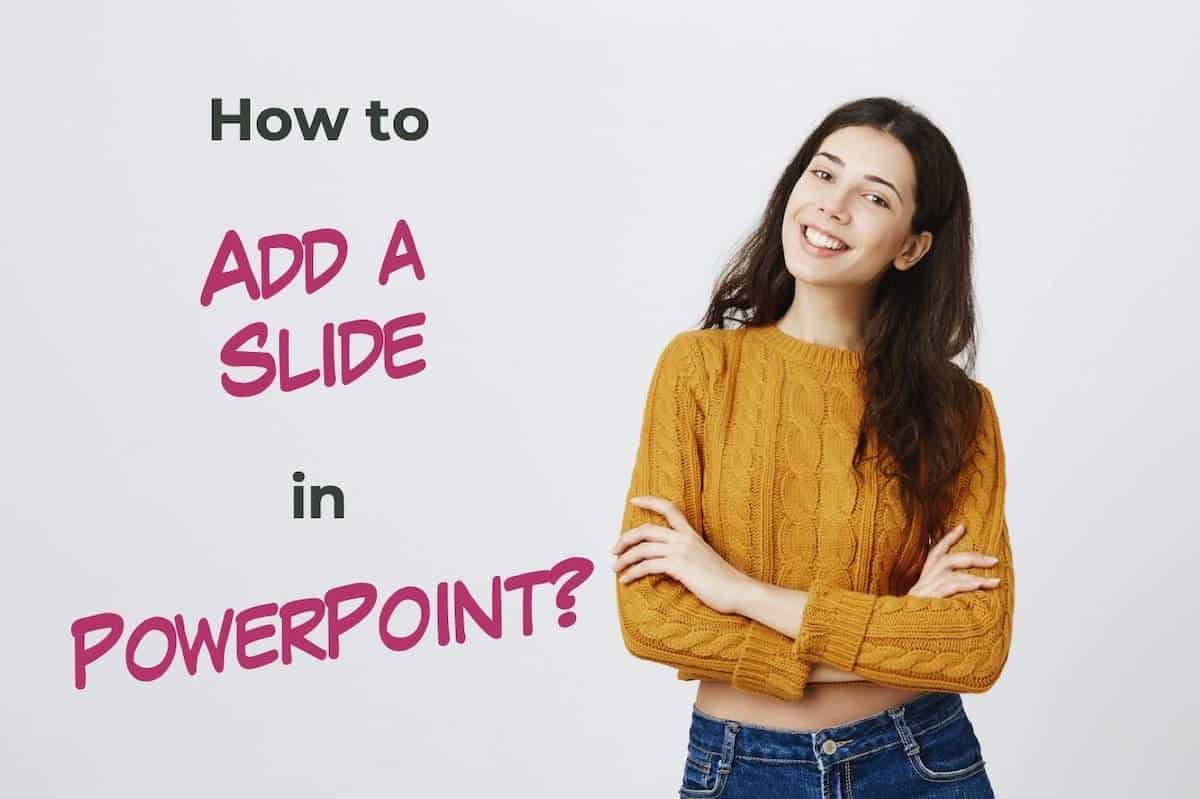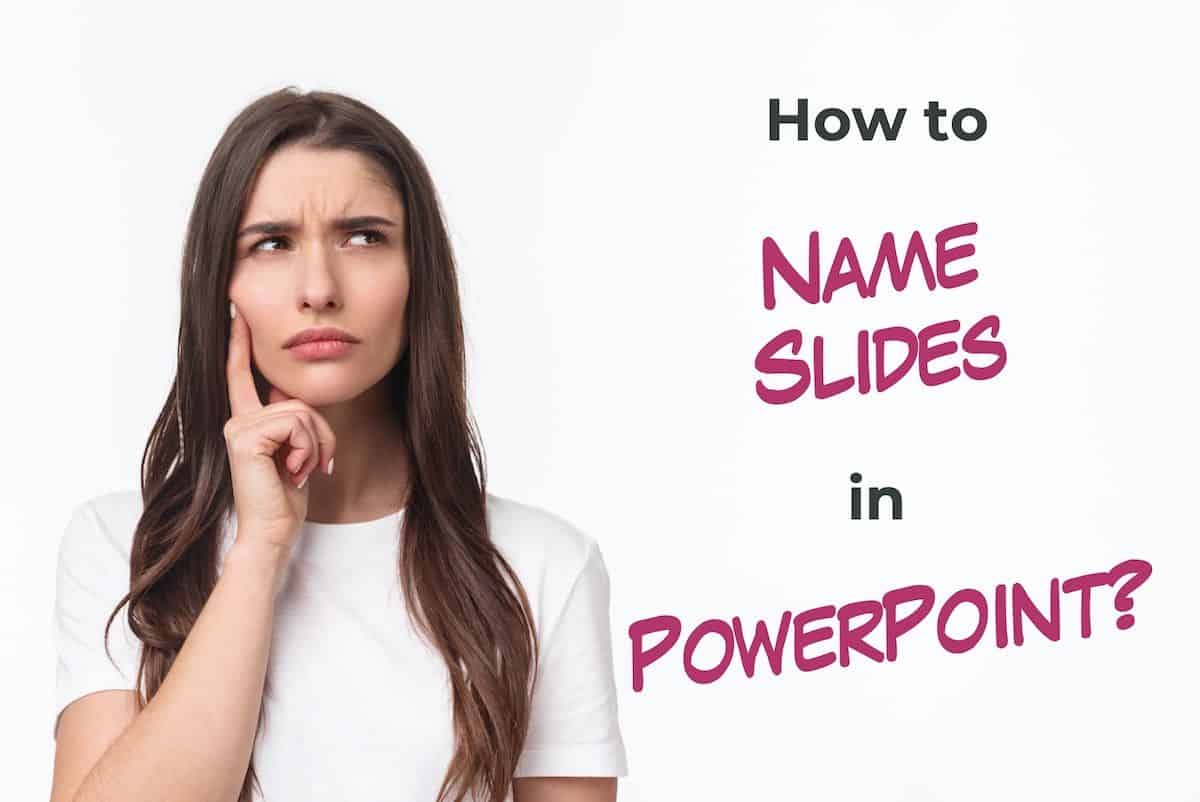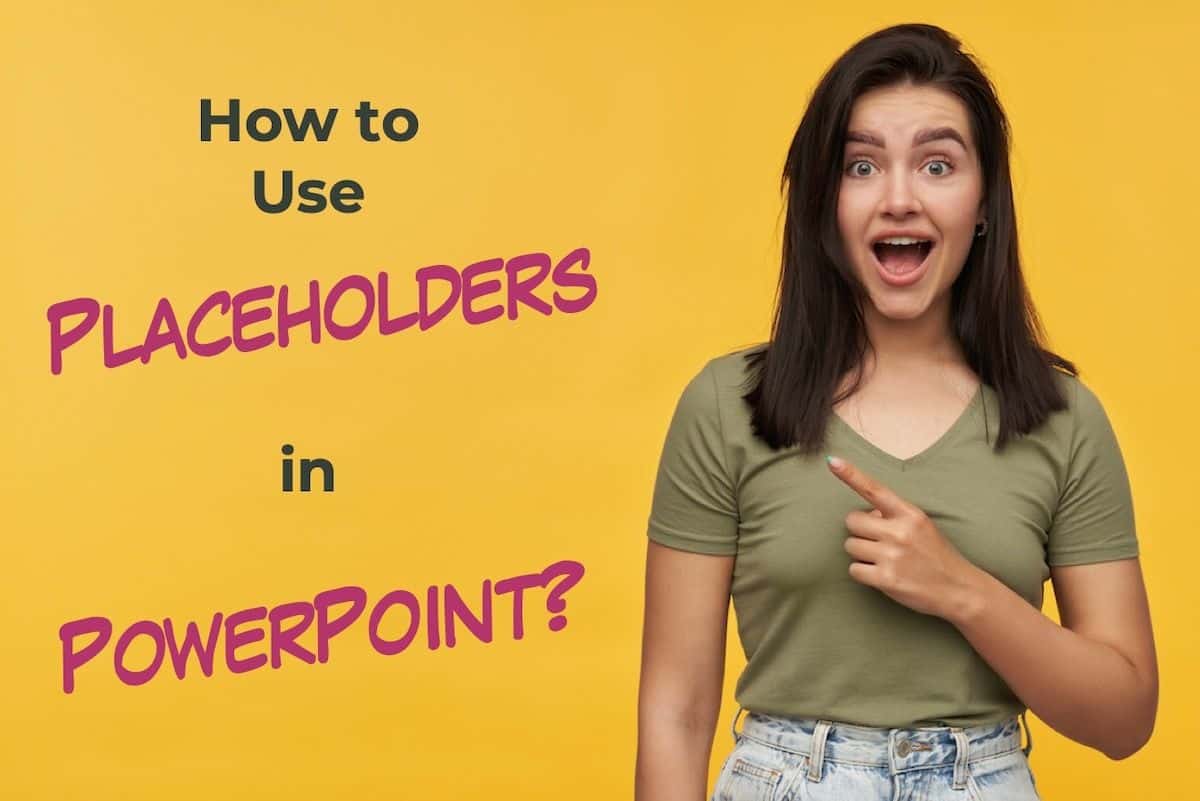PowerPoint presentations can sometimes be boring looking especially if you simply have a lot of text on your slides. You may need to add some pizzazz to it! And, the best way to jazz it up without being obtrusive is to use slide transitions in PowerPoint! Slide transition in PowerPoint is the visual effect applied …
PowerPoint
There are times when you want to make the text within a text box flow into multiple columns in PowerPoint. At first, it may seem a bit difficult to do so. However, there is an easy way to add text columns in PowerPoint! To add text columns in PowerPoint, select the text box first. Then, …
Whether you want to play some pleasing melody while playing your presentation at an event or whether you want to play some soothing music when giving a presentation to a class, the first step is to know how to add music in PowerPoint! To add music to PowerPoint, first, click on the “Insert” tab. Then, …
Isn’t it annoying when you have put in so much effort to design a slide, and then when you share it with your colleagues, there will be this one person who will move elements on a slide around before sending it to the management team and ruin the design in the process! Well, the best …
There are times when we want to either just print or share just a single slide from our PowerPoint presentation. It might seem a bit difficult to do so initially, but the process is actually quite simple! To save a slide in PowerPoint, select the slide from the slide preview panel on the left part …
When using Google Slides, there are times when you don’t want to include a particular slide in your presentation, but you don’t want to delete the slide either! Perhaps, the work on a particular slide is incomplete. This is where the feature to hide slides in Google Slides comes in handy! To hide a slide …
If you are just starting out in Microsoft PowerPoint, the process of using the application may seem a bit confusing. That said, one of the first things that you may need to know if you want to create a presentation is how to add a slide in PowerPoint! To add a new slide in PowerPoint: …
Giving a name to a slide in PowerPoint is one of those things that will not make or break your presentation. However, naming slides in PowerPoint can be really helpful in streamlining your process of presentation design and it will optimize things for you! To name slides in PowerPoint, click on the “View” tab in …
You may not realize this, but every time you open a blank PowerPoint presentation, you will come across placeholders! By default, a PowerPoint file usually shows placeholders on a slide in order to make it easier for the user to add content. So, you may ask, what exactly is a placeholder in PowerPoint! A placeholder …
Microsoft PowerPoint is a powerful application. It can be used not just to create presentations, but also to create infographics, and to edit images! The ability of PowerPoint to save a presentation as an image is what makes PowerPoint powerful. So, how to save PowerPoint as an image? To save a PowerPoint as an image, …