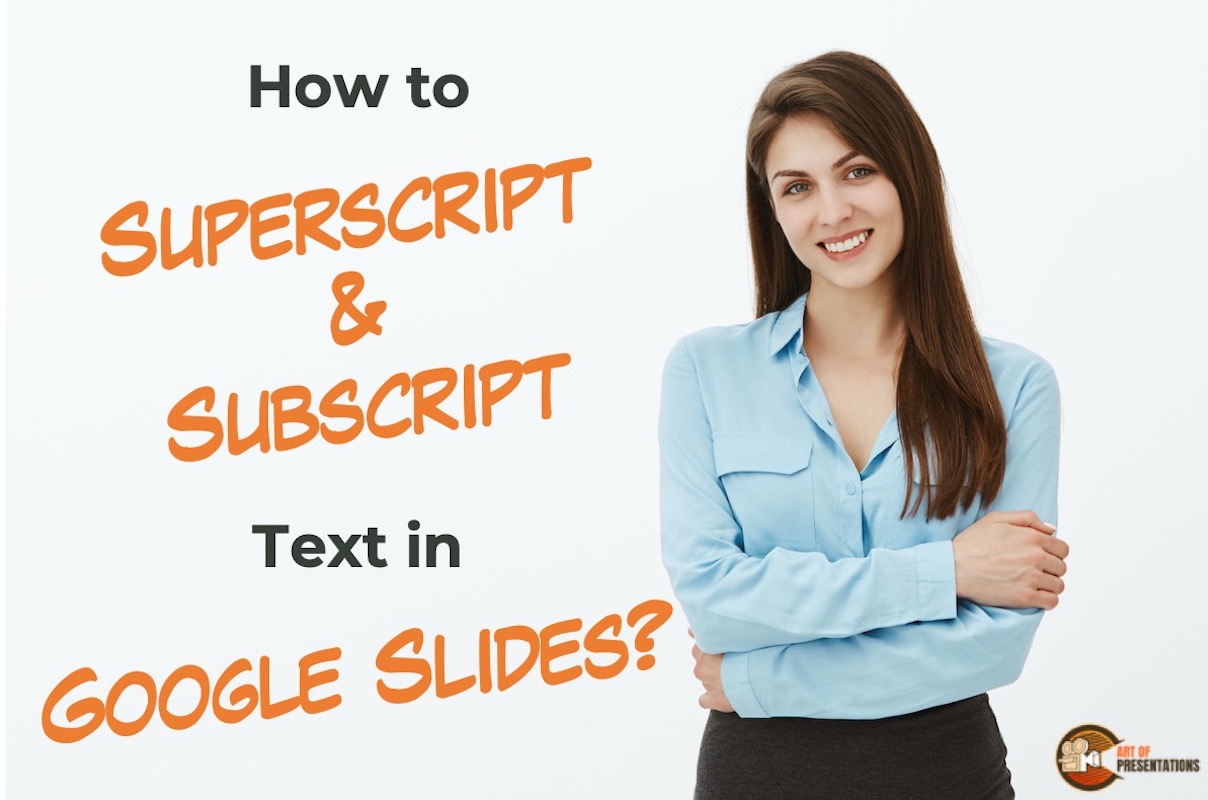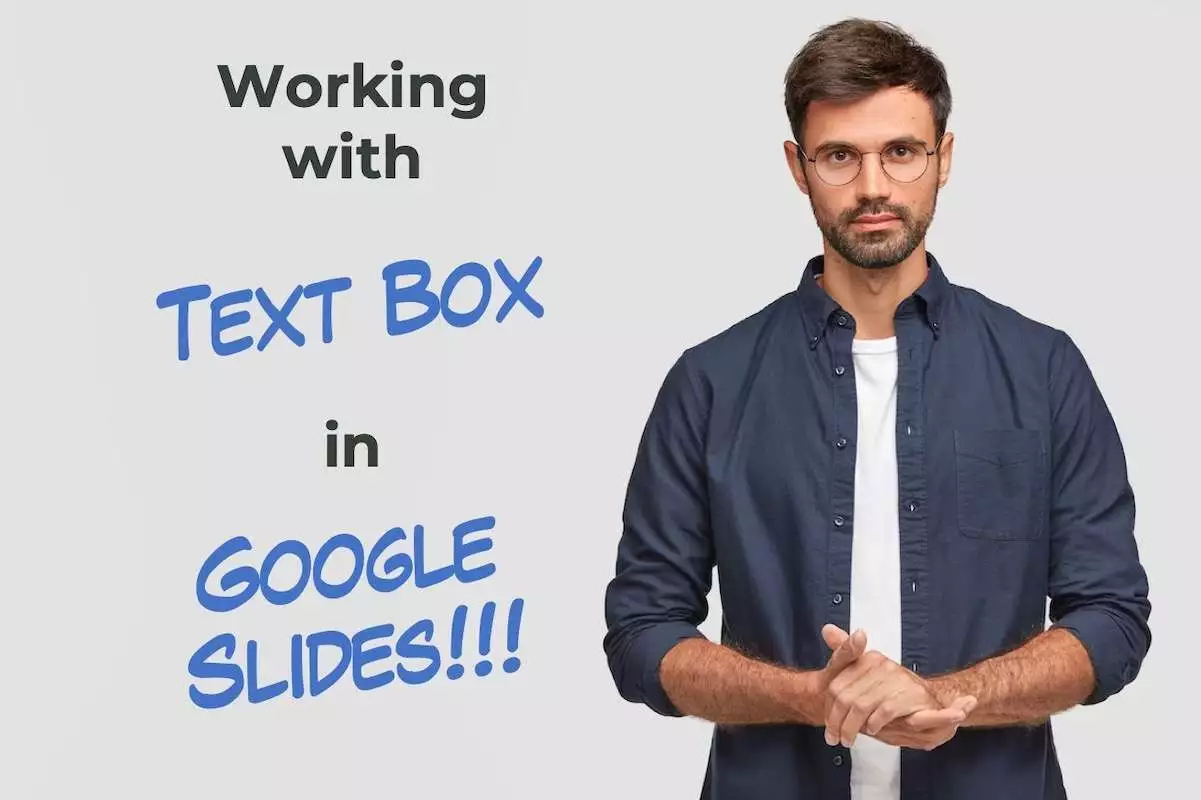Superscript and Subscript are the types of formatting we use while writing the text slightly above/below the surrounding text. It is most commonly used for writing formulae, mathematical expressions, Calendar Dates or when you want to refer some notes to a certain text, you use such kind of professional typography. But, how exactly do you …
Google Slides
When you are creating a presentation in Google Slides, invariably, you will also need to work with shapes in Google Slides at some point in time! And, one of the most common things you will need to know is how to fill shapes in Google Slides! In this article, I’ll show you how to fill …
Whether you want to allow your audience a few seconds to answer a quiz question, or whether you want to let your audience know the time left for the break to end, having a ticking timer on Google Slides is a great way to do that! But, Google Slides doesn’t provide the option to add …
Every presentation starts with a high-quality laptop. However, we don’t all have thousands of dollars to buy Apple’s most recent Macbook Pro or Samsung’s latest technology. The good news is there are plenty of top-notch laptops for your next presentation that cost a fraction of the competition. The best laptop for presentations is the 2021 …
When you start using Google Slides, one of the first things that you need to know is how to work with “Text Box” in Google Slides. After all, your presentation is only as good as the message it communicates! So, in this article, we shall understand everything there is to know about text boxes in …
Using Google Slides comes with its own benefits. One of the benefits is that you get to use the most modern fonts provided by Google (through Google Fonts) like Montserrat, Lato, and many others directly in your Google Slides presentation. By default, you get about 26 different font options within Google Slides. But, what if …
Slide Master in presentation applications like Google Slides always feels like the thing that we should be scared about (like Lord Voldemort!) as the changes can affect and mess with your complete presentation! But the truth is, a Slide Master in Google Slides just contains a bunch of slide layouts that actually make your task …
There are many reasons that people like to use Google Slides. It could be for a school project, work presentation or just to share information with friends and family. Whatever the reason, one thing is certain: you want your design to look amazing! If you want an easy way to create a great-looking design for …
When working with Google Slides to create a presentation, one of the first things that you may need to know is about the toolbar in Google Slides! The toolbar in a presentation application is usually quite important as it provides access to the tools that you need to use in order to create a presentation. …
Naming a slide in your Google Slides presentation can be a great way to keep your presentation organized. It is one of those things that will not necessarily make or break your presentation, but can definitely streamline the process when designing a presentation. So you may wonder, how exactly should you name slides in Google …