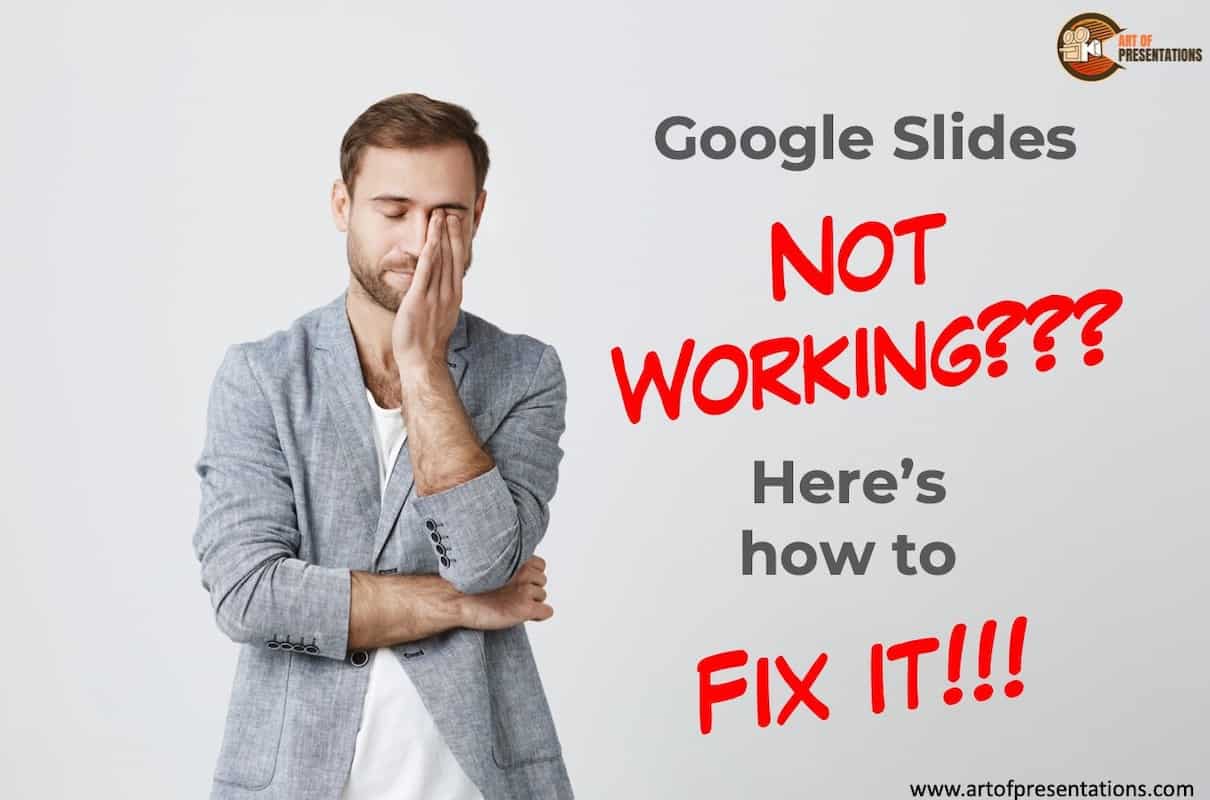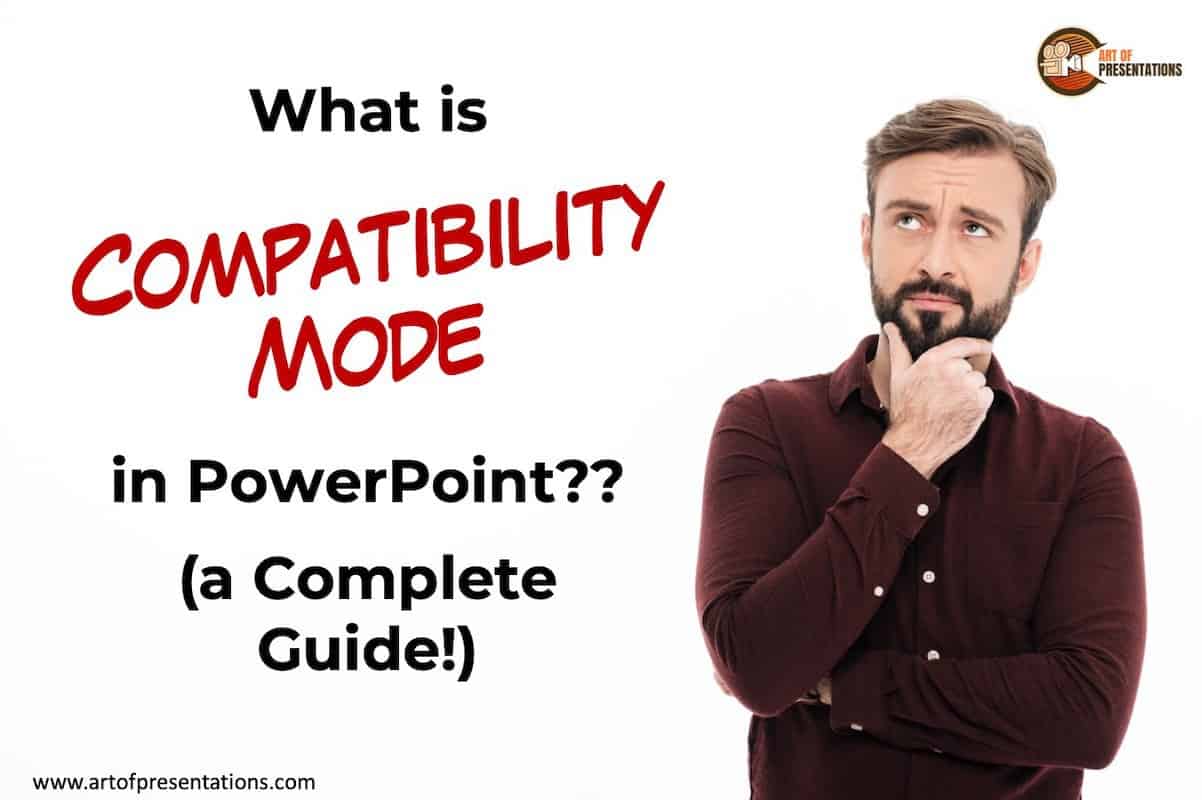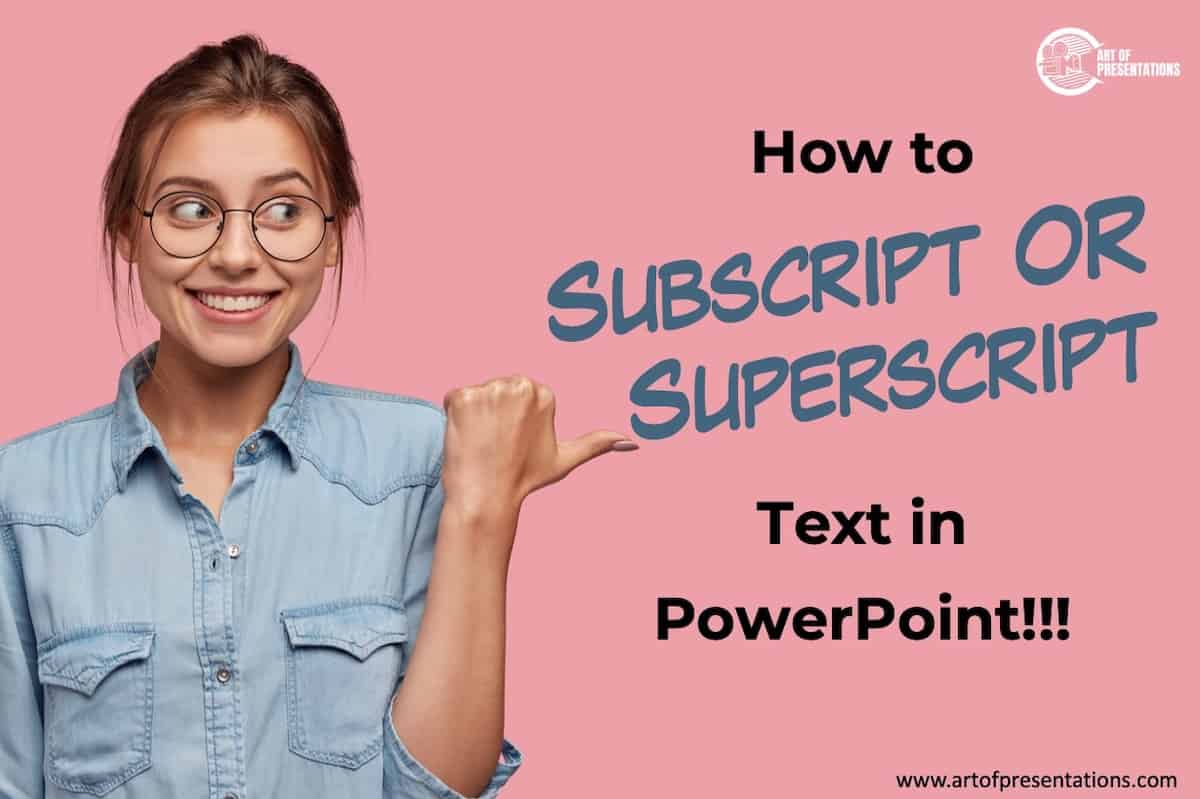There are a lot of presentation programs out there. With all the options available, it can become rather tough to choose which is best for you. That is why the features of any software are so important. It can determine whether or not you use the software. With that being said, what are the features …
Presentation Skills
Google slides offer unparalleled convenience, as it seamlessly combines all the materials you have from other Google platforms and gives you all the tools you need to make a perfect presentation. But sadly, just like any other similar service, it too has its share of faults and bugs. Lucky for you, this article is all …
There may be some instances you might face where you created a presentation slide in Google Slides but you need to convert it into Keynote to use at work or vice-versa. If you have faced such a problem, you must surely be wondering whether you can convert Google Slides to Keynote or not! Google Slides …
So, you have been asked to take an online session for students or perhaps for a group of executives. You need to use the Scribble Tool on Google Slides for showcasing annotations on a real-time basis but you don’t know how? Well, it is rather quite easy. To use the scribble tool on Google Slides, …
One of the benefits of Apple’s ecosystem is its host of apps and services. You will hear a lot of Mac users rave about the Keynote app. But, what if you are a Windows user? Or perhaps, you’ve just made a switch to a PC from a Mac (unfortunately). Can you run Keynote on Windows? …
One of the most important parts of a good presentation is tailoring your content to your audience, and presenting the information in a way which gets the point across. Thus, although generally presentation slides are meant to be in landscape format, sometimes you might need to have portrait slides. So, can Google slides be portrait? …
If you are new to Google Slides, a common issue that you may face is the ability to wrap text around images and other objects. Wrapping text in Google Slides just doesn’t work the way it does in some of the other common presentation applications! So, what can you do? Google Slides doesn’t provide an …
Videos are one of the key elements that can make a presentation very informative and also hold the attention of the audience. Adding a short and relevant clip to your presentation slide can help a lot to deliver your message clearly to the audience. Adding videos in Google Slides presentation is quite easy. Let’s understand …
Microsoft PowerPoint has, over the years, come out with several different versions of its own application. With that, it also released a new, feature-rich, modern XML based PowerPoint application (that uses .pptx as a default file format). This also means that older versions of PowerPoint, such as PowerPoint 2003, cannot open the newer .pptx files! …
As the events of 2020 unfold (ahem.. the pandemic..), we are seeing more and more education institutes perform their classes via online learning. The relevance of presentations and programs like PowerPoint has skyrocketed. This also means that you now need to type equations and other text in PowerPoint which need you to use features like …