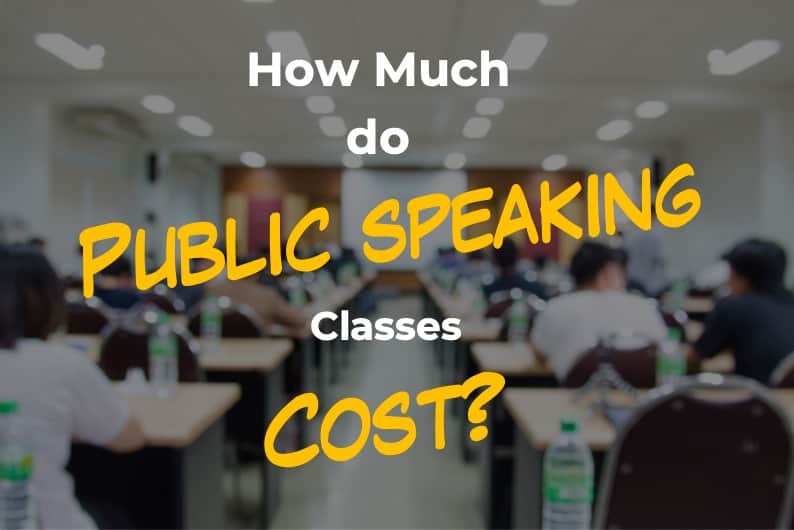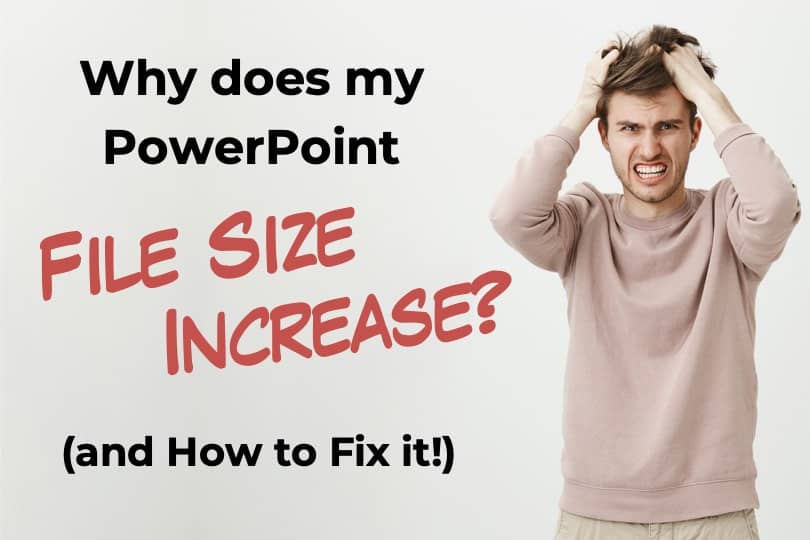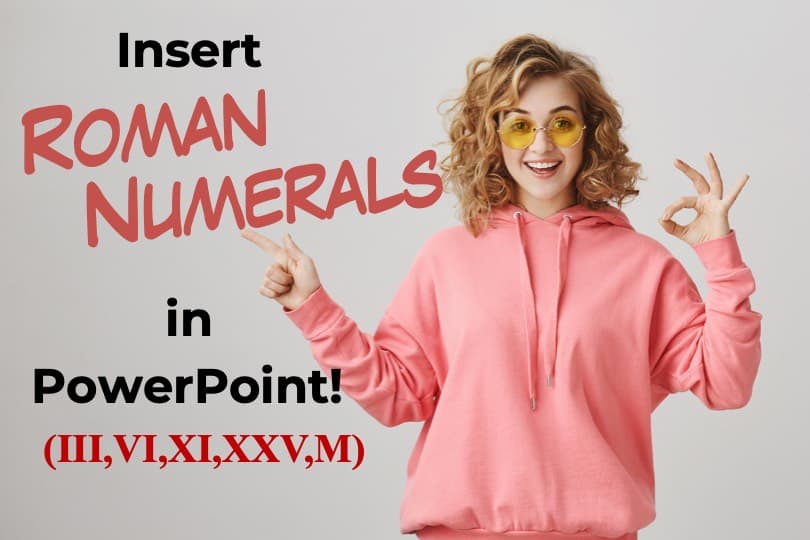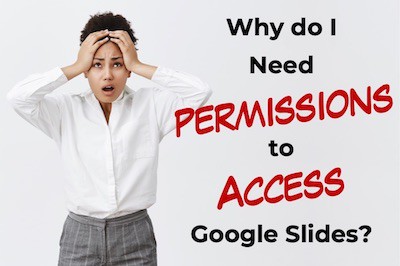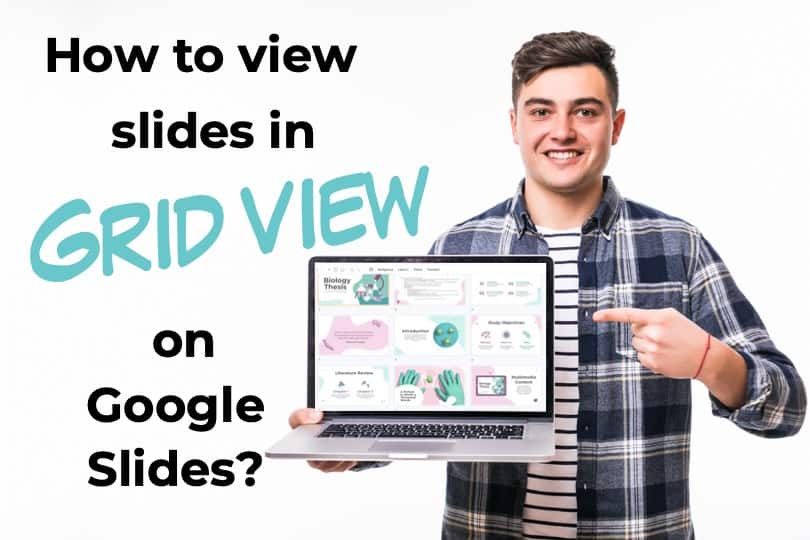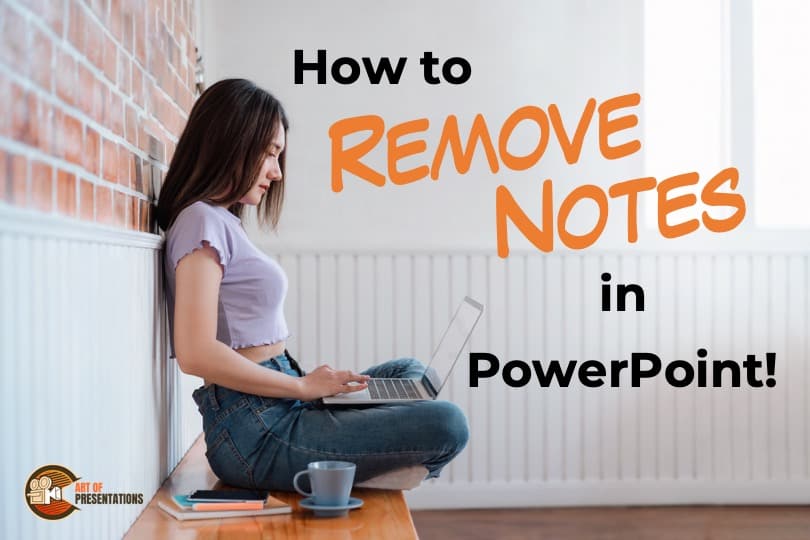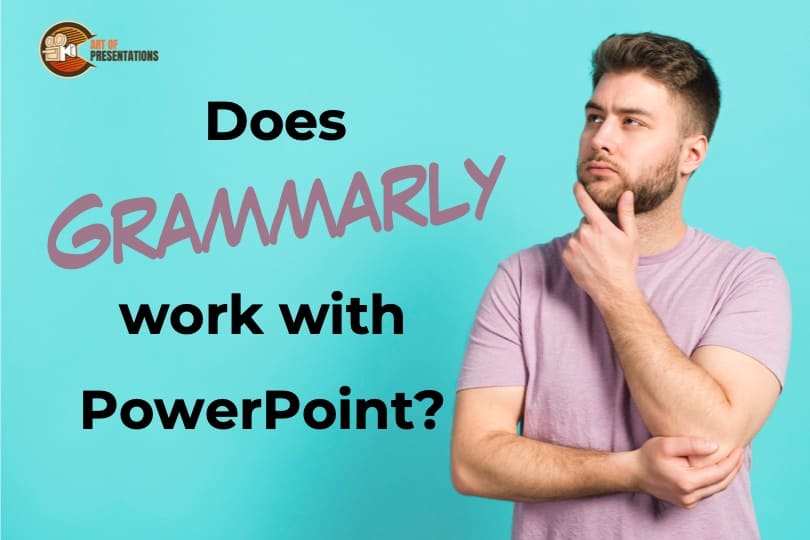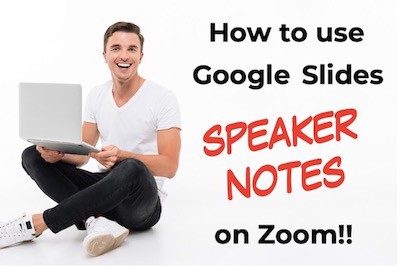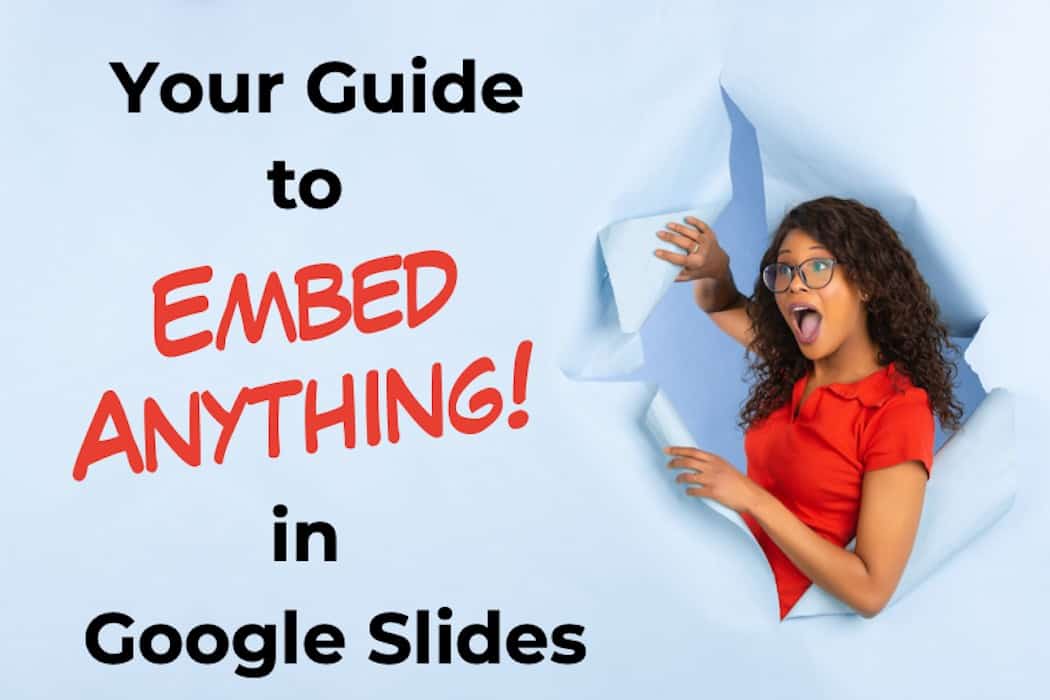For some people, public speaking comes easy, for others, training, classes, and a little jolt of courage is needed. Being able to speak publicly is a skill. Luckily, this skill can either come naturally and if not, it can be taught. It also has a wealth of benefits. If you want to take up some …
Microsoft PowerPoint is convenient, user-friendly, and easily accessible. It has reshaped the methods of digital content presentation in schools, offices, or elsewhere all over the world. One of the most talked-about problems that users face while using PowerPoint is large-sized PowerPoint files. Some of the most common reasons for PowerPoint file size to increase are …
Google Slides is a great free tool provided by the Google Suite. But, using a free tool can sometimes come with a trade-off. For instance, if you have been using any other presentation software, you will find yourself searching for the color picker tool in Google Slides! Google Slides does not have an in-built eyedropper …
Microsoft PowerPoint has a variety of usage. It offers a little bit of something for everyone. From creating slides for students and business presentations to teaching children and creating resumes, PowerPoint convenience is internationally popular. If you are new to the PowerPoint, and struggling with inserting roman numerals then this article is just what you …
Google Slides is fast becoming a great alternative to use when it comes to presentation programs. It is rich with features and it allows you to work collaboratively by sharing your presentations with your teams. However, you often face the “Access Denied” or “You need permission” error while accessing shared files. Here’s how to fix …
When you are working on a presentation that has tens and even hundreds of slides, it can soon become very cumbersome to put them together and make sure that they are in the right order! Luckily, the Slide Sorter View (known as the Grid View Google Slides) can help us with exactly this problem. Slide …
PowerPoint Notes is a powerful tool that can ensure perfect communication throughout a team. With Notes, you can efficiently convey your messages, concerns, suggestions, and/or creative ideas with your colleagues and boss. There will come times when you need to remove those Notes. But, how exactly do you remove notes from PowerPoint? To remove Notes …
Proof-reading softwares such as Grammarly have gained popularity as more and more people now depend on software to correct spelling and grammatical errors. In this technology-driven world, it is almost unforgiving to make any typos or mistakes, and it can be very embarrassing if your mistake is caught while you’re on stage presenting! In case …
Presentations can get quite lengthy, and it’s hard to remember everything, no matter how well you prepare for it! This is where speaker notes are really helpful! They help you highlight and remember the important points you want to discuss and also stay on track in case you lose your chain of thought. But, how does …
2020 has been a year that has changed the way we conduct business. More and more people are working remotely and we are relying more on presentations to convey information to our colleagues. This is where Google’s own Office suite software comes in handy. In this article, we will help you to learn how to …