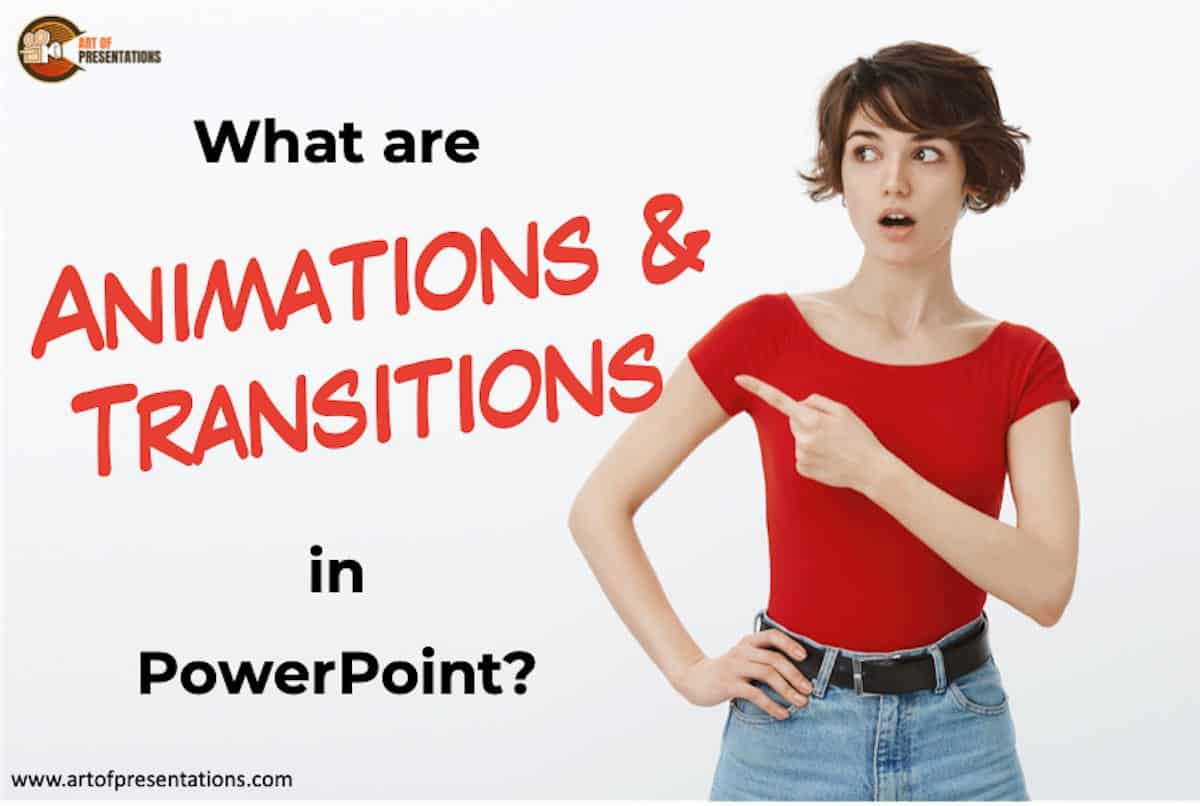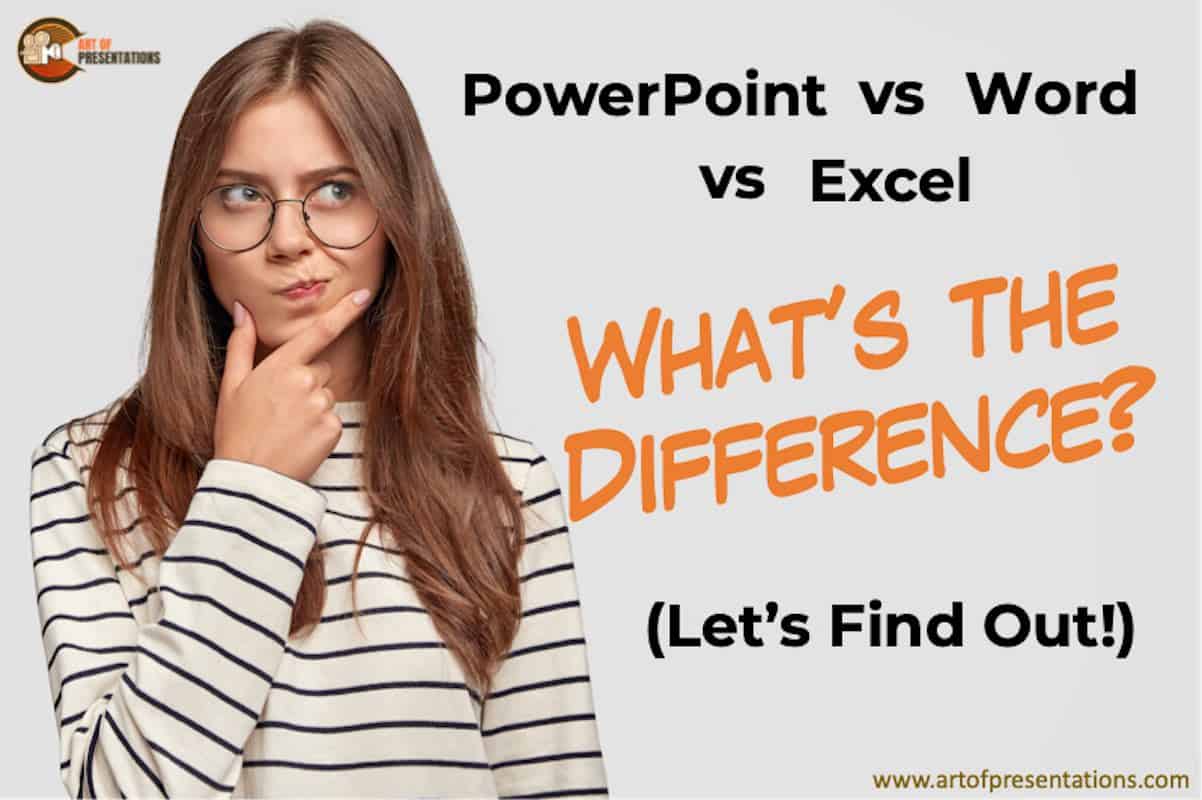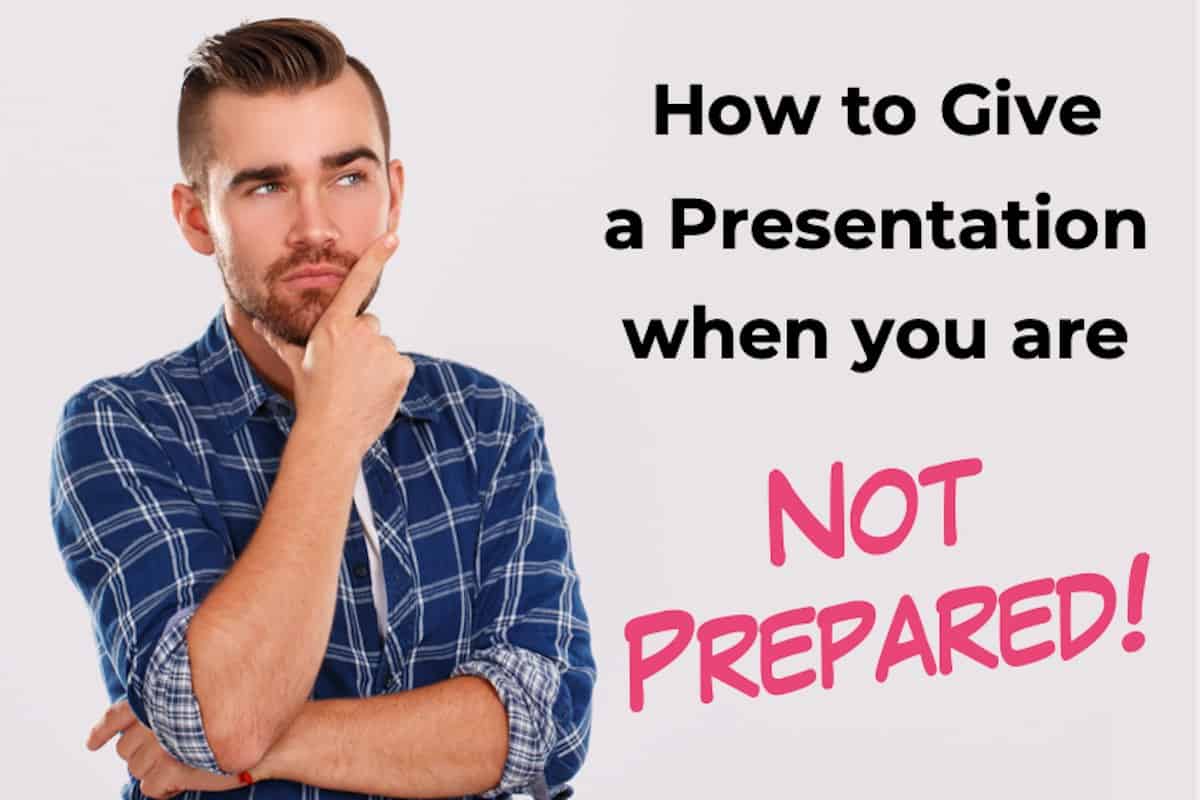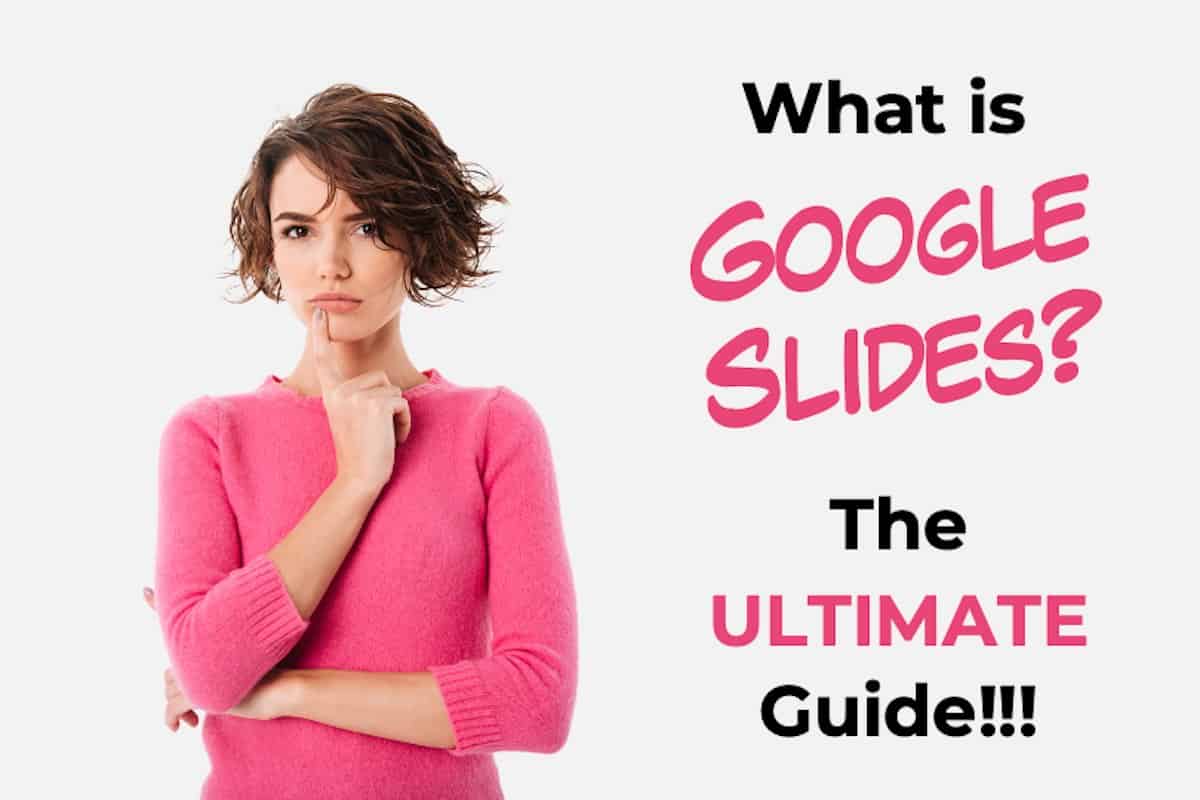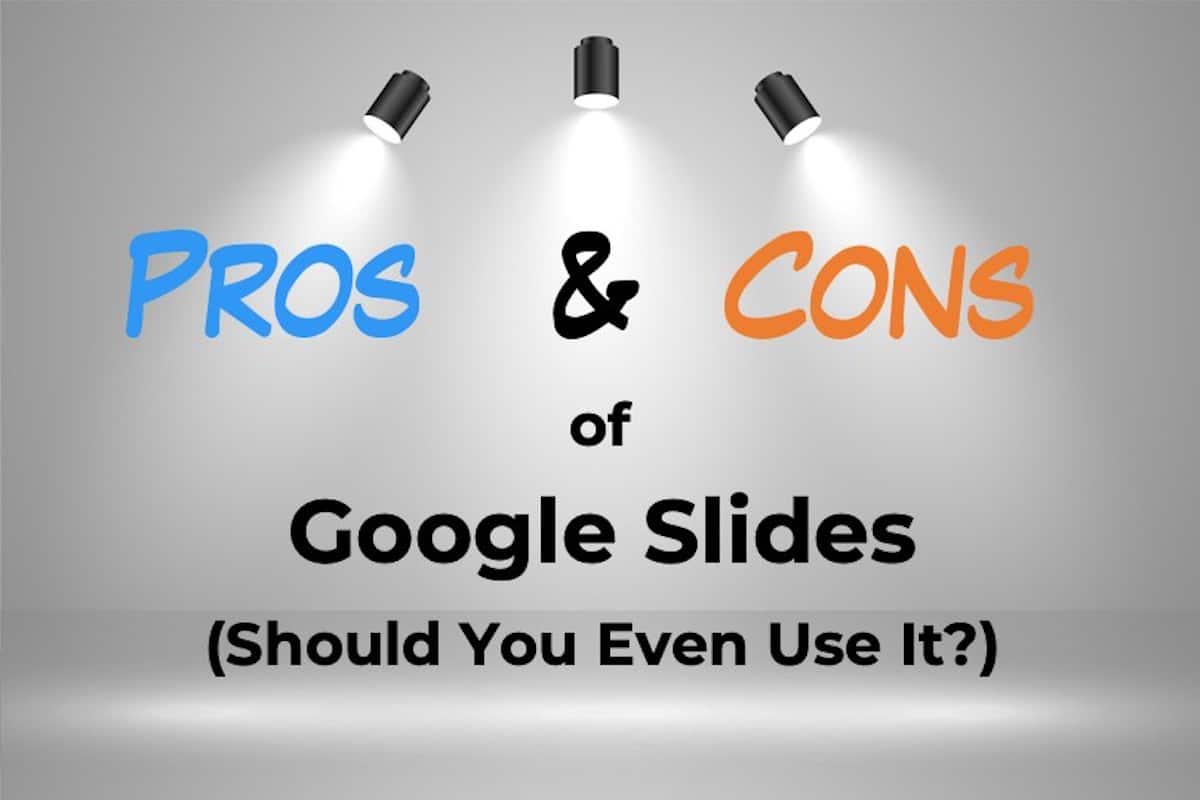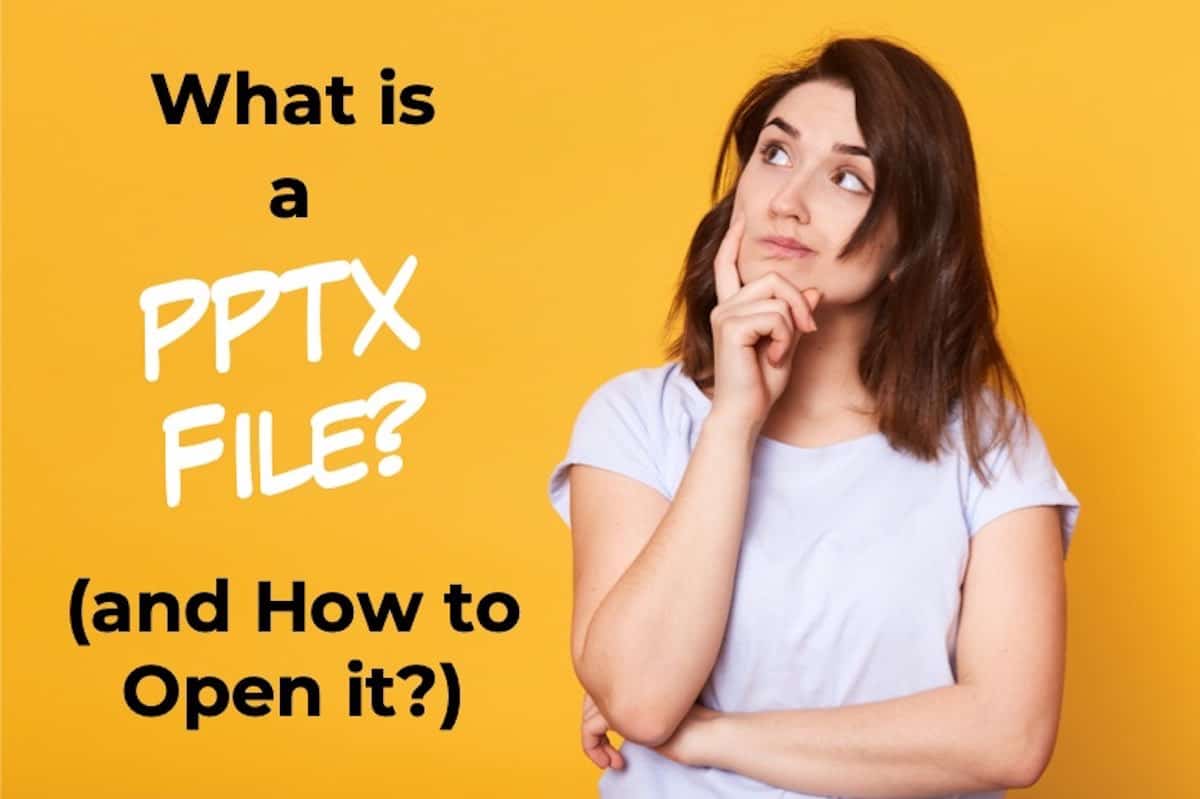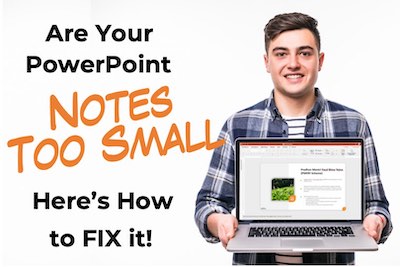PowerPoint is a powerful piece of software and it keeps getting better. With PowerPoint, you can add transitions and animations to your presentations and add a bit of flavor. But, what exactly are animations and transitions in PowerPoint? Animations in PowerPoint are special visual or sound effects that can be applied to elements present on …
Shrot Katewa
Microsoft PowerPoint, Word, and Excel make it possible to do so much with regards to our jobs. The trio has something to offer for almost everyone. But, what exactly is the difference between PowerPoint, Word, and Excel, and what does each piece of software do? Let’s find out! The main difference between PowerPoint, Word, and …
Presentations are a powerful way of conveying messages to your colleagues, employees, or even prospective clients. But, there are times when you have been given a really short notice and you just don’t have time to prepare for a presentation! So, what can you do in such situations and how should you give a presentation …
With the onset of remote working and online education, collaboration tools have gained in popularity. Google Slides is a prime example of that. But, what exactly is Google Slides? Google Slides is a FREE web-based presentation tool provided as part of the Google Suite. Google Slides allows you to create, modify, and deliver a presentation; …
One of the most convenient features of Google Slides is its ability to automatically save the presentation in the cloud server allowing you access to your presentation anytime from anywhere. But, there are times when you want to also save your Google Slides presentation to a USB Flash Drive! So, how does one do that? …
If you are new to Google Slides and wondering whether it makes sense to spend the energy and time to learn how it works, then perhaps you may first want to learn about the advantages and disadvantages of Google Slides! For years, Microsoft PowerPoint has been the quintessential presentation software. But over time, Google Slides …
Microsoft’s proprietary software, PowerPoint is the pioneer of digital content presentation software. It paved the way for many others of its kind. In 2007, Microsoft introduced the PPTX format, an upgrade from the original PPT files. It came with lots of features and most importantly, it didn’t obsolete the former. PPTX is a PowerPoint file …
When we are working on something, we generally don’t want any hassles. If we are especially busy, this can be even worse. The thing with computers, as great as they are, they can sometimes throw us some curveballs, in this case, it might be that our PowerPoint is opening off-screen. But why, and what should …
PowerPoint presentations are a powerful way of conveying a message to your colleagues, clients, and peers. The problem is if you do not know how to use PowerPoint in a way that grabs the attention of your audience, you might lose them by the second slide. This is where the 7 by 7 rule comes …
The PowerPoint Notes section can be a gem hidden in plain sight. Most people go on making slides on PowerPoint for years yet still, remain unaware of this utility. Since you are here, you already know how to locate the notes section in PowerPoint. With PowerPoint notes, you can rattle off important information while presenting your …