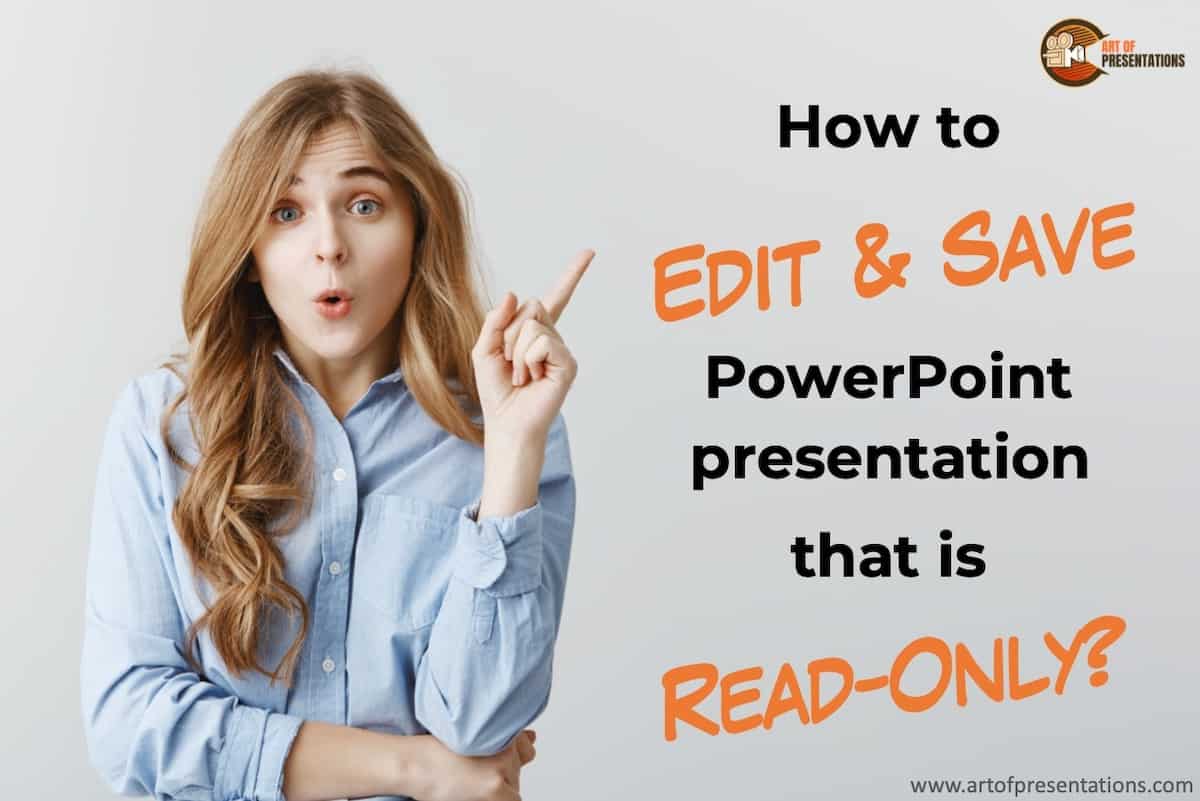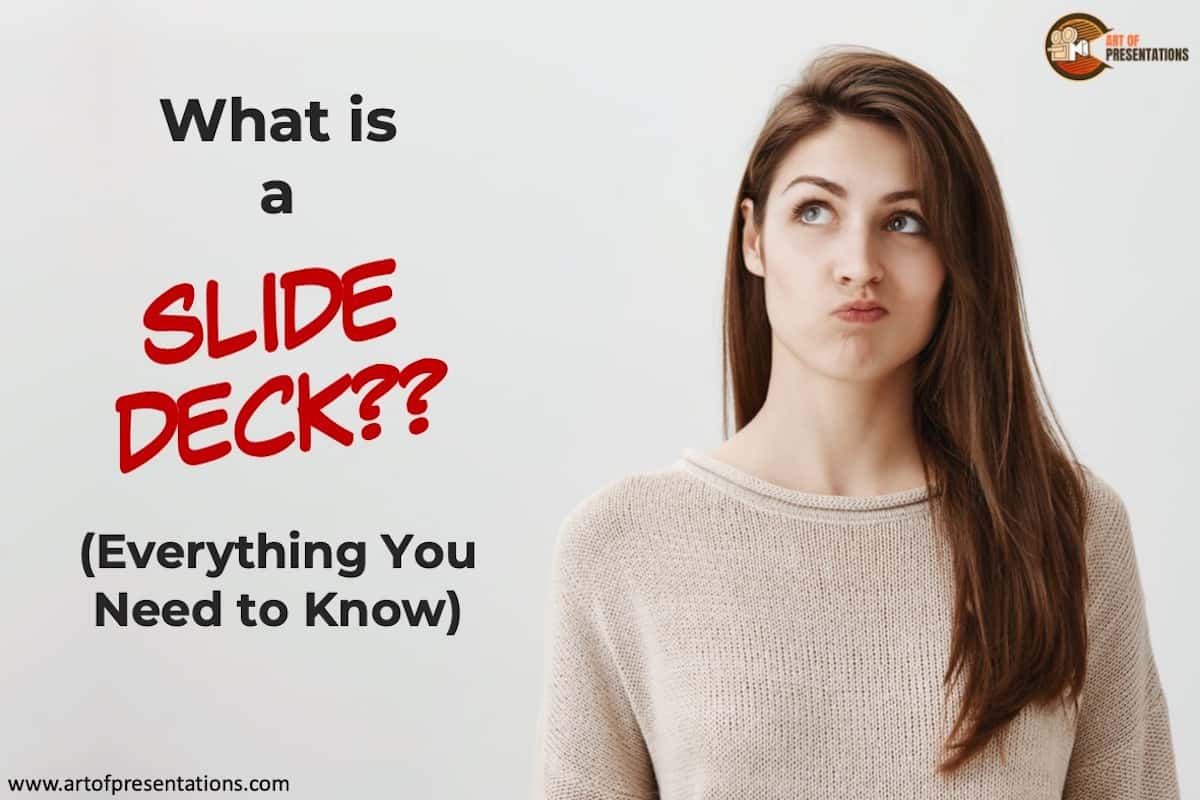Are you trying to open a PowerPoint presentation that sadly opens up as a read-only file? If the answer is yes, then you are not alone! This isn’t a pleasant situation for anyone, however, there are many complications and reasons behind why this happens. On a larger note, the solution to this problem is fairly …
Shrot Katewa
Using a presentation clicker while giving your presentation is quite helpful in more ways than one. It not only allows you the convenience of moving around while delivering the presentation, but also allows you to completely focus on your presentation! But, as you may have experienced, some presentation remotes don’t seem to work with Google …
Bullet points can often be an effective way to communicate the key points of a presentation effectively. The default style of bullet points in PowerPoint works for most cases. But, sometimes you may need to change how your bullet points look. So, how does one change the style of the bullet points in PowerPoint? To …
Microsoft Powerpoint is one of the most widely used software around the world for creating presentations. Its user-friendly interface, versatile features, and useful tools are what make it unique and take it miles ahead of all of its competitors. One such unique feature in PowerPoint is the ability to remove picture background! But, knowing how …
Although Microsoft PowerPoint is great when it comes to its powerful features, one of the biggest pain points is the constant crashing of the PowerPoint application. You’ll often see that PowerPoint just freezes or hangs and just refuses to work! As annoying as it is, here’s how you could fix your PowerPoint application when it …
People often confuse presentation with public speaking. After all, both require you to speak in front of an audience. But, there are subtle and important differences between a presentation and public speaking. It is better to understand this difference so that we can prepare accordingly and get the best results! So, in this article, I …
Google Slides is a great presentation design application! You can easily use it to create all kinds of presentations. But, one thing that Google Slides users always wonder is whether you can record audio with Google Slides! Google Slides does not record audio directly. To add narration or voice-over to your presentation, you can record …
Google Slides is an exceptional tool for creating presentations online and sharing it with you colleagues. It is perfectly suited for meetings via virtual platforms. But, when it comes to sharing Googles Slides while using Microsoft Teams, you may come across some issues! Google Slides is currently not compatible with Microsoft Teams directly. However, you …
Sometimes, when working in Google Slides, you may either need to make the image transparent. Perhaps, you may even wish to completely remove the background of an image completely in Google Slides! So, how do you do that? You can make the image background transparent in Google Slides by right-clicking on the image. Click on …
In my personal experience alone, I’ve seen people use very many different words including the word “Slide Deck” for a presentation. I always wondered what is the meaning of Slide Deck, and how is it different from other words commonly used to describe a presentation. So, I did a little research, and here’s what I …