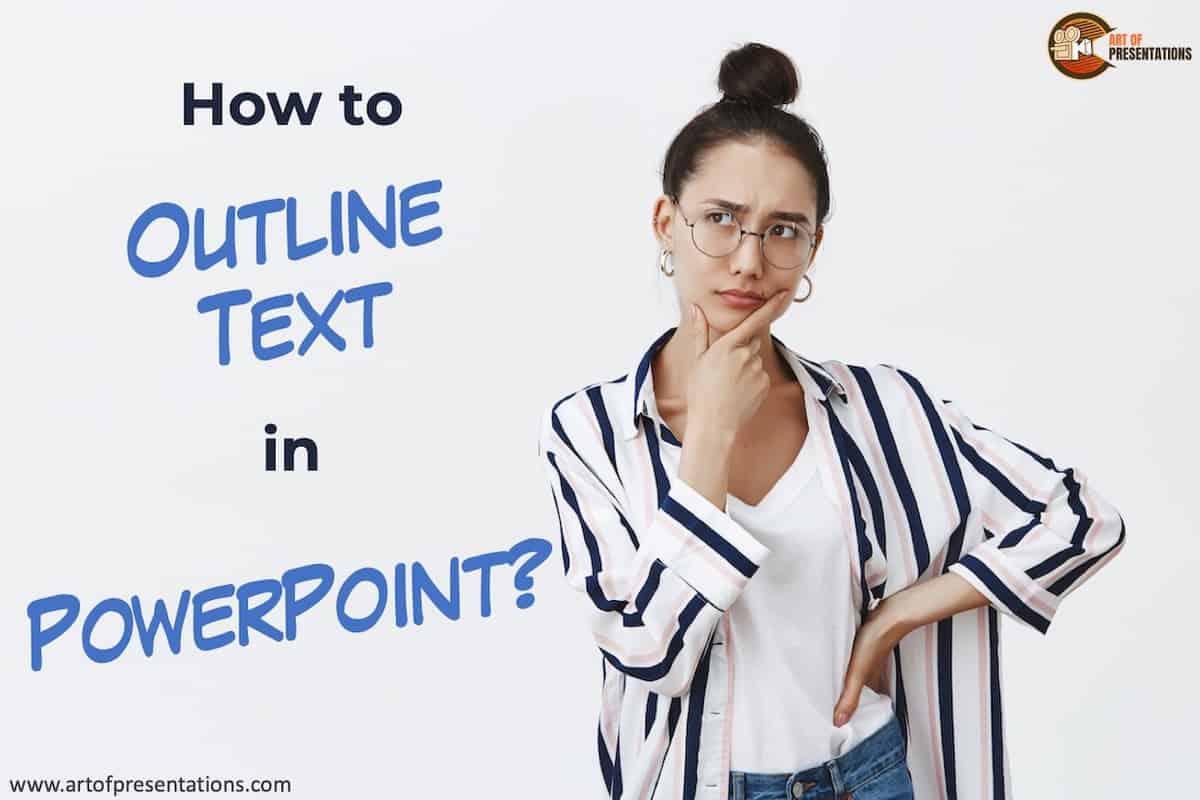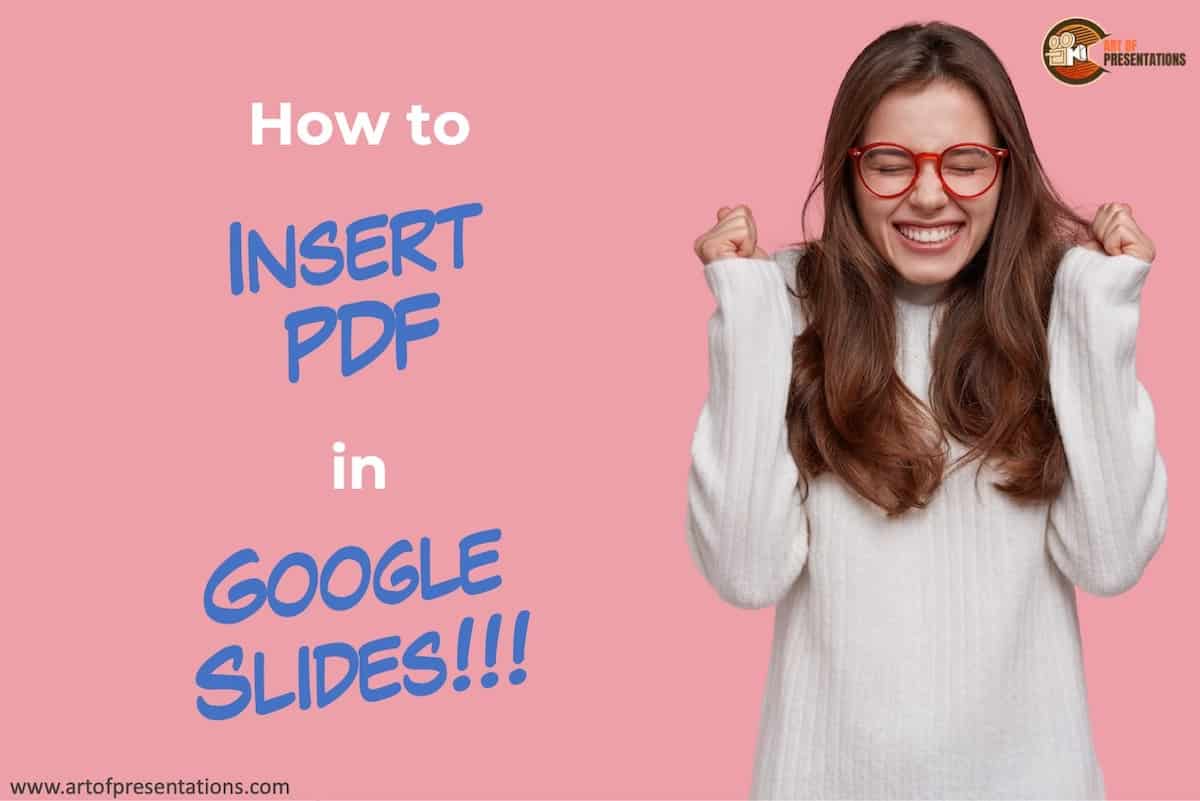Outlining text in PowerPoint can have multiple use cases. It can be helpful when you want to grab the attention of the audience, or perhaps when you want to add the glow effect and be a bit creative! Whatever the case may be, the most obvious thing that you need to know to achieve the …
Shrot Katewa
When you are using Google Slides to create more than just presentations (like creating worksheets, posters, flyers, etc), you need to know how to work with different slide sizes in Google Slides! Fortunately, Google Slides provides several different options to change the size of the slides. To change slide size in Google Slides, click on …
Although PowerPoint is extremely customizable, it doesn’t really come with great designs out-of-the-box! This is where themes and templates come in handy in PowerPoint. But, how do you work with templates and how to apply themes in PowerPoint? To apply a theme in PowerPoint, head over to the “Design” tab. Under the “Themes” section, click …
Microsoft PowerPoint is a powerful software. You can not only create a standard presentation design, but you can also create documents of various sizes using PowerPoint! However, that requires you to have a good understanding of various slide sizes available in PowerPoint. You may be wondering, how to change the slide size in PowerPoint? To …
If you want to make great presentations, and you are not a design wizard, slide layouts can come in really handy! It is a great place to start designing your presentation. If you are beginning your journey with PowerPoint, you may wonder, what is slide layout in PowerPoint? Slide Layouts in PowerPoint are pre-created slide …
If you want to make great presentations for free, there is probably no better tool than Google Slides! But, Google Slides is not a perfect tool by any means. For instance, uploading a PDF to Google Slides is currently not possible. So, what should you do when you want to attach a PDF document to …
Knowing how to master the PowerPoint application starts with the basics. If you are just starting out with Microsoft PowerPoint, the first thing you need to know is really how to open a PowerPoint presentation! To open or view an existing PowerPoint file, double-click on the file from the folder. Alternatively, open the PowerPoint application. …
Google Slides is a great presentation design application. It is FREE, works on any operating system, and needs just a browser to operate! But, these benefits also bring in its own set of challenges. What if you want to convert your presentation to a PDF before you share it? How do you convert your Google …
Using Copy and Paste in PowerPoint is really one of the basic features. That said, it is also one of the most powerful and commonly used options in PowerPoint. So, how exactly does copy and paste work in PowerPoint? Select the text or an object that you want to copy by clicking on it. Then, …
Graphs and charts are inseparable parts of statistics. There is no better way to graphically demonstrate gradual progression or degradation of status than using graphs and charts. If you want to include bar graphs or pie charts in your Google Slides presentation, you are in luck. Google Slides has an excellent built-in feature to do …