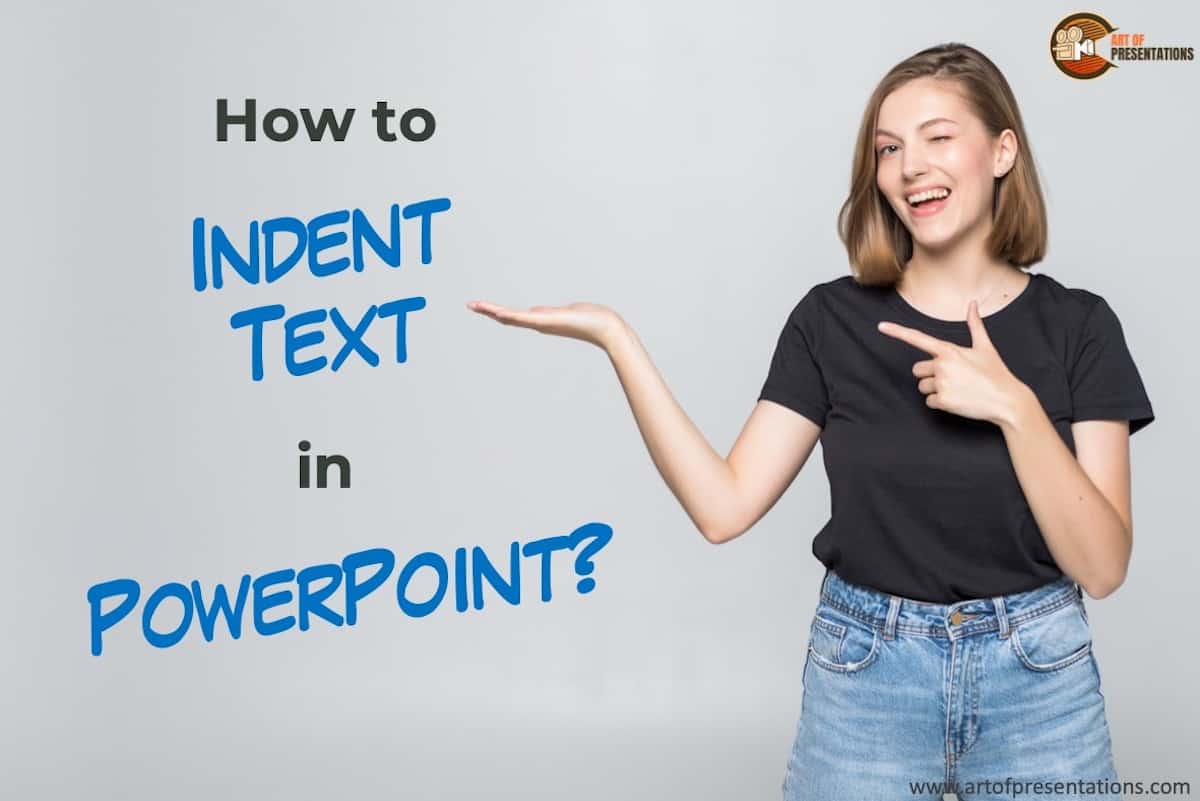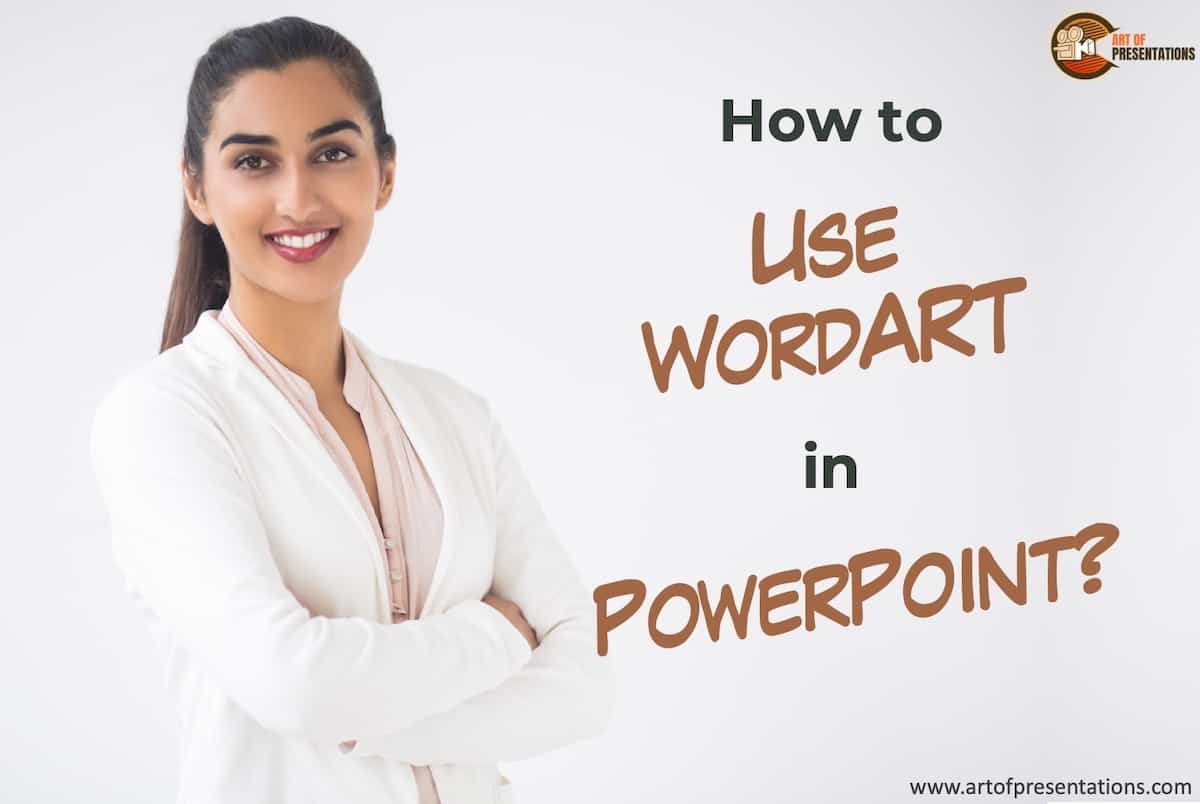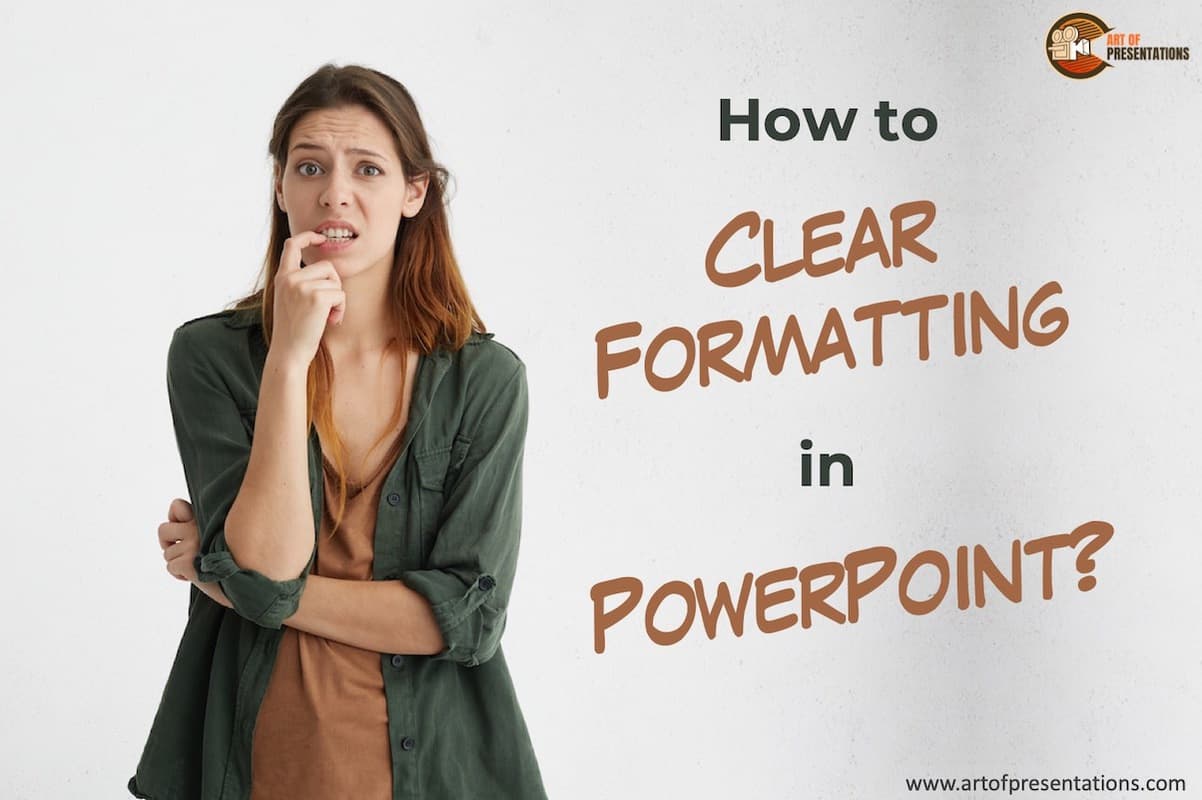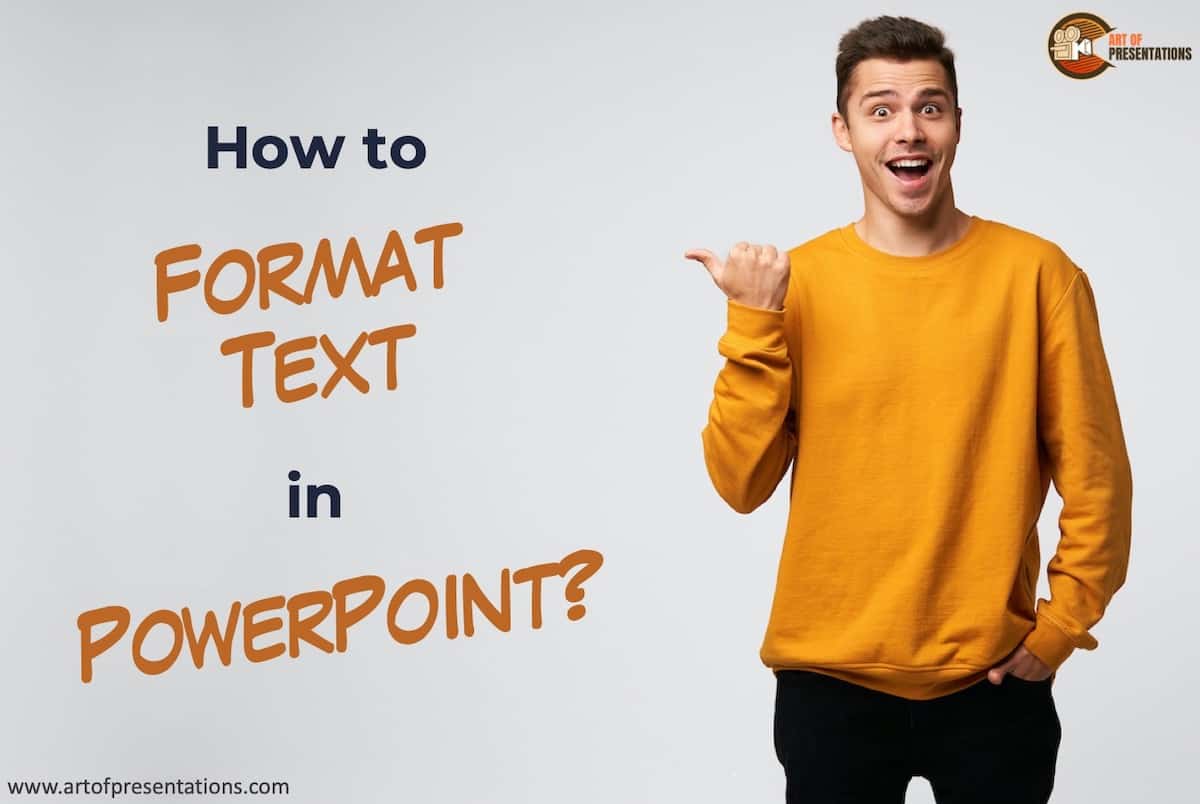Every once in a while, you’ll either need a font that PowerPoint doesn’t currently offer, or perhaps need to install a custom brand font for your presentations. This may make you wonder how to install fonts in PowerPoint! To install fonts in PowerPoint, first, download the font to your computer. Unzip the font file if …
Shrot Katewa
It is not uncommon to receive a “Request to Access” your Google Slides presentation from the recipient. In some cases, it is intentional. However, in most cases, you will receive the access request because you probably aren’t fully aware of how to give permissions on Google Slides correctly! In this article, we will do a …
There are several advantages to changing the text color on your presentation. Changing the font color can be especially helpful when you want to highlight a specific piece of information! Moreover, keeping just the black-colored text in a PowerPoint presentation can make it look quite monotonous. But, how to change text color in PowerPoint? To …
There are times when you perhaps want to add indent to text in PowerPoint. While adding, increasing, and decreasing the indent of text in PowerPoint might seem difficult at first, but it is actually quite simple to do! To indent in PowerPoint, place the cursor at the beginning of the paragraph or bullet point that …
When you want your text to standout and look different in your PowerPoint presentation, WordArt is a great place to start! But, what exactly is WordArt in PowerPoint and how should we used it? WordArt in PowerPoint is a tool that provides a quick way to make the text standout by adding special effects such …
Choosing just the right fonts can make a world of difference to your presentation. In order to do that, you should first know how to change the fonts in your PowerPoint presentation in the first place! To change fonts in PowerPoint – Select the Text Click on the “Home” Tab Click on the “Font” option …
There are times when you receive a presentation that has text formatting all over the place! Meaning, there is perhaps no consistency in the way fonts look across slides. The first step to fixing this type of presentation or a slide is using the “Clear Formatting” tool in PowerPoint! To clear formatting in PowerPoint, first, …
There are some presentations that just need a lot of format edits. Meaning, you’ll probably need to copy and paste the type of text over and over again throughout the presentation. Not only can this be time-consuming, but it can also be a bit annoying especially when you are short on time! This is where …
When you have to create presentations using PowerPoint, knowing how to format text in PowerPoint the correct way can actually save you a ton of time! It is one of the most important tasks that we invariably need to perform on any presentation i.e. formatting text in PowerPoint! To format the text in PowerPoint, select …
Every once in a while you will come across a situation where you need to either create a semi-circle on the slide or add a half filled circle in PowerPoint. The problem is, there doesn’t seem to be a direct way to create a half circle in PowerPoint! So, how do you create a semi-circle …