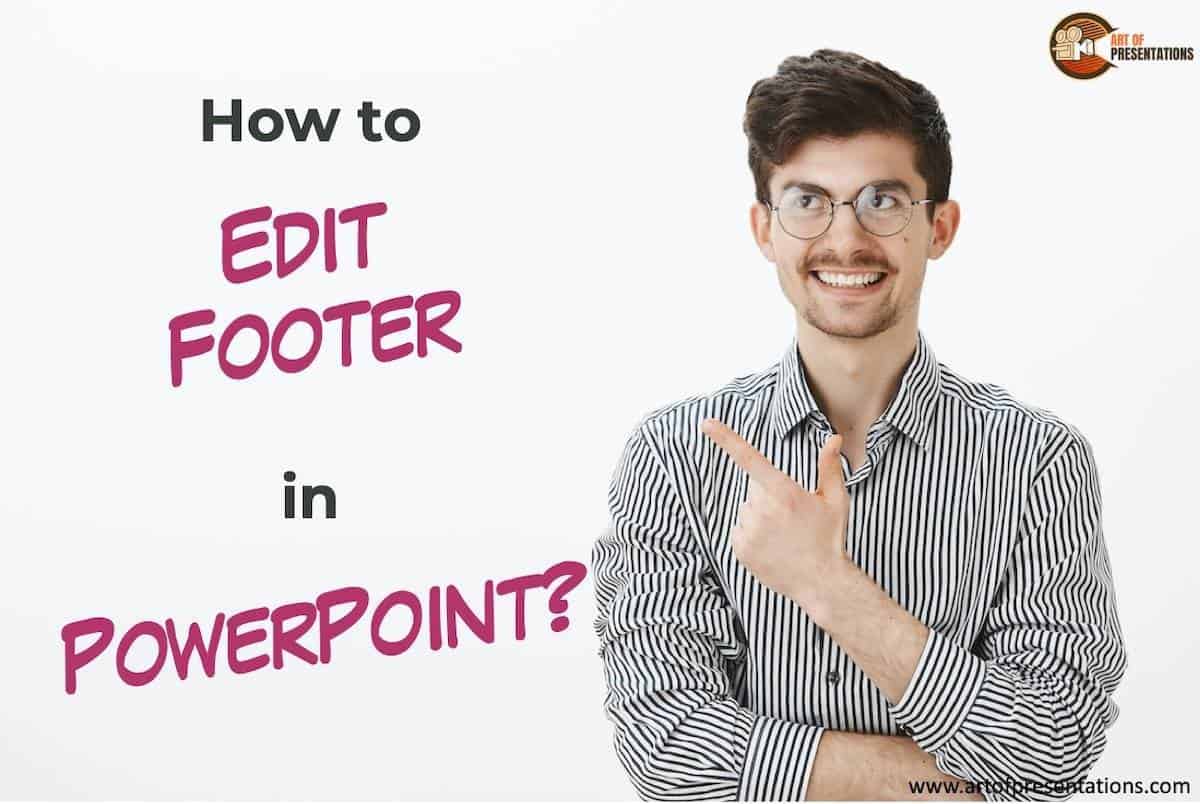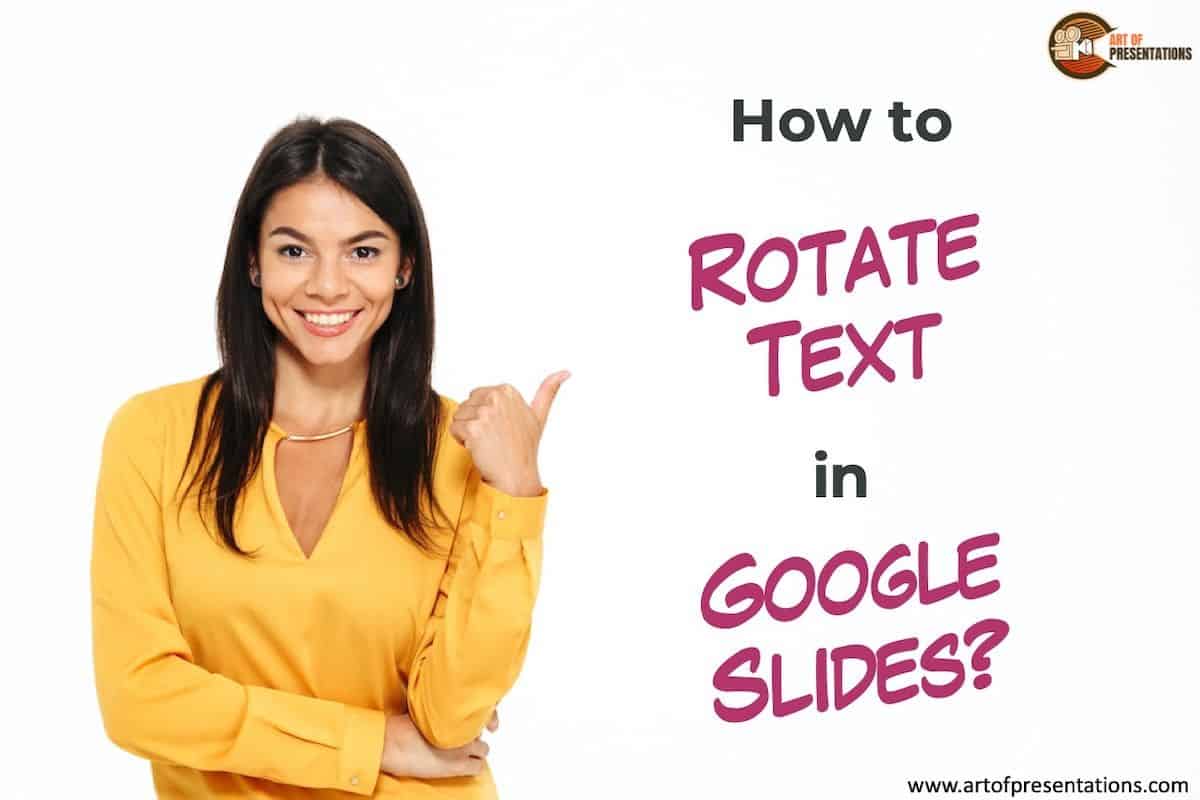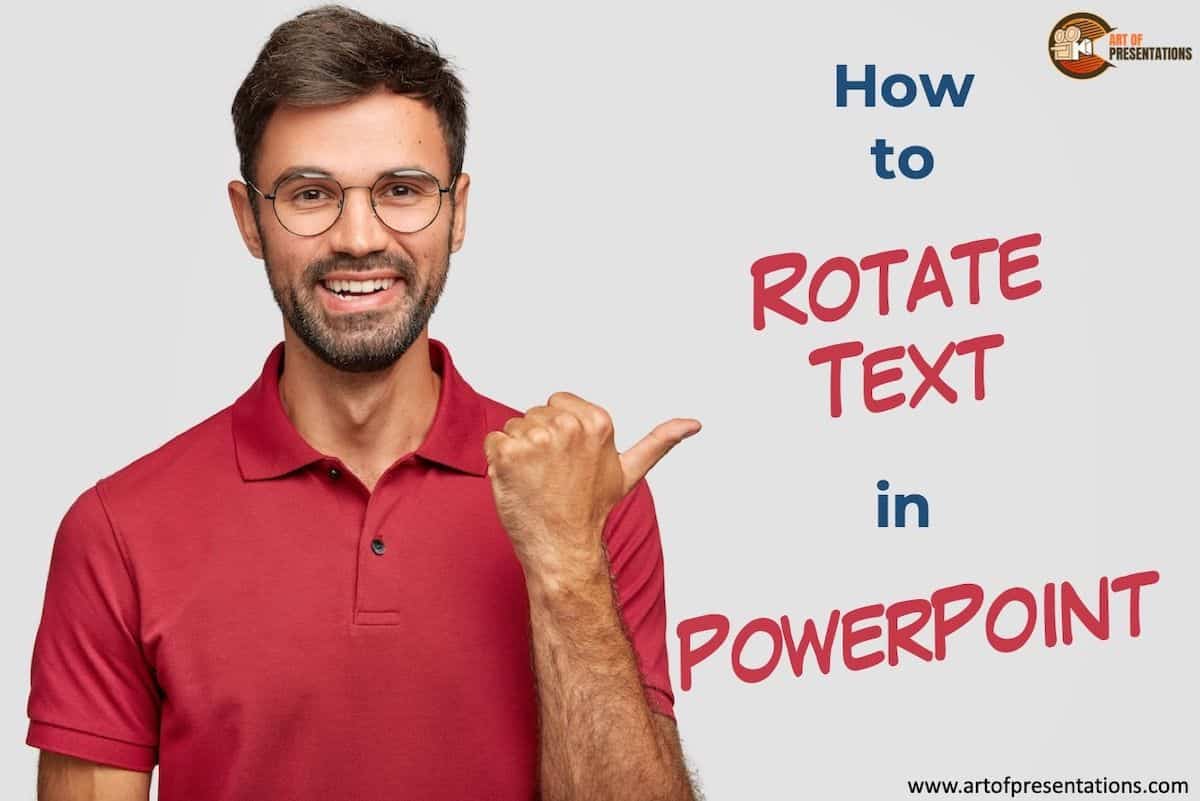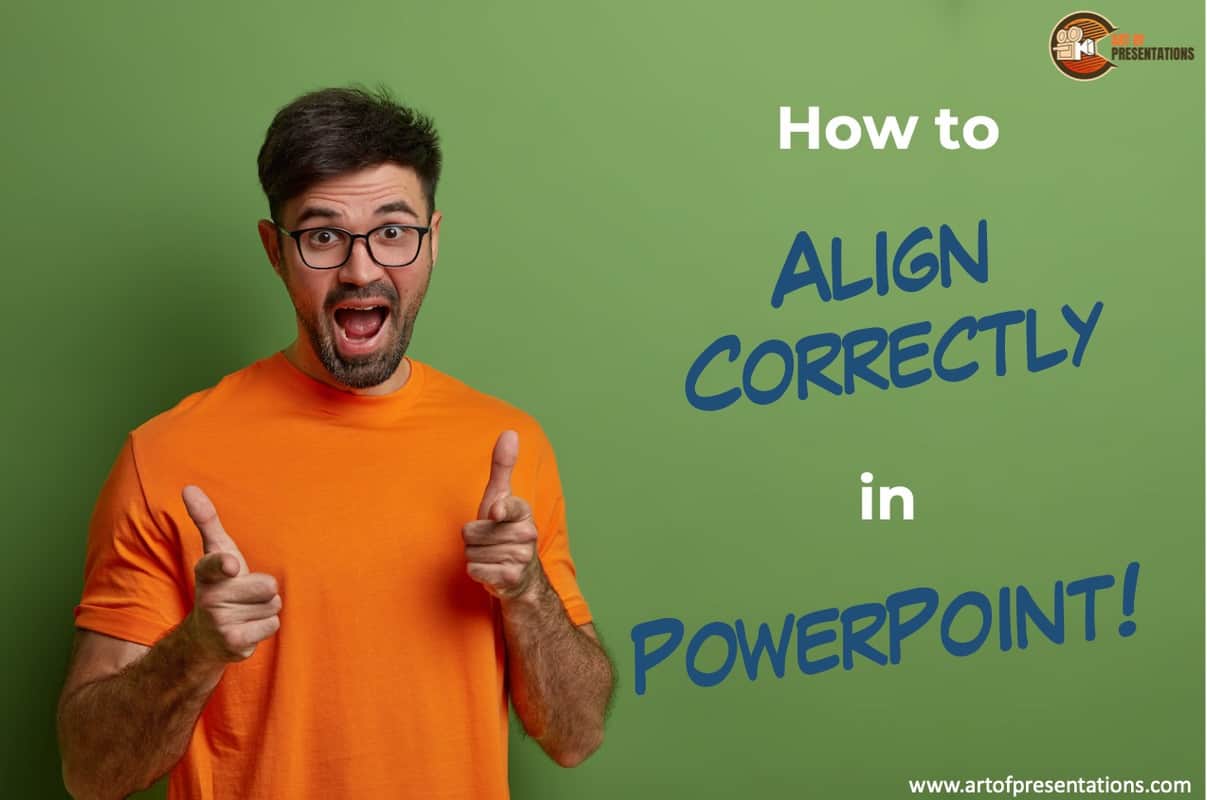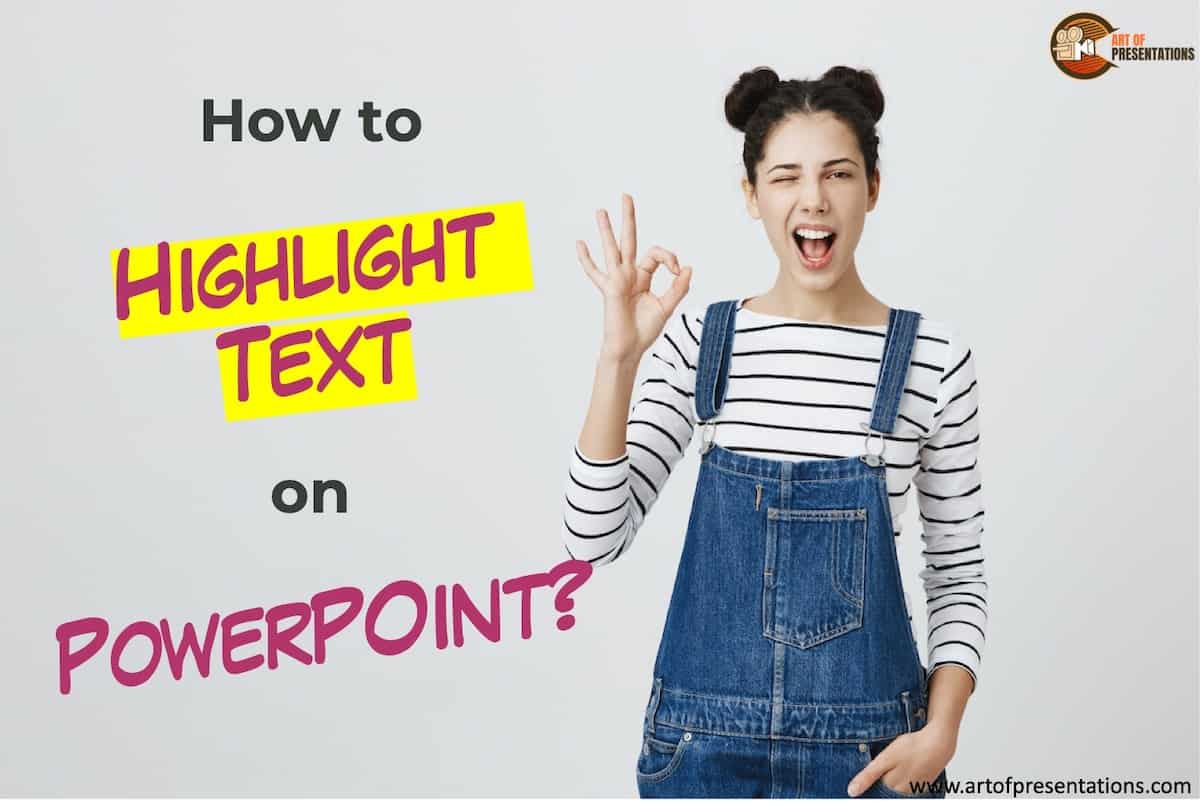I know the feeling! You try clicking, double-clicking, and everything else that you know, and you still can’t select the elements in the footer! It is really annoying, to say the least. Does that mean, you can’t edit the footer in PowerPoint? Well, you can! To edit the footer in PowerPoint, click on the “View” …
Shrot Katewa
If you are planning to use PowerPoint for even a single presentation, one of the first things that you should know is how to add text in PowerPoint. Without knowing how to add text to your slides in PowerPoint, you won’t be able to design or create your presentation. To add text in PowerPoint you …
Sometimes, you may need to rotate text in your Google Slides presentation to give just the perfect visual effect to your slides! But, knowing how to rotate text in Google Slides can be a bit confusing even if you have experience using the application simply because it is a function that is not used often! …
If you use PowerPoint regularly to create presentations, at some point in time, you will need to rotate text in PowerPoint. What’s really interesting is that the option to rotate text doesn’t seem to be common knowledge. However, it is actually quite easy to rotate text in PowerPoint! To rotate text in PowerPoint, first, select …
If you are an ambitious professional, you will have to engage in some form of public speaking at some point in time in your life! The truth is, it is better to start with public speaking sooner rather than later! However, to better understand the subject, we must start with the definition of public speaking. …
There are times when we want to curve text in PowerPoint. This could be to encapsulate a shape such as a circle or give some artistic effects to the text in PowerPoint. Either way, it is important to know how to bend or curve text in PowerPoint! To curve text in PowerPoint, first, select the …
Knowing how to align text or objects in PowerPoint with respect to each other can save you a ton of time! PowerPoint actually provides the tools so that you can align elements as per your desire directly instead of using a mouse! So, you may be wondering, how exactly do you align in PowerPoint? To …
Highlighting text in PowerPoint can help grab the attention of the audience to just the right set of words. Thus, it is important to know how to highlight the text in PowerPoint! You can highlight the text in PowerPoint by first selecting the specific text on the slide. Then, click on the “Home” button. Finally, …
It is annoying when you want to play a video during your presentation speech but PowerPoint just refuses to play the video! The video may either fail to work or display just the audio/video. There are actually several reasons why this could happen! So, in this article, we will take a closer look at the …
Google Slides is a great presentation application. One of the greatest advantages of using Google Slides is that it is completely free! However, since it is totally free, it also only has barebones features and to use more powerful features in Google Slides, one has to depend on Add-Ons! Add-ons in Google Slides are independent …