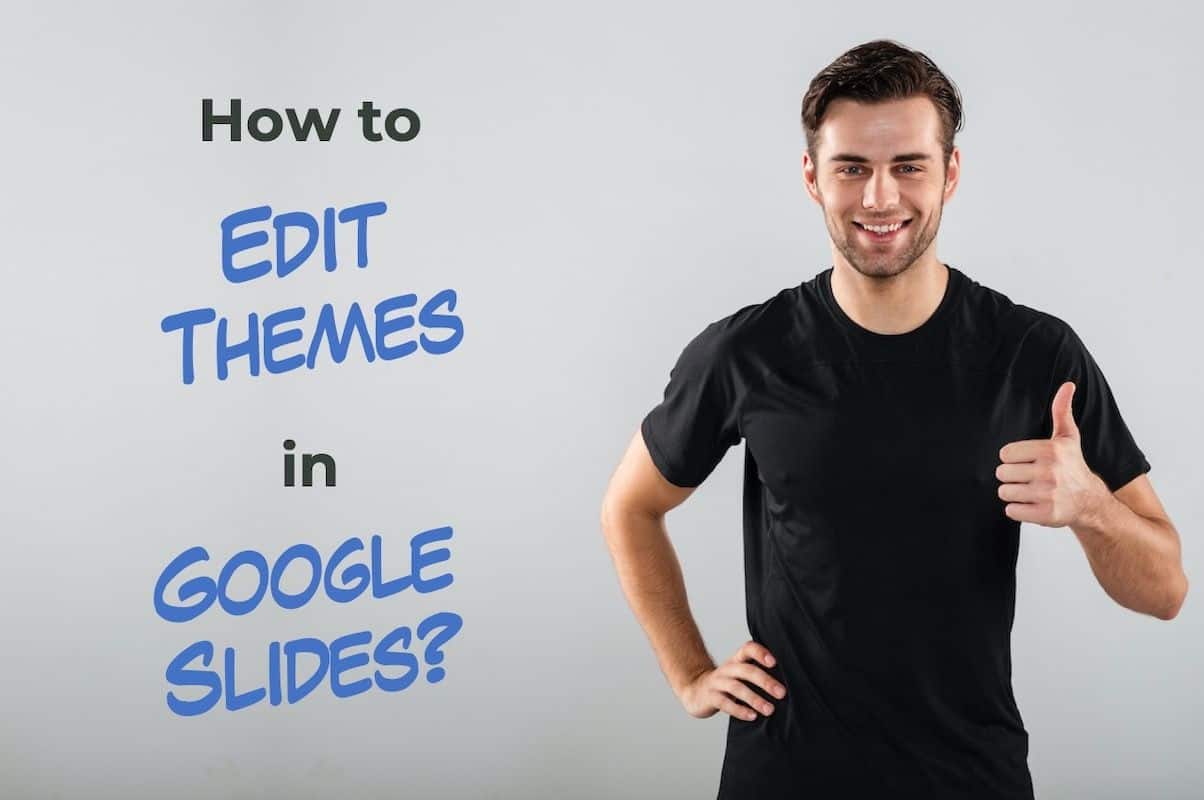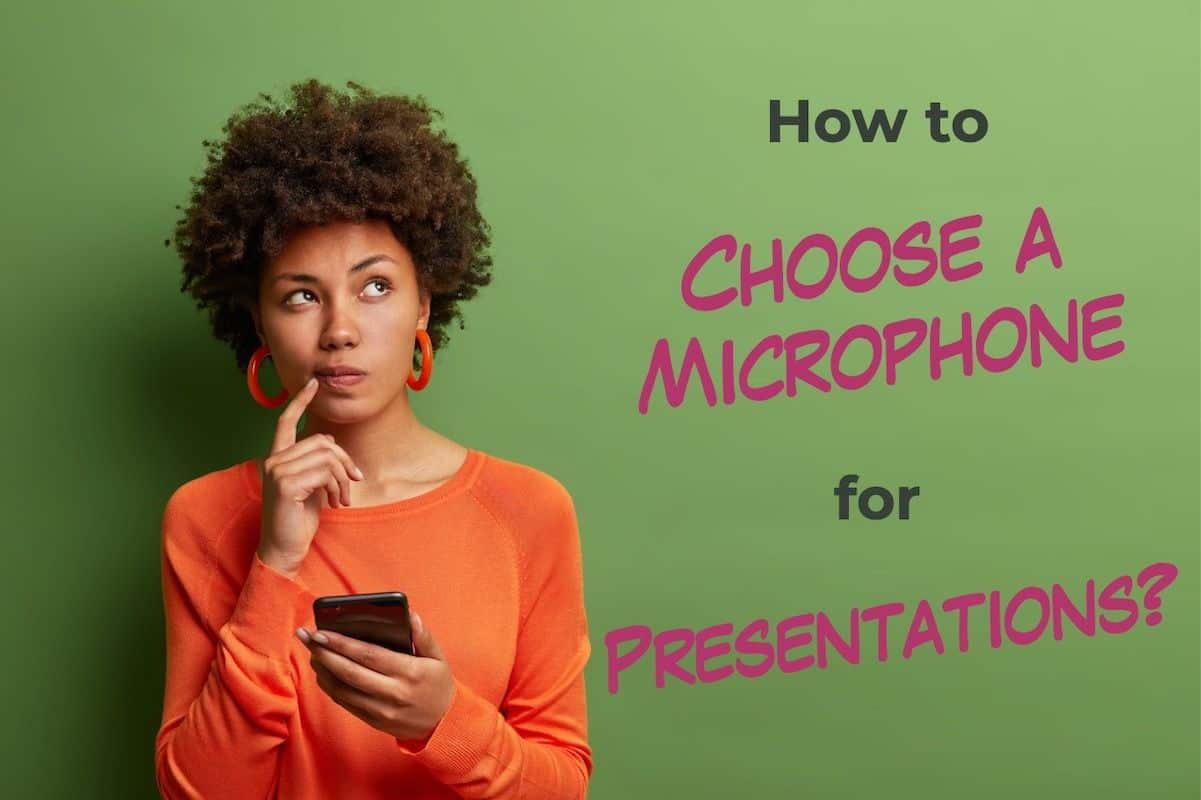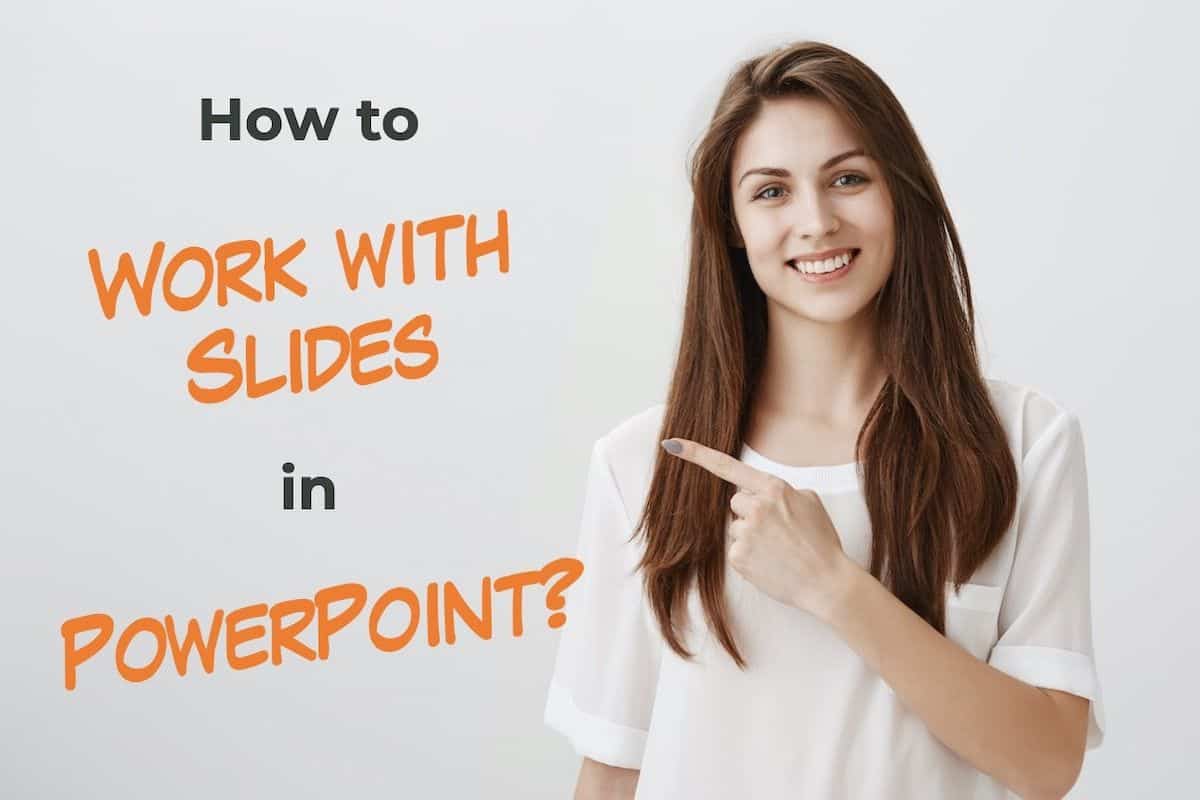Microsoft PowerPoint is a powerful application. It can be used not just to create presentations, but also to create infographics, and to edit images! The ability of PowerPoint to save a presentation as an image is what makes PowerPoint powerful. So, how to save PowerPoint as an image? To save a PowerPoint as an image, …
Shrot Katewa
Using themes or templates to make your presentation look visually appealing is not uncommon. However, knowing how to edit the themes in Google Slides requires more than just day-to-day knowledge! To edit themes in Google Slides, click on the “View” tab. From the dropdown, click on the “Theme Builder” option. This will open the “Master …
When you are just starting off with Google Slides, it can be a bit confusing to edit the text. You may perhaps want to change the content, or even add some styles to your text in Google Slides. Knowing how to edit the text in Google Slides is really the first step in making great …
Addling links in your Google Slides presentation can not only help you showcase your citations and sources, but it can also be highly useful when you want to quickly jump over to a video, or even to another slide within your presentation! But, how do you add a hyperlink in Google Slides? To add a …
When you share your Google Slides presentations with others, the changes that they make will most likely become visible on the main presentation. One way to avoid this problem is to make a copy of the Google Slides presentation before making any changes! But you may be wondering, how exactly does one make a copy …
SmartArt is a useful feature in PowerPoint, and it is great for beginners! But, what happens when you start using Google Slides now! Does Google Slides even have the SmartArt feature? How do you use the SmartArt feature in Google Slides? The SmartArt feature in Google Slides is known as the “Diagram” tool. To use …
Traditionally, microphones have been known for tripping people with their long wires (if not taped properly). With the advancement of technology, microphones have mostly become wireless devices even when they are handheld! But, with so many different options in the market, it is often difficult to choose the perfect wireless microphone. The best wireless handheld …
Using a microphone is absolutely essential when delivering a presentation. But having a bad microphone can ruin your presentation no matter how well you’ve prepared for it. If you are an event organizer, it is all the more important to have a good microphone in your event kit for presentations. In this article, I’ll help …
If you want to make your presentation slides look aesthetically pleasing but you lack the design skills to make that happen, SmartArt in PowerPoint will certainly be a good place to start! SmartArt is a feature in PowerPoint that allows you to automatically create visually engaging designs and charts for your content. Using SmartArt in …
To create a powerful presentation – the kind that resonates with your audiences, you need to create great slides! But, all this work really starts with knowing how to work with slides in PowerPoint! In this article, I will share with you all the basic details of working with slides such as adding, deleting, duplicating …